Elementor is one of the most popular page builders for WordPress. It is intuitive, feature-rich, and the best part, it’s free! With Elementor, you can build every kind of page you need — from a simple landing page to a complex corporate website. However, to extend your Elementor website building capabilities beyond the limits, you need to add some Elementor widgets.
If you’re using Elementor to create a site but want more flexibility, you can use a few new add-ons or widgets to develop and build more complex layouts for your business or blog.
Related: How to create a squeeze page
What are Elementor widgets?
Elementor widget is a piece of code that enables you to add functionality and interactivity to your websites without having to deal with coding languages. Elementor widgets are mostly used:
- To create dynamic content

- To display text or images
- To give visitors access to features like shopping carts and contact forms
Elementor is packed with dozens of useful widgets in the widgets panel. These widgets are segregated into different categories.
Each widget has a set of controls allowing users to customize it.
There are tons of custom widgets available on the market too.
So how do you know which ones will be most useful for your website? In this article, we’ll take a look at some popular widgets and explain how they work.
List of the most popular Elementor widgets
Let’s take a look at some of the popular Elementor widgets and understand how they can be used on your next project!
1. iFrame widget in Elementor
iFrames are used to display content from other websites like images, videos, maps, etc. on your website. You must have witnessed YouTube videos embedded on different web pages.
With the help of iFrames, users can see the content from other websites without leaving your web page.
Moreover, copyrights are not violated here because the embedded content remains hosted on external websites only. The embedded content does not get stored locally on your server.
Being open-source software, Elementor offers plenty of integration options through shortcode. With the help of the iFrame widget, you can easily embed other content types from external websites.
To use iFrame, just open up your Elementor Dashboard and type on the search bar ‘Iframe’ or scroll down to find ‘Iframe widget. Drag it to your desired column or location.
2. Animated Heading for Elementor

Animated Heading widget is used to transform the title of your post or web page. This allows you to animate the heading text or separate words.
With this widget, you get five pre-made animated templates and 16 animation styles that you can apply to your titles.
You can do a lot of customization in this widget like changing the color, fonts, background, highlighting the headings, and more.
3. Elementor Post grid, List, Carousel slider
Content marking is one of the best ways to promote a business and increase organic traffic on your website. Elementor Post grid, List, Carousel slider helps you to display the content in a more visually appealing way to the users.
This widget allows you to control the number, style, and category of posts you want to show on the page. It gives you plenty of options to customize the fonts, colors, spacing, and more.
4. WooCommerce Mini Cart Widget for Elementor
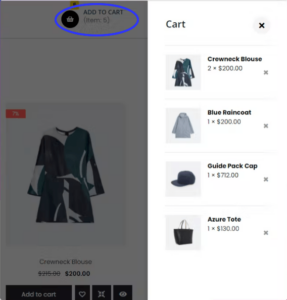
eCommerce and online stores are booming and competing head-on with retail stores.
With the WooCommerce Mini Cart widget, you can boost sales by enhancing the customer checkout journey.
This widget allows adding a mini cart in the header of your online store. When the user clicks the cart, they can immediately see the items added to it and can proceed directly to checkout from there.
5. Image Clipping Mask for Elementor
Image Clipping Mask for Elementor lets you display your images on the website in creative ways like:
- Seals
- Chat bubbles
- Arches and much more
The widget comes with more than 30 preset mask images, so you don’t have to use Photoshop. There are plenty of customization options available in this widget as well.
The most exciting thing about using widget plugins for Elementor is that they allow you to create new designs without touching a single line of code on your own.
The Elementor plugin for WordPress gives users an endless supply of widgets that are simple to understand and use. These Elementor widgets allow you to build better and more functional sites by adding advanced functionality without coding.
Editor’s note: Eye-catching visuals are key to getting attention online. Use GoDaddy's free tool to design high-quality images for your web pages.
What is an Elementor template?
Elementor templates are pre-built websites. They are a great starting point for creating any WordPress website.
Over 300 pre-made templates allow someone with limited coding knowledge to easily get started.

Elementor templates are carefully designed by professionals to match the most current web design trends.
You can download the templates for free and have a great starting point for creating your website. It means that you can be sure that the template you choose will look great on all the devices and will be easy for your readers to navigate.
There are many different styles of templates available:
- Blogs
- News sites
- eCommerce sites
Whether it's a simple blog or something more complex like an eCommerce store, there are plenty of free or paid template options available on the Elementor website.
Elementor add-ons
Elementor add-ons are plugins developed specifically for the Elementor platform by third-party developers.
Add-ons increase Elementor’s functionality and improve user experience on the website.
Below is the list of some of the most popular add-ons for Elementor:
- Essential Addons
- Dynamic.ooo
- ElementsKit
- Mighty Addons
- Prime Slider
Advantages of Elementor over other page builders
Elementor is a free and easy-to-use page builder that rivals the best. It has an array of features, including:
- A drag-and-drop interface
- Advanced customization options
- The ability to integrate with other plugins
Elementor's developers have also worked hard to ensure it's easy for users and developers alike. It means you'll find a large community of users eager to help each other out through forums and user support sites.
Improve your designs with Elementor widgets
With Elementor and its free widgets, building a website has never been easier. The possibilities are endless with these tools at your disposal.
Elementor widgets allow you to extend your website building capabilities and give your projects new life.
You can create custom features, unique layouts, and even entirely new templates with these easy-to-use tools.
________________________________
Meet the 27-hour day
We built the Hub by GoDaddy Pro to save you time. Lots of time. Our members report saving an average three hours each month for every client website they maintain. Are you adding that kind of time to your day?






