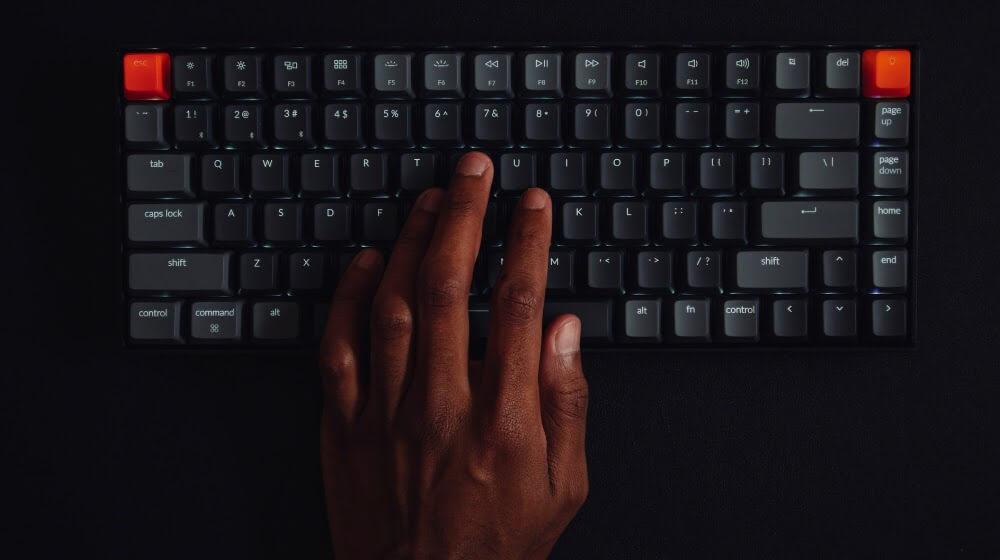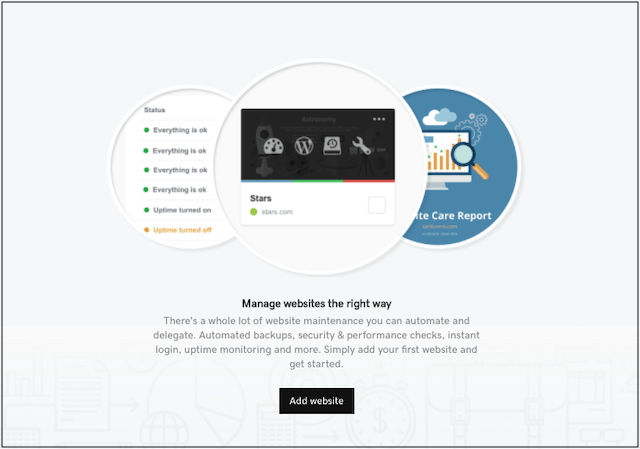Ready to do something BIG? Drum roll, please. Today, GoDaddy Pro is launching in India with a brand new web offering called The Hub.
This unique application will enhance the efficiency of website developers and designers who are juggling multiple clients and their websites.
If you’re familiar with GoDaddy Pro, you might be wondering what’s new. The Hub by GoDaddy Pro is a new free solution that brings together all the GoDaddy Pro-specific tools, features, and benefits into a single easy-to-use dashboard. Custom-built for web designers and developers, it will help you build your business and efficiently deliver results for your clients.
The Hub by GoDaddy Pro is the ultimate tool built from the ground up to help web creators achieve more.
It’s also built to address the pain points of developers. Each new feature of the Hub is based on feedback, reviews, and interviews with successful web developers and designers. Therefore, it empowers them to achieve greater success.
Due to its functionality and user-friendliness, The Hub has attracted massive attention in its initial days of launch in the U.S. It’s also gained interest from a broader user base.
To start, the Hub will offer several features for effective client, project, and website management at the time of the launch. Many other functionalities (currently in the pipeline) will be released subsequently.
4 features that come with the Hub by GoDaddy Pro
Let’s discuss in detail the main features of the new Hub by GoDaddy Pro. This will help you understand why it is a big deal for web developers and designers.
1. Client management
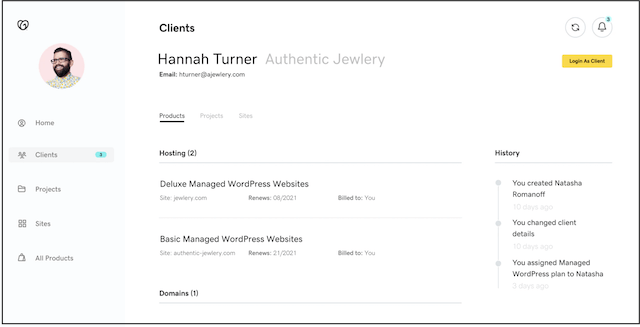
Client Management is at the core of the business for any website developer or designer. Setting clear expectations and having transparency in communication is the key to making long-lasting relationships with clients. However it becomes quite overwhelming when you are working with multiple clients in different niches.
GoDaddy Pro understands the importance and challenges of client management, which is why it offers comprehensive functionality in the Hub to manage multiple clients with ease.
Once started, you can browse the client section in the Hub by clicking the “Clients” tab in the navigation pane on the left-hand side. From this section, you can create a new client record by entering their basic details.
After adding the client, you can request access for account delegation, so that you can log in to their accounts without needing their username and password. You can also make required purchases on their behalf — without ever viewing their payment details.
2. Project management
Developing or designing a website is like building a house with multiple tasks that have to be completed in a specific order.
Even if one small task is ignored, it could create a bottleneck and impact the entire project.
This may result in a delay in project submission, an increase in the budget, and even a strained relationship with your client.
This is the reason most successful freelancers use project management tools to comply with the stringent deadlines of the projects. The primary role of these tools is to help plan and monitor the progress of the project.
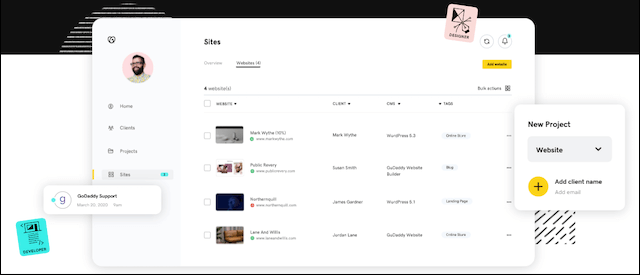
While you’re in the Hub, you can add a new project in the “Projects” section with an estimated due date. You can then assign tasks and divide the project into various phases like:
- Planning
- Design
- QA
- Launch
Each phase has its own designated tasks with their estimated completion time. This helps you monitor the complete project lifecycle.
You have an option to assign the project to a specific client. This is great for keeping track of client communications and project progress. There’s also a dashboard you can use to view the list of your active, completed and archived projects.
3. Sites management
Websites need regular maintenance and protection. Developers devote a majority of their time towards website updates, optimization, security, and regular back-ups. GoDaddy understands these needs and offers a handy solution for website maintenance within the Hub.
In the “Sites” section of the Hub, you can connect WordPress sites that are hosted by GoDaddy, along with ones that are externally hosted. How cool is that!
With the Hub, you can perform various maintenance operations on the site including:
- One-click login: Directly login to a WordPress admin dashboard on any website with just one click.
- Routine maintenance: Perform various routine maintenance tasks like enabling automated back-ups.
- One-click updates: Perform one-click updates on plugins, themes and core WordPress versions to keep the websites secure and up-to-date.
- Website monitoring: Monitor all your websites’ uptime and performance. A down website can cause significant damage to the bottom line and the reputation of the client.
- Website optimization: Check out website optimization opportunities in this area to help remove spam comments and much more.
- Security checks: Utilize this feature to keep important data safe from bad actors.
The site management functionality takes the burden of regular back-ups and maintenance off the shoulders of developers. This helps free up their productive time, so that they can deliver more projects. It also enables them to keep tight control of the monitoring and take suitable action promptly.
4. Product management
The Hub allows web developers to send a pre-loaded shopping cart to a client for making the right purchase. Also, depending on the delegation-level, developers can make purchases on their card or from the client’s credit card.
This functionality ensures that the client purchases the right products, so that the project doesn’t get derailed by the wrong product purchase.
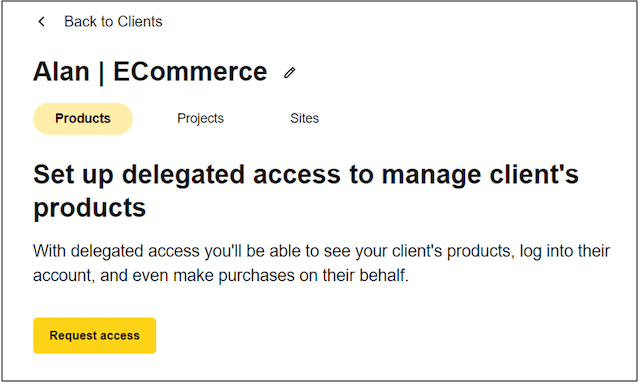
Product management also makes it easier for developers to get the new project up and running quickly. This means they won’t have to wait for the client to make the purchase first. You’ll find all the GoDaddy product options while purchasing the products for your clients.
Get ready for the Hub
The new Hub by GoDaddy Pro is meant to be more intuitive, packed with features, and empower developers and designers. The GoDaddy Pro team has gone out of their way to develop such an amazing platform for makers of the web.
The Hub offers a comprehensive suite of features like client management, site management, project management, and product management. These features will help freelancers become more productive and efficient.
Start taking back your day
We built the Hub by GoDaddy Pro to save you time. Lots of time. Our members report saving an average three hours each month for every client website they maintain. Are you ready to take back that kind of time?