Kết nối cửa hàng trực tuyến của tôi với Facebook và Instagram
Tự động đồng bộ danh mục sản phẩm của cửa hàng Websites + Marketing với các tài khoản xã hội khi bạn kết nối cửa hàng trực tuyến với kênh bán hàng Facebook. Tạo các bài đăng có thể mua được để chia sẻ sản phẩm của bạn với những người theo dõi và cho phép họ chia sẻ với sản phẩm của họ.
- Các kênh bán hàng của Marketplace hiện chỉ khả dụng với khách hàng ở Úc, Canada, Vương quốc Anh và Hoa Kỳ. Ở các quốc gia khác, hãy kết nối cửa hàng trực tuyến của bạn với Facebook và Instagram trong Facebook Shops hoặc Commerce Manager .
- Bạn sẽ cần gói Websites + Marketing Commerce để có một cửa hàng trực tuyến ( so sánh các gói và giá cả ).
- Nếu bạn đã kết nối website Websites + Marketing với Facebook và Instagram để chia sẻ bài đăng trên mạng xã hội, bạn vẫn cần kết nối với kênh bán hàng Facebook để đồng bộ danh mục sản phẩm của cửa hàng.
- Truy cập trang sản phẩm GoDaddy của bạn.
- Cuộn xuống, mở rộng Websites + Marketing và chọn Quản lý bên cạnh trang của bạn.
- Trên bảng điều khiển của bạn, mở rộng Cửa hàng , và sau đó chọn Siêu thị . Lưu ý: Nếu bạn không thấy tùy chọn này, rất có thể là do tích hợp thị trường chưa khả dụng trong khu vực của bạn.
- Nếu đây là lần đầu tiên bạn kết nối một kênh bán hàng, hãy chọn Bắt đầu . Cuộn xuống Facebook và chọn Thêm kênh bán hàng .
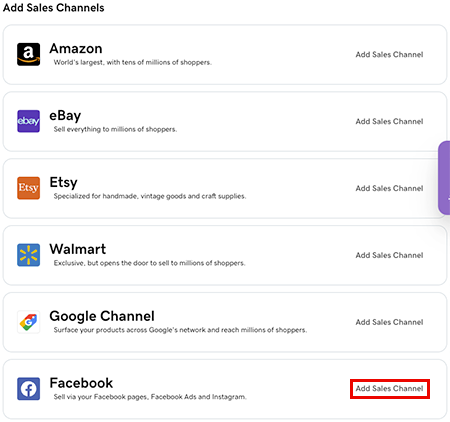
- Chọn Kết nối tài khoản của bạn .
- Đăng nhập vào tài khoản Facebook của bạn (hoặc tạo một tài khoản mới).
- Làm theo quy trình để mở cửa hàng, tạo Trình quản lý doanh nghiệp, cấp quyền cho GoDaddy kết nối với tài khoản Facebook của bạn và chọn trang bạn muốn kết nối.
Sau khi kết nối, bạn sẽ thấy Facebook giữa các kênh bán hàng được kết nối và danh mục cửa hàng trực tuyến sẽ bắt đầu đồng bộ với danh mục Facebook của bạn. Bạn sẽ có thể bán hàng qua trang Facebook, Quảng cáo Facebook và Instagram.
Có thể mất một chút thời gian để trang Facebook của bạn được thêm vào và tất cả các sản phẩm của bạn được tải lên. Kiểm tra trạng thái của bạn trong Kênh bán hàng bằng cách chọn Quản lý bên cạnh kênh bán hàng đã kết nối trên Facebook.
Hãy nhớ rằng, cửa hàng trực tuyến của bạn và danh mục Facebook được liên kết với nhau. Thêm và xóa sản phẩm khỏi cửa hàng trực tuyến của bạn cũng sẽ thêm và xóa chúng khỏi Facebook và Instagram.