Thiết lập Chứng nhận SSL được quản lý của tôi
Sau khi bạn mua chứng nhận SSL được quản lý , gửi yêu cầu cho website mà bạn muốn chúng tôi bảo mật.
- Truy cập sản phẩm GoDaddy của bạn.
- Chọn Chứng nhận SSL , rồi bên cạnh SSL được quản lý mà bạn đang thiết lập, chọn Thiết lập .
- Trên trang tiếp theo, bên cạnh tiêu đề cho biết bạn có bao nhiêu gói, hãy chọn Thiết lập .

- Trên trang tiếp theo, bên cạnh tiêu đề cho biết bạn có bao nhiêu gói SSL được quản lý, hãy chọn Thiết lập .
- Nhập tên miền mà bạn muốn có trong chứng nhận, rồi chọn Tiếp tục :
- Nếu trang của bạn được lưu trữ với GoDaddy: Chọn các hộp kiểm để đồng ý với các điều khoản, sau đó chọn Tiếp tục .
Lưu ý: Nếu tên miền bạn nhập được chỉ định cho nhiều tài khoản lưu trữ, trong menu thả xuống, hãy chọn tài khoản lưu trữ để sử dụng với miền. - Nếu trang của bạn được lưu trữ ở nơi khác: Cung cấp thông tin đăng nhập để truy cập trực tiếp vào máy chủ nơi trang web của bạn được lưu trữ, sau đó chọn Tiếp tục . Chọn các hộp kiểm để đồng ý với các điều khoản, rồi chọn Tiếp tục .
Lưu ý : Bằng cách chọn từng hộp kiểm có sẵn, bạn cho phép GoDaddy thay mặt bạn thực hiện sửa đổi đối với trang, yêu cầu chứng nhận SSL và đồng ý với Thỏa thuận người đăng ký SSL và Thỏa thuận dịch vụ chứng nhận. - Nếu trang của bạn được lưu trữ với GoDaddy: Chọn các hộp kiểm để đồng ý với các điều khoản, sau đó chọn Tiếp tục .
Xem thêm thông tin
- Để xem trạng thái cài đặt của bạn, trên sec.godaddy.com , bên cạnh miền của bạn, bên dưới SSL , chọn biểu tượng trạng thái.
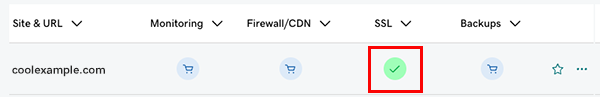
Chúng tôi sẽ cho bạn biết tại đây (cũng như qua email) khi SSL được quản lý được cài đặt trên website của bạn hoặc nếu có bất kỳ thông tin bổ sung nào mà chúng tôi cần để hoàn tất cài đặt. - Tìm hiểu về các cách khác để bảo mật website của bạn .
- Hỗ trợ của bên thứ ba cho Chứng nhận SSL được quản lý của GoDaddy