Add products to my online store
Step 1 of Set up my online store with a Websites + Marketing Commerce plan
Your products are the heart of your store. Great product listings combine compelling descriptions with high-quality images to help customers make confident purchases.
Tips for creating successful product displays
Write effective descriptions that answer customer questions- Explain key product features and benefits.
- Give dimensions, materials or specifications.
- Specify care instructions or usage tips.
- Mention what's included with purchase.
For example:
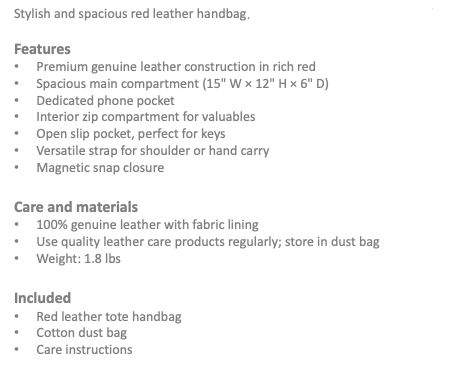
- Use natural lighting when possible.
- Show the product from multiple angles.
- Include scale references (like hands holding the item).
- Keep backgrounds clean and uncluttered.

- Consider how customers think about your products, not how you organize inventory.
- Keep category names simple and intuitive.
- Don't create too many; 5–8 categories work well for most stores.
Add your products to your store
Ready to get started? You can add products to your store individually or use our .csv file template to upload multiple products at once.
To add products one at a time:
- Follow the steps to add physical products like clothing, jewellery or food.
- Follow the steps to add digital products like videos, .pdf downloads or audio files.
To upload a .csv file containing multiple products:
Your product catalog is now set up and you're ready to configure your tax.