It’s no secret that Aussies love their sport. Whether it’s celebrating a grand final with a barbecue, checking out the world surfing championships with a few mates, cheering on the Australian Olympic team or having a go at a sport ourselves, as a nation we can’t get enough.
All of this would never happen without Australian community sports clubs.
You’re where it all starts.
Getting kids into sport at a young age helps to:
- Build a sense of belonging
- Boost confidence
- Improve their fitness

Sports and recreation clubs play a huge role in giving all Australians access to club activity. More than 12.8m Australian adults (15+) and 3.5m children participated in organised sport and recreation activities in 2020/21.
Related: Olympian Melissa Wu on resilience and adaptability
A website can bring your club together
Managing a sports club demands hours of organisation, communication and problem solving. Most clubs rely heavily on volunteers who not only go unpaid but are often unrecognised in their efforts to keep the club alive.
We understand the mammoth effort you put in and want to help support you.

Your role is pivotal in keeping your local kids active and families connected. But it’s easy to feel overwhelmed about all the tasks on your to-do list.
Creating a website for your club is a fast way to streamline your work and make running your club much easier.
A website works for you even when you’re:
- Spending time coaching kids
- Organising fresh uniforms
- Having some downtime with your family
Everyone on the team can confirm schedules day or night — without texting you.
Do you need a website if you have a Facebook page?
Many small clubs start with a Facebook page because they’re easy to set up and post promotional content on.
Facebook pages are helpful at first, but they lack many of the benefits of a website.
Google is excellent at helping searchers find the website they’re looking for, but it can be tricky finding a page using the Facebook search. You also run the risk of people getting distracted on Facebook and missing out on key information.
A few more things you may not know:
- Facebook can instantly lock you out of your account at any time.
- They have strict rules about what you can and can’t say on your page.
- Unlike your own website, social media channels own page data.
When you create a website, you own and control everything about it. Because you’ve got total control, you’ll be able to tailor it to suit your members and what they need to know.
Plus, a website makes your club look more professional and trustworthy.
Pro tip: You’ll need a domain name to serve as your website address. But if the www you want is taken in .au and .com, consider .club. Just put the name of your sports club before the dot.
How to make a website the easy way
Building a website might sound complex but with the DIY site builder from GoDaddy, you can get a website up and running in just nine steps.
1. Start your 7-day free trial
Sign up to GoDaddy’s Website Builder to begin your free trial.
2. Choose a template
Answer two questions and GoDaddy will provide a pre-built template for you to start with. Don’t like that one? Don’t worry – we’ve got a dozen sports website templates you can scroll through to find a look that represents your club.
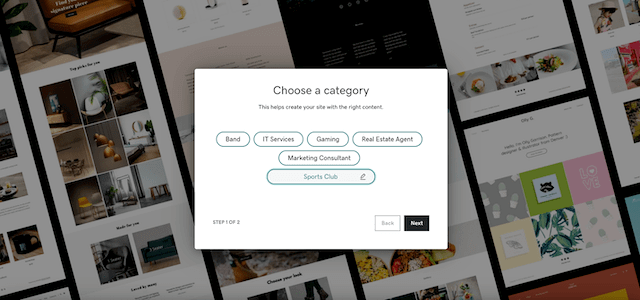
3. Update the template to suite your club's style
To change the colours in your chosen template, go to Theme in the upper-right tab. Click on the Colour section and select the colours you want for your site.
To change the type style or font, go to the upper right corner again, select the Font section and choose a style of text that suits your club.
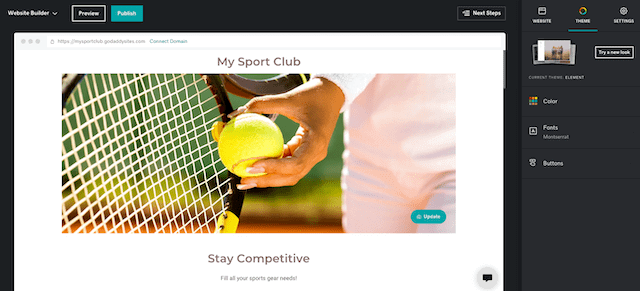
4. Add an About page
Go to the upper right corner and click the + icon. Then click New Page and change the page title to About.
About pages are an excellent place to provide details about coaches, new memberships, membership renewal and training venue details.
5. Add photos
It’s best to use images of your club but if you don’t have them ready yet, you can use free GoDaddy stock photos included in the Website Builder.
To change a photo, select Dashboard in the upper left corner, then click on My Photos in the drop-down menu. Either click Add files or drag and drop your images.
Now the images you’ve chosen will be available in your library to add to your website. If you need to edit an image, you can use the GoDaddy app design app for free.
6. Add a calendar
Having a calendar on your website makes sharing upcoming events effortless.
Go to the page you want to add the calendar to and add a section. In the right panel select Scheduling > Calendar. Then click Add below the preview of the calendar.
7. Connect social accounts
Navigate to where you want the social media accounts to be displayed. Select Social, then click Add.
8. Add contact section or page
You can either add a section on a particular page with your contact details or create a specific contact page.
To add a contact section, navigate to where you want the contact details to be displayed. Select Contact Us then choose the layout and design you’d like for this section. You can add a contact form, WhatsApp call button or map too.
To add a contact page, go to the upper right corner and click the + icon. Then click New Page and change the page title to Contact. Then follow the same steps for adding a contact section onto the page.
9. Publish your new club site
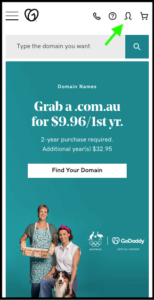
Once you’ve finished creating your website, select Publish Site. Unless you plan to sell things from your website, your sports website will be free.
Once you’ve published your website, you’ll also need to know how to get back to the website builder to make changes in the future.
Simply go to GoDaddy.com.au, click on the head at the top of the page and log in. Touch the same icon and click on My Products, then scroll to Websites + Marketing. Select Manage next to your website and then Edit Website to open the site builder. From there you can select any section to update it.
Editor's note: Design a logo and create scroll-stopping social media posts for your sports club using our free Studio design tool.
Make life easier for everyone
Parents of your club members are time poor, while some of your members will be old enough to manage their schedules on their own. By creating an easy-to-use website, you’ll make finding out what time they’re playing or when the next round of sign-ups starts a breeze.
They’ll be so grateful to have all the information they need easily available.
A simple website structure is best, so include the following pages:
- Home – a brief overview of what your club is about, who it suits, where it is and links to the pages below.
- About – include a brief section about your coaches with an up-to-date photo to show who their kids will be working with.
- Teams – make it easy for them to quickly see what ages, gender and skill level each team suits and how to register for them.
- Events – have a calendar with fundraising events, school holiday programs or upcoming competitions listed.
- Contact – make it easy for them to get in touch and let them know how quickly you’ll get back to them.
Build a stronger connection to your club
Your website is more than a place to gain sign-ups, it’s your space to foster a positive attitude to sport and grow your club.
Many Australian sports clubs rely on volunteers, but people are busier than ever these days. To entice them away from their busy lives and into your club, use your website to build a personal connection with your members.
Make sure your site has:
- A section about why the club was formed, how long it’s been running and who manages it
- Photos of the teams, coaches, and club managers
- Links to team social accounts
Showing your audience who you are and what you stand for helps to build a loyal relationship with your club.
You can also celebrate your club’s triumphs on your About page to highlight each team’s top performances.
Help parents encourage a healthy lifestyle
Keeping active kids fit and healthy goes beyond the hour or so they spend in training sessions or playing a game.
Your website provides an easy way for you to support parents by publishing educational articles.
These don’t need to be super long or take days to write.
Start by planning out what types of information would be helpful for parents, such as:
- How to boost motivation when your child hits a rough patch
- Best foods to fuel active kids before and after a game (refer to government guidelines)
- The importance of hydration and how to encourage kids to drink more water
- How much food should a child eat every day?
- Best ways to recover and manage sore muscles
Once you’ve got a list of topics, choose one for each month then block out time to write the article. If you don’t feel confident in your writing ability or you’re worried about finding reliable sources, ask if any of the parents or supporters of the club would do it for you.
Another way to gain expert advice to share with your members is to ask local fitness and health professionals such as physiotherapists, dietitians, and personal trainers to write guest posts for your blog. They’ll be happy to do it for free because it gives their business exposure to a local audience.
Get your community sports club online now
If your club is a champion on the field but not so much with tech, don’t worry. GoDaddy’s products are easy to use, but if you need a hand GoDaddy’s Guides are available 24/7 across phone, email or online chat.







