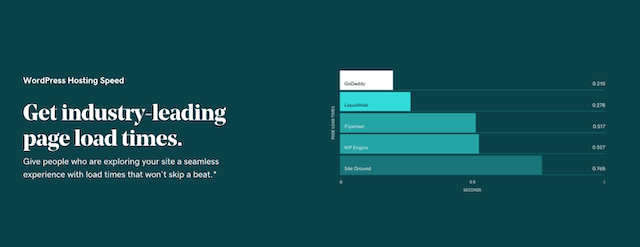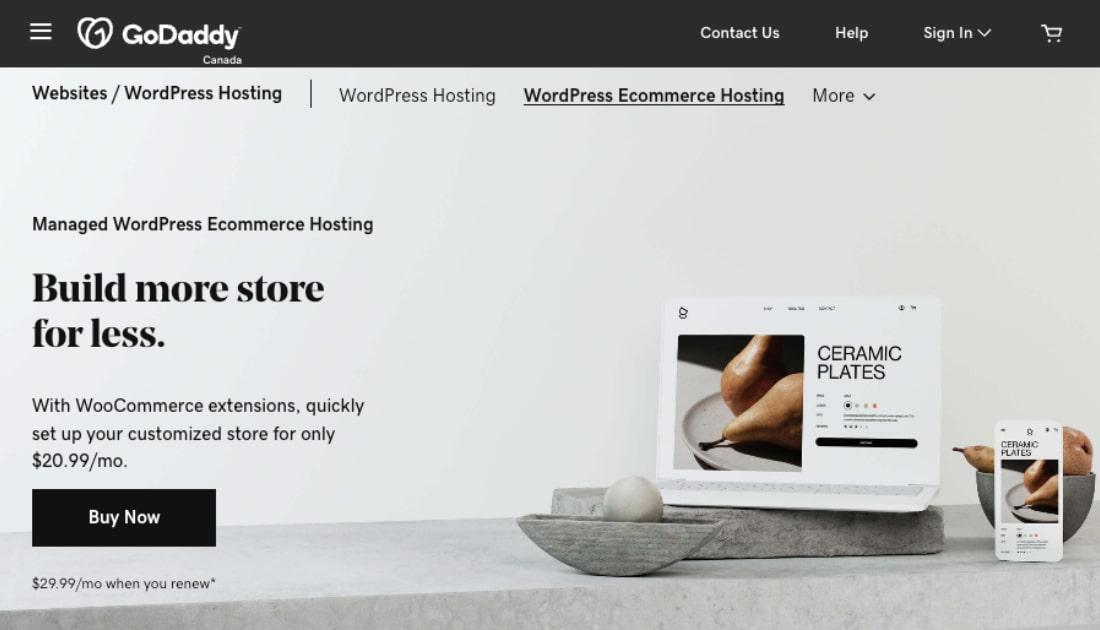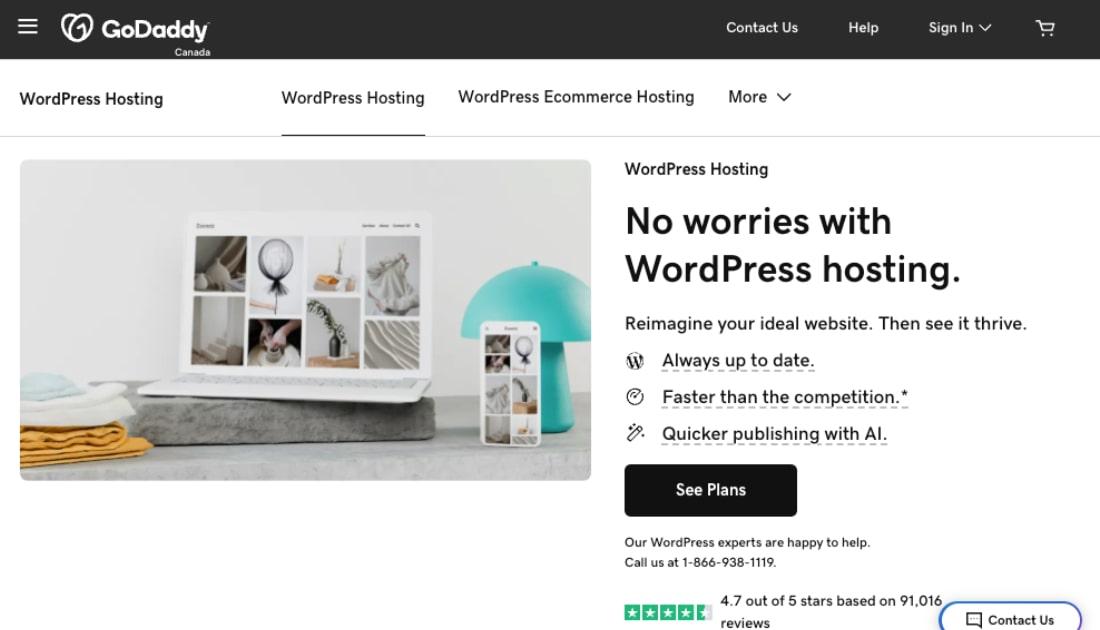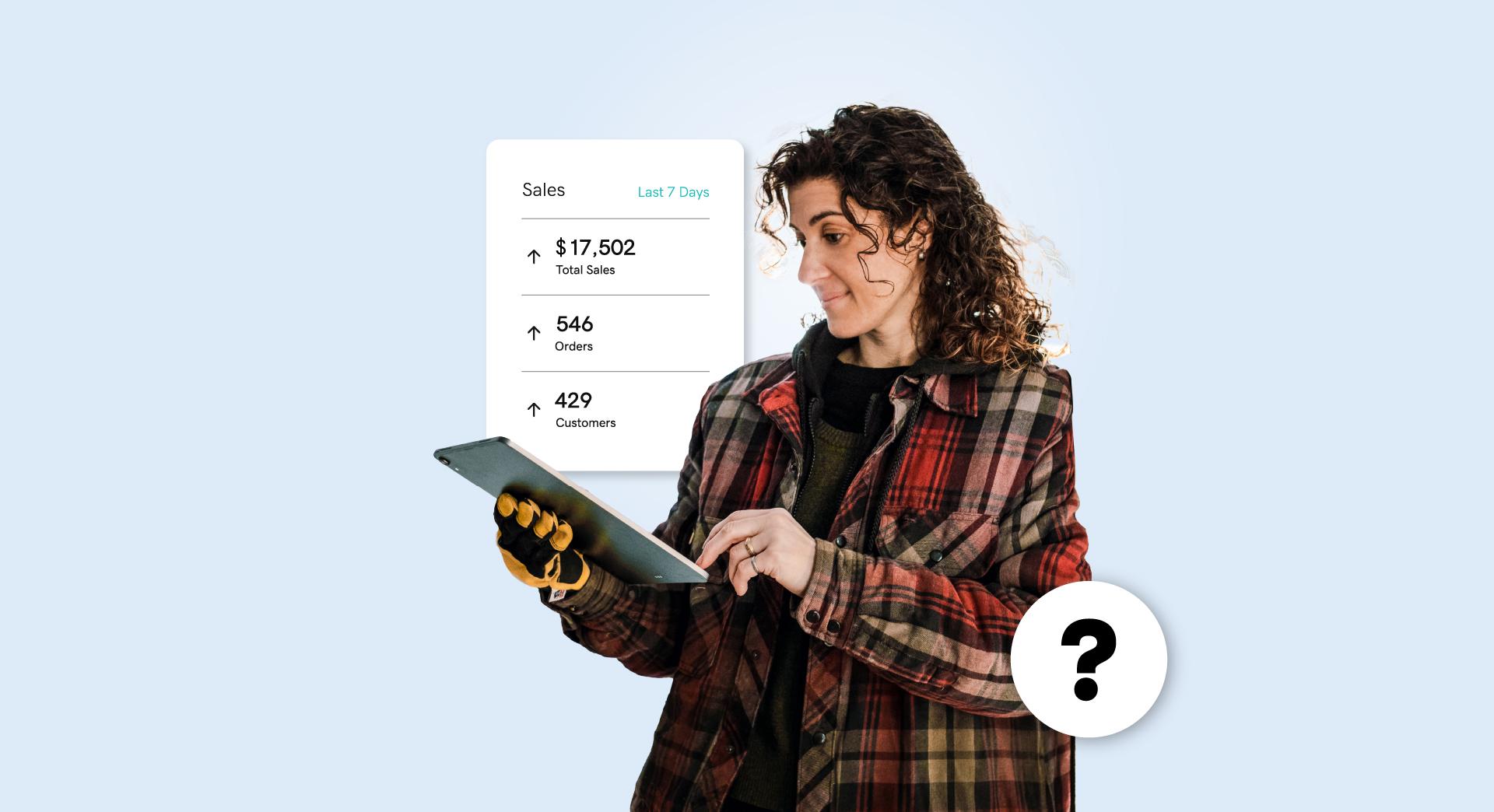Congratulations! You’ve decided you’re going to use WordPress to build your new website. Great choice. WordPress has a ton of options and is fairly intuitive to use. But when it comes to WordPress hosting options, things can get confusing.
Should you do a WordPress-hosted site or host your WordPress site yourself?
And if you choose self-hosting, what should you look for?
It's enough to make your head spin! Let’s break it down.

What is WordPress?
WordPress is an CMS or content management system. The advantage of WordPress is:
- Because it’s open source, it’s entirely free to use (you must pay for hosting, however)
- It gets updated frequently by a global army of volunteer developers
- There are always new add-ons and features (called plugins) being created on a regular basis
It’s fairly simple to learn and relatively intuitive, especially if you are used to using tools like MS Word. There are numerous WordPress tutorials and how-tos online for those willing to learn.
Related: How to create a mobile-friendly website with WordPress
How does WordPress hosting work?
There are two main ways to create a website using WordPress. The first is by creating a WordPress-hosted site. You do this by simply going to WordPress and creating your site on there. This is completely free, and your website will be hosted on WordPress’ servers.
However, your website’s address will have to contain wordpress.com as part of its URL.
This means your website may not rank as high in search results as you’d like it to. (And remember, your search ranking determines how much traffic your website gets.)
You will also not have access to some of WordPress’ more advanced features without paying extra fees. Plus, WordPress will run ads on your site, and you’ll be capped at 3 GB of storage for images and files.
Alternately, you can self-host your WordPress site. In this case, you purchase a domain name and web hosting from a hosting provider. Then, you install WordPress on your new site, and you’re ready to start building your website or blog.
Editor’s note: Managed WordPress hosting from GoDaddy does all the heavy lifting for you. Just pick a template and start building! No need to even download WordPress — and GoDaddy handles all the routine updates and security patches. As a bonus, all annual WordPress Hosting plans from GoDaddy come with a custom free domain name.
Which WordPress hosting option should you choose?
If you’re just running a blog for fun, then the WordPress hosted option is fine.
However, if you are running a business, you should always choose the self-hosted option, even though it’s more expensive.
Here’s why:
- You will get your own dedicated domain name, which serves as your web address.
- You get way more control over how your website looks.
- You get access to extensive WordPress plugins that allow you to customize your site, including installing e-commerce or membership options for monetization.
- You may be able to write off any costs incurred with hosting and building your site — for example if you need to hire a designer to help you — because you are creating a business.
- You can install Google Analytics to get a really clear picture of your Google ranking, and to find the places where your site is struggling, so that you can fix them
What to consider when choosing a WordPress host
When choosing a host for your self-hosted WordPress site, there are a few things to be aware of:
1. Shared hosting versus a VPS (virtual private server)
With shared hosting, your website will share a server with a few other websites.
Shared hosting is kind of like owning an apartment in a building with other apartments.
Or you could pay more money and get your website privately hosted on a VPS. This offers higher security and faster load times because you’re not sharing resources with anyone else.
But for most small businesses, a shared server is fine. You can always start that way and then upgrade to a VPS as your business grows in the future.
2. Security
We live in a world where it seems like every day we hear another nightmarish tale about some website being hacked. WordPress is very secure, but you need to keep it up to date to ensure bug fixes and security issues are addressed. (NOTE that GoDaddy Managed WordPress does this for you.)
An SSL Certificate has become a must-have for every website now that Google is labelling all sites without them “Not Secure.” (NOTE that an SSL is included with all GoDaddy Managed WordPress plans.)
You’ll know a site is protected by an SSL when you see the little padlock in the locked position in your browser’s URL bar. You might also notice that the URL will start with https:// rather than http://.
3. Backup protection
In the event of the worst case scenario, does your host provide a backup copy of all your files, or are you responsible for backing up your site yourself? Obviously, a host that provides this service is way more convenient, but with some hosts, it may cost extra.
4. Customer service
WordPress is a very intuitive platform, and it’s reasonably easy to learn. But in case you get stuck or lost or something goes poof! you’ll want to have access to technical support.
Look for companies with 24/7 support if possible. I personally prefer the chat option, but some may prefer the phone, so choose your WordPress host accordingly.
5. Uptime versus downtime
Uptime is the percentage of time your WordPress host and therefore your website is “up” or operational. Look for a host with a minimum 99.9% rating. Downtime is bad!
6. Price
Different WordPress hosting services charge different prices. These vary from host to host, but they are also dependent upon how much you need, technically, from your WordPress site.
For example:
- A VPS will cost more than a shared host
- An e-commerce site will cost more than a site that doesn't require payment processing
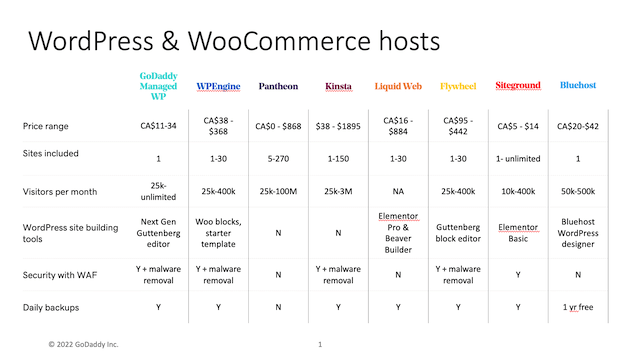
Bandwidth and storage space are two other things you’ll get charged more for as you add to your site. You can always start at the lowest option and then move up as your business and traffic grows.
7. BBB and Trust Pilot Ratings
It’s always a good idea to check out the Better Business Bureau’s ratings. You can also check out the ratings of your potential WordPress Host on Trustpilot. The BBB rates businesses on an A-F scale and Trustpilot rates businesses (based on consumer reviews) out of 5.
Once you’ve chosen your WordPress Hosting service, you just need to:
- Install WordPress on your new site (NOTE this is done for you if you choose GoDaddy's WordPress hosting)
- Choose and install a theme (your theme is the look and feel of your site)
- Start building your site!
WordPress is a great tool to create websites. It’s a WYSIWYG (what you see is what you get) editor that allows you to build your website without having to learn HTML. That’s the reason why 43% of websites are built using the WordPress platform. But WordPress is just a tool to build your website on. You still need to get hosting for your WordPress site.
Not all hosting options are created equal. These are just some of the factors you should take into account while looking for a WordPress host for your new website.