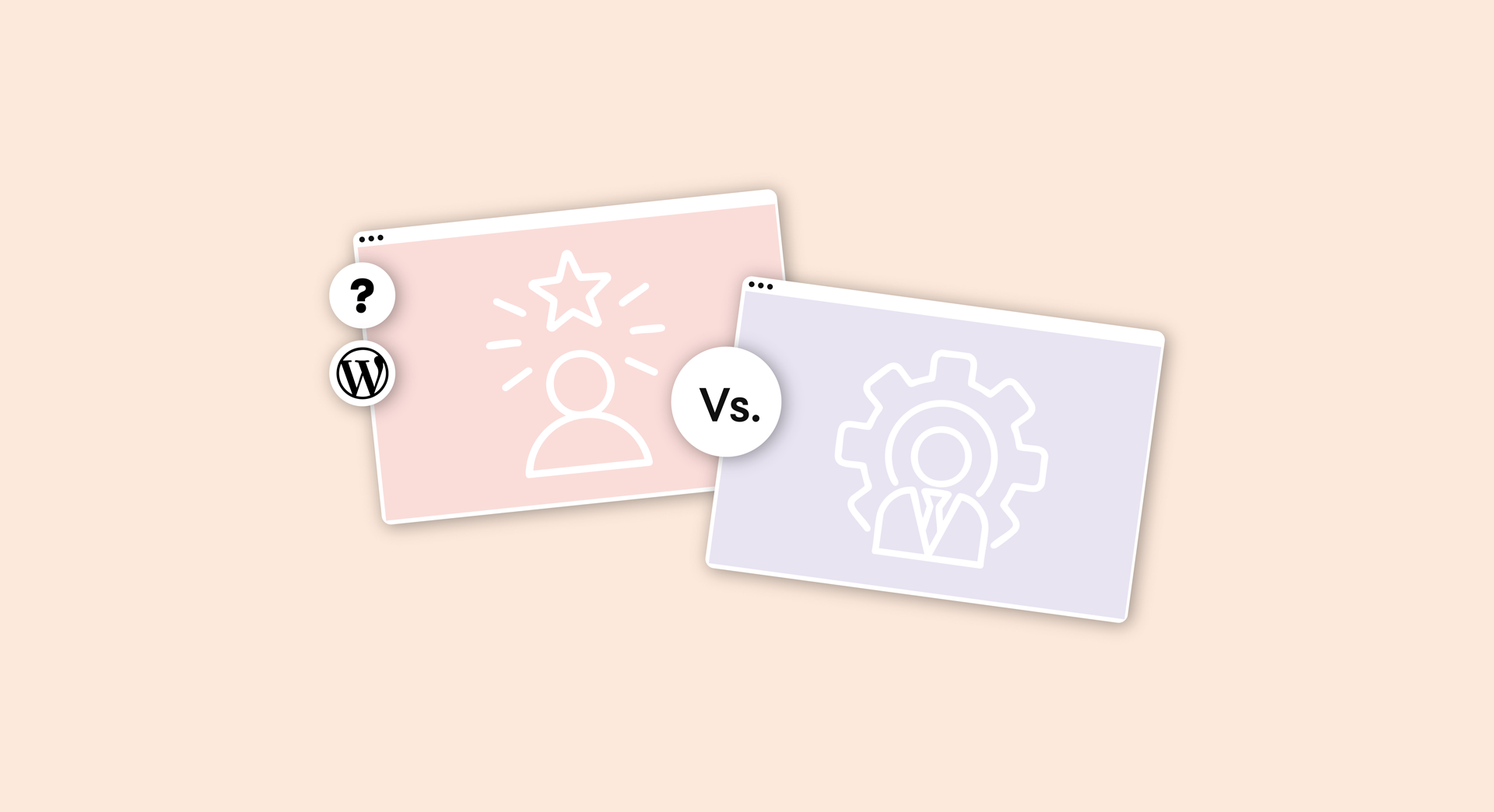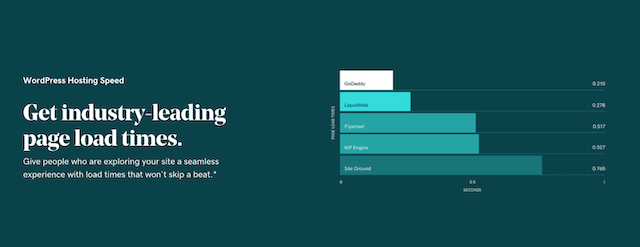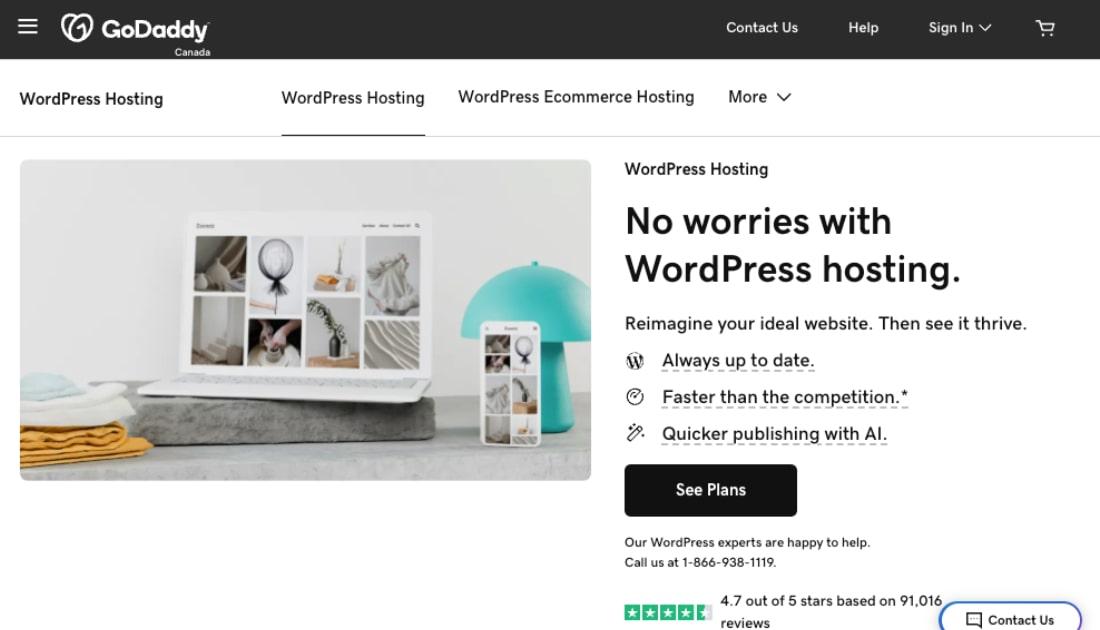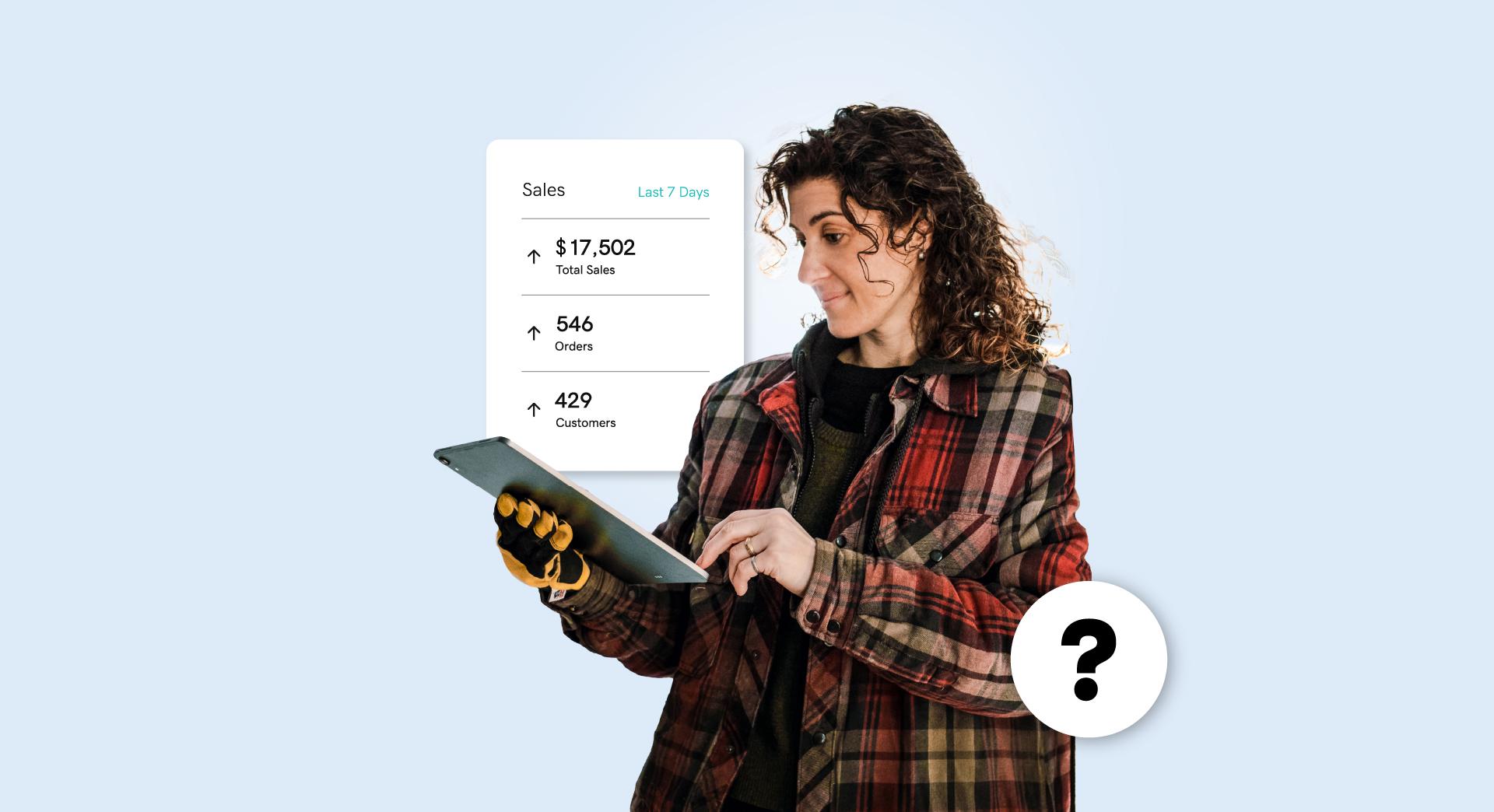WordPress is a popular website-building tool that allows people to build a one-of-a-kind website without having to learn complicated coding. You can even build your website for free using WordPress, but it will need to be hosted to be visible on the web. So while you can use WordPress for free, you’ll still need to pay for either self-hosting or managed hosting to have a working website.
Hosting matters to anyone who wants to keep a website up online, whether it’s an e-commerce site, a blog or a website for your side hustle.
If you count on your website to serve customers, attract visitors or earn an income, you’ll want to make the right hosting choice. The wrong hosting can make your website slow to load or only available some of the time.
Related: What is web hosting? Complete guide for beginners
In this post, we’ll look at:
- Why website hosting is important
- The difference between self-hosting and managed hosting
- Which hosting option is right for you?
- How to choose a reputable hosting provider
Why is website hosting important?
Website hosting gives you a place to store the files that make up your website — it’s sort of your site’s home on the internet. So everything you build into a website design, like photos, videos and written content — all get stored in this secure spot with your hosting provider.

Having the right website hosting is crucial because it directly affects the user experience of anyone trying to visit your website. People aren’t patient online — if your website takes more than two or three seconds to load, they’ll leave.
Related: 5 tips to speed up a WordPress website
What is the difference between self-hosting and managed hosting?
Self-hosting is often chosen by people who have enough knowledge to handle the hosting themselves and who are hoping to cut their costs.
If you know how to manage the technical aspects of hosting and can deal with whatever isn’t working, this could be for you.
Just make sure you understand what’s involved, and how much you need to cover on your own. You’ll be the service provider and the one troubleshooting issues while dealing with customers.
It’s safest to make regular backups (copies) in case you lose information, but you’ll be responsible for it if you choose to self-host.
The better choice for those who don’t like tech tasks
Managed hosting allows you to keep your focus on what you do best, which is running your business. Whatever you do that makes a website important to you or a source of income, that’s your area of expertise.
Allowing a hosting provider to handle WordPress core software and security updates and deal with any problems that come up frees you to manage your work and stay mostly hands-off while website issues get fixed.
Managed website hosting can also protect your data by offering you a backup. This is what you’ll rely on should your website ever go down for any reason. As a plus, you can also get a free domain name with the purchase of an annual WordPress Hosting plan from GoDaddy.
Related: 5 e-commerce security tips from GoDaddy experts
Which hosting option is right for you?
Hosting will affect how quickly your website loads. Too slow, and visitors may click away before they even see your content. It can also affect your search rankings, which govern how many users find your website.
Most importantly, if your hosting provider has issues, you could experience downtime (having your website completely unavailable to visitors.)
These factors should play heavily into your decision regarding hosting services. Ask yourself:
- How much traffic do you get to your website each month?
- How much do you rely on your website to service your customers and earn an income?
The more important your website is to you, the more you should lean towards a hosting solution from a reliable company that will keep you online and functioning smoothly, with as few interruptions as possible.
How to choose a reputable hosting plan provider
Your choice of a web hosting company can affect your website’s performance, security, dependability, and even how easily it’s found online by users.
Let’s look at a few features you may see included in hosting plans. Knowing what is included in each package can help you vet providers and decide the best one for you.
Support
Ideally, you’ll want a hosting company to provide 24/7 support via phone, email, and live chat so you can get the help you need if something goes wrong.
Uptime and loading speed
You will rely on your hosting provider to keep your website up and running dependably, with as little downtime as possible.
99.9% uptime is the industry standard.
Your hosting will also affect how quickly your website loads so ask a potential provider what you can expect and what their typical client sees for uptime and load speeds. Google recommends a page load speed of under two seconds for e-commerce websites.
Security and backups
Hosting should help keep your website secure and should come with an option to back up your website regularly in case your website breaks or is hacked. With regular backups, your site can be restored if necessary.
Related: How hackers can tell if your website is a good target
Sufficient resources
Chat with any potential provider about your website size and traffic levels to ensure they can offer you reliable service. If you have a large website with many photos, say, or a busy gaming site, you may need more resources, and accordingly, pay more for them.

Data transfer and bandwidth overages
Hosting providers will often ask you about your monthly data transfer and bandwidth needs and may want to know some historical data for these two categories to help assess your needs. The total amount of data transferred in a month is your monthly data transfer.
Most plans have limits on this, so know that traffic to your site could be slowed down or extra fees incurred should your website traffic be much higher than anticipated. Talk through these details and possible costs with any potential provider.
Pricing and renewal costs
You’ll want to have a conversation about costs with any hosting provider to review their plans, service levels and monthly costs. Ask what could affect pricing in the future. It’s good to know in advance that growing your site or adding e-commerce to it could affect the cost, and by how much.
The bottom line on self-hosting vs. managed hosting
So which option is right for you — self-hosting or managed hosting?
It all depends on how you want to use your website, and how much you rely on it.
A solid way to decide how to handle your web hosting is to think about how high the stakes are for your website and business. How much time might it take to handle the hosting on your own, and how much is your time worth? You may decide that your time is worth more when invested in other areas of your business, such as lead generation, marketing or sales.
As with all other business decisions, your choice of web hosting is best made with a little research and a lot of questions. Only then can you figure out the solution that best fits your needs and your budget.