Chỉnh sửa các liên kết phương tiện xã hội trên Trang của tôi (trước đây là GD_LINK_IN_BIO)
Lưu ý: Nếu bạn muốn tạo danh mục và bán hàng trực tiếp từ liên kết sinh học của mình, hãy khám phá ShowinBio , cung cấp các tính năng tương tự như Sites, đồng thời cho phép bạn chia sẻ liên kết thanh toán và giao tiếp trực tiếp với khách hàng thông qua WhatsApp.
Luôn cập nhật chi tiết về phương tiện xã hội trên Trang của bạn trong GoDaddy Studio để đảm bảo khách hàng của bạn luôn có thể liên lạc.
- Đăng nhập vào ứng dụng GoDaddy Studio của bạn.
- Ở cuối màn hình, chạm vào Trang . Chọn Trang bạn muốn cập nhật (bạn có thể có tối đa 3 trang).
- Chạm vào phần mạng xã hội để mở trong trình soạn thảo.
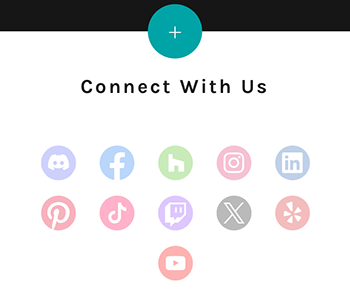
- Điền vào bảng điều khiển phương tiện xã hội của bạn. Để bỏ qua một biểu tượng phương tiện xã hội khỏi Trang của bạn, hãy để trống phần điều khiển.
- Khi bạn hoàn tất, hãy đóng phần và quay lại Trang của bạn bằng cách chạm vào X.
- Chạm vào Xuất bản ở góc trên bên phải. Cập nhật của bạn sẽ được hiển thị ngay lập tức.
- Vu lòng truy cập vào trang sản phẩm của GoDaddy.
- Cuộn xuống, mở rộng Websites + Marketing và chọn Quản lý bên cạnh Trang của bạn.
- Chọn phần mạng xã hội.
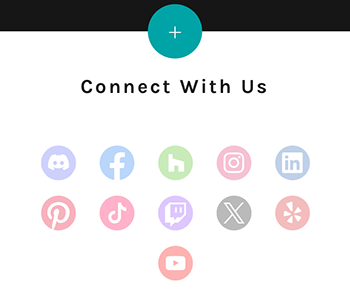
- Trong bảng điều khiển bên phải, điền vào mục điều khiển phương tiện xã hội của bạn. Để bỏ qua một biểu tượng phương tiện xã hội khỏi Trang của bạn, hãy để trống phần điều khiển.
- Các thay đổi của bạn sẽ được lưu tự động. Chọn Xem trước để xem kết quả và khi bạn đã sẵn sàng công khai các thay đổi, hãy đăng tải Trang của bạn .
Các bước liên quan
- Thay đổi hình ảnh trên Trang của tôi trong GoDaddy Studio
- Chỉnh sửa văn bản trên Trang của tôi trong GoDaddy Studio
- Cập nhật liên kết trên Trang của tôi trong GoDaddy Studio