Tôi quên mật khẩu Professional Email của mình
Nếu bạn là người dùng và bị mất hoặc quên mật khẩu Professional Email hoặc Professional Email powered by Titan, hãy đặt lại mật khẩu đó. Bạn có thể gửi mật khẩu được đặt lại tới địa chỉ email khôi phục, tài khoản của bạn trên thiết bị khác hoặc đến chủ sở hữu tài khoản GoDaddy.
Nếu bạn có quyền truy cập vào tài khoản GoDaddy hoặc nhớ mật khẩu của mình, hãy thay đổi mật khẩu của bạn trong Email & Bảng điều khiển Office thay vào đó.
- Đăng nhập vào Webmail của bạn. Sử dụng địa chỉ và mật khẩu Professional Email của bạn (tên người dùng và mật khẩu GoDaddy sẽ không hoạt động ở đây).
- Bên dưới Đăng nhập , chọn liên kết để đặt lại mật khẩu của bạn (có nội dung "Bạn cần tìm mật khẩu?").
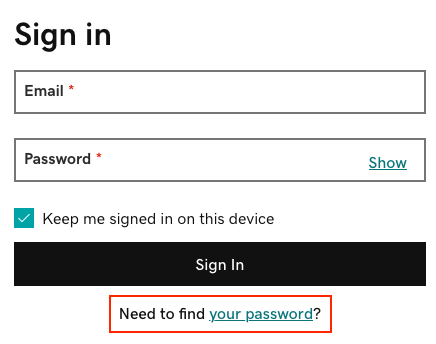
- Nhập địa chỉ Professional Email hoặc Professional Email powered by Titan của bạn, rồi chọn Tiếp tục .
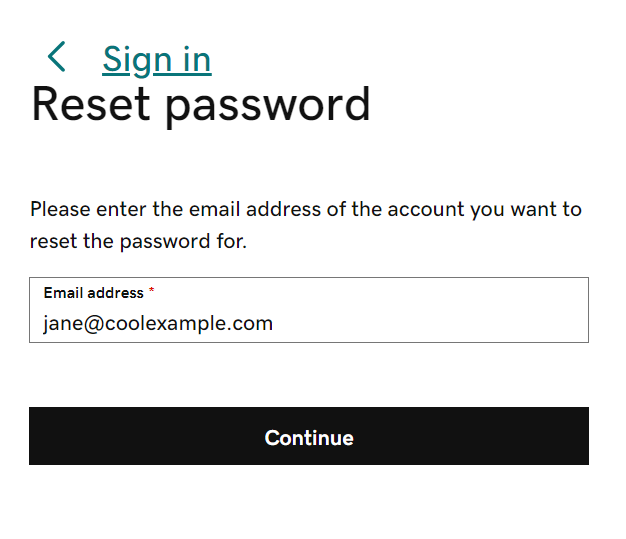
- Chọn một phương pháp để đặt lại mật khẩu của bạn. Chúng tôi có thể gửi liên kết đến địa chỉ email khôi phục của bạn qua email (nếu bạn đã lưu một liên kết trong tài khoản), tài khoản của bạn trên thiết bị khác hoặc chủ sở hữu tài khoản GoDaddy của bạn.
- Nếu bạn không có quyền truy cập vào các phương thức này, hãy chọn Tôi không có quyền truy cập vào bất kỳ phương thức nào trong số này , rồi làm theo hướng dẫn trên màn hình.
- Chọn Gửi liên kết . Email đặt lại mật khẩu sẽ được gửi đến phương thức bạn đã chọn.
- Nếu bạn đã gửi email đặt lại cho quản trị viên tài khoản GoDaddy hoặc chủ sở hữu tài khoản, hãy dừng lại sau bước này. Họ sẽ cần mở email và đặt lại mật khẩu cho bạn.
- Mở email đặt lại mật khẩu rồi chọn Đặt lại mật khẩu của bạn .
- Nhập cùng một mật khẩu mới vào cả hai trường và thêm email khôi phục nếu bạn chưa có.
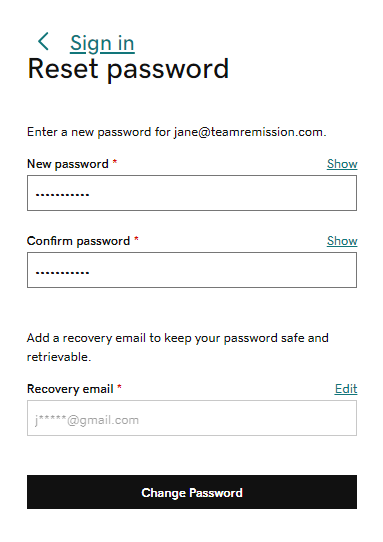
- Chọn Thay đổi mật khẩu .
Để đăng nhập bằng mật khẩu mới, chọn Quay lại đăng nhập .
Xem thêm thông tin
- Thay đổi mật khẩu Professional Email
- Thêm địa chỉ email khôi phục vào Professional Email hoặc Professional Email powered by Titan của bạn.