Thêm đánh giá vào website của tôi
Hiển thị tối đa 9 lượt đánh giá trên trang Websites + Marketing để tạo niềm tin cho doanh nghiệp của bạn. Đánh giá tích cực cho khách hàng thấy uy tín của doanh nghiệp và lý do họ nên mua sản phẩm hoặc dịch vụ của bạn.
Lưu ý: Nếu bạn có một doanh nghiệp bất động sản, bạn có thể thêm đánh giá Zillow.
- Truy cập trang sản phẩm GoDaddy của bạn.
- Cuộn xuống, mở rộng Websites + Marketing và chọn Quản lý bên cạnh trang của bạn.
- Chọn Chỉnh sửa website để mở trình dựng website của bạn.
- Truy cập trang và địa điểm nơi bạn muốn thêm đánh giá của mình và thêm một phần, tìm kiếm "đánh giá" và sau đó chọn Thêm.
- Chọn cách bạn muốn thêm đánh giá:
- Kết nối với nguồn bên ngoài: Trong menu thả xuống, chọn bao gồm đánh giá từ Facebook, Hồ sơ Doanh nghiệp Google hay Yelp (nơi khả dụng), rồi chọn liên kết kết nối cho nguồn bên ngoài mà bạn đã chọn, mà sẽ chuyển hướng bạn đến trang đăng nhập của nguồn đó.
- Thêm đánh giá thủ công: Chọn đánh giá để chỉnh sửa chi tiết hoặc chọn Thêm để kèm theo các đánh giá khác. Sắp xếp lại đánh giá bằng cách chọn đường nằm ngang và kéo đến vị trí bạn ưa thích. Để xóa một phần, chọn phần đó, chọn Xóa đánh giá, rồi chọn Hoàn tất.
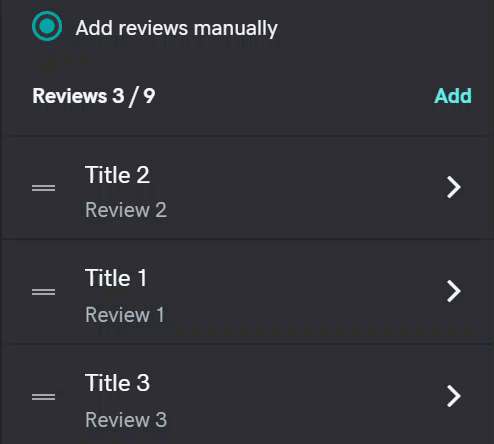
- Hoàn tất việc tùy chỉnh phần này rồi chọn Hoàn tất.
- Các thay đổi của bạn sẽ tự động lưu. Vui lòng sử dụng mục Xem trước để xem kết quả và khi đã sẵn sàng công khai các thay đổi, bạn hãy đăng tải trang của mình.
Lưu ý: Các bài đánh giá văn bản gần đây sẽ mất tối đa 48 giờ để xuất hiện trên trang Websites + Marketing của bạn.