Thêm tùy chọn sản phẩm trong cửa hàng trực tuyến của tôi
Thêm danh sách các lựa chọn cho sản phẩm, chẳng hạn như màu sắc hoặc kích cỡ.
- Truy cập trang sản phẩm GoDaddy của bạn.
- Cuộn xuống, mở rộng Websites + Marketing và chọn Quản lý bên cạnh trang của bạn.
- Trên bảng điều khiển, hãy mở rộng Cửa hàng , rồi chọn Sản phẩm .
- Chọn tên sản phẩm bạn muốn cập nhật.
- Trên trang sản phẩm, chọn Hàng trong kho & Tùy chọn .
- Bên dưới Tùy chọn , chọn Tạo tùy chọn .
- Nhập tên tùy chọn (ví dụ: Kích cỡ , Màu sắc hoặc Chất liệu ).
- Chọn cách hiển thị các tùy chọn. Bạn có thể sử dụng các nút, một menu thả xuống hoặc một loạt các mẫu màu.
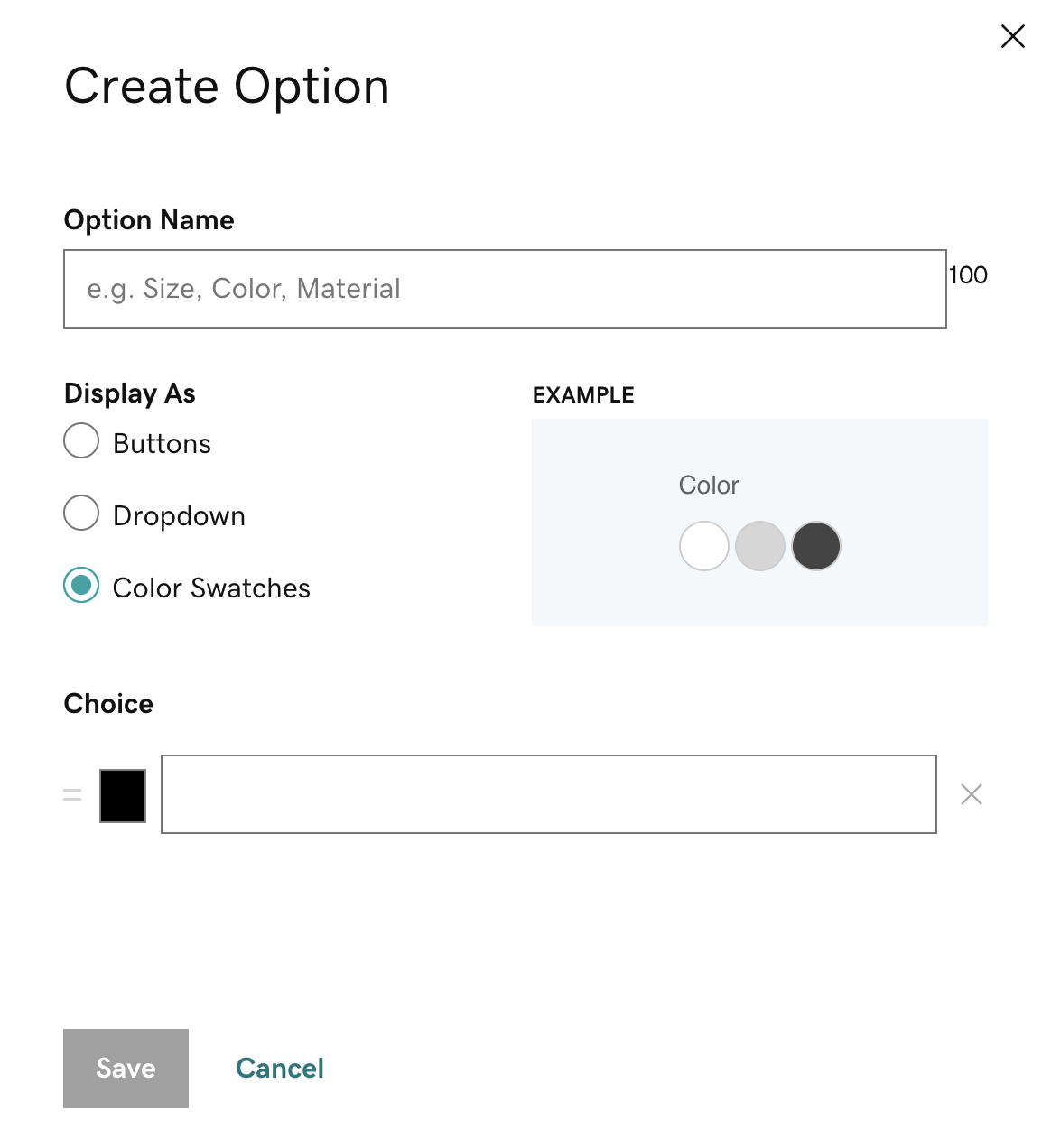
- Trong hộp Lựa chọn , nhập lựa chọn đầu tiên. Ví dụ: nếu tiêu đề là Kích cỡ , hãy nhập Trung bình .
- Để thêm một lựa chọn khác, chọn Thêm lựa chọn tùy chọn và lặp lại bước trước đó.
- Để thay đổi thứ tự của các tùy chọn, hãy chọn
 kéo tay cầm bên cạnh tên tùy chọn và kéo hộp đến vị trí mới.
kéo tay cầm bên cạnh tên tùy chọn và kéo hộp đến vị trí mới.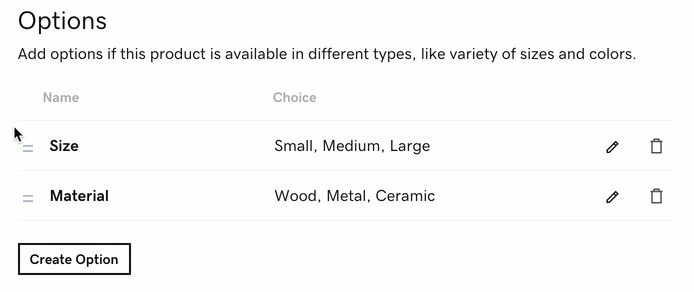
- Khi bạn đã nhập tất cả các tùy chọn, hãy chọn Lưu .
- Bên dưới danh sách các tùy chọn và lựa chọn, nhập hình ảnh tùy chỉnh, SKU, giá cả, khuyến mại và số lượng cho mỗi tùy chọn.
- Nếu bạn đã thiết lập cửa hàng của mình để bán trên Siêu thị , thông tin về thương hiệu và nhà sản xuất sẽ được kế thừa từ sản phẩm mẹ nhưng bạn có thể ghi đè lên cho mỗi tùy chọn. Chọn
 Chỉnh sửa bên cạnh tùy chọn và điền vào các chi tiết.
Chỉnh sửa bên cạnh tùy chọn và điền vào các chi tiết. - Chọn Lưu . Các thay đổi của bạn được cập nhật tự động, không cần xuất bản lại website của bạn.