Xem bảng điều khiển của tài khoản lưu trữ Web Hosting (cPanel) của tôi
Sau đây là cách đăng nhập vào GoDaddy và truy cập vào Bảng điều khiển của tài khoản Web Hosting (cPanel).
Lưu ý: Bạn đang cố truy cập WordPress? Xem đăng nhập vào WordPress. Hoặc nếu đang tìm kiếm quản trị viên cPanel, hãy xem qua Truy cập cPanel trong Web Hosting (cPanel) của tôi.
- Truy cập sản phẩm GoDaddy của bạn.
- Trong phần Web hosting, cạnh tài khoản Web Hosting (cPanel) bạn muốn sử dụng, nhấp vào Quản lý.
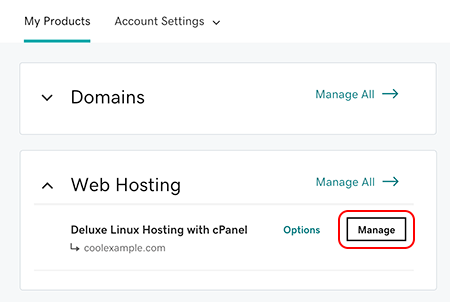
Giờ bạn đã truy cập Bảng điều khiển cho tài khoản Web Hosting (cPanel) của mình.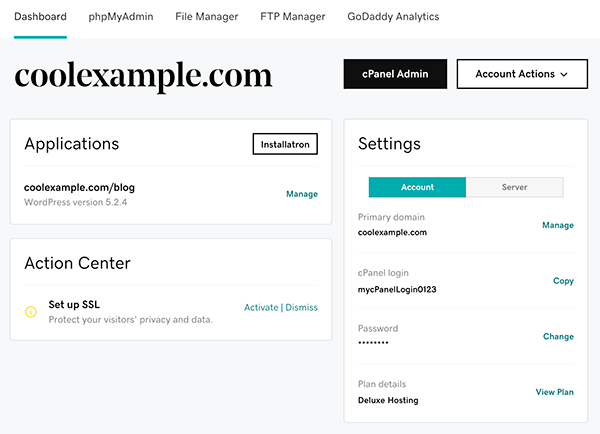
Các bước liên quan
- Chọn Quản trị viên cPanel để truy cập thẳng tới Trang chủ cPanel. Để được trợ giúp, hãy xem tài liệu về cPanel.
- Bạn sẵn sàng di chuyển một số tập tin vào tài khoản của mình? Chọn Trình quản lý tập tin để truy cập thẳng tới Trình quản lý tập tin cPanel. Để được trợ giúp, bạn hãy xem qua tài liệu về Trình quản lý tập tin cPanel.
- Chọn phpMyAdmin để truy cập thẳng tới trang chủ phpMyAdmin của tài khoản. Để được trợ giúp, hãy xem tài liệu về phpMyAdmin.
- Chọn Trình quản lý FTP để truy cập thẳng tới trang Tài khoản FTP của cPanel. Để được trợ giúp, hãy xem tài liệu về cPanel cho tính năng Tài khoản FTP.