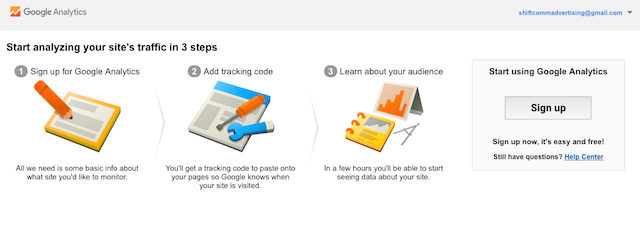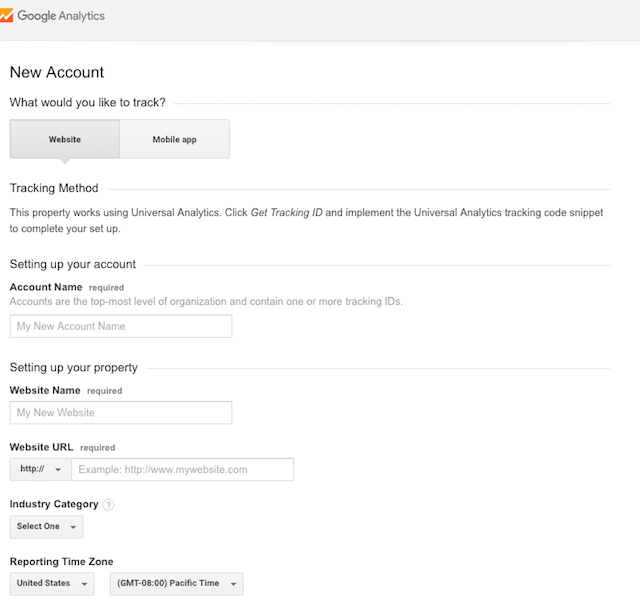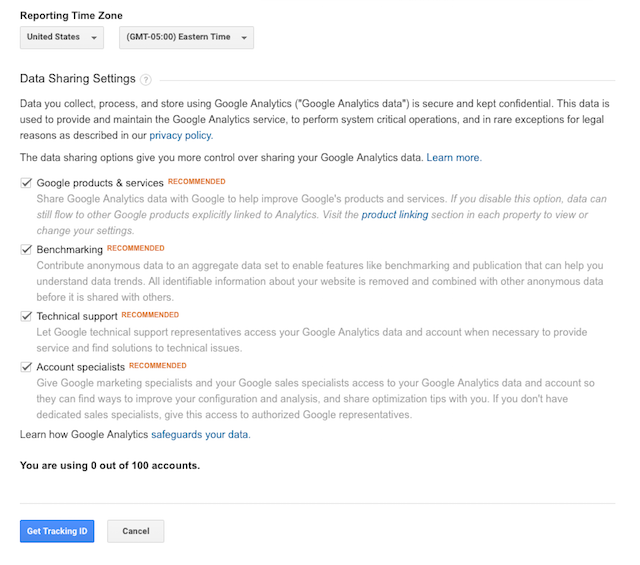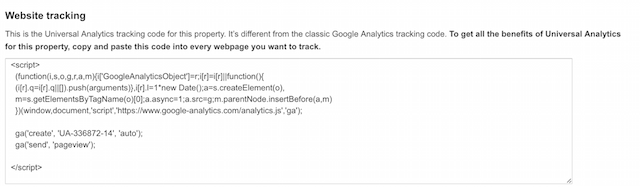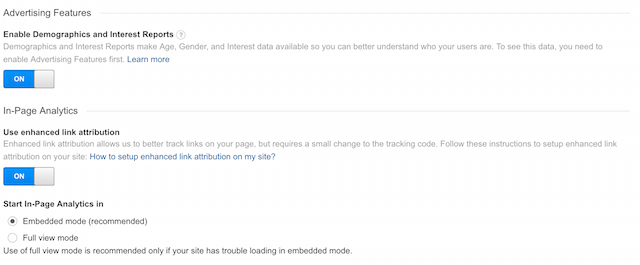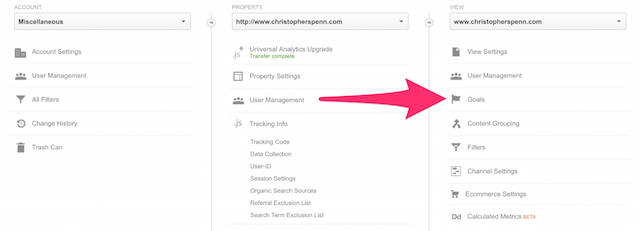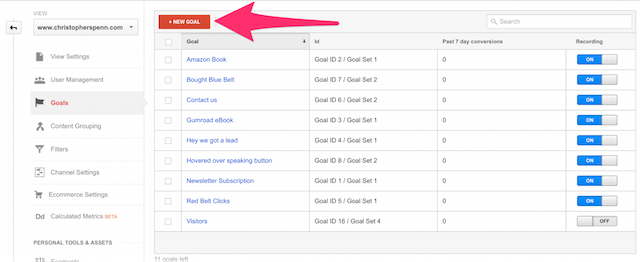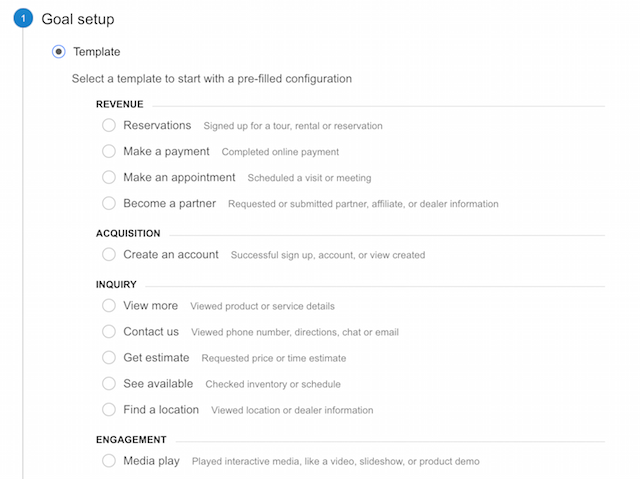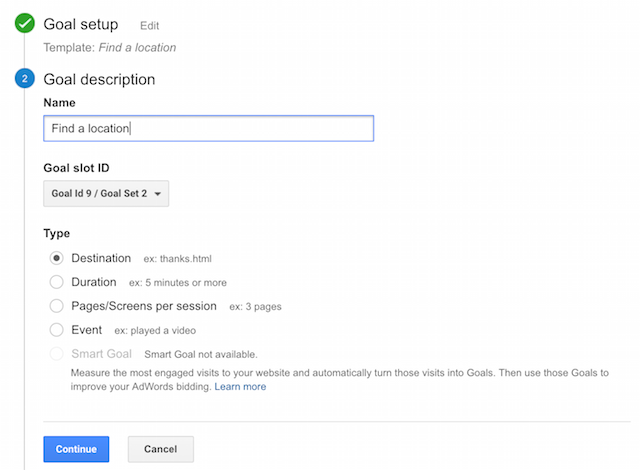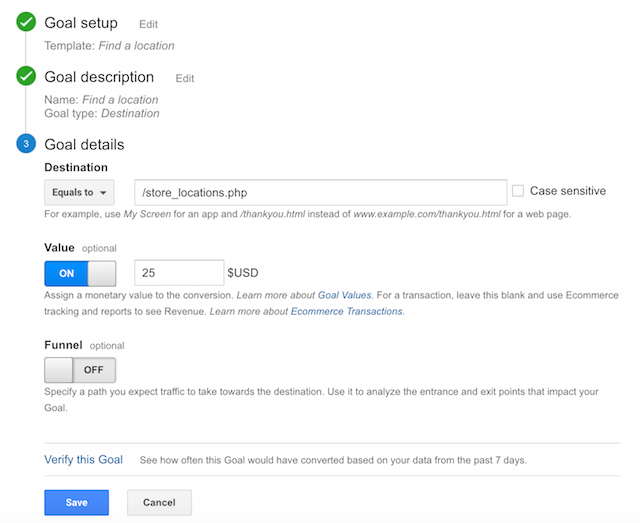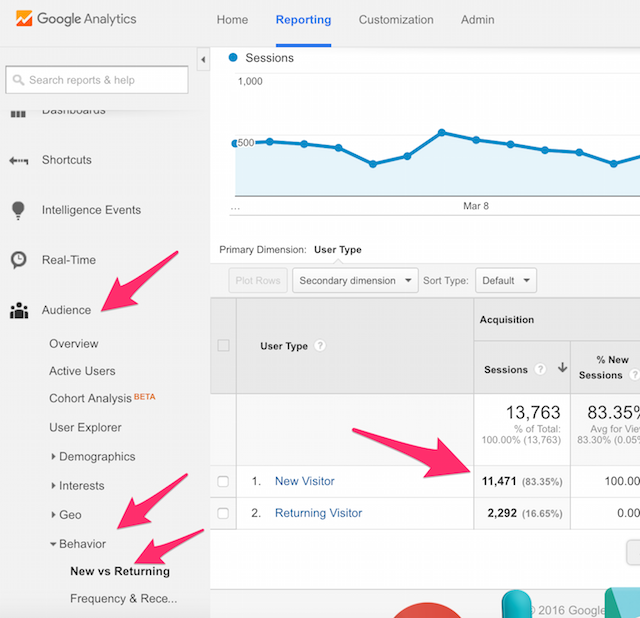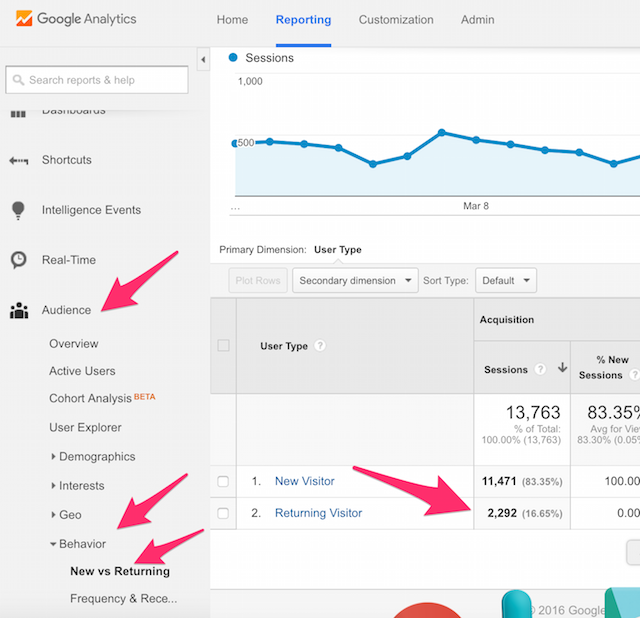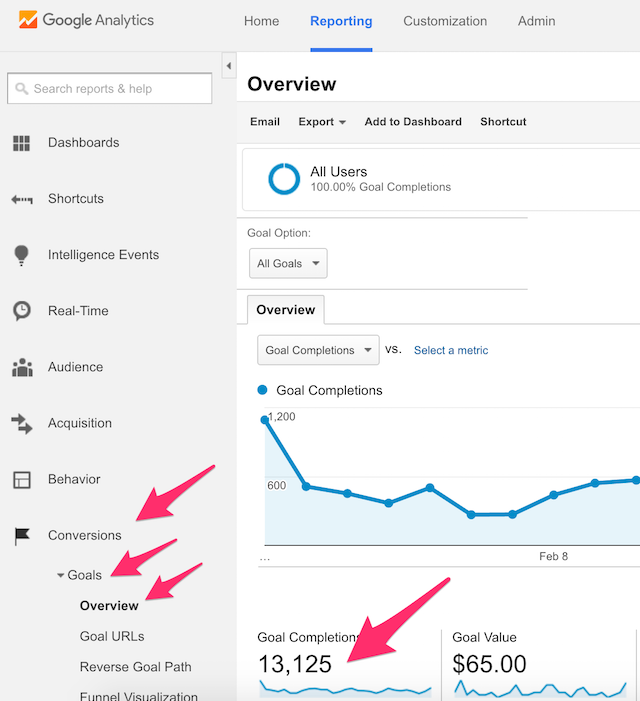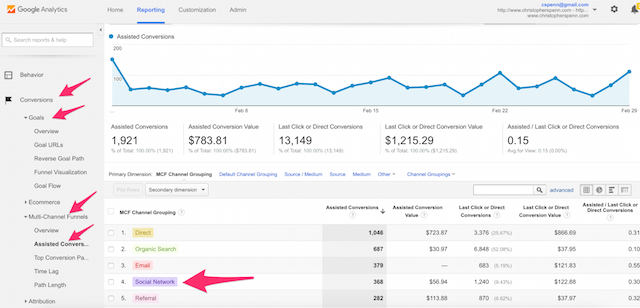For small business owners, Google Analytics is hands-down the best software for understanding how our businesses are performing in digital marketing. The software is robust, feature-rich, and best of all, free of financial cost.
The challenge most small business owners — and marketers in many different size businesses — face is that Google Analytics is robust and feature-rich. What should we pay attention to? What’s less important? When we first start learning the software, the answers to these questions are not apparent.
In this post, we’ll explore how to install Google Analytics, how to set up goals and goal values, and the top four website traffic metrics in Google Analytics every small business owner should pay attention to.
Installing Google Analytics
Setting up Google Analytics is straightforward. Start by going to analytics.google.com and registering for a free account.
Once you set up your free account, create a new analytics tracking property. Choose website:
Next, choose your account name and website name, and add the URL of your website. You should also pick your industry category.
Choose the appropriate time zone. We also recommend leaving all the data sharing boxes set to on (checked) unless you have specific regulatory reasons for not doing so.
Now that you have the basics set up, click Get Tracking ID. Keep this code handy.
You’ll need to place this tracking code on every page on your website. If you use services like GoDaddy’s Managed WordPress, many free plugins can help make this process seamless and easy — like the Google Analyticator plugin.
As a best practice, you’ll also want to ensure you have demographic and remarketing turned on, which you’ll find in your account settings:
You won’t need these features right away, but the sooner you turn them on, the more data you’ll have for when you eventually need them.
Setting goals and goal values
The next, most important step in Google Analytics, is to establish and understand your goals and goal values. These are activities that people — prospective customers — take that have value and meaning to your company.
For example, a B2C brick-and-mortar retail store might value when prospective customers visit their store location/driving directions page. After all, someone seeking driving directions to your store is exhibiting intent. We then infer the value of someone looking for directions and correlate it with the number of people who actually show up at the store.
A B2B company might value when someone signs up for a demo, an appointment, or even just an email newsletter. What’s the value of a newsletter subscriber to your business? What’s the value of a demo request? We would infer that the value of those leads is a percentage of the economic value of a closed sale, divided by the closing rate of qualified leads.
An ecommerce company likely values when people complete the shopping process and purchase something online.
Whatever activities people do on your website, set them up as goals and goal values.
Let’s look at how. Start by choosing Goals, then creating a new goal:
Find a goal appropriate to your business type:
Above, we’ve chosen an appropriate goal for a brick-and-mortar retail business, when someone searches for your business location.
Name the goal appropriately:
Finally, specify the location of your directions page:
If you know the value of someone visiting this page, turn value on and input the value. If you don’t, use an arbitrary placeholder value such as $1.
For more details on setting goals and goal values, read these blog posts:
- How to set goals and goal value in Google Analytics
- How do you value non-monetary goals in Google Analytics
Top website traffic metrics to watch
Now that we’ve established what goals and goal values are meaningful to your business, let’s begin looking at the top four website traffic metrics every small business owner should be paying attention to in Google Analytics. We’ve included directions and screenshots so you can find these measures easily inside the Google Analytics interface.
New Visitors / New Website Traffic
New visitors are people new to your website in the timeframe; by default, Google Analytics displays the last 30 days. You can change the timeframe with the date widget in the upper right-hand corner of any screen.
You’ll find this in the Audience section, on the left hand side:
Why do new visitors matter as a metric?
We need to attract new audiences, new people to talk to, new people who might be interested in our products and services. No new people means no new customers.
Everything we do above the website — social media, public relations, advertising, word of mouth — should be bringing new people to us. If we have no new website traffic, we’re not doing anything that’s effective.
Returning Visitors / Returning Website Traffic
Returning visitors are people who have been to your website before and have come back in the designated timeframe.
You’ll find this in the same section as new visitors:
Why do returning visitors matter as a metric? We can convince anyone to click on a link or visit a site — once. Many marketing channels like social media and paid advertisements create temporary interest. If our website, our content, our products and services are of interest to our audience, they’ll come back. They’ll return to read more, learn more, and ideally get in touch with us.
If no one ever comes back, if our returning website traffic is zero, all our marketing efforts are fruitless for creating long-term value for our business. No one wants to stay with us.
Goal Conversions
Goal conversions are the number of people who completed the goals and goal values we set up earlier. They’ve done something that has meaning and value to our business.
You’ll find this in Conversions, on the left hand side:
New and returning visitors are great, and we want more of both. At some point, we need people to take an action. We need people to sign up, to request more information, to ask to speak to us, or even to buy from us in the moment. Goal conversions measure how many people take action that benefits them and our business.
No conversions means we’re wasting our money on our current digital marketing efforts because we’re not convincing people to act.
Assisted Conversions by Channel
Assisted conversions are the most challenging but rewarding set of metrics for a small business owner to monitor. An assisted conversion is when a prospective customer takes an action that eventually contributes to a conversion, but isn’t the last touch or last action taken.
For example, I sell books as an independent author. I want people to buy my books, and I market on many different channels to reach people. Someone might read my email, visit my website, interact with me on Twitter, and ultimately see an ad, click on the ad, and buy my book.
Does that mean I should only do advertising? After all, the ad is what convinced them to buy the book, right? No. We know from our own experiences as customers that all the interactions the customer had with my business count.
- They read my email and began to trust me.
- They visited my website to learn more about me.
- They interacted with me on Twitter and began to like me.
- Finally, they saw the ad and that’s what “tipped” them to buy.
All the interactions are valuable.
Assisted conversions help us to understand, by marketing channel, how valuable every marketing channel is.
We can see that some channels are great at tipping new customers into buying. We can see that some channels are great at assisting conversions but not at convincing the customer to buy.
You’ll find this in the Multi-Channel Funnels section of Conversions:
By understanding assisted conversions, we know how to treat our customers in each channel. We know, for example, if social media isn’t generating many last-touch conversions, that we shouldn’t be posting “BUY BUY BUY NOW NOW NOW” updates on our Twitter and Facebook pages. That’s not what our customers want.
Learn more about Google Analytics
Small business owners who want to be more proficient at digital marketing have many training options from Google, all for free.
For business owners who just want to understand the basics of digital marketing, take the free Google Digital Garage course. For business owners who want to understand how modern marketing and PR work, install the Primer mobile app on your smartphone and learn from Google how the landscape has changed.
If you’re looking for a more hands-on knowledge of Google Analytics, take the free courses from Analytics Academy, including:
- Digital Analytics Fundamentals
- Google Analytics Platform Principles
- Ecommerce Basics
To learn more about how to measure marketing in general, pick up a copy of Marketing Blue Belt: From Data Zero to Marketing Hero.
Google Analytics is the best choice for small business owners who need to understand their website traffic, where it comes from, and what’s truly valuable on their website.