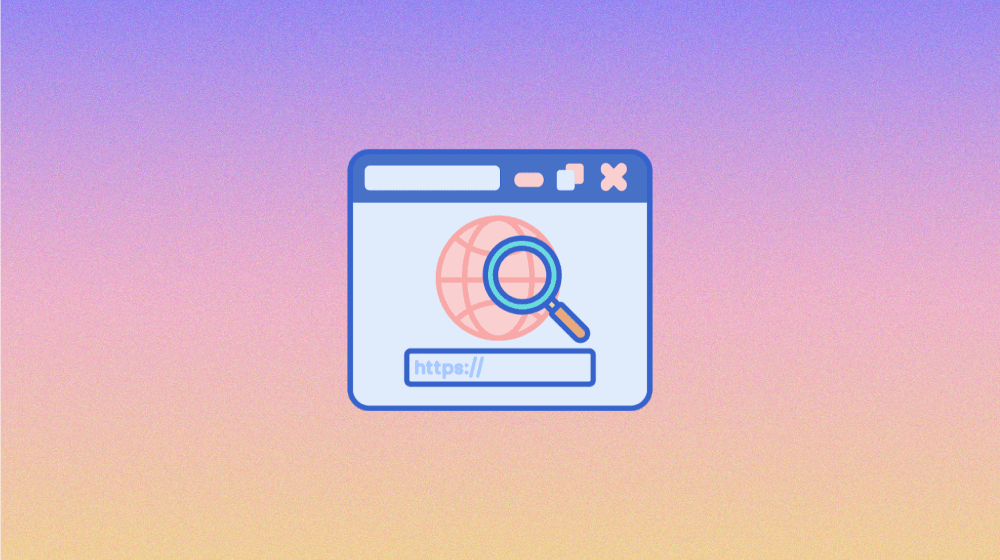Every India-based business must have a website today, simply because more Indians are searching the web to find products and services. However, not all websites are equal. Google marks sites that do not encrypt data exchanges as ‘Not Secure’. No business wants this, since such a label will likely deter people from visiting the website.
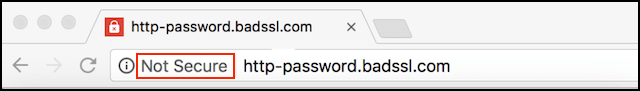
On top of that, in today’s digital world, securing your website is crucial, especially for India-based small business owners who want to build trust, boost rankings, and protect customer data.
So how can you secure your website, and how avoid having your website labelled as "Not Secure"?
By installing an SSL certificate.
So, what is SSL, and why is it essential? In this ultimate beginner’s guide, you’ll learn:
- What SSL/TLS actually is and how it works (including the handshake process).
- Why it’s a must-have for websites - we'll discuss SEO benefits, legal compliance, and customer confidence.
- Step-by-step advice on choosing, installing, and maintaining SSL,
- Troubleshooting tips, types of certificates, and best practices for robust site security.
What is SSL?
SSL (Secure Sockets Layer), now largely replaced by its successor TLS, is the invisible shield that encrypts information such as passwords, payment details, or form submissions between your site and your visitors. It replaces that insecure HTTP with HTTPS, adding a padlock icon in the browser that immediately signals trust. SSL does this by scrambling everything entered on a protected website. It also provides the key to decrypt this information and make it readable by the rightful recipient.
With an SSL on your website, everything is encrypted before it is transmitted over the internet and decrypted on the other end.
When information is encrypted, it is unreadable to anyone other than you and your customer. This keeps the growing number of digital thieves from stealing your customers’ private details.
Visitors to a website can easily check if it has SSL encryption by looking at their browser bar. A website with SSL protection will show a padlock and the word ‘Secure.’ These prominent security indicators show your customers that your site and business is legitimate and safe.
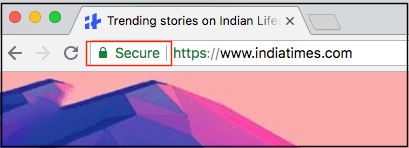
As of mid‑2025, around 88% of all websites use HTTPS by default.
Benefits of SSL encryption: Why does SSL matter for small businesses?
We touched on customer confidence as one of the reasons to have SSL encryption on your website. However, here are other reasons you should ensure that your website has an SSL certificate installed:
1. Protect your reputation: Enhance customer trust and build brand credibility
As a business owner, it is your responsibility to protect your customers’ data.

Photo: Kukuh Himawan Samudro on Unsplash
Customers are trusting your business when they share personal information such as their name, address, email and banking details on your website. Given that data theft is rampant in India, these personal information must be protected so it doesn’t fall into the hands of cybercriminals.
Over the years, Indian consumers are becoming more security-conscious. Seeing the padlock symbol or “https://” before your URL conveys professionalism and trust. A Flipkart or Paytm-level shopping experience may not be feasible as a small business yet, but SSL helps you build credibility early on. This reassurance boosts trust, reduces bounce rates, and increases the odds of conversion - all vital for small enterprises navigating a competitive market.
2. Increase visibility and SERP rankings by boosting SEO
Websites that have SSL protection will get a better search ranking on Google. They are regarded as safe and trusted, while websites without SSL are not listed in search rankings.
Just imagine what potential or existing customers would do if they were to see an alarming “Not Secure” label next to your domain name. They would wonder if the site is safe and then click away. That would mean a loss of business opportunity. To avoid the “Not Secure” warning, all websites, regardless of whether they are just blogs, online brochures, or eCommerce sites must have SSL protection.
Say you’re a local business in Chennai. “Electrician in Chennai” searches are your goldmine. Google confirms that HTTPS sites get preference in rankings, meaning using SSL can give your website a noticeable edge over competitors still on HTTP. One Moz study reported a small but measurable increase in ranking for encrypted sites, enough to move your business to page one.
3. Compliance with local regulations
While India doesn’t mandate SSL for all websites, if you're processing payments, collecting KYC documents, or storing client info, you’re indirectly regulated under the IT Act. Mishandled data can attract penalties, and without SSL, that data is at risk. Installing SSL isn’t just about tech. It’s about legal responsibility and protecting your business reputation.
4. Protecting sensitive customer data
Imagine selling handmade jewelry online. A customer enters their name, address, and credit card details. Without SSL, that info travels in plain text. Hackers can intercept it easily. With SSL, the data is encrypted end-to-end. Even if intercepted, it's unreadable, which keeps your customers safe and your brand trustworthy.
How do I get SSL for my website?
To get this protection for your website, you must get an SSL Certificate from a trusted Certificate Authority (CA). This is a digital certificate, not a printed one, so it is downloaded electronically.
You can acquire an SSL easily from either a free provider or paid service.
Here's a detailed guide on how to get and install an SSL certificate for your website.
Types of SSL certificates - which one do you need?
One size doesn’t fit all when it comes to SSL. Choosing the right type of SSL certificate depends on your business model, budget, and trust goals. In India’s diverse digital landscape, from small boutiques to large SaaS platforms, it’s important to choose wisely. Here are some information about different types of SSLs:
1. Domain Validated (DV) SSL: for basic sites
- Validation: Only verifies domain ownership (e.g., via email or DNS record)
- Issued within minutes
- Best for: Blogs, personal websites, small static sites
- Example: A local yoga studio site or single-page portfolio
DV SSL certificates are popular among freelancers, bloggers and small businesses who want affordable, quick security without extra paperwork. If you would like some help in getting a DV SSL certificate installed on your website, GoDaddy offers a Managed DV SSL Certificate solution. With that, you can leave the SSL installation and maintenance to GoDaddy.
2. Organization Validated (OV) SSL – for trusted businesses
For websites that accept emails or passwords, the ideal choice is the OV SSL. It not only proves the ownership of the domain but also validates the organization while boosting Google rank and uses strong SHA-2 and 2048-bit encryption.
- Validation: Verifies domain + organization registration
- Includes business name in certificate details
- Issued in 1–3 days
- Best for: Registered businesses, e-commerce sites, local service providers
If you run a GST-registered business in India or collect customer data (like an edtech site with login access), OV SSL certificate gives an added layer of credibility and visibility to your users.
3. Extended Validation (EV) SSL – for maximum trust
- Validation: Rigorous checks of business, legal identity, and domain
- Displays green bar or full business name in some browsers
- Best for: High-risk industries—finance, health, large e-commerce
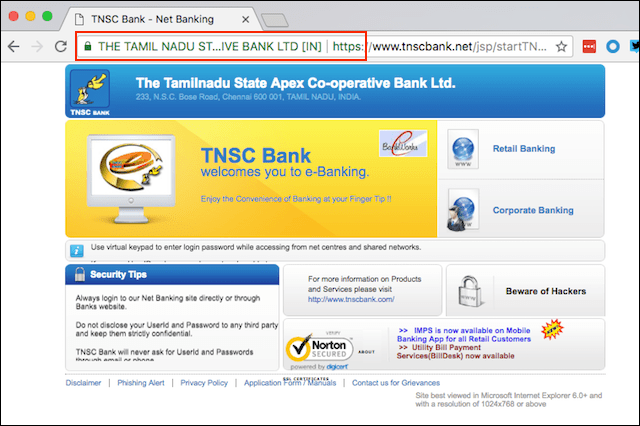
Though expensive and less common in India, banks, NBFCs, insurance firms, and startups targeting global audiences may opt for EV SSL certificates for maximum customer trust.
Many Indian SMBs unknowingly buy DV SSL at premium prices, believing it’s an OV or EV. Always check the certificate details (or ask your hosting provider) to ensure you’re getting what you pay for.
4. Wildcard SSL – for multiple subdomains
- Secures your main domain and all subdomains
- Example: Protects
www.example.in,mail.example.in,login.example.in - Best for: Businesses with microsites or multi-service platforms
If you run a multi-language business website (en.example.in, hi.example.in, ta.example.in), wildcard SSL is a scalable option.
5. Multi-Domain (UCC/SAN) SSL – for several domains
- Protects multiple unrelated domains (e.g.,
example.in,mysite.org) - Often used in SaaS products, digital agencies, or resellers
- Saves cost over buying separate SSLs for each domain
Free vs paid SSL – what’s right for you?
A free provider such as Let’s Encrypt offers a standard SSL that validates your ownership of the website’s domain name. This is the lowest level of authentication among SSL certificates.
- One authentication level
- Completely automated process
- Strict term length
- No live customer service
This is a good option for people with technical skills because you’ll need to run a client application and write a few lines of codes to install the SSL.
A paid SSL from a trusted CA such as GoDaddy gives you a variety of options, whether you need protection for just one website or for multiple sites.
- A variety of authentication levels (domain, organization and extended)
- Takes longer to receive (except domain validation SSLs)
- Scales with your business as it grows and changes
- Your choice of term length
- 24/7 installation help
Whichever option you choose, installing an SSL will save you the embarrassment and loss of opportunity of the “Not Secure” warning.
| Feature | Free SSL (Let’s Encrypt) | Paid SSL (GoDaddy etc) |
|---|---|---|
| Cost | ₹0 | Starts at ₹500/year |
| Validity | 90 days (auto-renew) | 1–2 years |
| Validation | DV only | DV, OV, EV |
| Support | Community forums | Dedicated customer support |
In summary, free SSL is ideal for budget-conscious Indian startups, but paid SSL often comes with warranty, support, and higher validation levels—making it worth the investment for scaling businesses.
Secure your site now
SSL protection does a lot more than provide customer confidence. It protects your customers’ private information, thereby protecting your business reputation. Hopefully this article explains what is SSL and why it is so important for your business. Get an SSL certificate from a trusted Certificate Authority, then grow your business in confidence.
Frequently Asked Questions (FAQs) for SSL certificate
1. What is SSL and why is it important for my website?
SSL (Secure Sockets Layer) is a security technology that encrypts data transferred between a web server and a browser, helping protect sensitive information from being intercepted by attackers.
2. How do I choose the right SSL certificate for my business?
Consider the level of trust you need to establish with your customers, the type of data you handle, and your budget. DV certificates are quick and cost-effective, while EV certificates offer the highest level of security and trust.
3. Can I install an SSL certificate myself?
Yes, you can install an SSL certificate yourself if you have administrative access to your web hosting. Detailed guides and customer support are often available from SSL providers like GoDaddy.
4. What is the difference between free and paid SSL certificates?
Free SSL certificates typically offer basic encryption but come with limitations in support, warranty, and features. Paid SSL certificates provide more comprehensive security features, support, and legal guarantees.
5. How often do I need to renew my SSL certificate?
SSL certificates have a set validity period, after which they need to be renewed to keep your website secure. The standard validity is usually one year, but this can vary depending on the certificate.
Editor's Note: This article was first published on June 12, 2018 and updated on July 14, 2025. It also contains content written by Juned Ghanchi.