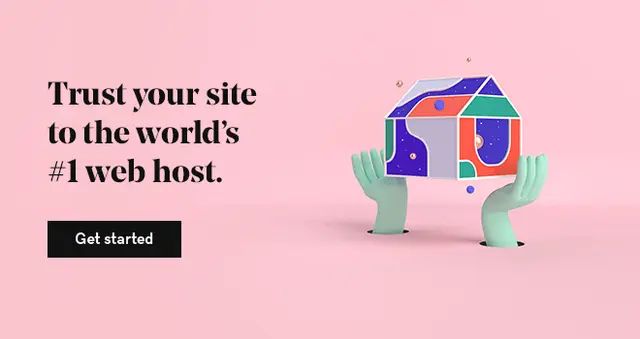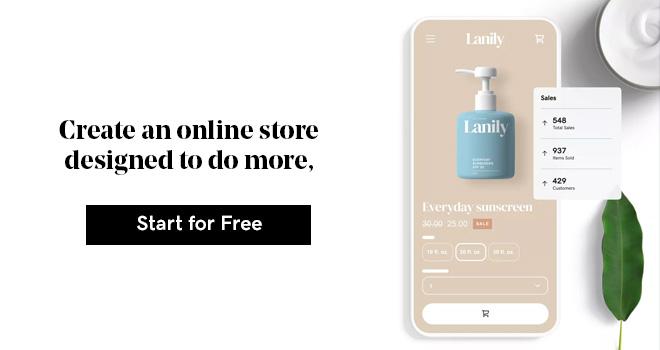A decade ago, nobody in India knew about online business. It was the time when scaling a company meant opening a new store in a different locality, town or city. Nobody was aware of the online trading world. However, times are different now, and many want to know how to sell online.
It is the digital age where ‘go digital’ and ‘sell online’ are not just the buzzwords anymore.
The online shopping bandwagon has picked up speed in recent times. According to Statista, the number of online Indian shoppers is expected to cross 329 million by 2020, up from 130.4 million in 2016. With the smartphone revolution and companies like Flipkart crossing billion-dollar valuation, it becomes inevitable for your business to sell online.
Yet, is selling online over-saturated? No way! It’s still very doable to make money from anywhere with a laptop. You just need to learn how to sell online and have the dedication to make it work.
This guide will give you proven methods to sell products and services online with insights from people making money using digital platforms. Plus, we’re sharing tips for building your own website and the secrets to selling with social media.
Related: How to start a small business in India
How to start selling online
Before jumping in and making your first sale, you need to know what you’re selling and who to. Through market research, you will find the answers. You could also start an official online business to give you more structure and a real entrepreneurial journey.
Do market research
Once you’ve brainstormed the products or services that you’d like to sell online, you’ll need to see if there’s a market for those products. To do this, there are market research tools online that you can use.
Market research involves gathering information about your target market, competitors and industry trends. The goal is to determine whether or not your ideas are likely to make money and, if they are, how you can reach an audience interested in buying from you.
Market research includes:
- Competitor analysis to see what others are doing and what works for them. You need to look at where you fit within the market, what makes you stand out and what you can offer that competitors don’t.
- Analyzing online forums where your audience hangs out to build a picture of who your audience is and what they need so that you can target them better.
- Look for trends to discover products people are looking for now.
Top tip: When it comes to identifying trends, you can use Google Trends, which is a free tool. Search the product or service you’re considering selling and see how interested people are.
For example, a search for ‘buy selfie stick’ shows that searches for this product peaked in 2018 and have steadily declined in search volume; probably not the product for you right now.
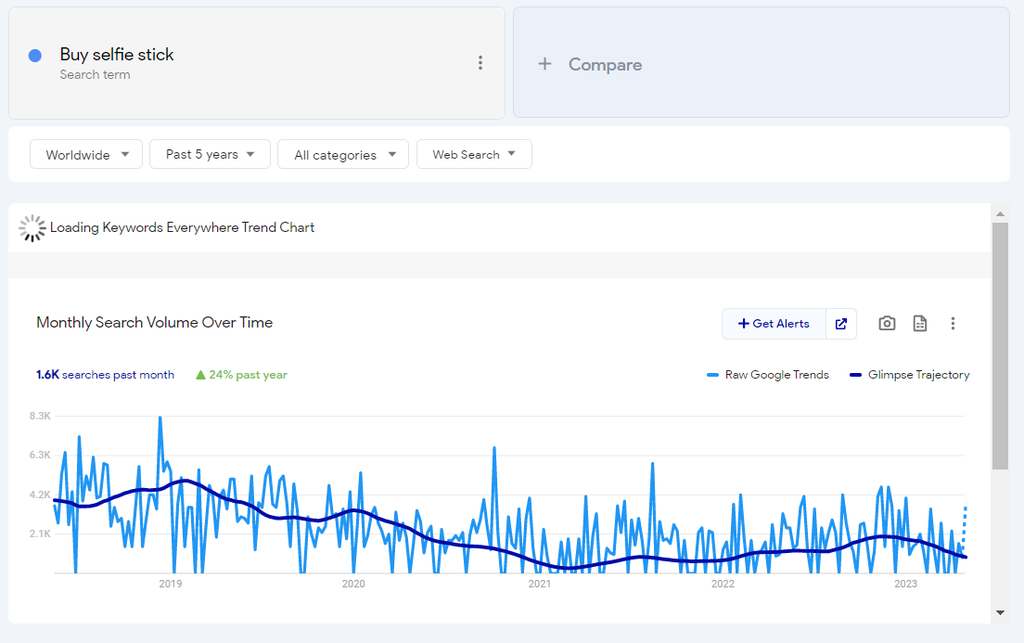
Searches for air fryers, on the other hand, increased in 2020 and have remained relatively stable ever since.
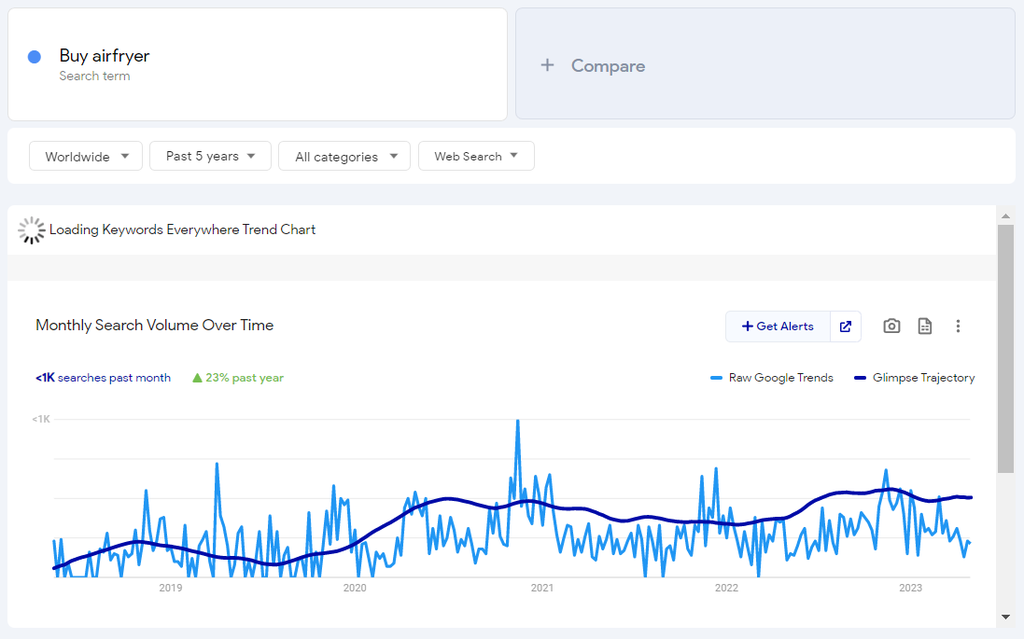
Choose a niche and product
If you’re starting your online selling venture from scratch, it’s best to start with a niche product or service.
Niching allows you to build out an audience looking to solve a specific problem. You will get to know your buyer deeply, and only then can you provide them with all the reasons why your chosen product or service helps them.
Top tip: it will help if you genuinely like and believe in what you’re selling, especially if you’re going to sell on social media (more on that later).
Editor's note: Need help coming up with a niche of your own? Check out these online business ideas that are trending now.
Register your business
There are a few things you must do irrespective of the method you choose to sell products online. You’ll need to get all your legal registrations done:
- Company registration.
- GST number (not required for operators with an annual turnover of less than Rs 20 lakh).
- Business-specific licenses.
It’s worth noting that premium marketplaces like Amazon, PayTm and Flipkart do not allow you to register as a seller without a GST number if you sell taxable goods.
Choose a platform or create an online store
The key to choosing a platform — or platforms — is not to spread yourself too thinly. If you’ve done your market research thoroughly enough, you will already have an idea of where your audience is hanging out online.
Top tip: consider your time. You are better off covering fewer platforms well than covering many badly. You can always scale later.
Editor's note: If you're in need of a good hosting package for your online store, GoDaddy has options that can fit within your business needs.
Market and sell
Once you’ve covered the above, it’s time to jump into your marketing plan. You’ll need a marketing plan that considers the buyer funnel. Think about the content you need to create to persuade prospective customers to buy from you. You will also want to build trust as part of your marketing strategy.
Top tip: sites like Reddit and Quora are free and provide insight into your audiences, their problems, their issues with competitors and so much more. The same applies to Google’s People Also Ask.
Sticking with the idea of selling air fryers, a quick search of the word ‘air fryers’ returns commonly asked questions about pros and cons.
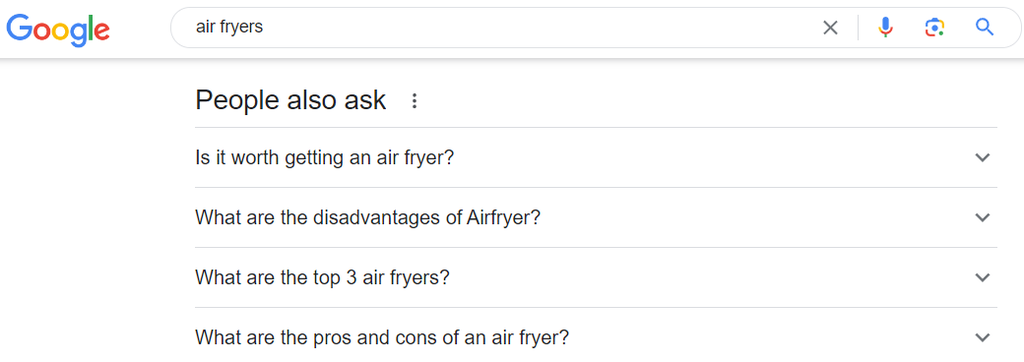
Popular platforms where you can sell products online
Now that you’ve got your marketing plan started, it’s time to choose a platform for selling online.
Sell on your own online store
You can’t sell online without a digital store or platform. While you can sell on social media (more on this later), an owned channel like a website can become an asset over time.

Photo: Jomjakkapat Parrueng on Unsplash
And if you're wondering how to start an online store from scratch, here are some quick pointers on choosing the best online store builder and setting up your own platform.
Choose a domain
Check your desired domain name is available and buy online. Your domain name should be the same as your business name. It should be memorable, easy to spell, and relevant.
Choose your online store builder
While no store builder asks for a setup fee, they offer different plans (with recurring fees) based on the features you need, the size of your business and other factors.
Majority of them come with a free trial option so you know what you’d be paying for.
Other expenses include buying a domain name and hosting space for your website (hosting is included with Online Store).
GoDaddy offers a free trial for 14 days without any requirement of your credit card details. You get plenty of features like:
- Easy website customisation.
- Inventory management.
- Secure payment processing.
- Third-party shipping integration.
- Marketing tools like email and social integration.
Plus, no profit-sharing as you take home every penny earned after the monthly fee. Whichever builder you choose, be sure it has 24/7 customer support.
Depending on the builder you choose, registration is quick. Those that have free trials don’t have an initial registration process at all.
Create your store
Create an online store using GoDaddy’s Website Builder and set up shop within a day. You can add products, take payments and sell online from anywhere in the world.
Add payment processing
You need to integrate your online store with a payment gateway to accept payments and to a POS system if you also have a brick and mortar store. Our payments solution allows you to sync inventory for online and offline sales as well. The gateway you choose comes down to personal preferences, terms and conditions and transaction fees.
To better understand the difference between payment processing and a POS system, have a look at our article on what is a POS system and how it works.
PayPal is free to integrate but may charge a higher rate per sale, but if you want to test your ecommerce store before committing to a gateway like Stripe, PayPal can be a good start.
Manage inventory
Inventory management is crucial for any ecommerce business, especially if you receive orders online. If you have physical products, your inventory must match what’s available online; otherwise, your risk selling more products than you have in stock, resulting in disappointed customers.
If you’re selling online and offline, stock inventory can get more complicated as you must regularly update your online inventory. Larger businesses have inventory management systems for this, but as a start-up, you can sometimes manage inventory updates with good administration.
Choose a shipping provider
Shipping can get rather complex, especially if you’re planning on handling international orders. You need to think about shipping costs and how you will manage them. Some businesses choose to absorb shipping so there’s no obvious cost to the buyer. Of course, if you do this, shipping costs should be factored into your product price.
Shipping calculations vary, but here are some options.
- Flat-rate shipping is as it sounds. The business charges the same shipping cost for all packages, regardless of weight or distance. Flat-rate shipping should be carefully monitored. With a flat rate, your business expects to profit on some purchases and lose on others, especially if you’re shipping internationally. Flat-rate will only work if the profits and losses are approximately balanced.
- Actual cost is a calculation where the business calculates the exact shipping cost for each package and charges this to the customer. This is usually done automatically at checkout using a shipping calculator. The calculation will take into account location, weight, size and more.
You can incentivize a purchase with free shipping, and you can also offer more expensive shopping options for faster delivery.
Top tip: Test your shopping experience before you start. You must ensure your prospective customers have a seamless experience from finding you to buying. That means no broken checkout.
The eCommerce website builder is a good option for those who like to have control over their businesses. It can help you not just pocket more money but also portray you as a branded business in your own right — not just another stall on Flipkart.
It doesn’t matter if you possess technical knowledge or not. The best store builders are extremely simple to get you started.
With an integrated payment system and shipping methods, your professional-looking eCommerce store can be up and running in no time. And many eCommerce website builder provide plenty of room to grow. With GoDaddy’s Online Store, for example, you can add a vast inventory of 5,000 products.
Sell through a professionally built e-commerce store
If you are hesitant to build your own online store or need something more complex, you can consider getting a customised eCommerce website built by an experienced digital agency. You get a sophisticated and professional-looking design created to suit your needs and expectations. There are no limitations to what you can do regarding layout, colour scheme, feature inclusion or anything you can think of.
Though it comes with added benefits, this is an expensive affair.
Depending on the features you’d like to include and the agency’s reputation and expertise, charges vary from Rs 50,000 to Rs 200,000 or more. Maintenance cost is an additional annual expense you need to spare.
Crucial things to take note of
Whether you build it yourself, go the marketplace route or hire someone else to build your eCommerce website, be sure you have these things:
A smooth checkout process
According to Octane research, the number of shoppers who put items in their carts but leave without purchasing in India is as high as 75 percent. Complicated checkout process is a primary global reason for cart abandonment. So whatever option you choose, a smooth checkout is essential to your success.
Clean and bright display of images
Ninety percent of the information to the brain comes through visuals. Using spectacular and high- definition images can increase the conversion rate on your store. Get tips on taking product photos here.
A prominent Call-to-Action (CTA)
In spite of your Herculean efforts, you could find your visitors not purchasing because you did not pay the required attention to this small but essential point. A bright and prominent CTA button makes it easy for the visitors to know where to click. It also prompts them to take the required action.
Sell on Marketplaces
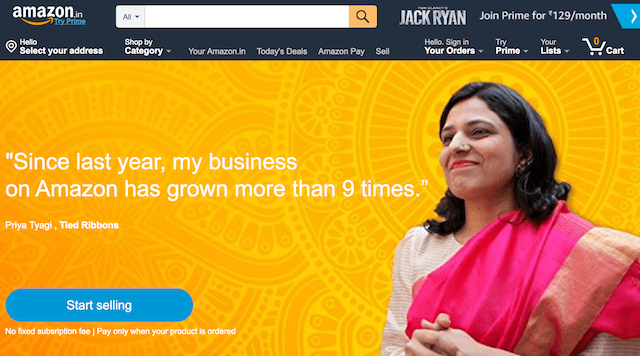
This one is perhaps the most straightforward option available because, with this method, your online business gets up and running within a week. You don’t need to build a customer base, spend hefty amounts on marketing or be technically sound — all that is done for you.
Marketplaces like Amazon, Etsy, eBay and Craigslist offer excellent opportunities to reach a broad audience and sell your products. Service-based businesses can try Freelancer, Upwork, Toptal and more.
Popular options include:
There are plenty more options including Limeroad, Shopclues, Myntra, Voonik, Zivame and many more. You can sell on many of these marketplaces and your website. You can try the marketplaces and see how they perform.
Naturally, each marketplace will take a percentage of the sale, so you’ll need to factor that in.
While the marketplaces let you set up your online store quickly and save on your marketing and other operational costs, they take big chunks from your profits.
The biggest downside of this method is not having control over your own business.
Ideally, your brand recognition and relationship with the audience should grow with sales. But with this method of selling, you don’t get the email IDs of your customers. This limits your ability to nurture relationships with them.
Related: How to sell on eBay — A beginner's guide for online retailers
Amazon
Any ecommerce brand should at least try out Amazon. It is a search engine for products, and some of your buyers will go to Amazon before Google.
Pros
- Amazon is one of the largest ecommerce marketplaces.
- It’s simple to set up a seller account and list your products.
- Users may use Amazon as a search engine rather than Google, so you’re reaching a new audience.
Cons
- Amazon has over two million sellers, so you need good product photography to stand out.
- For users to find you on Amazon, you need to know a little about Amazon SEO.
Related: Amazon beginners guide.
Etsy
Etsy is a popular marketplace for crafts, handmade and vintage products. But Etsy is also an excellent marketplace for digital products like guides, ebooks and more.
Pros
- If your product is crafty, handmade or vintage, you can know that users are heading to Etsy to find it.
- It’s cheap to start selling.
Cons
- It is a busy marketplace with lots of sellers.
- You don’t have the same control over your Etsy store as you do your store.
- Customers often expect personalization on Etsy.
Related: How to sell on Etsy for beginners
eBay
eBay is one of the oldest ecommerce marketplaces. By now, most of us have probably sold (or tried to sell) something on eBay.
Pros
- It’s familiar.
- You may already have an account with some reviews to build trust.
Cons
- eBay’s UX isn’t as friendly as some alternatives.
Craigslist
Craigslist is a classified advertisements website that allows you to sell products locally.
Pros
- There are no fees
- You can sell locally, which helps with shipping fees if you want to keep your business geographically small.
Cons
- Local sales only can be limiting once you have the desire to grow.
Sell on social media
Once the products or services are available to buy, your first task is to drive traffic to the site. Here are some tips for promoting and selling your products digitally.
Social media is a great place to build an audience and, importantly, a brand. Through social media, you get to know your audience, and they get to know you; social media is personal.
TikTok
TikTok is a platform credited for its generous algorithm providing accounts with excellent reach. As one of the fastest-growing platforms with over 1 billion users, your audience is likely hanging out there.
Mia Steele is a TikTok creator who began monetizing content in April 2022. She reports great success on the platform.
Steele says, “In less than six weeks of posting on TikTok and diving into User Generated Content (UGC), I began monetizing my content. I managed to replace my income by creating content and ads for brands.
“As my TikTok following grew, I even sold my own digital products to my audience.”
Steele’s top tip for a successful social media account is, ‘Devote time to cultivate and nurture your own audience, so you can capitalize on the traffic to sell your own products.’
TikTok also has TikTok Shop that you can access once you have 1,000 followers. TikTok Shop allows you to take a commission from items promoted and sold within your videos.
Related: Check out this guide and see how to use TikTok to promote your business.
Facebook and Instagram
Like TikTok, you can grow an audience on Facebook and follow the path of selling digital products. Facebook and Instagram also have Shop functionality to sell products directly on the platform.
Facebook and Instagram benefit from the ability to post from Instagram to Facebook automatically, which will save you time.
We have step by step guides for both platforms, you can learn how to sell on Facebook Marketplace here and how to sell on Instagram here.
Pinterest allows you to create a shoppable feed to list your products and sell them directly on the platform. You can also use Pinterest to drive traffic to your online store or blog.
Pinterest marketer Kayla Ihrig says, “The best way to make money on Pinterest is by making pins that lead to your services or products. Unlike other platforms where you need to constantly share valuable information to market your product or service, on Pinterest, users are searching for it and just want to be able to find it. Creators need to create images or videos (called pins) that display what they offer and then optimize them for search. Then, when a user searches for a solution to their problem, they find your content and go back to your website.”
Ihrig’s pin, pictured below, is the perfect example of a pin that leads a user to her service-based site.
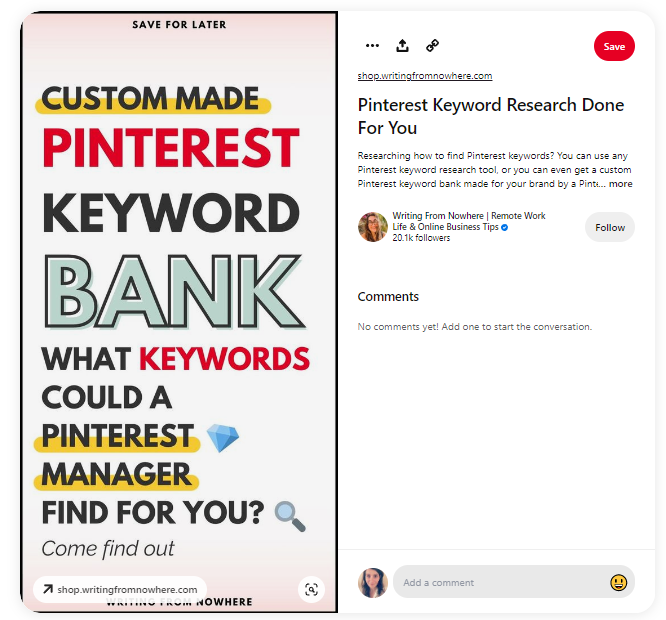
Selling on social media opens a window of opportunity for entrepreneurs. You can sell your own products and services or explore affiliate and email marketing, which you can advertise in tandem with your platform.
Affiliate marketing
With a combination of your website and social media, you could sell products online without actually owning or stocking a single item. Ideal for the entrepreneur craving ultimate freedom.
With affiliate marketing, you take a percentage of sales made via your channels using trackable affiliate URLs.
Mia Steele drives traffic from her social media following of 20,000 to her website. She started with a domain name from GoDaddy and started her journey into affiliate marketing. Steele says, “Within just seven months, I had joined more than 15 affiliate programs, built an email list of over 3000 subscribers, and earned over $90,000 in commissions by promoting products on TikTok and through my blog.”
The key, Steele says, is “Building your email list from day one. I underestimated the power of an email list until I ventured into affiliate marketing, and I regretted not starting earlier. Having a compelling free lead magnet and consistently producing high-quality content to drive traffic to your offers will be the key to your success.”
Email marketing
Email marketing is a cost-effective way to reach your target audience and promote your products. Done well, every email you send can make money. At least, this is the case for the team at Siligrams.
Arlene Battishill, Chief Marketing Officer, says, “Our email marketing is killing it with an average 55% open rate. Every email makes money. A recent email marketing campaign – a series of 10 daily emails – had an average 63% open rate because the campaign was nothing but stories and bad jokes and had absolutely nothing to do with our product!”
The secret to Battishill’s campaigns is consistency and humor; not every email is a sales plea that likely contributes to the sales success. Siligrams choose to humor and engage their audience instead of going for a hard sell. Remember, people buy from people.
Top tip: you can create and send stylish emails in bulk using GoDaddy’s marketing suite.
Things to note when selling on marketplaces
Registration
You merely have to submit your business details on the website’s seller-registration page. The verification process usually gets completed in a couple of days.
Documents required by different marketplaces vary. To be on a safer side, keep the following documents ready when you apply.
- GST number
- PAN card copy
- Copy of Trademark Registration Certificate
- Bank details
- Address proof
- Business logo
Fees/commissions
Each marketplace charges differently. While the majority of them do not ask for a subscription fee to register, they charge commission on a per-sale basis. The percentage of the amount deducted varies from category to category. For some items, the commission could be as little as 5 percent while for others it could go up to 20 percent.
Trust the process when selling online
If it were easy, everyone would do it. Although the online selling path is simple, it requires dedication. Commit to your product, trust the process and be consistent.
As a budding entrepreneur, you have a lot to explore, and a platform that works for one business may not work for another, so be bold and experiment.
Related: Top 10 trending products to sell online
Sell online FAQ
Finally, we’re answering some of the most asked questions when it comes to selling online.
How do I sell online for the first time?
Your first online sale is the result of small steps made consistently. Follow the steps in this guide, from idea generation and market research to marketing and set-up, and you will make your first sale.
What are the most profitable items to sell online?
The most profitable items to sell online vary based on trends, but some items stand the test of time. These items include SaaS products via affiliate marketing since you earn recurring revenue.
For physical products, you can explore items in the following categories:
- electronics
- fashion accessories
- beauty products
- home decor
- health and wellness
Naturally, these categories are also some of the most competitive, and you should consider the challenges. For example, electronics can go wrong, resulting in customer service issues and refund requests. Health and wellness is challenging to build authority in, especially if you’re relying on a new, owned website to sell from.
How can I sell products online legally?
The legal requirements for selling online can vary, and you must research to ensure you comply fully with laws and regulations. You must consider registering your business, correctly paying your taxes, and customer privacy and security. Advertising online also requires you to adhere to rules and regulations, from product information to the types of images and ad copy.
What is the easiest platform to sell online?
Ease of use is a priority for any platform that allows you to sell online. You can set up an eBay, Etsy or Amazon store within a day. The platforms are already geared to helping people like you sell.
If you want to own your platform, website builders help you set up shop as quickly and efficiently as possible.
UPDATE: This post was first published on 26 September 2018 and updated on 23 April 2024 and 28 April 2025. It also contains content written by Digvijay Singh.