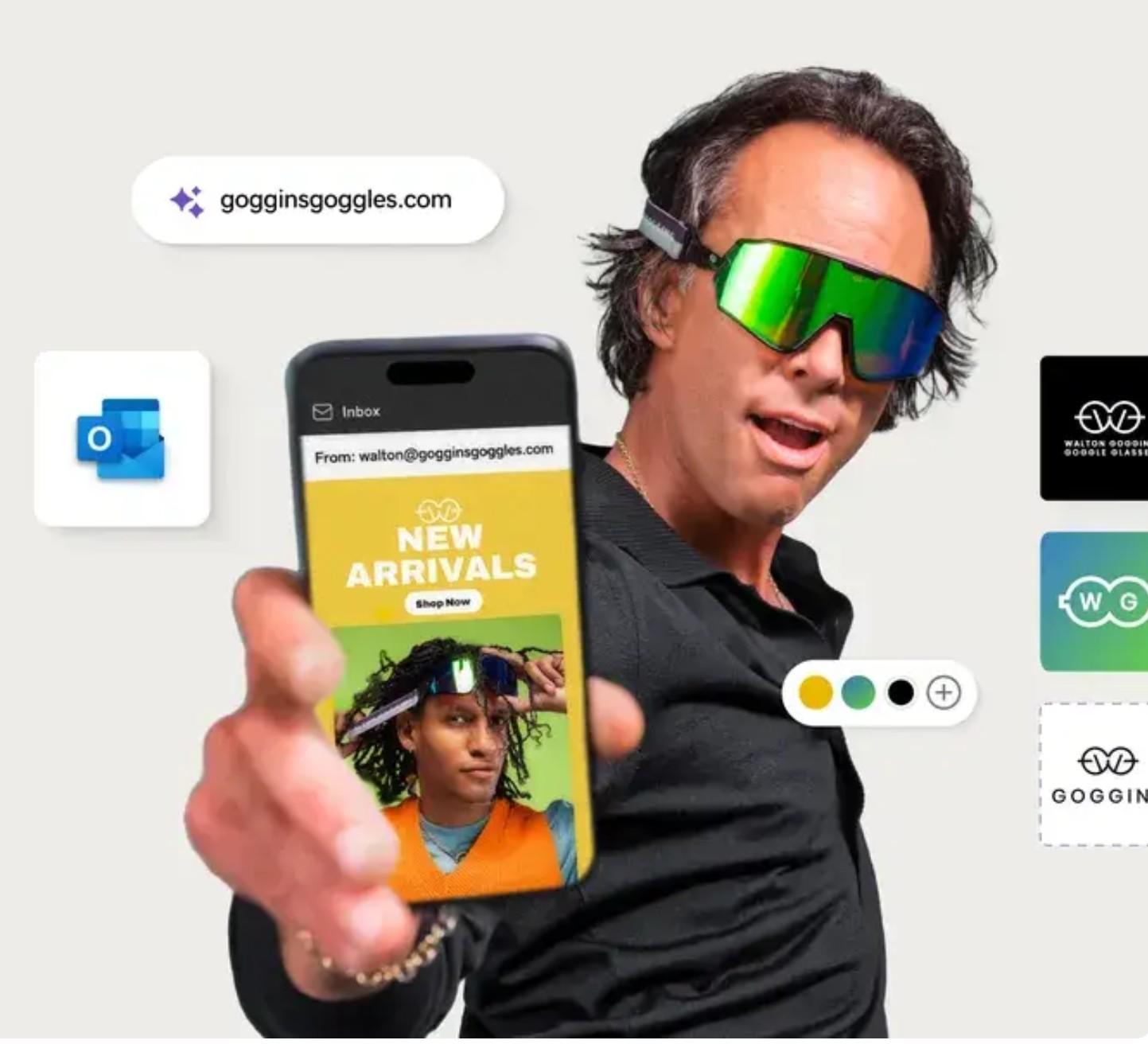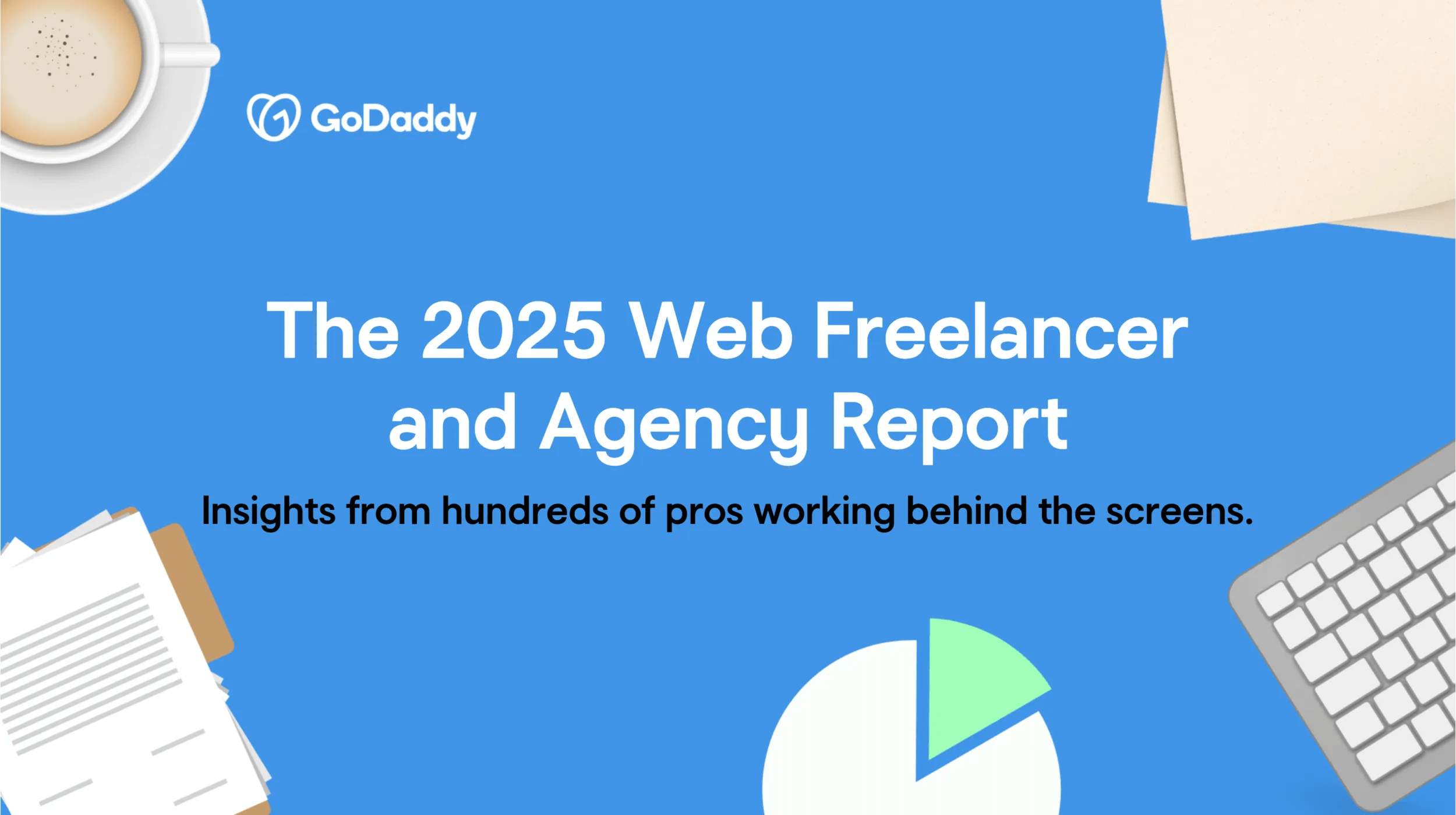With over 3 billion monthly active users, Facebook is a powerful platform for getting your products in front of a massive audience. And thanks to Facebook Marketplace, selling online has never been more accessible. This platform gives you the flexibility to launch a new business or manage a side hustle without needing a complex setup. It’s user-friendly, local-focused, and free to use.
In this guide, you’ll learn how to start selling on Facebook Marketplace and pick up useful tips to help your listings stand out. You’ll also discover ways to build trust with buyers and improve your chances of making consistent sales. Let’s dive in!
What is Facebook Marketplace and how does it work?
Facebook Marketplace is a built-in ecommerce tool that lets users buy and sell products directly through Facebook’s social media platform. Sellers can list items with photos, prices, and descriptions, and buyers can browse listings, apply filters, and message sellers for more details.
Although Facebook Marketplace is best known for local selling, it also supports nationwide shipping. It’s similar to community-driven platforms like Craigslist, but includes the added benefit of Facebook’s user network.
Both sellers and buyers need a Facebook account to use Facebook Marketplace. There are no special tools or subscriptions required to start selling. However, sellers should review Facebook’s Commerce Policies before listing products. These guidelines outline what can and cannot be sold on the platform.
Local sales are completely free to list and process. For shipped items purchased through Meta Pay, sellers are charged a transaction fee of 10% per sale or a minimum of $0.80, depending on the order total.
Why sell on Facebook Marketplace?
Facebook Marketplace gives sellers an easy way to reach a wide audience with minimal effort. The platform connects you with people who are already active on Facebook, making it a natural place to showcase your products.
Getting started takes very little time. Creating a listing is simple, and there are no upfront fees to post. You only pay a small fee when a sale is made, which helps reduce the risk often associated with other ecommerce platforms like Etsy or Amazon.
Facebook Marketplace also offers a trusted selling environment. All users must have a Facebook account, and messages happen through Facebook Messenger. This helps both buyers and sellers feel more confident that they’re dealing with real people, not anonymous users. The added social interaction can build stronger buyer relationships and lead to more successful sales.
How to set up your Facebook Marketplace account
All you need to start selling on Facebook Marketplace is a Facebook account. Creating one is quick and easy:
- Go to Facebook.com.
- Click Create new account.
- Enter your name, email, password, and a few personal details.
- Click Sign Up.
After setting up your account, you also have the option to create a Facebook Page for your business. This can help establish a more professional presence and build trust with potential buyers.
Keep in mind that new accounts may not immediately have access to shipping and checkout features on Marketplace. Facebook has this restriction in place to reduce the risk of scams. Reach out to Facebook support for more information if you run into any limitations.
How to create, publish, and manage listings
Success on Facebook Marketplace starts with creating a listing that grabs attention and builds buyer confidence. Strong visuals and clear, helpful descriptions play a big role in how well your item performs. Once you're logged into your Facebook account, follow these steps to create a listing from your desktop:
- Open Facebook Marketplace: From your Facebook menu, select Marketplace. It is an icon that looks like a storefront.
- Start a New Listing: In the Marketplace menu, click + Create listing, then choose to list a single item or multiple products.
- Choose Your Listing Type: Select Item for Sale to continue.
- Add Item Details: Upload product photos, set a price, choose a category, and specify the item’s condition. Use the Preview feature to see how your listing will look before clicking Next.
- Select a Delivery Method: If you're only offering local pickup, you can skip this step. To offer shipping, click Set up shipping and enter your legal name, birthdate, address, banking details, and tax information (such as your Social Security number or tax ID).
- Set Shipping Costs: Choose your own shipping method or use a prepaid shipping label based on your package’s weight. Click Next to proceed.
- Preview and Publish: Review your listing one last time. When everything looks right, click Publish to make it live.
- List in Local Selling Groups (Optional): You can add your item to nearby Facebook selling groups to boost visibility.
How to manage your listings
After publishing, you can manage all your listings from the Your Listings section in Marketplace. This is where you can:
- Edit the product details or images
- Mark items as sold
- Respond to messages from interested buyers
Don’t overlook listing management; keeping everything up to date helps build your credibility as a seller.
How to delete or hide a listing
To remove a listing from public view:
- Go to Your Listings
- Select the item you want to remove
- Choose Delete to permanently remove it
- Use Hide if you want to temporarily take it down without losing the details
20 pro tips for selling on Facebook Marketplace
Once your listings are live, there are a few extra steps you can take to improve your results and stand out from other sellers. These tips will help you price your products more effectively, build buyer trust, and create listings that get noticed.
1. Do product research to set up the price
Setting the right price for your products is key to making sales and building a sustainable profit. Pricing too low can cut into your margins and lower how customers perceive your brand, but setting prices too high could drive shoppers toward more affordable options.
To find the best price for your listings, start with product research. Browse similar items on Facebook Marketplace, Etsy, and Amazon to see what others charge. Take into account your product’s condition, any added value, and your desired profit margin. This approach gives you a better shot at attracting buyers while staying competitive.
2. Take attractive and descriptive photos of the product
High-quality product photos make a strong first impression. You don’t need expensive equipment to get the job done; you can use your smartphone. Here are a few tips to take great product photos:
- Use natural lighting instead of flash
- Capture the product from multiple angles
- Show the item in real-world use when possible
- Avoid stock photos, especially for used items
- Keep the images accurate to avoid misleading buyers
High-quality photos help buyers feel more confident in what they’re purchasing and can lead to quicker sales.
3. Create accurate, keyword-rich product descriptions
Your product description should answer a buyer’s top questions and help your listing appear in search results. Use clear, specific language and include details like size, brand, model, and color. If the product is used, describe any wear and tear honestly. That level of transparency builds trust and reduces the chances of returns or negative reviews.
Adding relevant keywords throughout your listing also improves your visibility within Facebook Marketplace searches. Think about the words your ideal buyer would use to find your product and work them naturally into the description. Clear descriptions and strong keywords go a long way in attracting the right customers and improving your overall seller reputation.
4. Leverage AI-powered editing tools
AI tools can help polish your photos, fine-tune product descriptions, and even generate engaging listing copy. Tools for small business owners that offer image editing, writing support, and video enhancements can make your listings stand out with less effort. Explore some of the top AI tools for small business here to get started.
5. Optimize posting time and frequency
When you post matters just as much as what you post. Timing your listings around when people are most active on Facebook can help your products get noticed. Evening hours and weekends tend to attract more views, but it’s worth testing different times to see what works best for your audience.
Creating a consistent posting schedule also helps. It keeps your products at the top of Marketplace feeds and signals that you’re an active, responsive seller. Over time, this can boost both visibility and buyer trust.
6. Choose a payment method that works for you
Facebook Marketplace gives you flexibility when it comes to getting paid. For local pickup, buyers and sellers can agree on how to complete the transaction. Many choose cash or apps like PayPal, but you can also use Pay Links and QR codes to simplify digital payments. With Pay Links, customers scan the code, pay securely, and you both avoid the hassle of handling cash. Learn more about creating a QR code for payments in this guide.
If you offer shipping, transactions are processed through Meta Pay (formerly Facebook Pay). This system supports all major credit and debit cards, along with PayPal, and keeps the experience secure for both sides.
7. Offer shipping or pickup options
Offering both local pickup and shipping gives buyers more reasons to choose your listing. Each option comes with pros and cons, so it’s important to weigh what works best for your products.
Shipping helps expand your reach to buyers outside your local area, but it also includes a 10% sales fee and shipping costs. Facebook requires that you ship items within three business days, but faster turnaround times can lead to better reviews and repeat business.
Local pickup avoids shipping fees and lets you sell directly to nearby customers. It does require coordinating meetups and limits your visibility to a smaller area, but it can be a good option for heavier or fragile items.
8. Offer free shipping
With so many buyers now accustomed to fast, no-cost delivery on other platforms, offering free shipping for your Facebook Marketplace listings can give you a competitive edge. One common method for doing this is to build the shipping cost into your product price. That way, you can offer free shipping without hurting your profit margin.
9. Build a trustworthy seller profile
Buyers on Facebook Marketplace often check out a seller’s profile before reaching out to gauge their credibility. You should make sure your seller profile includes a clear profile photo and a professional-looking cover image. Avoid anything that feels too anonymous or incomplete because it may raise red flags with potential buyers.
A consistent presence also helps build trust. Keep your listings up to date and maintain an active profile to show buyers you're reliable and ready to sell.
10. Get reviews to boost your profile
Social proof plays a big role in building buyer confidence. Buyers can leave a review after a purchase or even after a message exchange, so the way you communicate matters just as much as the product itself.
To encourage positive reviews, respond quickly, be honest in your descriptions, and ship items on time. Authentic feedback helps your profile stand out and can lead to a Facebook seller badge, which makes your listings even more appealing.
11. Respond quickly to messages
Speed matters when you’re selling on Facebook Marketplace. Delayed replies can lead to missed opportunities, while responding quickly to buyer messages shows that you're active and serious about making the sale. Fast responses can also help you earn the “Very Responsive” seller badge. That kind of recognition builds trust and encourages more people to contact you. Once you build that reputation, repeat buyers may follow.
12. Get ready to negotiate and handle offers
Buyers on Facebook Marketplace often expect to haggle. Be prepared for offers below your asking price by deciding in advance how flexible you're willing to be. Keep things friendly and professional, and don’t be afraid to counter with a reasonable price. Being willing to negotiate can help you land the sale.
13. Use Facebook groups
Facebook groups can help you get your listings in front of more interested buyers. When creating a listing, you’ll have the option to post it in local buy-and-sell groups, many of which are full of users looking for deals. Even if you offer shipping, selling your items to someone local via these groups helps you avoid Facebook’s sales fee. That means more visibility for your products and more earnings in your pocket.
14. Create an online storefront
You don’t need an online store to sell on Facebook Marketplace, but it can boost your credibility. Buyers feel more secure when they can learn more about your business or browse other products through a website. You can link your store in your profile or directly in your listings to build trust and encourage more sales.
A storefront also helps you grow beyond Facebook Marketplace. Look for a website builder that connects with your sales channels so you can easily sync your inventory, track orders, and keep everything in one place as you scale.
15. Use ads and boost your listings
Boosting a Facebook Marketplace listing helps you reach more potential buyers beyond your organic audience. It’s quick to set up and uses your existing photos and product description. There are also many affordable options to choose from.
- Go to Marketplace, then click Selling
- Find the listing you want to boost and select Boost Listing
- Choose your total budget and campaign duration
- Set your audience filters by location, age, and interests
- Click Promote Now to launch your ad
Boosted listings can drive more visibility, especially for competitive product categories.
16. Offer discounts and promotions
Shoppers love a good deal, so a well-timed discount can help close sales. If an item isn’t moving, you don’t need to start from scratch. Just edit the existing listing to lower the price. That change can trigger renewed interest from watchers and help bring your product back into Facebook Marketplace search results. Discounts also create urgency, which encourages quicker decision-making from buyers browsing similar listings.
17. Renew and update your listings regularly
Facebook Marketplace listings don’t stay at the top forever. Every seven days, you can renew your listing to increase its visibility in search results. Make it part of your weekly routine to keep your listings fresh.
If something isn’t selling, take a closer look. Try updating your photos, fine-tuning your product description, or adjusting your price. A few small changes can lead to a faster sale.
18. Bulk upload multiple listings
If you’re managing a large inventory, Facebook’s bulk upload feature can save you serious time. With the catalog feature in Commerce Manager, you can create a spreadsheet of your products—complete with titles, descriptions, images, prices, and availability—and upload them all at once. This makes managing multiple listings easier and keeps your storefront organized.
19. Ensure safe transactions
Whether you’re selling nationwide or locally, safety should be your number one priority. Meet in well-lit, public places or use local police department exchange zones when handling in-person pickups. Stick with secure payment methods, like Zelle or Venmo. For more guidance, read this blog on how to accept payments from credit cards.
20. Protect yourself as a seller on Facebook Marketplace
Keep an eye out for red flags. If a buyer’s profile is new, lacks a photo, or seems suspicious, proceed with caution. Never share personal contact details or financial information through Messenger. Scammers often pressure sellers to act fast, so make sure you always stay calm and take time to verify the buyer.
How to sell on Facebook Marketplace locally
Selling locally on Facebook Marketplace can help you avoid shipping costs, connect with nearby buyers, and close deals faster. However, there are a few things to keep in mind:
- Choose a safe, public meeting spot: If you’re planning to meet a buyer in person, pick a well-lit, public location like a coffee shop, busy parking lot, or local police station’s designated exchange area. Bringing a friend along is a good idea, and you can encourage the buyer to do the same.
- Use secure payment methods: Local sales don’t go through Facebook’s payment system, so you’ll need to handle payments directly. Stick with reliable methods like cash, PayPal, Venmo, or a cashier’s check. Avoid personal checks or payment apps you’re unfamiliar with, especially if they don’t offer buyer/seller protection.
- Consider contactless delivery: If your schedules don’t line up, you can offer an asynchronous option like a porch pickup or drop-off. This works well for lower-risk items or buyers you’ve built trust with. Asking for a deposit ahead of time can help reduce risk and keep the process convenient for both sides.
What to sell (and what not to sell) on Facebook
Facebook Marketplace supports a wide variety of products. However, there are some important rules about what is and isn’t allowed.
What you can sell
Facebook Marketplace is built to sell physical goods. People often sell items like:
- Clothing and accessories
- Electronics and gadgets
- Furniture and home decor
- Sporting goods, toys, and games
- Baby gear and children’s items
- Vehicles and automotive parts
What you can’t sell
Facebook doesn’t allow people to sell digital products, services, or anything that is not a physical good. You can’t list things like personal training sessions, online classes, or memberships. The platform also restricts products in several categories, including:
- Adult content or sexual services
- Hazardous materials
- Alcohol, tobacco, drugs, and drug paraphernalia
- Healthcare items and supplements
- Weapons, ammunition, or explosives
Before listing, read Facebook’s Commerce Policies for a full breakdown of restricted items.
Sell on Facebook as an individual or sell as a business
Facebook Marketplace gives you the flexibility to sell as casually or as seriously as you want. You can list a few items from around the house as an individual, or take a more structured approach as a business looking to move products consistently.
If you're just starting out, selling as an individual is simple. All you need is a Facebook account, and you’re ready to post items, message buyers, and arrange sales on your own terms. If you decide to expand, you can use Facebook Marketplace to turn your side hustle into a small business.
For small businesses, Facebook Marketplace offers a great opportunity to connect with new customers. If you're ready to sell at scale, consider using a tool like GoDaddy Marketplaces. It helps you manage inventory, sync listings, and track performance across Facebook and other sales channels, all from one dashboard.