Etsy is a popular ecommerce platform dedicated to handmade, vintage, and unique items. Selling on Etsy is a great idea for businesses with products in this niche — it’s a vast online marketplace that reaches over 96 million active customers around the world. Whether you’re an artist, craftsperson, or collector, Etsy provides an excellent opportunity to showcase and sell your products.
In this guide, you’ll learn how to get started selling on Etsy in just 5 easy steps. We’ll also share tips for running a successful Etsy store and address some common questions.
Note: Sell your products from one place on the web’s popular marketplaces such as Instagram, Amazon, Google, eBay, Etsy, and Walmart with our integrated multi-channel listing tool.
Let’s jump into it.
Your business needs a website.
1. Create your Etsy account
First, let's make your Etsy account and start setting up your Etsy storefront.
Set up your account
To begin selling on Etsy, you first need to set up an account. We recommend using a desktop or laptop computer to get started, but it’s easy to manage existing stores from Etsy’s mobile app later on.
Go to Etsy.com and sign in to your existing account (if you’ve purchased from Etsy before) or create a new account. If you’re creating a new account, you’ll provide basic details like your email address, choose an account password, and verify your email.
Fill out your Etsy profile
Once you’ve created an account, you can update your personal profile. This will help shoppers learn more about you and the materials you use in your products. To update your profile, select the user icon in the top right corner and click “View your profile,” then click ”Edit public profile” on the next page.
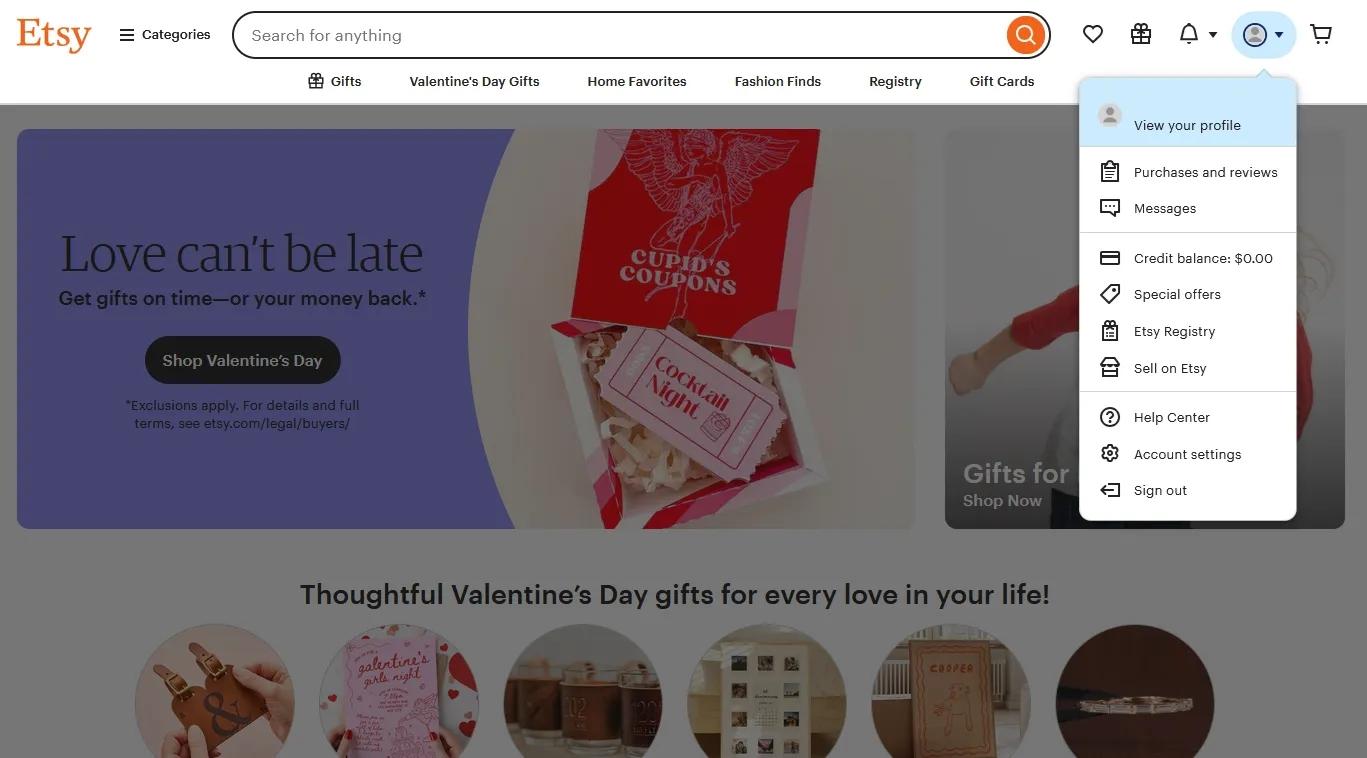
From here, you can add a profile picture, location, and share a little bit about yourself. If you are creating handmade materials, you may also want to update the “Favorite Materials” section to list the materials used in your creations.
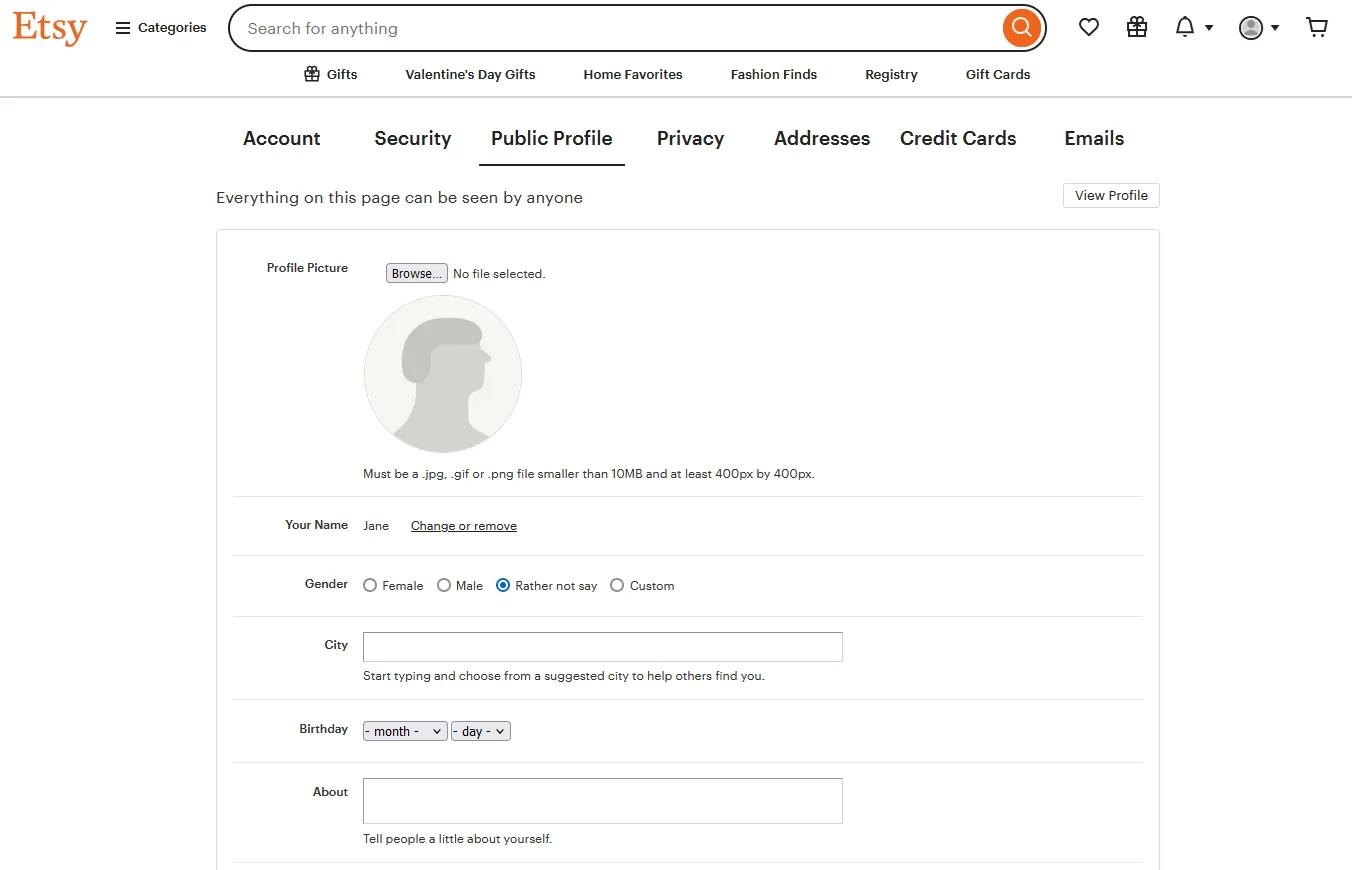
2. Set up your Etsy shop
You’re now ready to create your Etsy store. Click the user icon in the top right corner and select “Sell with Etsy” to begin the process of setting up your Etsy storefront.
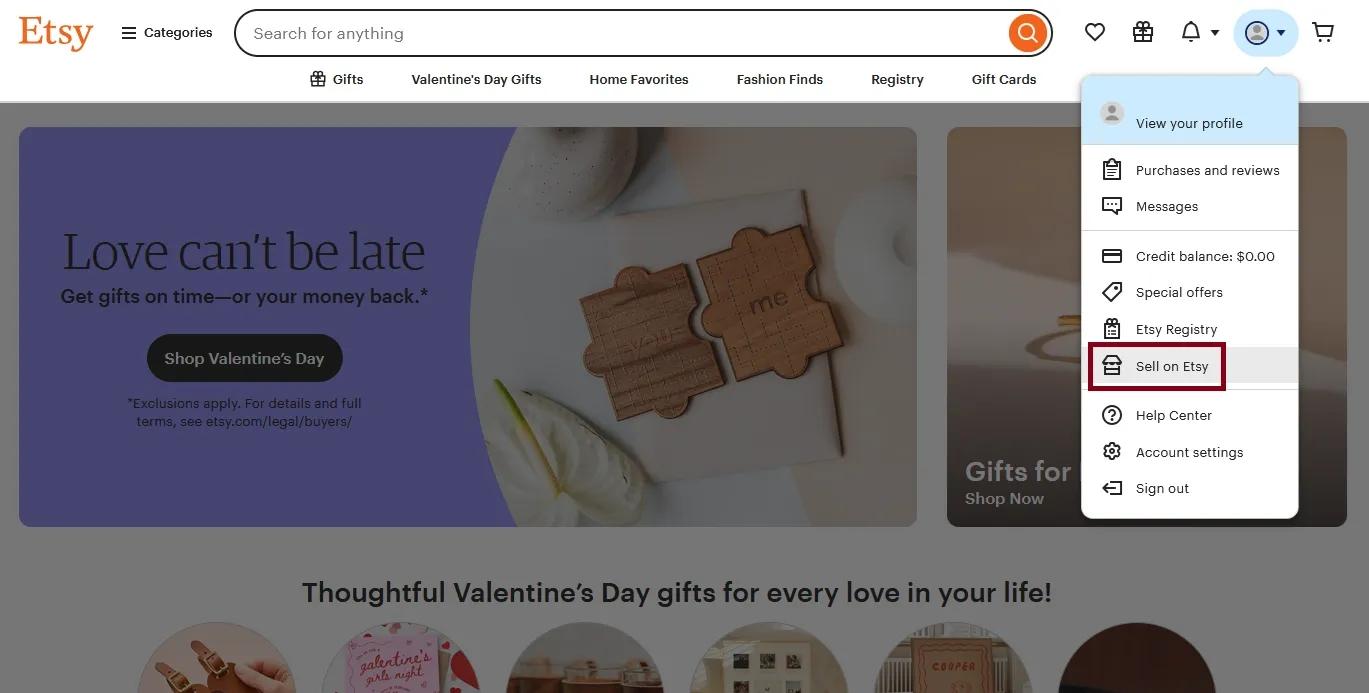
Set up your preferences
To begin, you’ll need to accept the Etsy shop agreement, then proceed to answer a few starter questions about your store.
After that, you can set your shop preferences, including your shop language, the country where your shop is based, and the currency that you’ll use to price your products. Customers will always see your products in their local currency.
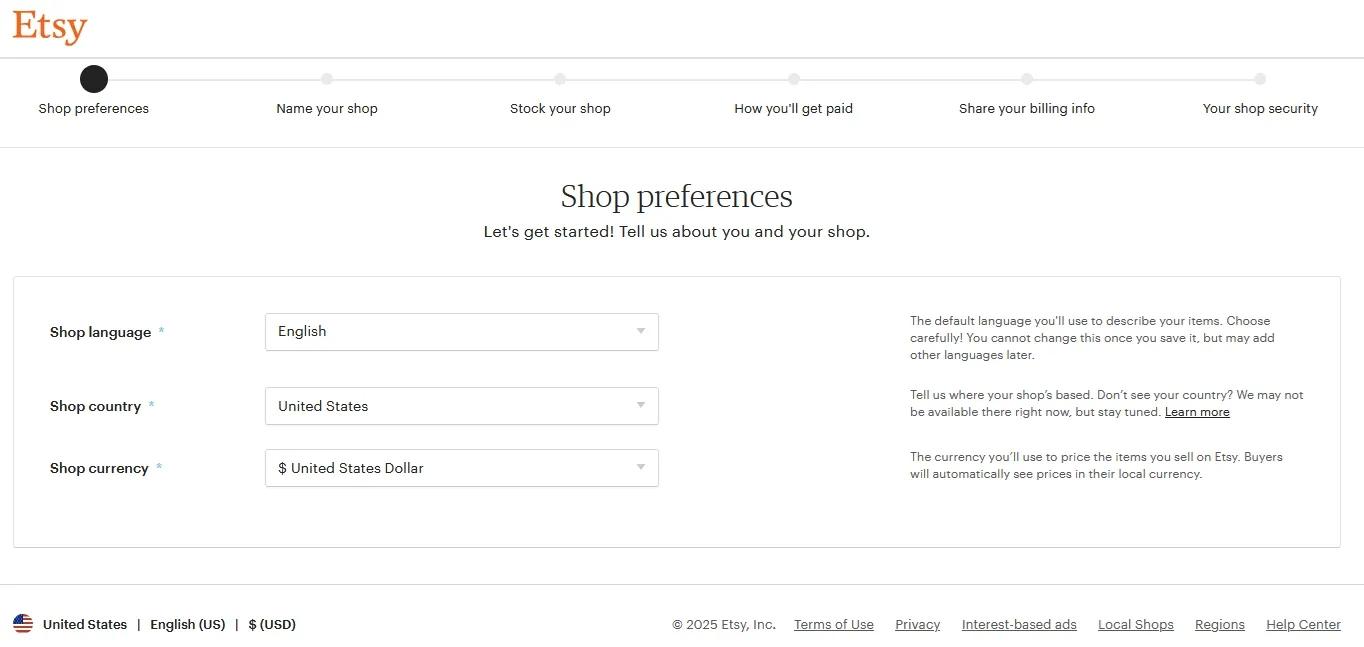
Add your shop name
Next, enter the shop name that you chose in the first steps of this process. If you’re still unsure about your store name, consider using GoDaddy’s Business Name Generator to come up with a great store name. You may change your name later from Etsy’s store manager.
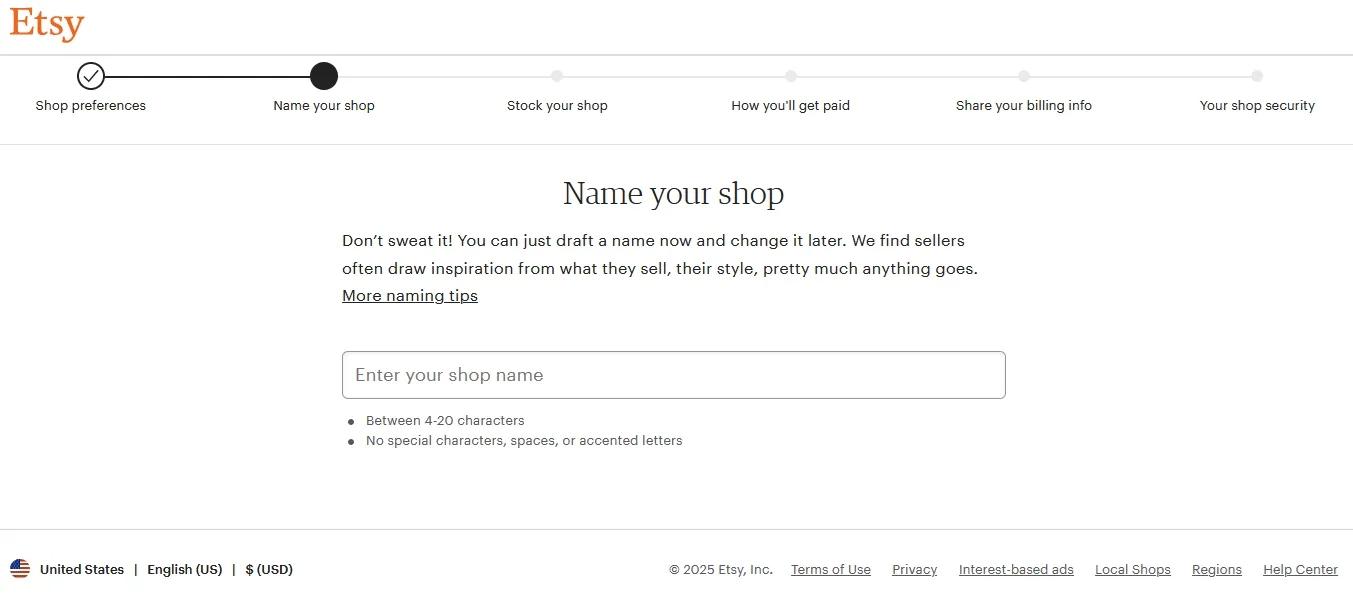
3. Create your listings
Now it’s time to create your first Etsy product listing. There’s a lot of information to fill in on this step. Just keep in mind that you don’t need to fill out everything right now — the product you create at this stage won’t be available for purchase until you launch your shop. Add in what you can now and then come back later to fill in what you’ve missed.
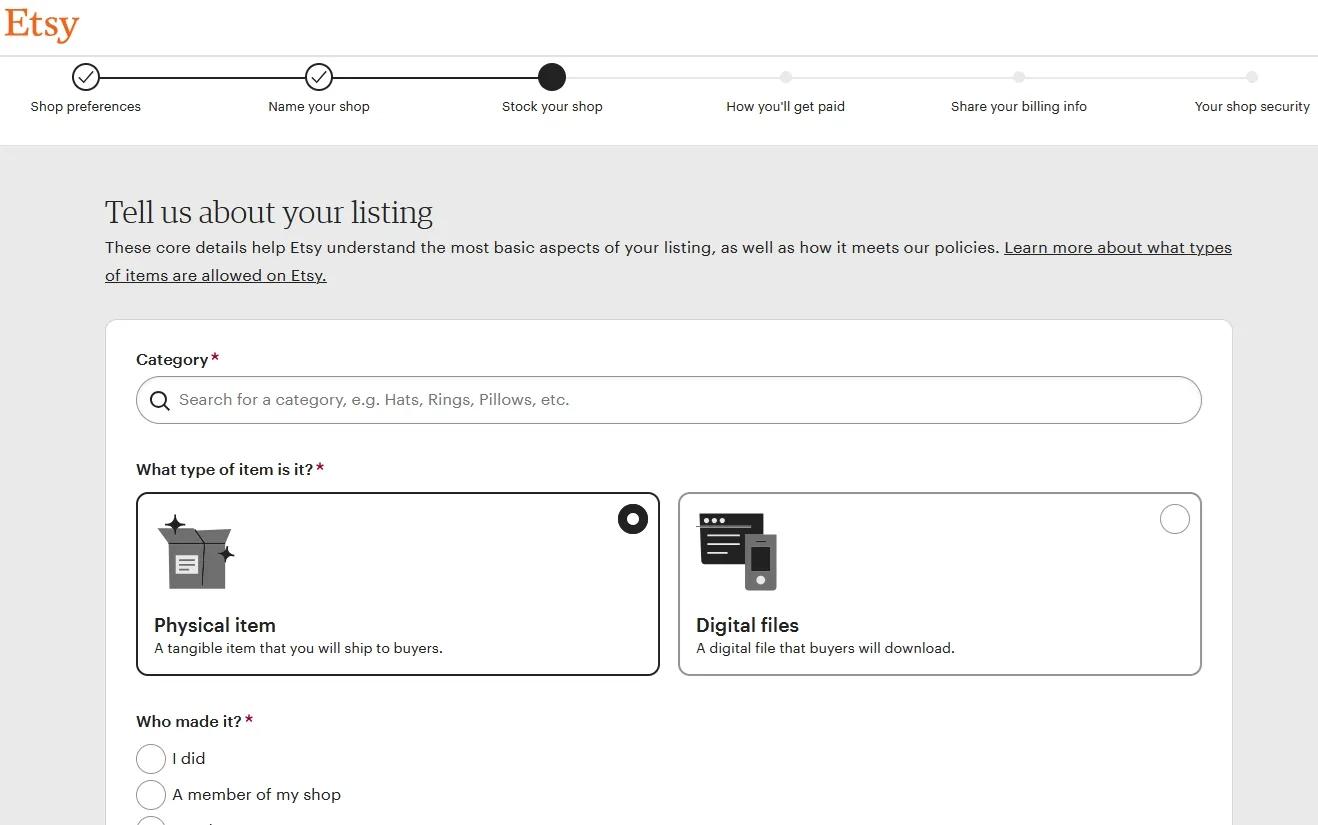
Take high-quality product photos
Photos are how your products will make their first impression on your shoppers. Most visitors will look at product images before they read anything about your product.
For best results, take pictures using natural light, against a clean background, and from multiple angles. It’s a great idea to take pictures of your product in use so that customers can envision how this product will fit into their lives — for example, show clothing or jewelry on a model and artwork framed on a wall. Be sure to highlight any unique features that make your product stand out from similar options on the market.
Pictures from your camera phone may work fine, with decent lighting and a little patience, but you may want to invest in lens attachments to improve the quality of your photos or hire an expert to touch up your photos. As your store grows and your budget increases, you may improve your product photos by hiring a photographer to take professional pictures of your products.

Etsy also lets you upload short videos, which may be helpful for some products whose value can be more clearly demonstrated through active use. Note that the videos will not feature sound.
Name, categorize, and describe your product
In the listing details, you can add your product’s name, category, description, and other high-level information.
Choose a descriptive and engaging title that clearly represents your product. To select a category, start typing a category name and pick an option that will help shoppers find your product when browsing or searching on Etsy.
The product description is a great way to showcase your brand personality and educate shoppers about your product. Shoppers will only see a few lines of the description at first, so start with a brief overview of the product. However, you can use additional space to share further details, such as how the product was made, what makes it special, care instructions, and so on.
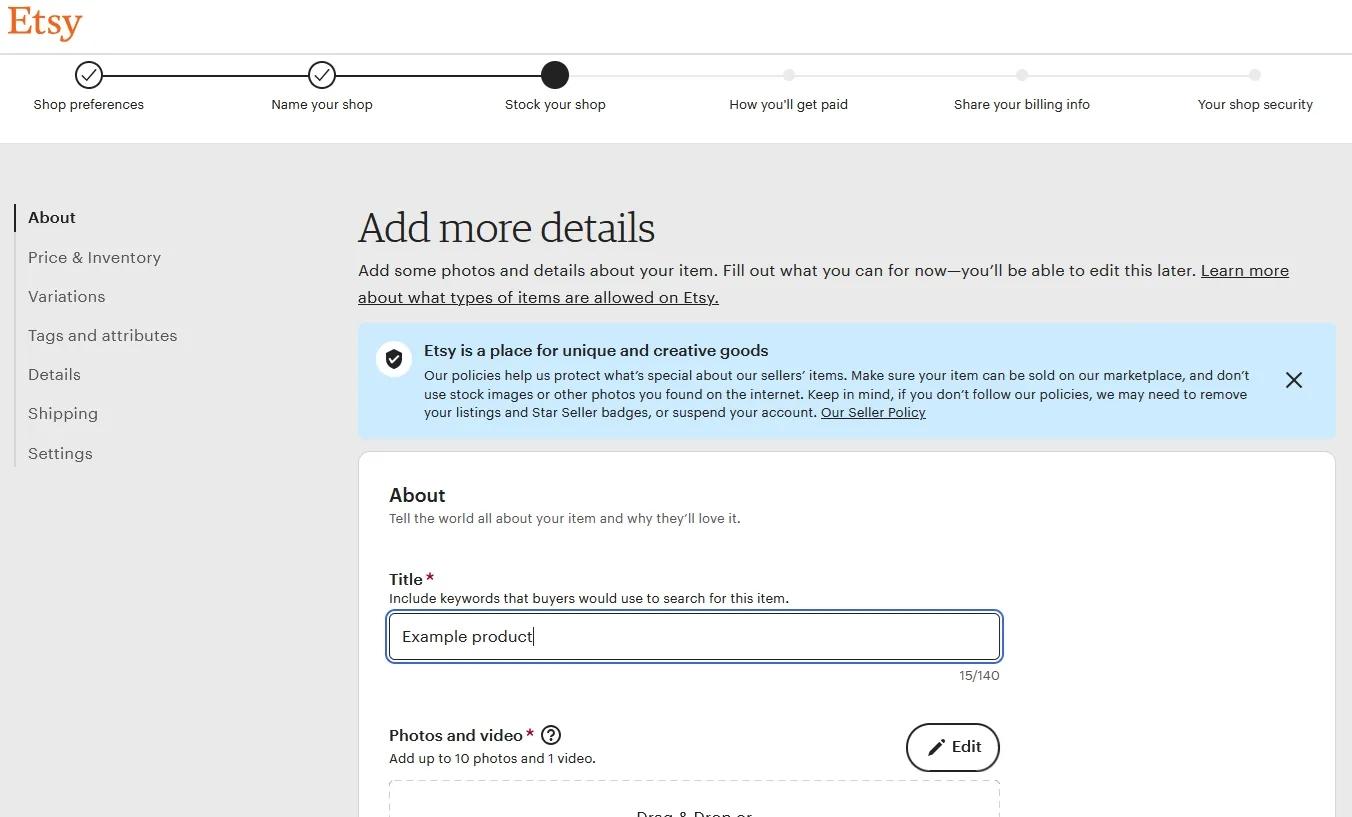
Price your product
When setting a price for your product, choose a price that covers your expenses and supports your business while remaining within a reasonable range of the competition. Be sure to consider the time, effort, materials, and shipping costs required to create and distribute your product. You can research similar products on Etsy to get a sense of the market value range for your product.
You may also want to consider offering special pricing or running an introductory sale to help increase your shop’s initial traffic. However, be cautious of offering steep discounts that may diminish the perceived value of your product — this might cause returning customers to balk at the product’s standard price if they decide to order again. This is less of a concern for products that aren’t typically repurchased, such as furniture.
Set up shipping
Next, it’s time to determine your shipping options and costs. Etsy provides various shipping settings to accommodate different preferences, such as offering free shipping or charging different prices based on product weight or shipping location. It’s important to set clear expectations so that your customers understand if and how you charge for shipping and how long it might take them to receive their order. Don’t forget to account for processing time, especially if your products include personalization.
If you have questions about the right shipping options for your shop, be sure to consult with fellow sellers on the Etsy forums.
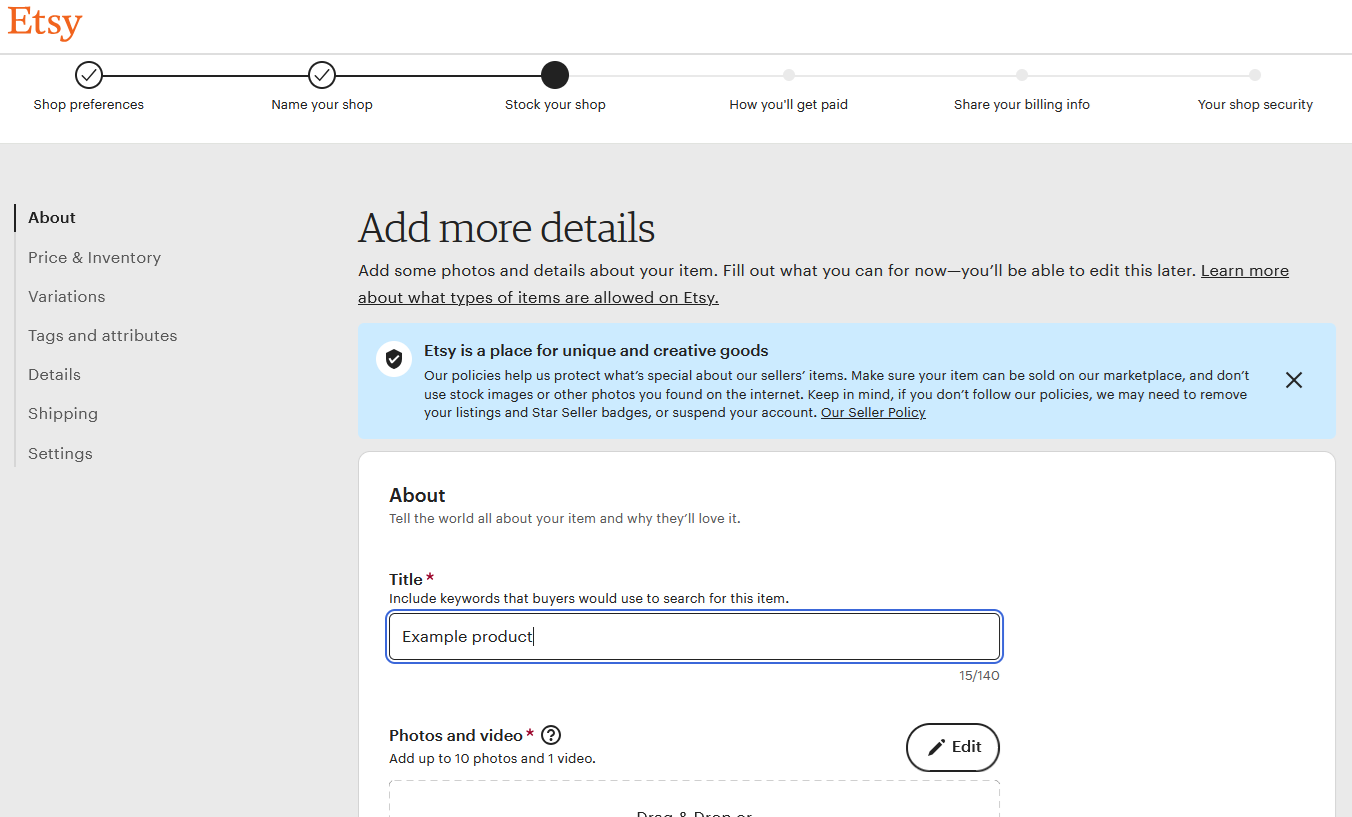
4. Choose how you’ll get paid
Before launching your Etsy shop, you need to set up your payment and billing information so that you can get paid for your products and cover Etsy’s fees.
Select how you’ll get paid
To receive payouts from Etsy, share whether you’re selling as an individual or as part of an incorporated business, provide your address, and enter your bank account details.
To offer your customers the most flexible payment options, consider using Etsy Payments. With Etsy Payments, shoppers can purchase in their local currency using their credit/debit card, PayPal, digital wallets like Apple Pay, or other common payment methods.
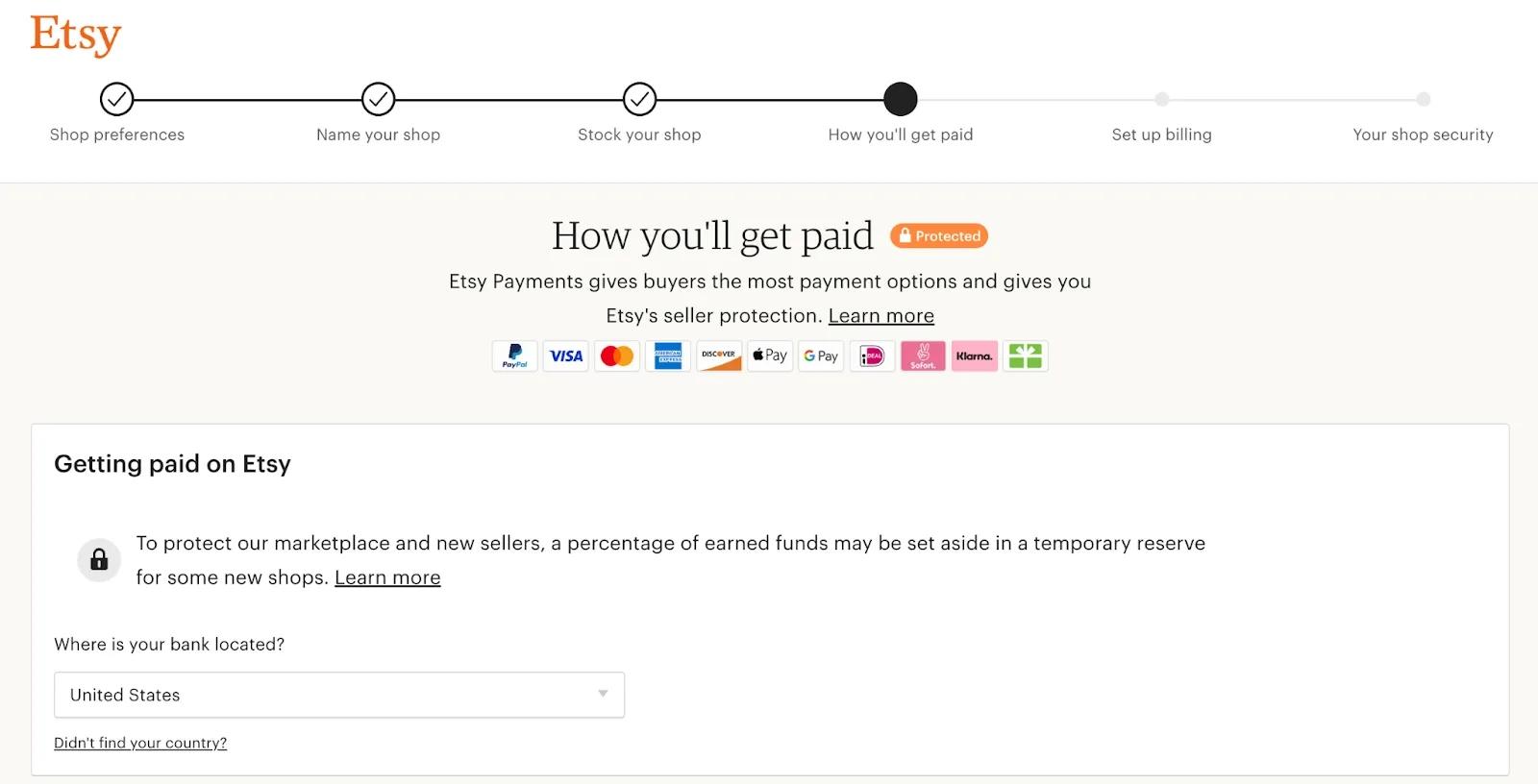
And as of September 2025, shoppers can also make purchases from your Etsy shop through the Instant Checkout feature of ChatGPT. There is nothing you need to do in order to set up Instant Checkout. Purchases made through it incur a processing fee paid to OpenAI, the maker of ChatGPT. Initially, the featured rolled out to U.S.-based ChatGPT Plus, Pro and Free users, with plans to increase availability in other regions.
Set up billing
Etsy charges a number of fees to list and sell products on their marketplace, so you’ll need to set up billing information to determine how you will pay these fees. If you’re utilizing Etsy Payments, your fees will be automatically deducted from your sales. Alternatively, you can use another payment method (like a credit card) to manage these fees.
5. Launch your shop
You’re now ready to officially launch your Etsy shop! Before going public, finish updating your product listings to avoid any issues, confusion, or missed sales. Customers can start purchasing as soon as you go live, so make sure you’re ready to start processing orders.
If everything is ready, go to your account and click “Open Your Shop.” The journey doesn’t end here, though — don’t forget to generate some buzz for your new storefront on social media and your other marketing channels to help customers find you!
How much does it cost to sell on Etsy?
Here’s a quick rundown on how much it costs merchants to sell on Etsy.
Setup fees
Opening a new shop on Etsy will incur a one-time fee of $29.
Listing fees
Items listed on Etsy will cost $0.20 each.
Transaction fees
The transaction fee on Etsy is 6.5% of the listing price of any items sold.
Ad and promo fees
Etsy utilizes an offsite network for ads and promotional listings. Until your shop sales hit $10,000 USD in a single year, any sales generated through those offsite ads will be a 15% fee. Stores that sell over $10,000 USD in a year will pay 12%.
Other fees
There are other fees associated with selling on Etsy, but not all of these fees will apply to every store. Here’s a quick listing of other fees to be aware of:
- Subscription fees for Etsy Plus ($10/month)
- In-person selling fees (for those using Square to process payments)
- Payment processing fees
- Shipping fees
- Regulatory operating fees
- Currency conversion
How much does Etsy take from a $100 sale?
Each sale will incur a 6.5% transaction fee, a payment processing fee, and a $0.20 listing fee from Etsy. Other considerations here are taxes, offsite ads, conversion fees, etc. However, on average, Etsy takes ~10% from sales made through Etsy.
So, for a $100 sale on Etsy, Etsy would keep about $10. For those who want more precise estimates, Etsy fee estimate calculators are available online, as are Etsy’s help guides.
Tips for selling on Etsy
Here are some additional tips and considerations to help maximize your success on Etsy.
Visit the Etsy forums
Etsy is home to over 9 million sellers, so you’re decidedly not alone when running your store on this platform! Take advantage of the experienced seller community on the seller forums. The seller community is diverse, knowledgeable, and helpful — check back frequently to learn about the latest trends and how to get the most out of Etsy.
Take a crash course in SEO to perfect your copy
Search engine optimization (SEO) plays a crucial role in making your listings more discoverable on Google. Learning the basics of keyword research and incorporating relevant keywords into your titles, tags, and descriptions can significantly improve your Etsy store listing visibility in search results.
You don’t need to become an SEO expert to benefit from some best practices. One of the most basic principles of SEO is to find a useful, descriptive keyword that customers are likely to search for when they are trying to find a product like yours. For example, if you sell necklaces, you might include keywords like “handmade jewelry” in your listing.
There are a number of free tools available to help you do some keyword research while creating your listings. You can then adjust your product names and descriptions to include those keywords. Just remember — search engine crawlers aren’t the only ones reading your listings, so be sure to include the keywords in a natural, understandable way.
Download the Etsy mobile app
With Etsy’s mobile app, you can quickly respond to customer inquiries, process orders, manage listings, and generally stay connected to your business no matter where you are. Enable notifications so that you’re alerted quickly to questions from your customers, which can have a positive impact on your customer service response times and product reviews.
Market your Etsy shop everywhere
There’s more to running a successful Etsy shop than just launching the store (though this is an important first step!) — you need to market your business to draw in new customers. Social media platforms are a great place to advertise your store and your products.
When creating your ads or other posts, share compelling images of your most impressive products, a brief description of what makes your store unique, and a clear call to action to visit your Etsy shop. Don’t forget to leverage the keywords identified during your SEO research in your post content or hashtags. You might also want to create videos to share on social media, which can help customers see the value and quality of your products in a dynamic, eye-catching way.
Beyond advertising on social media, product reviews are also an important part of your store’s marketing. Customers will appreciate seeing positive reviews from previous buyers since they will help them feel more confident in their potential purchases. Keep in mind that Etsy only allows reviews from verified buyers for 100 days after their purchase, so be sure to contact customers soon after their purchase to ask for a review (but not too soon — you want to give customers time to receive their product and try it out!).
Create a good backstory in the About section
A compelling About section is crucial for Etsy sellers to build trust and connect with customers. It allows you to share your story, background, and passion behind your shop in an engaging way.
Offer free shipping
Customers are often enticed by free shipping and may purchase more items to meet a free shipping minimum. This can expand your customer base, drive repeat purchases, and boost revenue despite slightly lower profit margins per order. The tradeoff can be worth it if free shipping attracts significantly more sales
Engage to get reviews
Reviews build trust and social proof that can increase sales for Etsy sellers. Soliciting reviews from satisfied customers can help to create authentic feedback. Engaging customers for reviews demonstrates you value their input while giving them the incentive to return and recommend your shop.
Have multiple payment options
Customers prefer having choices when buying online. Flexible options can help to reduce abandoned carts from customers lacking a specific payment method, whereas more accessible payment options tend to equal more completed sales.
Provide great customer service
Providing excellent customer service is key for Etsy sellers to retain loyal, repeat buyers who are the backbone of a successful shop. Here’s a few reasons why:
- Responding promptly to questions builds trust.
- Handling issues quickly resolves problems.
- Following up with customers shows you care.
- Excellent service creates positive experiences that keep customers coming back while recommending you to others.
The effort required is well worth the long-term benefits.
Other things to consider
Here are a few more things to keep in mind related to how to grow your business in Etsy and beyond:
- Etsy Offsite Ads. Etsy Offsite Ads promote your listings on external sites, such as Google, Facebook, and Instagram. These partner sites surface your Etsy products to their users based on their profile attributes or searches. This can help connect a broader audience of likely customers with your Etsy store.
- Etsy Plus. Etsy Plus is a monthly subscription service that includes listing fee credits, Etsy Ads credits, and advanced shop customization features. Depending on how often you list products or use Etsy Ads (which, unlike Offsite Ads, promote your products on Etsy only), this can be a cost-effective investment for growing stores.
- Expanding your business beyond Etsy. Etsy may be a great fit for your business today, but with time, effort, and a little luck, you may eventually outgrow this platform. We recommend that you search for a domain name that will work for your new store, which can support your business when you expand beyond the Etsy marketplace. You may also want to look into online store builders to help you create a standalone online store with more features and greater flexibility.
How to sell on Etsy FAQ
Is it free to sell on Etsy?
While opening an Etsy shop is free, there are three types of fees associated with selling products — a listing fee ($0.20 / listing, which expires when after four months or when the product is sold), a transaction fee (6.5% / transaction), and a processing fee (3% + $0.25 / transaction, when processed through Etsy Payments).
There are also additional fees related to using Etsy Ads, Offsite Ads, and Etsy Plus subscription services.
Is it profitable to sell on Etsy?
Etsy can be a profitable platform if you invest effort in creating unique, high-quality products, market your shop effectively, and provide great customer service. For best results, do a little research on Etsy before jumping in to understand the product demand, pricing, and competition within your particular niche. Here is a list of popular things you can sell on Etsy.
How do I sell my first item on Etsy?
To sell on Etsy, first follow the steps above to establish your brand, set up your store, and create your first listing. Then, invest some time and effort in marketing your new store through social media or other channels. This should draw in customers to your store and will hopefully lead to your very first sale!
What do I need legally to sell on Etsy?
Before getting started with Etsy, be sure to review their seller policy to understand Etsy’s expectations for its sellers. In particular, you’ll want to ensure that you are not attempting to sell any prohibited products. You may also want to do some research into the tax obligations associated with your Etsy sales, which can vary based on how much you earn and where you live.
Do I need an LLC to sell on Etsy?
No, an LLC is not required for selling on Etsy. However, it is an available option and, depending on how your business is structured, you may want to consider forming an LLC for your Etsy business. So, while it’s not required, if you want to start an LLC, check out our guide on how to do so.
Launching your store is just the beginning
Selling on Etsy can be a rewarding and highly profitable venture for small business owners that are creating handmade or vintage products. In just six steps, you’ve learned how to sell on Etsy by creating a brand, setting up a store, and adding product listings, and have picked up some tips for how to maximize your success on this platform. However, this is just the start of your journey. With high-quality products, excellent customer service, and effective marketing, you’ll be well on your way to ecommerce excellence with Etsy. Curious how Etsy stacks up against other marketplaces? Check out this comprehensive comparison between Etsy and eBay. Good luck!










