Thay đổi chủ đề hoặc mẫu website của tôi
Khi doanh nghiệp của bạn phát triển và thay đổi, website của bạn cũng vậy. Mặc dù bạn không muốn thay đổi quá thường xuyên, nhưng có thể đã đến lúc giao diện (hoặc mẫu) mới cập nhật điều hướng và vị trí logo hoặc làm nổi bật địa chỉ và điện thoại của bạn. Hoặc chuyển sang chủ đề có tiêu đề video.
Video này là một phần của loạt bài Hướng dẫn xây dựng website của riêng bạn .
- Truy cập trang sản phẩm GoDaddy của bạn.
- Cuộn xuống, mở rộng Websites + Marketing và chọn Quản lý bên cạnh trang của bạn.
- Chọn Chỉnh sửa website để mở trình dựng website của bạn.
- Chọn CHỦ ĐỀ .
- Ghi lại tên giao diện hiện tại của bạn trong trường hợp bạn muốn thay đổi lại hoặc nếu bạn đang cân nhắc một vài lựa chọn khác nhau.
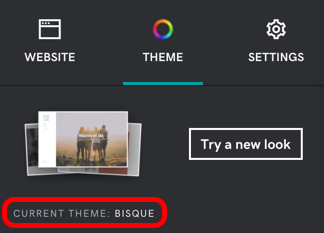
- Chọn Thử giao diện mới . Thư viện sẽ xem trước giao diện trang chủ website của bạn trong mọi tùy chọn chủ đề. Ngay sau khi bạn chọn một chủ đề, chủ đề đó sẽ được áp dụng.
- Thực hiện bất kỳ chỉnh sửa nào khác mà bạn muốn, chẳng hạn như chọn màu trang , thay đổi phông chữ trang hoặc thêm phần .
- Để hiển thị các thay đổi của bạn, hãy đăng tải trang của bạn .
Xem thêm thông tin
- Việc chọn chủ đề mới sẽ tự động tạo một điểm lưu nếu bạn muốn khôi phục website của mình . Bất cứ lúc nào, bạn cũng có thể sao lưu website của mình theo cách thủ công .
- Di chuyển một phần sang một trang khác hoặc thay đổi bố cục phần của bạn .
- Chọn phông chữ chính và phông chữ phụ của bạn trong CHỦ ĐỀ . Thay đổi phông chữ trên trang của bạn không giống với việc chọn phông chữ cho logo của bạn .
- Để có bản sắc trực quan mới, bạn cũng có thể tạo logo mới bằng Trình tạo logo AI của chúng tôi.