Remove my Managed WordPress site
Warning: Following these steps to remove a site will permanently delete all content from your Managed WordPress site. You should only remove a site if you're okay with rebuilding from the beginning.
If you want to start over or no longer need a site, you can remove it from your Managed WordPress plan. This will not cancel your plan, just the site.
Lưu ý:Việc xóa trang Managed WordPress có miền đi kèm nghĩa là bạn sẽ tự động cho thuê miền đó cho đến khi sử dụng lại.
- Truy cập trang Sản phẩm của GoDaddy.
- On your My Products page, next to Managed WordPress, select Manage All.
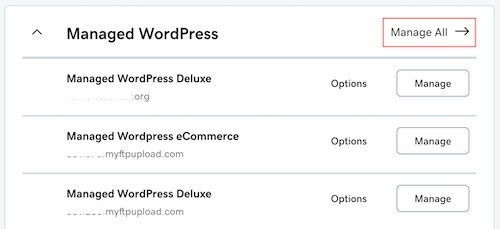
- Từ website bạn muốn xóa, chọn Xóa trong menu
 .
.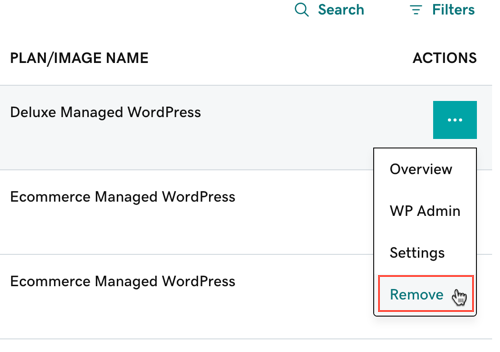
- Vui lòng nhập Xóa, rồi chọn Xóa.
Your site has been removed! When you're ready, you can add a site to start over.
Xem thêm thông tin
- View GoDaddy Managed WordPress hosting plans.
- Xây dựng trang WordPress của tôi.
- Need to cancel your Managed WordPress plan? Learn how to delete products in your GoDaddy account.