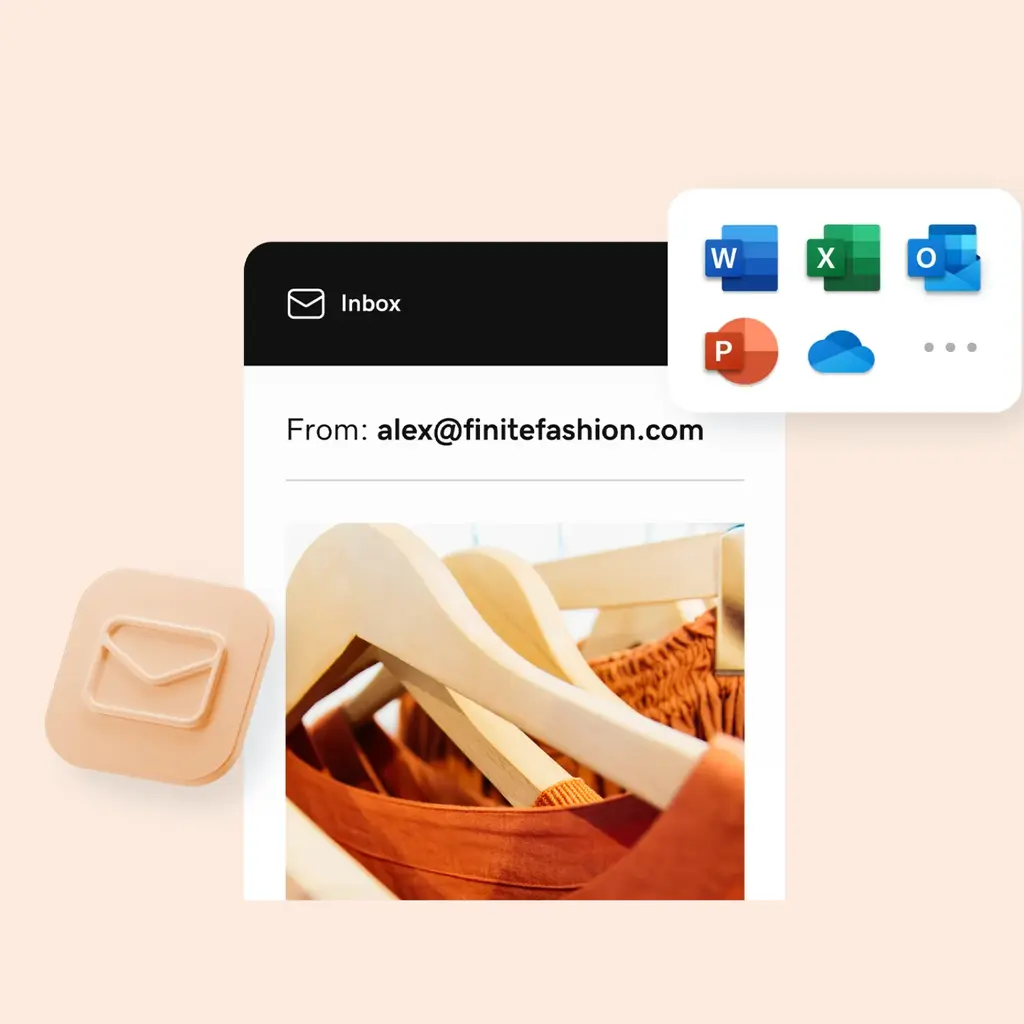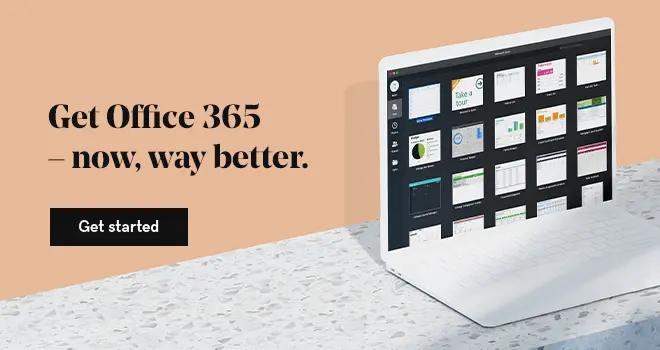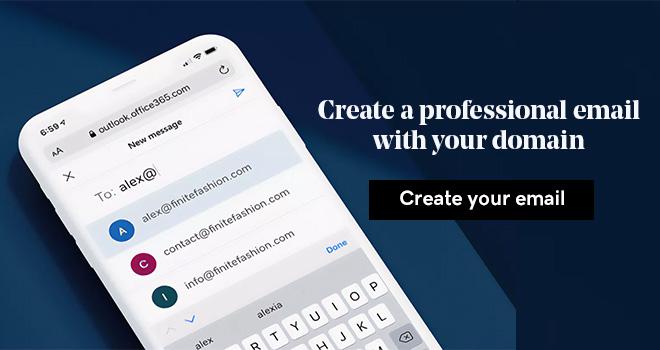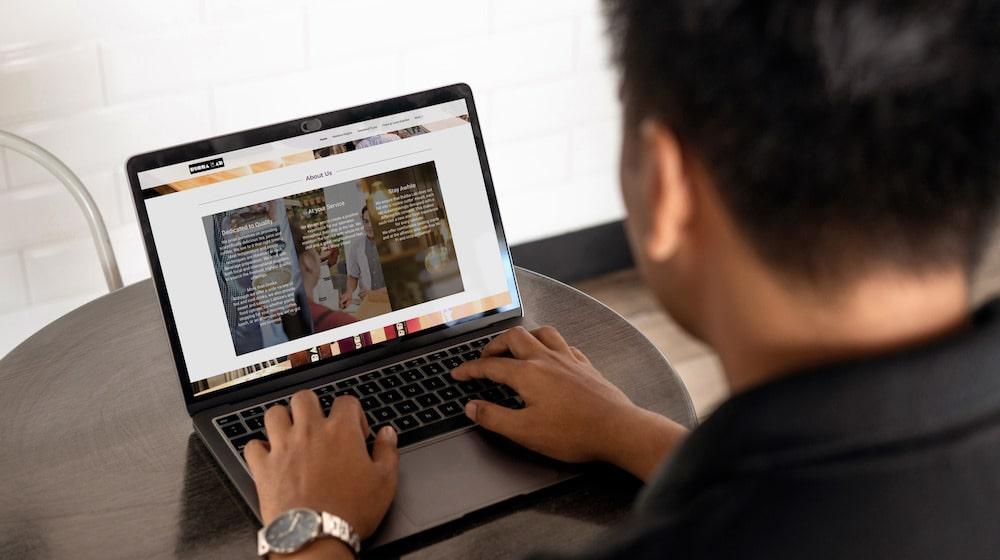Are you still using your personal Microsoft 365 account for your business needs?
While that might seem like a viable solution, you might run into difficulties in the future, especially as you start scaling your business.
Therefore, if you are planning to use Microsoft 365 to manage your business, it is important to use the right plan from the start. Opting for Microsoft 365 Business Professional (M365) for your business is not just an upgrading your software. It helps you levels up how your business runs, communicates, and grows.
M365 Business Professional gives you the kind of tools that actively remove friction from your day-to-day: AI that helps your team work faster, built-in collaboration that actually feels seamless, and IT management that no longer eats up your entire afternoon.
If you’re navigating hybrid work, tightening up internal processes, or setting the stage for serious growth, M365 Business Professional gives you the agility and control to make it happen, without overcomplicating what should be simple.
Let’s see how M365 can benefit your business, shall we?
What is Microsoft 365 Business Professional?
M365 Business Professional is a reimagined workspace designed for modern businesses that want powerful functionality without the usual tech headaches.
M365 Business Professional is a reimagined workspace that unites chat, files, meetings, and security, giving your business the speed and control it needs to thrive.
When you bring it into your organization, you’re not just getting Word and Excel. You’re unlocking a connected ecosystem where chat, files, meetings, and security all work together without missing a beat.
Whether you're leading a remote team, juggling multiple projects, or tightening up how your data is managed, M365 Business Professional gives you the kind of streamlined, scalable setup that helps you move faster without losing control.
What is the difference between Microsoft 365 Business Professional and non-business plans?
1. Licensing and commercial use rights
When you choose M365 Business Professional, you're stepping into a license structure built for business.
It comes with full commercial use rights, which means you can operate with confidence knowing your tools are cleared for client work, internal operations, and team-wide deployment.
Personal and family plans might look similar on the surface, but they’re legally intended for individual use. If your business is collaborating, sharing files externally, or managing sensitive projects, M365 Business Professional ensures you're doing it all on the right terms.
2. Admin controls and IT management
If you need more than just user logins and basic settings, M365 Business Professional gives you the admin horsepower to manage your digital environment like a pro.
With the Microsoft 365 admin center, you can assign roles, enforce security protocols, set up multi-factor authentication, and monitor devices - all from one clean dashboard.
Personal plans just can’t match that level of oversight. As your team scales or your workflows evolve, these controls help you stay organized, secure, and in full control of your setup.
3. Business-class services and storage
The real difference shows up when you dive into the infrastructure. M365 Business Professional brings business-grade email with 50GB of email storage, 1 TB of OneDrive storage per user, and deep integration with Teams and SharePoint that makes collaboration feel effortless.
You also get the ability to use a custom domain, access priority support, and tap into features specifically designed for client-facing and team-oriented workflows. If you’re trying to look and operate like a serious business, the professional plan is a necessity.
Core features of Microsoft 365 Business Professional
1. Full suite of Office apps (Word, Excel, Outlook, etc.)
When you choose M365 Business Professional, you’re equipping your team with the most advanced, business-ready editions of Word, Excel, PowerPoint, Outlook, and more.
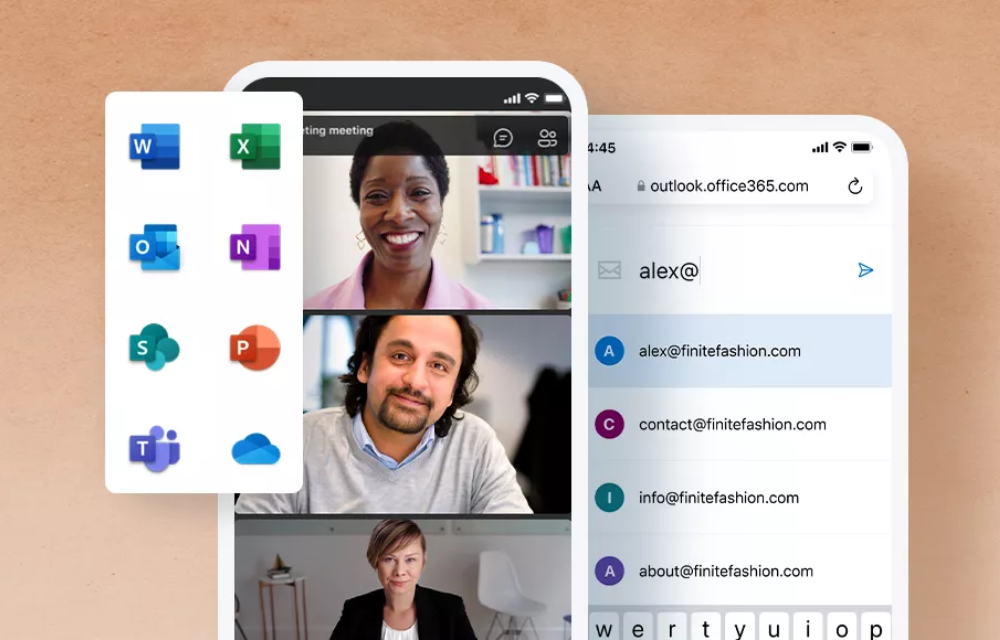
These apps go far beyond document creation or spreadsheet formatting; they include intelligent features like AI-powered insights, advanced data visualization, and enterprise-grade email capabilities.
With everything working together under one subscription, your daily workflows become faster, smarter, and far more consistent.
2. Microsoft Teams, SharePoint, and OneDrive integration
Every modern business needs a unified communication and file-sharing system, and that’s exactly what this platform delivers. Teams gives you a central hub for chats, meetings, and collaboration, while SharePoint organizes company knowledge in a structured, searchable environment.
Meanwhile, OneDrive ensures your files are always accessible and securely backed up. These services don’t operate in silos. They’re connected, which means your information flows where it’s needed without disrupting your operations.
3. Real-time co-authoring and communication tools
Imagine being able to edit a document while your colleague comments in the margin without exchanging emails or saving multiple versions. That’s the reality with M365 Business Professional’s real-time co-authoring features.
Communication tools like Teams chat, threaded conversations, and presence indicators eliminate bottlenecks and reduce miscommunication. Whether you’re polishing a presentation or finalizing a client proposal, these tools keep your team aligned, responsive and efficient.
Related: 5 benefits of Microsoft Outlook email for entrepreneurs
4. Cloud-based access from any device
You’re no longer tied to a single device or location. With Microsoft 365 Business Professional, your entire workspace is in the cloud, allowing you to pick up exactly where you left off, whether you're using a laptop, tablet, or smartphone.
This kind of mobility is essential for hybrid teams and fast-moving businesses. You’ll always have secure, authenticated access to your tools and documents, even on the go.
Benefits of M365 Business Professional
1. Boosted productivity across teams
You want your team to work faster without compromising quality, and that’s exactly where M365 Business Professional shines.
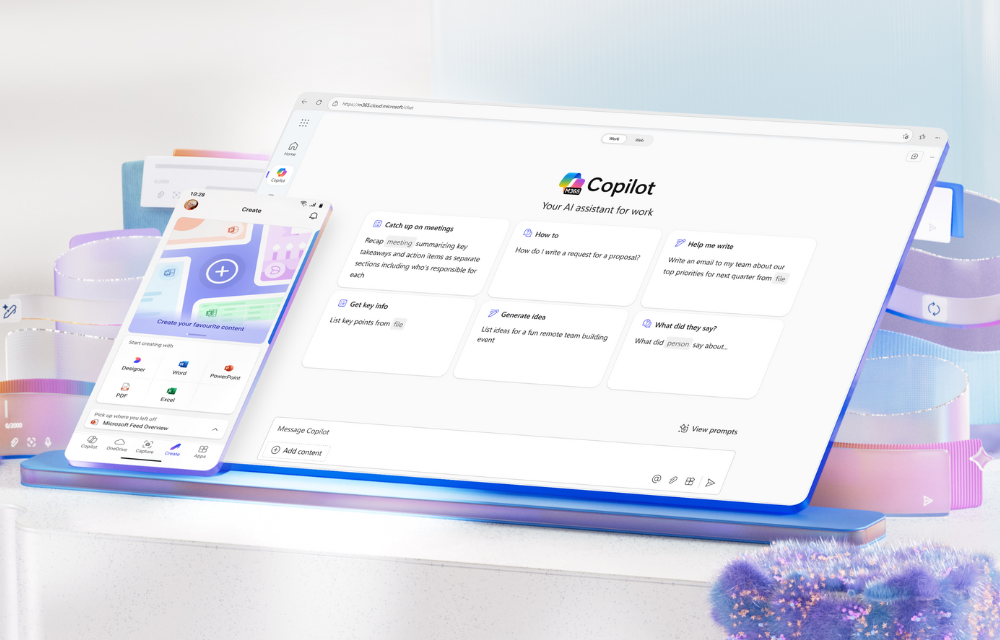
AI-driven tools like Copilot, PowerPoint Designer, and Excel Insights help streamline repetitive tasks and offer smart suggestions that reduce decision fatigue.
Meanwhile, apps like Power Automate and Power Apps allow you to customize and automate business processes with minimal coding, freeing up your team to focus on high-impact work instead of manual operations.
2. Enhanced collaboration
In today’s workplace, communication must be seamless, and with Microsoft Teams, you gain a centralized space where chats, meetings, and document sharing all happen in real time. It acts as your virtual office, bringing teams together regardless of location.

When paired with SharePoint and OneDrive, storing and accessing files becomes a frictionless experience. Everyone works from the same version of a document, and permissions keep everything secure, so your business runs smoothly without missing a beat.
3. Scalable and flexible licensing
Your business isn’t static, and your tools shouldn’t be either. M365 Business Professional lets you scale users up or down easily, tailoring access and apps based on role or department.
The mix-and-match licensing model gives you control over costs without sacrificing functionality. You only pay for what you need, and as your team evolves, so can your subscription, making this platform ideal for businesses navigating growth, restructuring or seasonal shifts.
4. Enterprise-grade security and compliance
Protecting your company’s data is non-negotiable, and M365 Business Professional brings enterprise-grade security to the forefront with features like multi-factor authentication, data loss prevention, and advanced threat protection.
These layers of defense work in the background to safeguard against phishing, leaks, and unauthorized access.
On top of that, built-in compliance with major frameworks like HIPAA, GDPR, and ISO helps you meet regulatory requirements with less administrative overhead, so you can stay focused on running your business with confidence.
5. Remote and hybrid work enablement
With M365 Business Professional, your team stays connected whether they’re working from a conference room or their kitchen table.
Microsoft Teams serves as the central hub for remote collaboration, giving your staff the ability to jump into video calls, send quick messages, and co-author documents in real time - all without switching platforms.
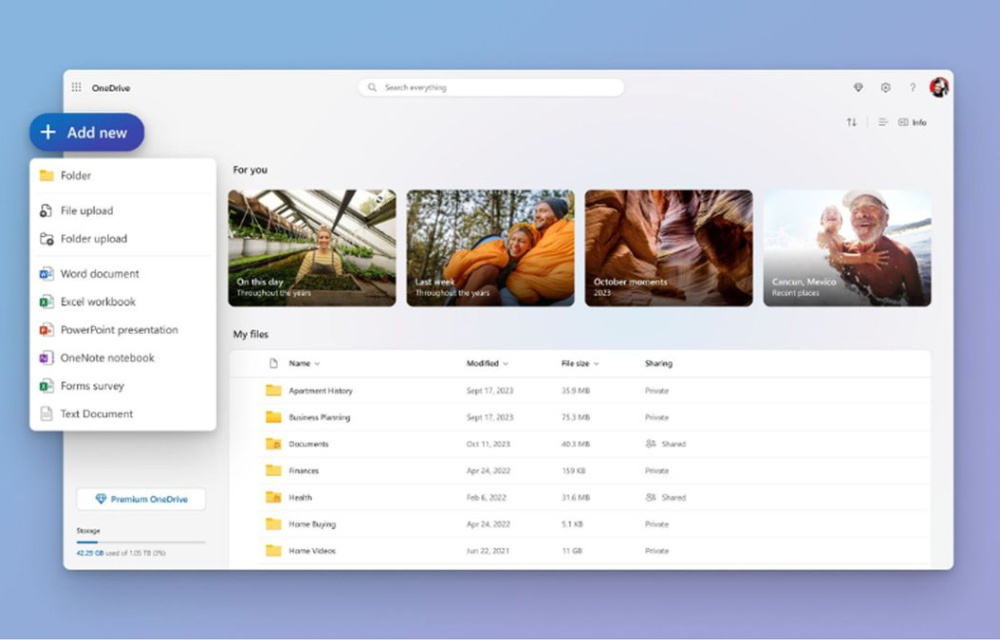
OneDrive ensures that every file is stored in the cloud and accessible from desktops, laptops, tablets, or mobile phones, while SharePoint provides a structured, secure space to organize and manage team resources.
Outlook keeps calendars, contacts, and communications in sync across devices, so nothing falls through the cracks. Whether you're coordinating a project with a distributed team or hopping between meetings while traveling, M365 Business Professional gives you uninterrupted access to the tools and files you need, exactly when you need them.
Related: Work from home: a comprehensive guide on remote working
6. Continuous innovation and updates
Microsoft 365 Business Professional is a constantly evolving platform designed to keep your business aligned with the latest in workplace innovation.
Because it's entirely cloud-based, Microsoft can roll out updates automatically across the suite, so you always have access to the newest versions of tools like Word, Excel, and PowerPoint without any manual installs or downtime.
New features such as Loop components for dynamic collaboration in Teams and Outlook or AI-powered suggestions in Editor and Designer are pushed seamlessly to users. These enhancements aren’t limited to aesthetics or minor tweaks; they directly impact productivity by simplifying tasks and introducing intelligent automation into daily workflows.
If you want to stay ahead of your competition, the Microsoft 365 Insider Program lets you trial upcoming capabilities early, giving you time to test, adapt, and strategize with tools your competitors haven’t even seen yet.
Managing IT simplified with M365
When you're managing a growing team or supporting remote employees, having a streamlined IT management system is critical.
With Microsoft 365 Business Professional, the Microsoft 365 admin center becomes your command hub. From here, you can add or remove users, reset passwords, configure security settings, assign licenses, and manage devices across your organization.
The Microsoft 365 admin center puts you in control of users, devices, and security by streamlining IT management so your team can focus on strategy, not support tickets.
If you're using Microsoft Intune, you can enforce mobile device policies and remote wipe capabilities without complex infrastructure or third-party tools.
The beauty of automatic software updates is that Microsoft handles security patches and feature enhancements in the background, freeing your IT staff from constant firefighting.
This level of automation not only reduces labor hours and minimizes human error but also keeps your environment secure and compliant without added workload. As a result, your IT team can shift focus toward strategic growth initiatives rather than routine admin work.
Cost-efficiency and ROI
M365 Business Professional provides financial clarity and operational value. Rather than investing in upfront software licenses, servers, and upgrade fees, you gain access to enterprise-level tools through a monthly or annual subscription that aligns with your actual usage.
Because M365 consolidates multiple needs, such as email, file storage, communication, document creation, and security into one solution, you avoid overlapping software costs and reduce the risk of integration issues.
For instance, you don’t need separate tools for video conferencing when Teams is already included. You won’t require additional cloud storage when OneDrive and SharePoint handle your file sharing and collaboration.
These built-in efficiencies translate to direct savings, especially when you account for reduced downtime, faster onboarding, and fewer support tickets.
Plus, with licensing that scales by user, you can adapt your plan to match your headcount. No more overpaying for features your team doesn’t use! Financial decision-makers appreciate the predictability, while your operations team benefits from streamlined performance.
Real-world business impact
When law firm MLT Aikins LLP transitioned to Microsoft 365 Professional, they didn’t just migrate files - they transformed their entire digital workflow.
By moving their document storage to OneDrive and SharePoint, they gave employees secure, anytime access to critical legal files, improving service delivery and accelerating case collaboration.
Microsoft 365 Business Professional helps companies turn scattered workflows into a connected, secure, and collaborative system, proving that the right tools can drive real transformation across teams of any size.
For small and midsize businesses facing similar hurdles, these tools provide a foundation for seamless teamwork and remote accessibility that scales effortlessly as your team grows.
You’ll notice a measurable improvement in how your business communicates and completes work when tools like Teams, Outlook, and Planner become part of your daily routine.
Teams keeps conversations and projects in one place, making it easier for departments to coordinate without lengthy email threads or status meetings. Outlook integrates calendars and scheduling, while Planner keeps tasks organized and transparent across your team, which in turn boosts accountability and cuts down on delays.
The beauty of M365 Business Professional lies in how each tool supports both the big picture and the day-to-day. From Power Automate streamlining repetitive admin tasks to Excel's advanced analytics helping you make faster decisions, every feature contributes to stronger output.
Is Microsoft 365 Business Professional right for your business?
If your business is ready to work smarter, not harder, M365 Professional offers the kind of practical, high-impact toolkit that makes that possible.
We've walked through how its AI-enhanced apps boost productivity, how Teams and SharePoint elevate collaboration, and how simplified IT management cuts down on time-draining tasks.
You’ve seen the real-world impact it’s had on businesses like yours, and how its scalable pricing model turns enterprise-grade tools into an accessible investment. The reality is, if you're running a business in today’s environment, flexibility, security, and efficiency aren’t optional.
M365 Professional doesn’t just check those boxes - it brings them together in one platform that works with you, not against you. Sign up for an M365 Business Professional Plan with GoDaddy today.