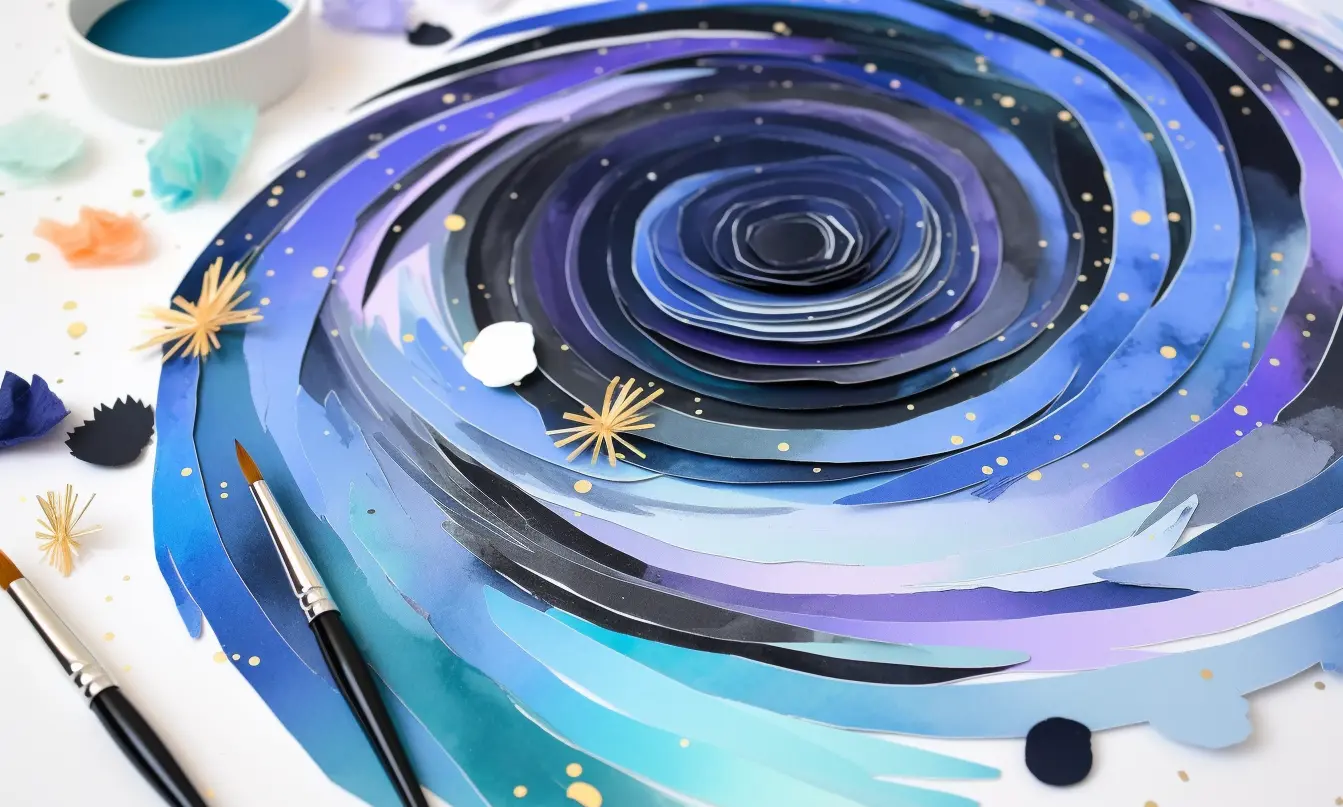When I first got into SEO, I was overwhelmed by the sheer number of SEO tools out there. Everyone seemed to have a favourite, and every blog post listed the “top 10” like it was gospel.
But here’s what I’ve learned after five years in the game: not all tools are built equal, and what works for someone else might be totally useless for you. I’ve spent countless hours testing, tweaking, and occasionally swearing at tools that promised the world but delivered very little.
So, instead of giving you a generic roundup, I’m sharing the tools that have genuinely helped me grow websites, uncover insights, and solve real SEO problems.
These are the platforms I keep coming back to, whether I’m doing a quick keyword check, diving into a technical audit, or fine-tuning a content brief. If you’re tired of bloated tools that don’t pull their weight, this list might just save you some time (and budget).
SEO tool for beginners: GoDaddy Digital Marketing
Getting your business noticed online can feel overwhelming when you’re just starting out, especially if you’re unfamiliar with SEO.
As a small business owner building your website and trying to be found online, the GoDaddy Digital Marketing Suite offers a streamlined, beginner-friendly way to boost your SEO without needing to be a tech expert.
It’s an all-in-one platform designed to help beginners improve their website’s visibility on Google and other search engines, without needing technical knowledge or coding skills.
From a single dashboard you gain access to an SEO tool that asks you a few simple questions about your business, then automatically suggests keywords, updates image alt-text and headings, and helps get your pages indexed by search engines. It also integrates with your business listings, social accounts and email‐marketing tools, meaning you can not only optimise your website for search but also ensure your online presence across multiple channels is aligned and visible.
For busy entrepreneurs in Asia who may not yet have an in-house SEO specialist, this all-in-one suite gives you a guided path to improving your website’s visibility in Google and other search engines, helping your local customers find you, and helping you start building traffic with confidence. Explore GoDaddy Digital Marketing Suite and start building your online presence today.
1. Ahrefs
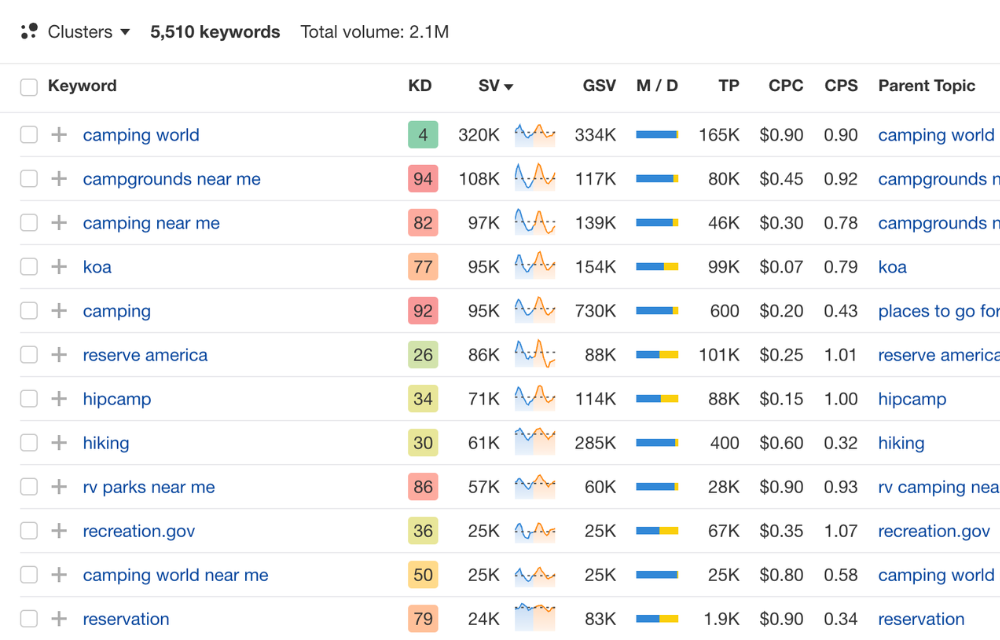
One of the first SEO tools I ever used (and still use to this day) is Ahrefs. It’s a comprehensive SEO platform that helps marketers, content creators, and SEOs uncover backlinks, analyse competitors, and find keyword opportunities at scale.
Founded by Dmitry Gerasimenko in 2010, Ahrefs started with a simple goal: to build the world’s best backlink analysis tool. Fast forward to today, it’s evolved into an all-in-one SEO suite trusted by pros around the globe.
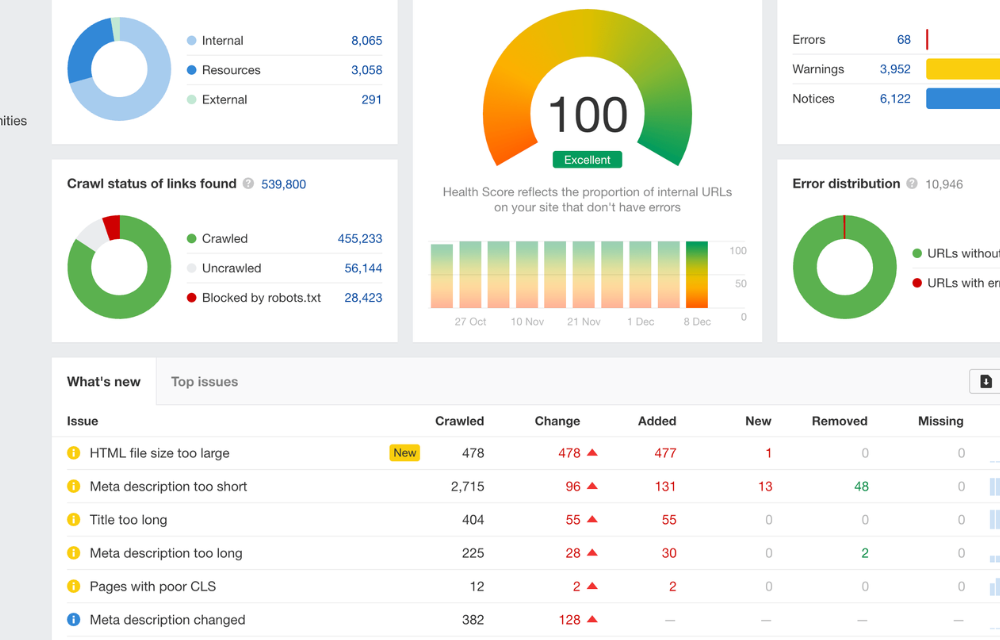
Here’s what you get with it: a powerful site explorer for backlink and organic traffic research, a content explorer to identify high-performing pages, rank tracking, technical site audits, and a keyword explorer with data pulled from multiple search engines, and not just Google.
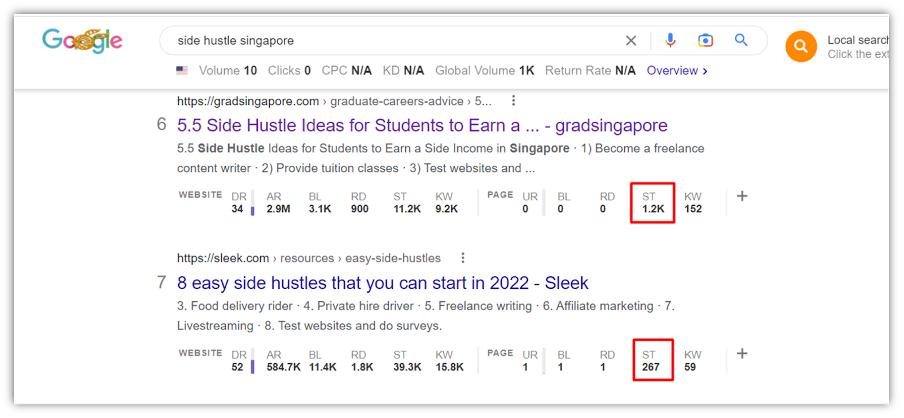
But my personal favourite? Their Chrome extension. When activated, it gives you a quick overview of some core SEO metrics you’ll typically use to decide whether or not you should target specific keywords.
These include the number of keywords competitors are ranking for (KW), backlink profile (BL), and estimated monthly traffic (ST).
In recent years, Ahrefs has made headlines by investing millions into its own search engine, Yep. They also launched Ahrefs Evolve, a digital marketing conference with an emphasis on SEO.
Pricing plans:
Starts at $129/month for the Lite plan. Higher tiers offer advanced reporting and additional keyword tracking.
Which aspects of SEO is it for:
It covers off-page SEO (especially backlink analysis), keyword research, technical audits, rank tracking, and content planning.
Notable features:
- Backlink profile with live updates
- Site audit tool with crawl comparison
- SERP history visualisation
- Keyword difficulty scores based on actual click data
- Competitive analysis that lets you spy on what’s working for others
- If I had to pick just one tool to carry into an SEO battle, Ahrefs would be it.
Related: What is SEO and why is it worth your time?
2. SEMrush
If there’s one tool that feels like the Swiss army knife of SEO and digital marketing, it’s Semrush. It’s an all-in-one platform that covers everything from keyword research and site audits to PPC analysis and even social media tracking.
It was founded back in 2008 by Oleg Shchegolev and Dmitry Melnikov. Their mission? To level the digital playing field by giving marketers access to the kind of data that was once reserved for big-budget agencies.
Over the years, Semrush has grown into a powerhouse with over 55 tools under its belt. You’ve got keyword tracking, backlink audits, site health monitoring, a topic research tool, content writing assistants, and even a local SEO toolkit.
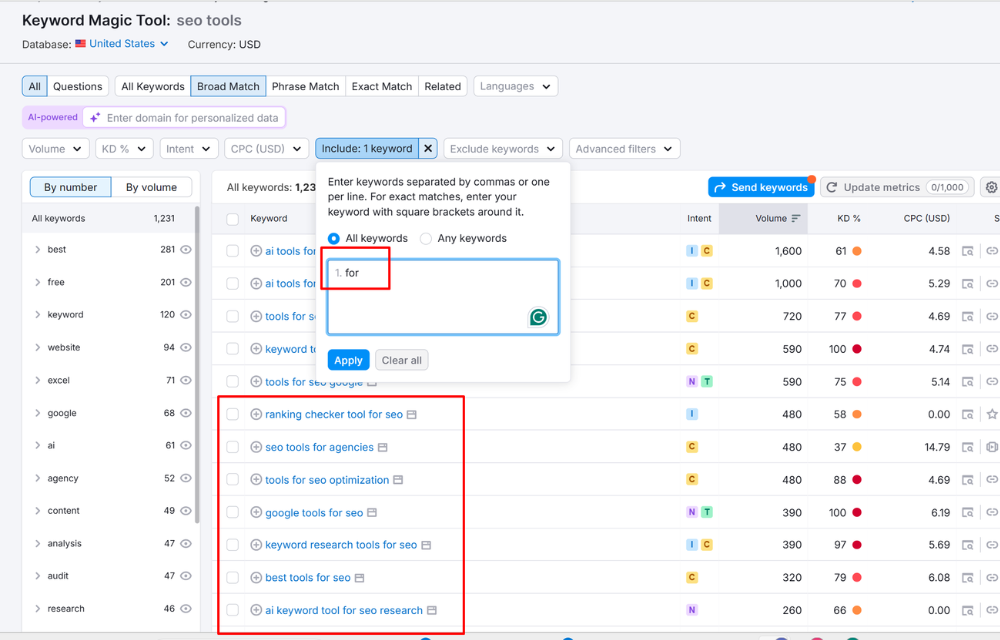
One thing I find that Semrush does better than Ahrefs is its keyword filter feature. When activated, it provides a better list of keyword ideas I can use to create content around.
While Ahrefs’s keyword filter feature works fine, the list it generates contains more keywords of differing intent, so I always find myself needing to put in more work to filter through the list. Semrush, on the other hand, generates a list of keywords that belong in the same search intent category (i.e. informational, navigational, commercial, or transactional).
One of the biggest moves the brand has made recently is going public on the NYSE. They’ve also introduced real-time competitor traffic data and improved the UI significantly, making it easier for newer users to find their footing.
Pricing plans:
Starts at $139.95/month for the Pro plan. Higher tiers unlock agency-level features and advanced reporting tools.
Which aspects of SEO is it for:
Covers both on-page and off-page SEO, technical SEO, competitor research, and content marketing strategy.
Notable features:
- Keyword Magic Tool for in-depth keyword ideas
- Domain Overview for spying on competitors
- On-Page SEO checker with actionable tips
- SEO Writing Assistant to optimise content in real time
- Position tracking with daily updates and SERP feature insights
3. Mangools
Mangools is one of those tools that doesn’t try to overwhelm you with data. It’s clean, simple, and perfect when you want reliable insights without the clutter. At its core, Mangools is a suite of five SEO tools bundled into one tidy platform.
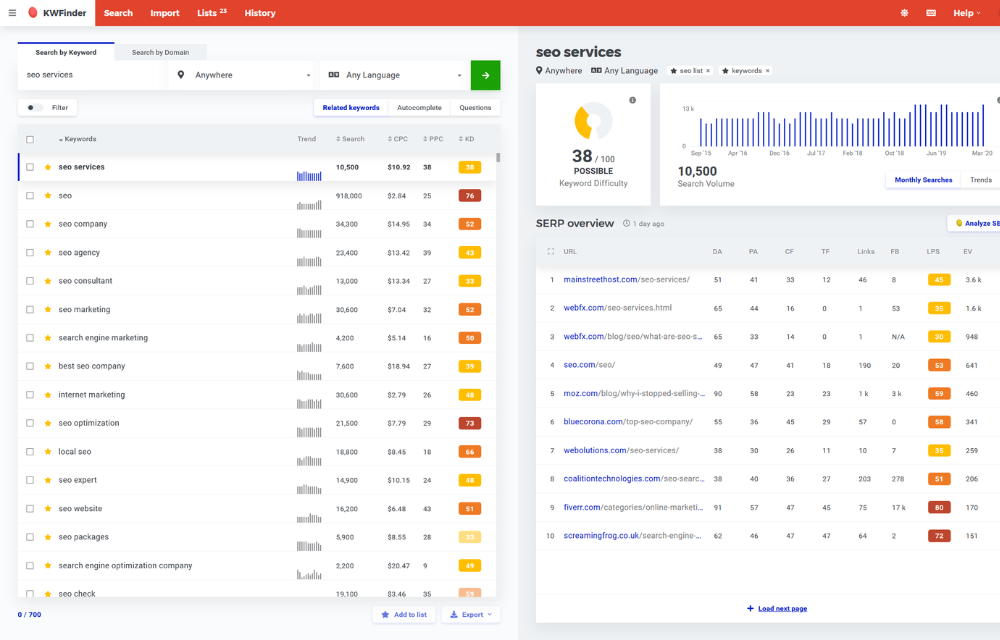
It was founded by Peter Hrbáčik in Slovakia, with a clear goal: to create SEO tools that are powerful yet beginner-friendly. Instead of chasing every possible feature, the team focused on usability and made SEO more accessible to marketers who might not have a technical background.
The suite includes KWFinder for keyword research, SERPChecker for analysing search result pages, SERPWatcher for rank tracking, LinkMiner for backlink analysis, and SiteProfiler for domain insights. Each tool is tightly focused, but together they give you a solid foundation for building out SEO strategies.
Personally, I use Mangools primarily for their keyword research tool as they provide me with a larger variety of longer tail keyword variants the other tools cannot provide.
Over the last few years, Mangools has gained a loyal following for its user interface and straightforward pricing. They’ve introduced faster keyword data, more accurate SERP volatility tracking, and improved their browser extension to make on-the-go checks smoother.
Pricing plans:
Starts at $29.90/month for the Basic plan. You’ll get access to all five tools, though usage limits increase with higher tiers.
Which aspects of SEO is it for:
Primarily keyword research, SERP analysis, backlink tracking, and basic site audits.
Notable features:
- KWFinder’s intuitive keyword difficulty scoring
- SERPWatcher’s daily rank tracking with performance index
- LinkMiner’s breakdown of lost and new backlinks
- SiteProfiler’s domain metrics and growth charts
- Built-in filtering and easy export options
4. Screaming Frog
Screaming Frog is what I’d call an essential tool for any serious technical SEO. It’s a desktop-based website crawler that digs through your site to surface issues like broken links, duplicate content, redirect chains, and missing metadata.
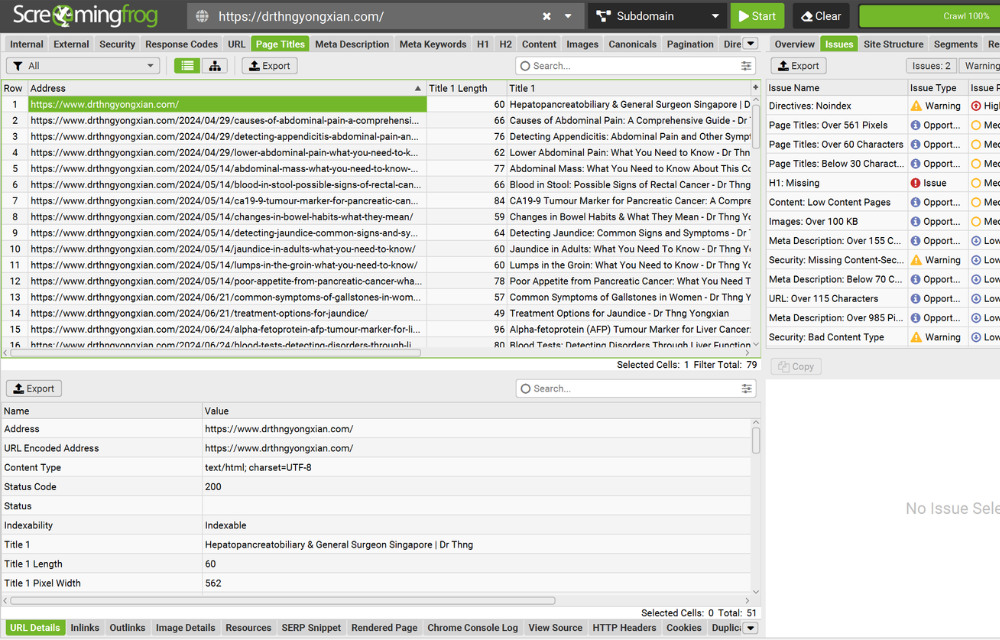
The tool was created by Dan Sharp, founder of the UK-based agency also called Screaming Frog. The idea came from a clear gap in the market at the time: there weren’t many tools that could do large-scale, real-time crawling and provide actionable insights in one place.
What sets Screaming Frog apart is its no-nonsense focus on crawling. You can extract on-page data, audit hreflang tags, analyse canonical issues, generate XML sitemaps, and even integrate it with Google Analytics and Search Console for deeper insights.
Over the past few years, they’ve added JavaScript rendering, custom extraction using XPath, and visual site architecture mapping. The updates are always based on what SEOs actually need, which is probably why it’s remained a favourite in the community.
Pricing plans:
Free version available with limited functionality. Paid version costs $259 per year and unlocks unlimited crawling, custom configurations, and advanced features.
Which aspects of SEO is it for:
Technical SEO, on-page optimisation, site architecture analysis, and SEO audits.
Notable features:
- Real-time crawling of small to enterprise-level sites
- In-depth redirect chain tracking
- Customisable filters for crawling and data extraction
- JavaScript rendering for single-page apps
- Integration with GA, GSC, and PageSpeed Insights
5. Botify
Botify is a powerhouse SEO platform designed for enterprise-level websites. It helps you understand how search engines crawl, index, and interpret your site at scale.
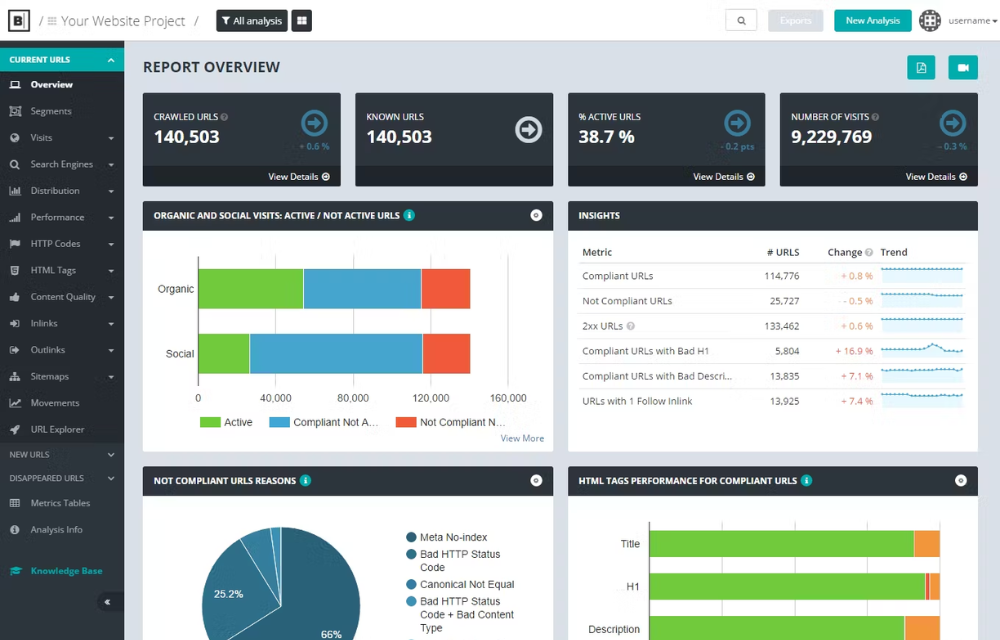
If you’ve ever managed a site with tens or hundreds of thousands of pages, this is the kind of tool that keeps things from spiralling out of control.
It was founded by Adrien Menard and launched in France. The motivation behind Botify was simple yet bold: to bridge the gap between how websites are built and how search engines actually see them. Traditional analytics tools didn’t go deep enough into technical SEO, so Botify set out to fill that void.
The platform comes with several modules including full-funnel SEO analytics, log file analysis, keyword tracking, content quality insights, and structured data monitoring. What makes it unique is its ability to link crawler data with real search performance—so you’re not just guessing what Googlebot sees, you’re working with proof.
Recently, Botify has rolled out Botify Activation, which automates technical SEO fixes without needing to wait on dev teams. It also integrated more AI-driven prioritisation features, helping users focus on high-impact issues first. For large sites, that’s a serious time-saver.
Pricing plans:
Custom pricing based on the size and complexity of your website. You’ll need to contact their sales team for a quote.
Which aspects of SEO is it for:
Primarily technical SEO, crawl budget optimisation, indexability analysis, and content performance monitoring.
Notable features:
- Log file analysis to uncover crawl behaviour
- Real-time alerts for indexing issues
- Page-level insights with data layered from crawl to conversions
- AI-powered prioritisation of fixes
- Data connectors for BI tools like Tableau and Looker
6. AlsoAsked
AlsoAsked is one of those tools that seems deceptively simple, but it’s a goldmine for content and keyword strategy. It scrapes Google’s “People Also Ask” data and visualises it into a branching map of related questions, helping you understand how users think and search.
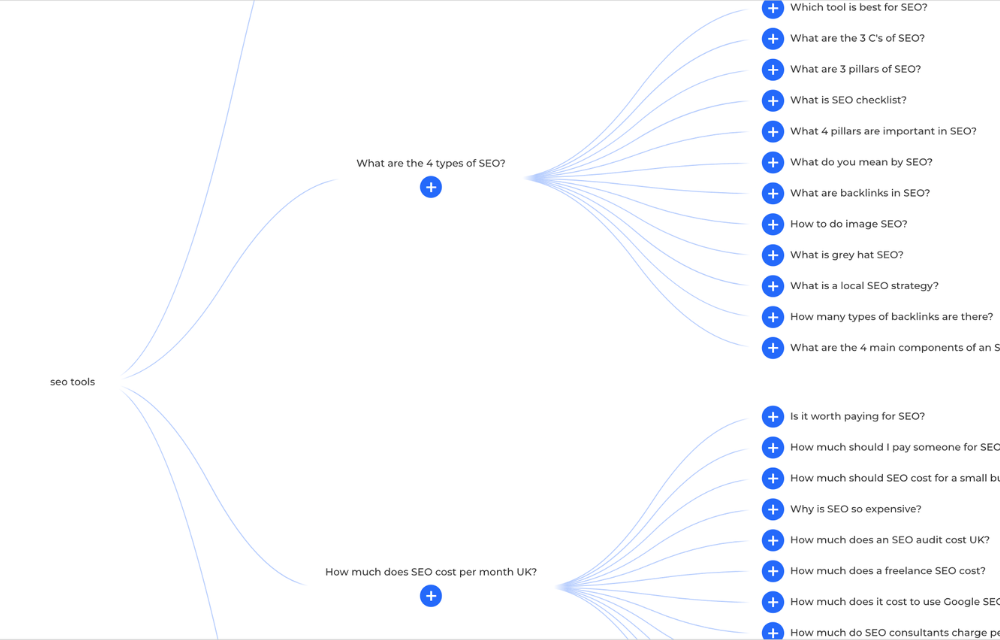
It was created by Mark Williams-Cook, founder of UK-based SEO agency Candour who wanted a better way to uncover search intent and question-based content opportunities. The tool was born out of frustration with clunky research processes that made content planning more complicated than it needed to be.
With AlsoAsked, you pop in a keyword or phrase, and it instantly pulls related questions directly from Google. The results are grouped in a logical flow that mirrors how people naturally dig deeper into a topic. You can explore multiple layers, export the data, and even track changes in question trends over time.
One recent highlight is their improved data refresh frequency. They’ve also rolled out bulk search and white-label export features, which are great if you’re working on client-facing reports or building large content maps.
Pricing plans:
Free tier with limited searches. Paid plans start at $12/month for additional credits, bulk exports, and priority processing.
Which aspects of SEO is it for:
Content ideation, keyword research, search intent analysis, and featured snippet targeting.
Notable features:
- Visual map of question-based keywords
- Real-time data from Google’s People Also Ask
- Multi-layer exploration to follow user search journeys
- CSV and image export options for presentations
- Bulk keyword upload for batch research
7. Answer The Public
Answer The Public is a visual keyword research tool that turns search engine autocomplete data into beautifully organised question maps. It’s designed to show you what people are searching for in relation to a specific topic, broken down into questions, prepositions, comparisons, and more.
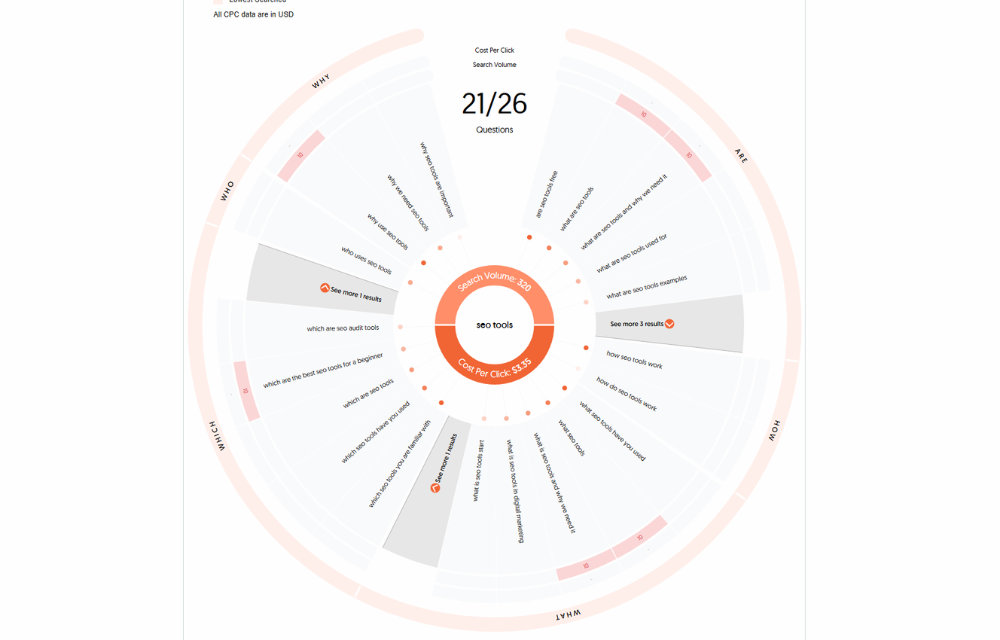
It was co-founded by Gary Preston and was originally popularised with the help of SEO expert Neil Patel, who later acquired the tool. The idea behind it was to help marketers tap directly into the minds of their audience and uncover the questions they’re asking before creating content.
The tool scrapes autocomplete suggestions from Google and Bing and transforms them into visual charts and data sets. You can explore questions like “how,” “what,” and “why” queries, discover related topics, and export everything to CSV or image format for planning or client presentations.
In recent years, the tool has expanded its features with region-specific data, tracking tools for monitoring topic trends over time, and better user interfaces. They’ve also added integration with Ubersuggest to provide deeper keyword context.
Pricing plans:
Free version with limited daily searches. Paid plans begin at $9/month for individual users, scaling up for teams and agencies.
Which aspects of SEO is it for:
Content research, keyword exploration, search intent mapping, and editorial planning.
Notable features:
- Visual keyword cloud grouped by question type
- Data pulled from live autocomplete sources
- Export options for both visuals and spreadsheets
- Regional filtering for geo-specific research
- Integration with Ubersuggest for added context
8. Google Business Profile Manager
Google Business Profile Manager (formerly known as Google My Business) is a free tool that lets you manage how your local business appears on Google Search and Maps. If you’re working with brick-and-mortar locations or local service providers, this platform is absolutely essential for local SEO success.
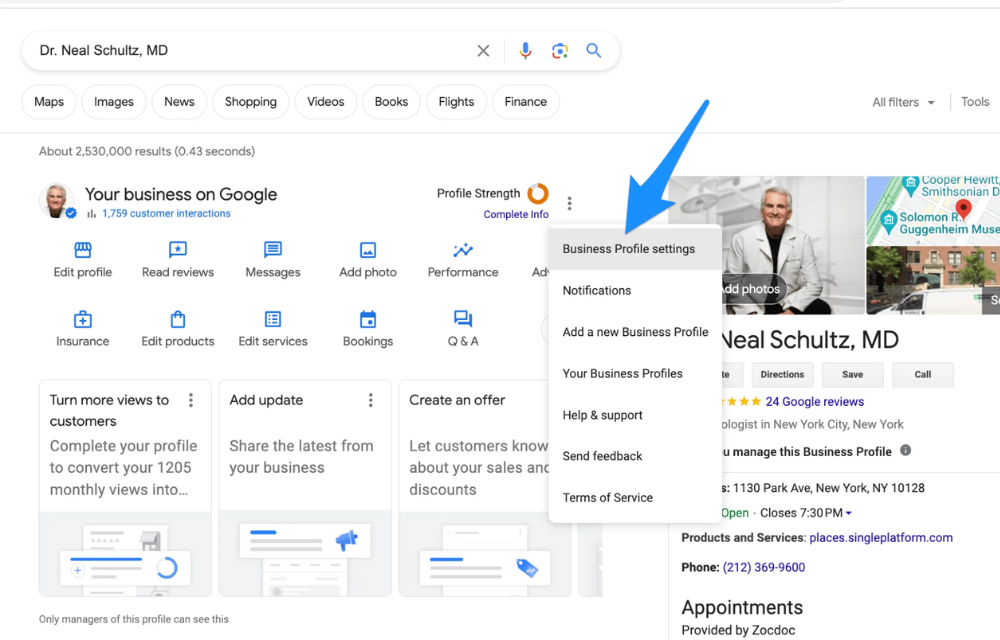
It was developed by Google to help businesses control their presence in local search results and improve visibility in the Map Pack. The idea was to bridge the gap between online searches and in-person visits by making key business information more accessible to users in their moment of need.
The platform allows you to update your business name, address, phone number, hours, and services. You can also respond to reviews, post updates, share photos, and even message customers directly. For businesses with multiple locations, you can manage them all in one place without needing separate accounts.
In recent years, Google has brought more features directly into the Search interface, allowing you to update your listing without entering a separate dashboard. They’ve also added tools like call history, performance insights, and the ability to add booking links or menu items.
Pricing plans:
Completely free.
Which aspects of SEO is it for:
Local SEO, brand visibility, reputation management, and location-based search performance.
Notable features:
- Control how your business appears in local search and Maps
- Post business updates, photos, and offers
- Monitor and respond to customer reviews
- Access performance insights and customer interaction data
- Add services, menus, and booking links to drive conversions
9. LowFruits
LowFruits is a keyword research tool built specifically for finding low-competition opportunities. It’s designed to help smaller websites and solo content creators uncover gaps in the search landscape where they can rank without needing loads of backlinks or domain authority.
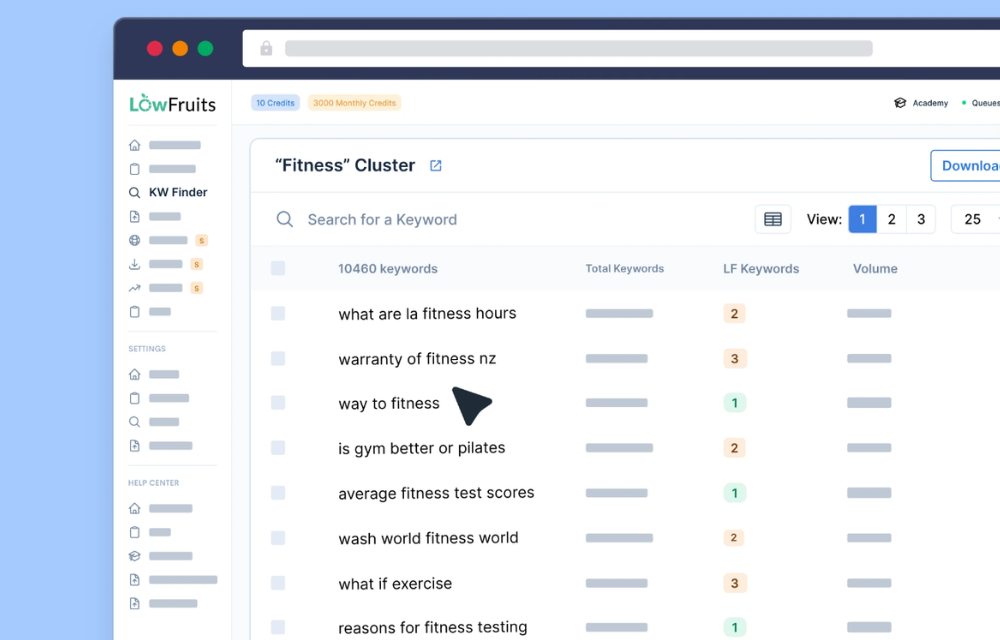
It was created by Kevin Richard, who’s also behind the popular SERP simulator, SERPChecker. The tool was born out of his frustration with bloated keyword tools that were too focused on volume and not enough on ranking feasibility. LowFruits flips that by targeting keywords where weak or low-authority domains already rank.
The tool lets you input seed keywords, cluster results into topic groups, identify SERPs with vulnerable domains, and even pinpoint search queries with forums and Reddit pages ranking, which is an obvious sign of low competition. It’s lightweight, focused, and surprisingly insightful.
Recently, LowFruits introduced better keyword clustering, more accurate SERP analysis, and user interface upgrades that make filtering results a lot easier. It’s also expanded its data sources to include more niche regions and languages, which is great if you’re targeting international audiences.
Pricing plans:
Free account available with limited credits. Paid plans start at $21 for 3,000 credits, with bulk pricing options for larger campaigns.
Which aspects of SEO is it for:
Keyword research, SERP analysis, topic clustering, and low-competition content discovery.
Notable features:
- Highlights weak domains on page one of Google
- Automatically clusters related keywords by intent
- Filters by forum-heavy or user-generated SERPs
- Credit-based model so you only pay for what you use
- Export-friendly results for fast implementation
I reach for LowFruits whenever I’m working on a new niche site or trying to build topical authority without needing to fight in high-volume battlegrounds. It keeps my content strategy lean and effective.
10. Clearscope
Clearscope is a content optimisation platform that helps you create high-performing, search-friendly content. It analyses top-ranking pages for a given keyword and gives you a list of recommended terms, readability suggestions, and a real-time content grade to guide your writing.
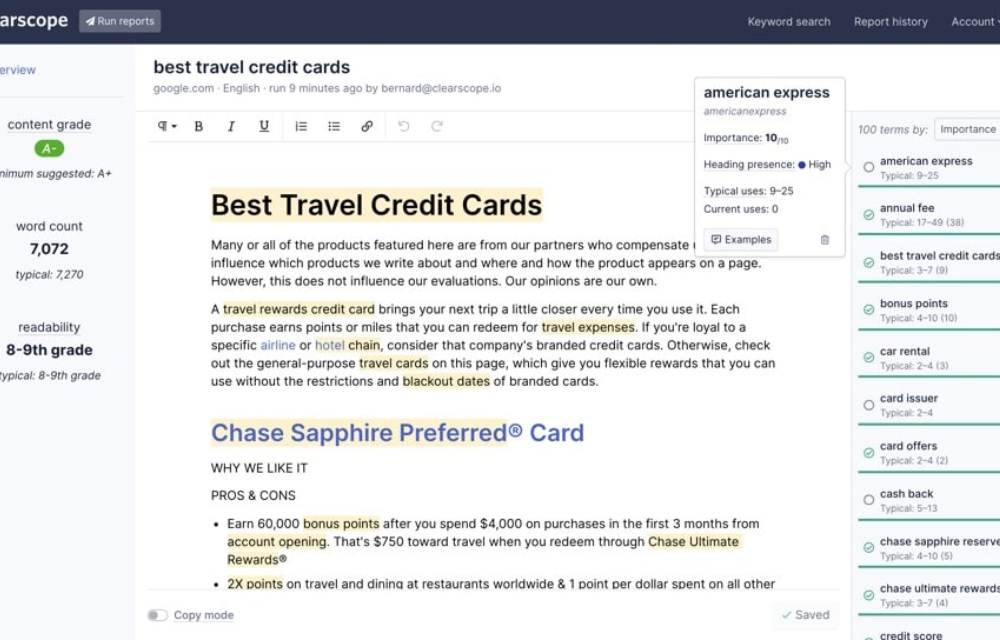
It was co-founded by Bernard Huang and Mushi Labs. The idea came from Bernard’s frustration with vague content advice and a lack of precision in SEO writing. He wanted a data-backed way to show writers exactly what to include without making them guess what “optimised” actually meant.
Clearscope’s core features include keyword reports, real-time text editor suggestions, readability tracking, and content grading based on NLP analysis. It integrates directly with Google Docs and WordPress, making it super easy to plug into your workflow.
In recent years, Clearscope has expanded its support for multiple languages, improved its term relevance scoring, and introduced team collaboration features. They’ve also sharpened their UI to make reports faster and easier to digest, especially when juggling multiple campaigns.
Pricing plans:
Entry-level plans start at $189/month, which include a handful of content reports and user seats. Enterprise options are available with custom limits and team access.
Which aspects of SEO is it for:
Primarily content optimisation, semantic keyword inclusion, and on-page SEO for editorial teams.
Notable features:
- AI-powered term suggestions based on top-ranking content
- Real-time content grading with readability checks
- Easy integration with Google Docs and WordPress
- Shareable reports for team collaboration
11. Pagespeed Insights
Pagespeed Insights is a free tool by Google that analyses the performance of a webpage and offers suggestions to make it faster. It’s one of those tools I keep bookmarked, especially when site speed becomes a sticking point for user experience or rankings.
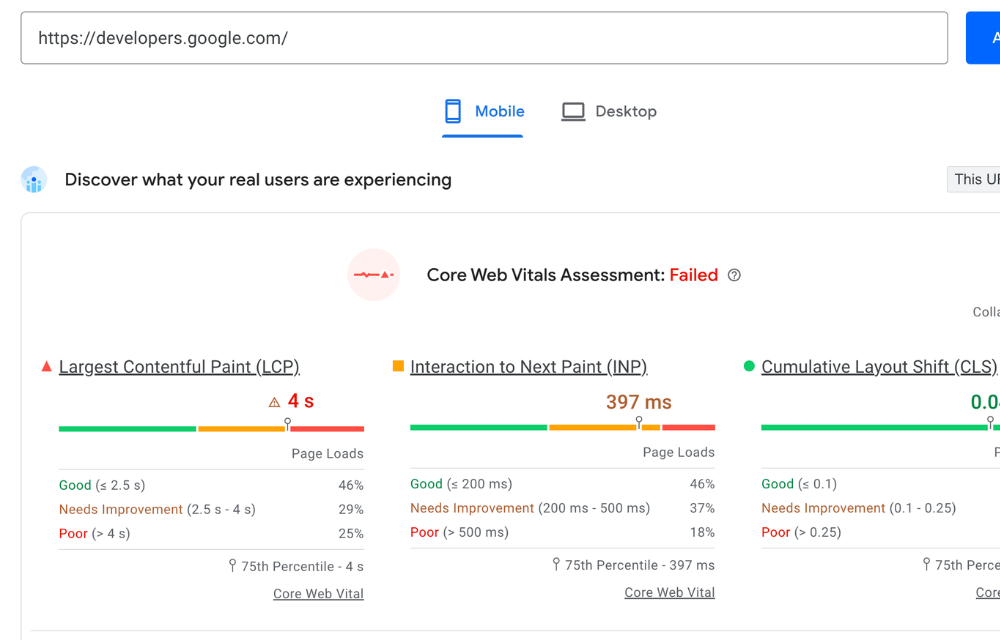
Developed by Google’s web performance team, it was created to help developers and site owners identify speed bottlenecks and improve loading times across both desktop and mobile. The push came as part of Google's broader effort to promote better web standards and user-first design.
With this tool, you get a performance score based on real-world usage data and lab tests using Lighthouse. It breaks down metrics like First Contentful Paint, Largest Contentful Paint, and Cumulative Layout Shift. It also provides clear recommendations, such as optimising images or reducing unused JavaScript, that even non-tech folks can understand.
In recent years, they’ve added Core Web Vitals into the mix and made the UI much more intuitive. Plus, it now includes field data collected from Chrome users, giving a more accurate picture of how your site performs under real conditions.
Pricing plans:
Completely free to use.
Which aspects of SEO is it for:
Technical SEO, user experience, site speed optimisation, and Core Web Vitals tracking.
Notable features:
- Detailed performance scores for mobile and desktop
- Actionable tips to boost page speed
- Real user metrics via Chrome User Experience Report
- Integration with Lighthouse for lab testing
- Core Web Vitals built directly into the report
12. Schema markup generator by technicalseo.com
This little gem from technicalseo.com has saved me more times than I can count. The Schema Markup Generator is a free tool that helps you quickly build structured data in JSON-LD format, without needing to memorise complex code or double-check syntax every five minutes.
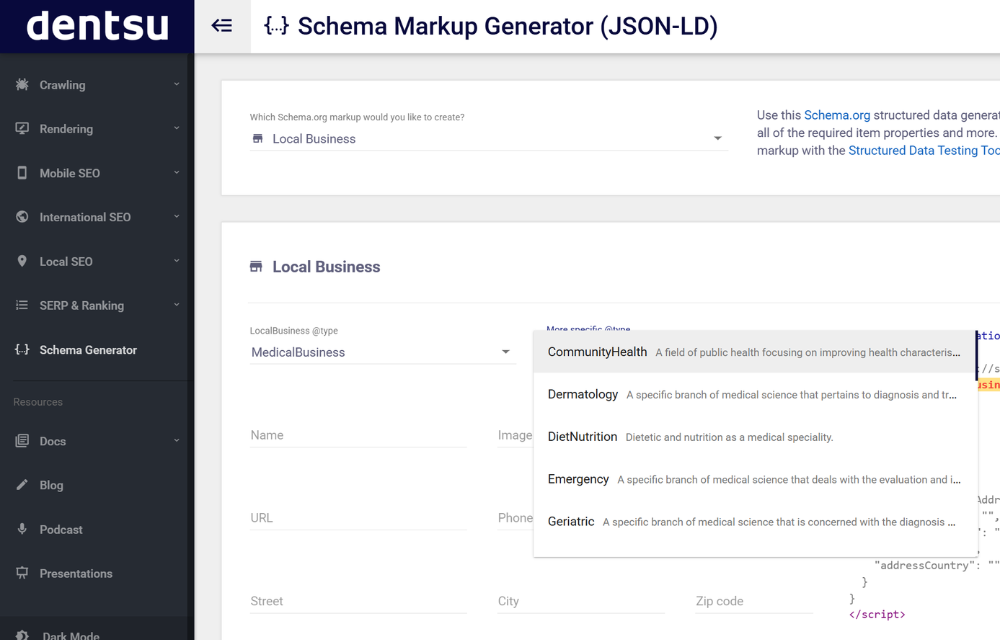
It was created by Paul Shapiro, a technical SEO and data scientist who’s known for bridging the gap between SEO and automation. He built the tool to make implementing structured data more accessible for SEOs, especially those who don’t have a development background or immediate access to dev resources.
The generator supports a wide range of schema types, from Articles and Local Businesses to Events, FAQs, and Job Postings. You fill out a simple form, hit generate, and boom—you get a clean block of JSON-LD you can copy straight into your site. No fluff, no confusion.
What I really like about this tool is that it allows you to create more specific types of schemas instead of just a general, say, LocalBusiness schema. If you run a business in the healthcare space, for example, they even have specific types of MedicalBusiness schema options you can use to generate your schema code.
Pricing plans:
Free for everyone.
Which aspects of SEO is it for:
Structured data implementation, technical SEO, and rich result eligibility.
Notable features:
- Supports multiple schema types including advanced formats
- Instant generation of JSON-LD markup
- Easy-to-use interface with pre-filled fields
- No sign-up or installation required
- Frequently updated to align with schema.org standards
13. Free XML sitemap URL extractor by SEOWL
Not all content management systems (CMS) were built equal. And that means that not all sitemaps were built equal.
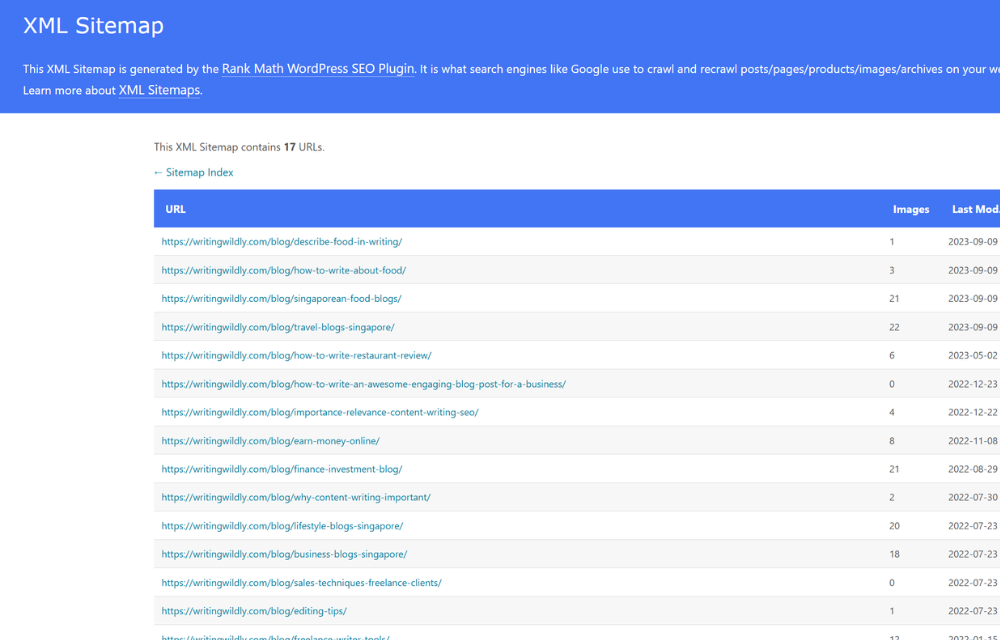
CMSes like Wordpress (with the help of plugins like RankMath) and Shopify do a really good job at automatically generating a dynamic XML sitemap. However, not all CMSes were built with this capability. If you look at the German version of the asics.com site, you’ll see what I mean.
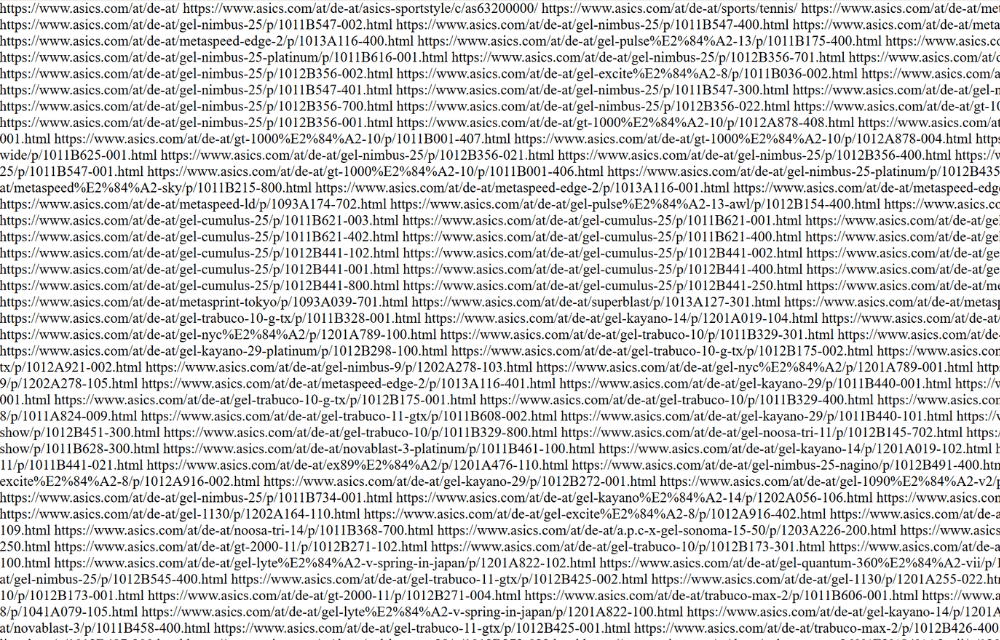
This presents an issue for SEOs as it makes it hard to determine if a sitemap is dynamic or static at a quick glance. And if the site is somehow giving your technical SEO tool like Screaming Frog issues when it comes to crawling it, auditing the sitemap becomes a HUGE hassle.
The XML Sitemap URL Extractor my go-to when I need to quickly extract all the URLs from a sitemap. It’s a simple, no-frills utility that takes your sitemap link, crawls it, and spits out a clean list of every indexed URL—ready to be audited, exported, or crawled with another tool.
You paste in your sitemap URL, and the tool does the rest. It works with standard XML sitemaps and sitemap index files. It can also process nested sitemaps, which is incredibly useful when dealing with sites that generate multiple sitemaps dynamically.
Over the past couple of years, SEOWL has expanded its toolset with more technical audit tools and automation features. They’ve also become a favourite among SEOs looking for lightweight, browser-based utilities that just work without needing a login or subscription.
Pricing plans:
Completely free to use.
Which aspects of SEO is it for:
Technical SEO, site audits, content inventory, and migration planning.
Notable features:
- Extracts all URLs from XML sitemaps in one click
- Supports sitemap index files and nested structures
- Fast and browser-based with no sign-up required
- Output is exportable for use in crawlers or spreadsheets
- Helps verify what’s been submitted to search engines
14. Google Analytics 4
Google Analytics 4, or GA4 for short, is the latest version of Google’s web analytics platform. It gives you a detailed view of how users interact with your website or app, tracking everything from page views and scroll depth to purchases and custom events.
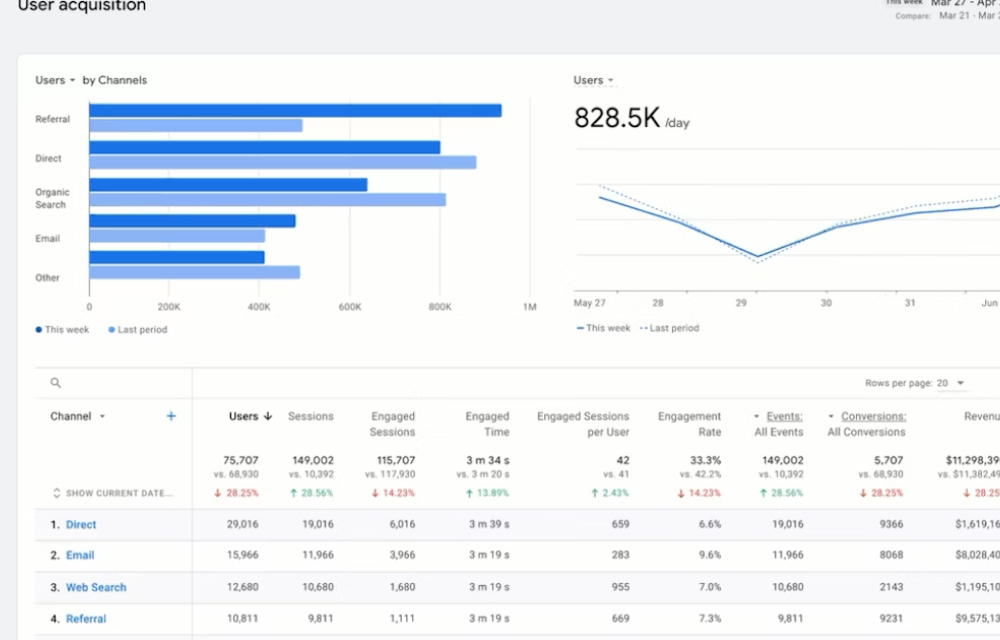
Unlike Universal Analytics, it’s built around a flexible event-based model, which opens up far more possibilities for insight and customisation.
Google developed GA4 to adapt to the evolving privacy landscape and the rise of multi-device journeys. With third-party cookies on the way out and users hopping between apps, devices, and platforms, the old way of tracking just wasn’t cutting it. GA4 is designed to future-proof data collection and give marketers a clearer picture of customer behaviour.
It includes features like cross-platform tracking, predictive metrics, automated insights, funnel exploration, and custom event creation. You can dig into user journeys, see which sources are driving conversions, and build reports that suit your exact needs.
Recently, GA4 fully replaced Universal Analytics, which forced a lot of us to relearn the ropes. But to be fair, it also brought in machine learning predictions and tighter integrations with tools like Google Ads and BigQuery, which made it more powerful in the long run.
Pricing plans:
Free version available for most users. GA4 360, the enterprise-level option, comes with custom pricing based on usage volume and business needs.
Which aspects of SEO is it for:
User behaviour tracking, performance monitoring, traffic source analysis, and conversion optimisation.
Notable features:
- Event-based tracking for detailed behaviour insights
- Funnel and path exploration reports
- Built-in machine learning predictions
- Integration with Google Tag Manager, Ads, and BigQuery
- Real-time reporting with enhanced user-centric metrics
15. Google Search Console
Google Search Console (GSC) is one of the most essential tools in any SEO’s arsenal. It’s a free platform that shows you how Google sees your website, including what keywords you rank for, how your pages perform in search, and whether there are any technical issues that might be holding you back.
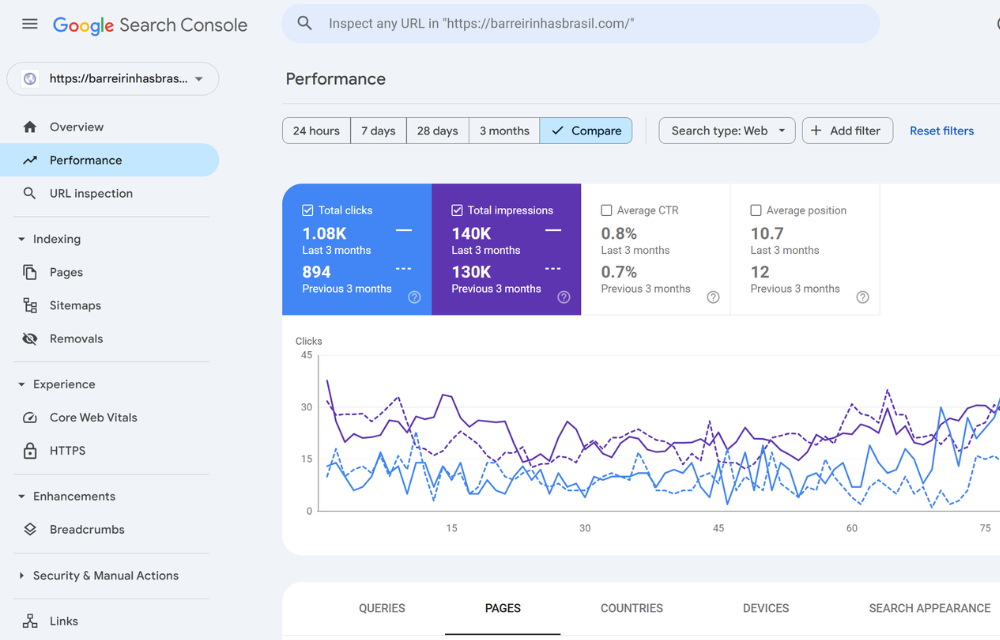
It was created by Google’s search team and originally launched as Google Webmaster Tools. The purpose was simple: give site owners the visibility they need to optimise their websites for search and ensure they’re accessible to Googlebot.
Inside GSC, you’ll find features like performance tracking, index coverage reports, mobile usability testing, sitemap submissions, and Core Web Vitals insights. You can also see which pages are being crawled, whether any are excluded from indexing, and how Google interprets your structured data.
In the last few years, Google’s really levelled up the platform. They’ve added more historical data, expanded the Core Web Vitals reporting, and improved their crawl stats reports. You can now filter search performance by regular expressions and drill down into specific types of traffic, which is a massive help for content audits.
Pricing plans:
Completely free.
Which aspects of SEO is it for:
Technical SEO, indexability, keyword performance, Core Web Vitals, and structured data validation.
Notable features:
- Search performance data with CTR and impressions
- Index coverage and error tracking
- URL inspection tool to test live indexing
- Core Web Vitals reports for page experience
- Sitemap submission and crawl stats monitoring
16. View Rendered Source
View Rendered Source is a browser extension that lets you see the fully rendered DOM of a webpage, making it easy to compare what a user sees with what a search engine crawler might pick up. It’s been a total game-changer for me when working with JavaScript-heavy websites or troubleshooting indexing issues.
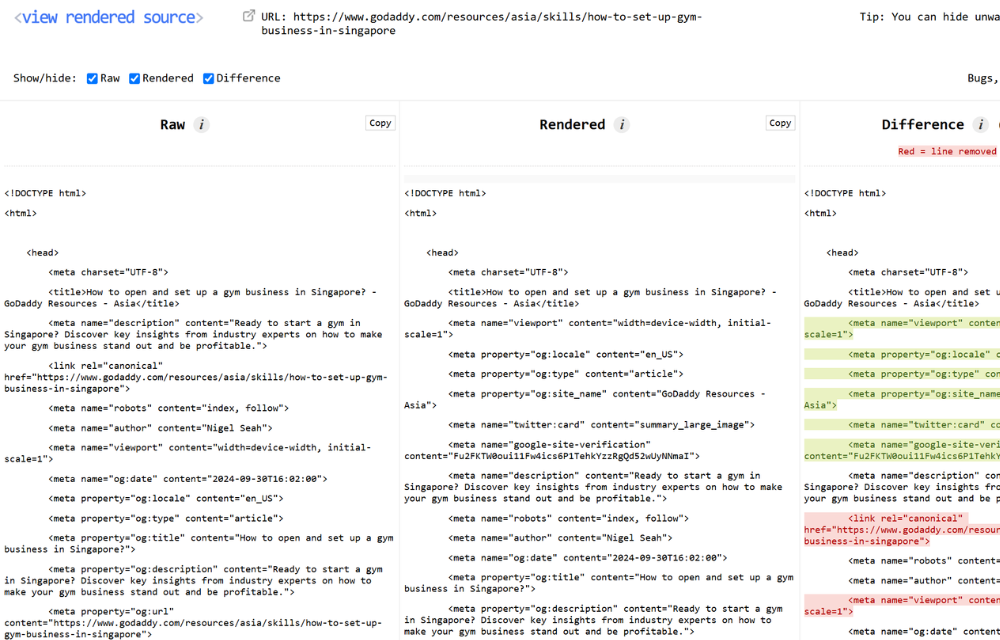
The tool was created by Jon Hogg and Jamie Indigo, both well-known names in the technical SEO space. They built it to solve a very specific problem: understanding the difference between raw HTML and rendered content after JavaScript execution. Before this, checking what Googlebot sees versus what a browser displays wasn’t nearly as straightforward.
Features include side-by-side comparison of raw and rendered code, visual indicators of content differences, and the ability to inspect individual DOM elements. It runs directly in Chrome and doesn’t require any extra configuration, which is great when you’re switching between sites during audits.
Recently, the tool has gained more traction in the SEO community, especially as JavaScript frameworks like React and Angular have become more popular. It’s also been included in several technical SEO workflows and has received praise for its simplicity and usefulness.
Pricing plans:
Completely free.
Which aspects of SEO is it for:
Technical SEO, JavaScript SEO, crawlability audits, and rendering checks.
Notable features:
- Side-by-side display of raw and rendered HTML
- Highlights differences in DOM output
- Helps diagnose indexing and visibility issues
- Lightweight and runs inside your browser
- Perfect for auditing modern JavaScript-driven sites
17. RankMath
RankMath is a WordPress SEO plugin that helps you optimise your content directly from the editor. It’s packed with features like on-page suggestions, schema integration, and advanced redirection tools—all built into one slick interface.
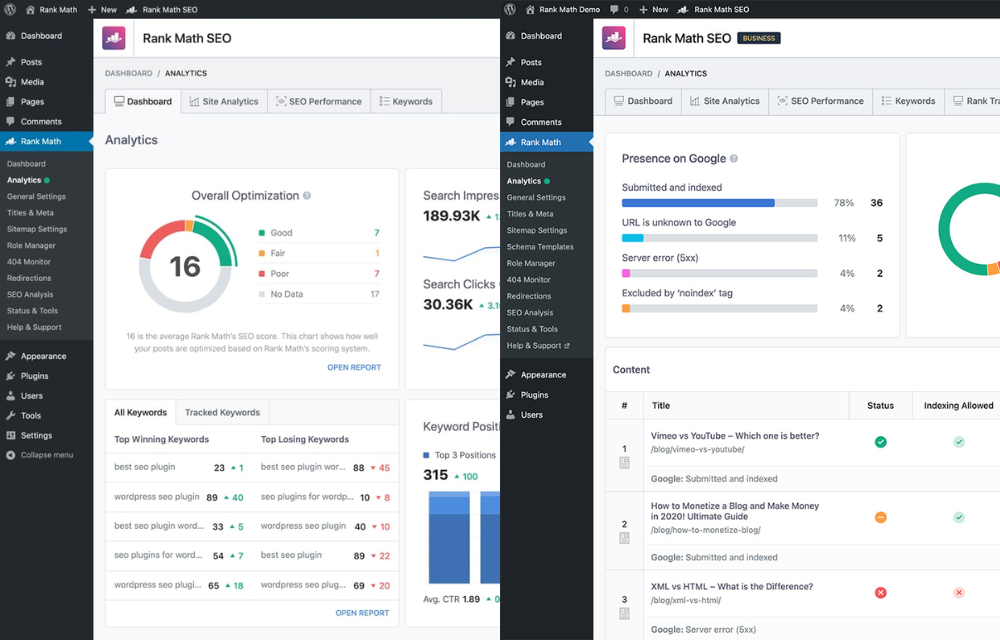
If you’re managing your own site or a handful of client blogs, this plugin keeps your SEO workflow tight and focused without needing to bounce between multiple tools.
It was founded by Bhanu Ahluwalia and the team at MyThemeShop. The goal was to create a lightweight, all-in-one SEO plugin that didn’t sacrifice functionality for simplicity. They wanted something that could rival other big names in the WordPress space, while offering more flexibility and a better user experience.
The plugin includes tools for keyword optimisation, sitemap generation, structured data, local SEO, and even internal link suggestions. You can track your keyword rankings, set up redirects, and manage schema all from your WordPress dashboard. What really makes it stand out, though, is how beginner-friendly it is—while still giving pros the control they need.
In the past few years, RankMath has introduced AI content scoring, improved their analytics module with Search Console and GA4 integration, and launched Content AI to help users optimise content faster. Their rapid feature rollout and responsive support have made it a go-to choice for many SEOs looking for a WordPress-native solution.
Pricing plans:
Free version available with plenty of features. Pro plans start at $69/year with more advanced modules, Content AI credits, and client reporting tools.
Which aspects of SEO is it for:
On-page SEO, technical SEO, content optimisation, local SEO, and structured data management.
Notable features:
- Real-time content analysis and keyword scoring
- Built-in redirection manager and 404 monitor
- Automatic schema markup for multiple content types
- Local SEO module for Google Business Profile integration
- Seamless integration with Google Analytics and Search Console
18. WP Rocket
WP Rocket is a premium caching plugin for WordPress that’s built to improve site speed and performance with minimal effort. It’s one of those rare tools that actually does what it promises without needing loads of setup or technical know-how. The moment you activate it, you’ll usually see an instant improvement in load times.
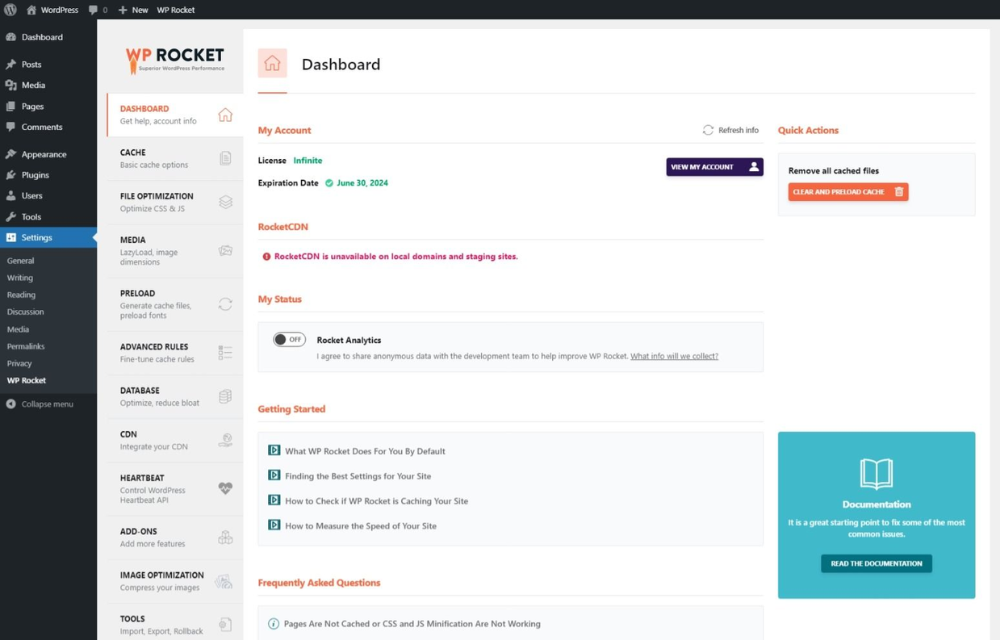
It was developed by Jonathan Buttigieg and Jean-Baptiste Marchand-Arvier, the same team behind WP Media. They created WP Rocket because most caching plugins were either too complex or too limited. Their aim was to simplify performance optimisation for WordPress users while delivering powerful results out of the box.
And having used this for years, this is hands-down the BEST site speed optimisation plugin I have ever used. You don’t even need to learn coding as it will help address all the HTML, CSS and Javascript issues that are slowing your site down.
The plugin handles page caching, GZIP compression, lazy loading, database cleanup, and file minification. It also offers features like preload caching, DNS prefetching, and support for CDN integration. What makes it especially useful is how seamlessly it runs in the background—you don’t have to tinker constantly to keep your site fast.
In recent years, WP Rocket has continued to refine its core engine, adding features like delay JavaScript execution and improved compatibility with builders like Elementor and Divi. They’ve also made their dashboard more intuitive, which makes managing performance a lot less daunting for non-tech users.
Pricing plans:
Starts at $59 per year for one website. Higher-tier plans cover more sites and include full support.
Which aspects of SEO is it for:
Page speed optimisation, Core Web Vitals, technical SEO, and user experience.
Notable features:
- Page and browser caching with instant activation
- Minification and combination of CSS and JavaScript files
- Lazy loading for images, iframes, and videos
- Database optimisation to reduce server strain
- Compatibility with most major CDN providers and page builders
19. Header Footer Code Manager (HFCM)
Header Footer Code Manager, or HFCM for short, is a WordPress plugin that helps you safely add snippets of code to your site’s header, footer, or specific pages without digging into theme files. It’s one of those tools that seems simple on the surface but has saved me more times than I can count—especially during tracking setup or schema markup implementation.
The plugin was created by the team at 99 Robots, a digital marketing and development agency. They built HFCM to give site owners a clean, reliable way to manage third-party scripts like Google Analytics, Facebook Pixel, or custom structured data without risking a broken layout or update conflict.
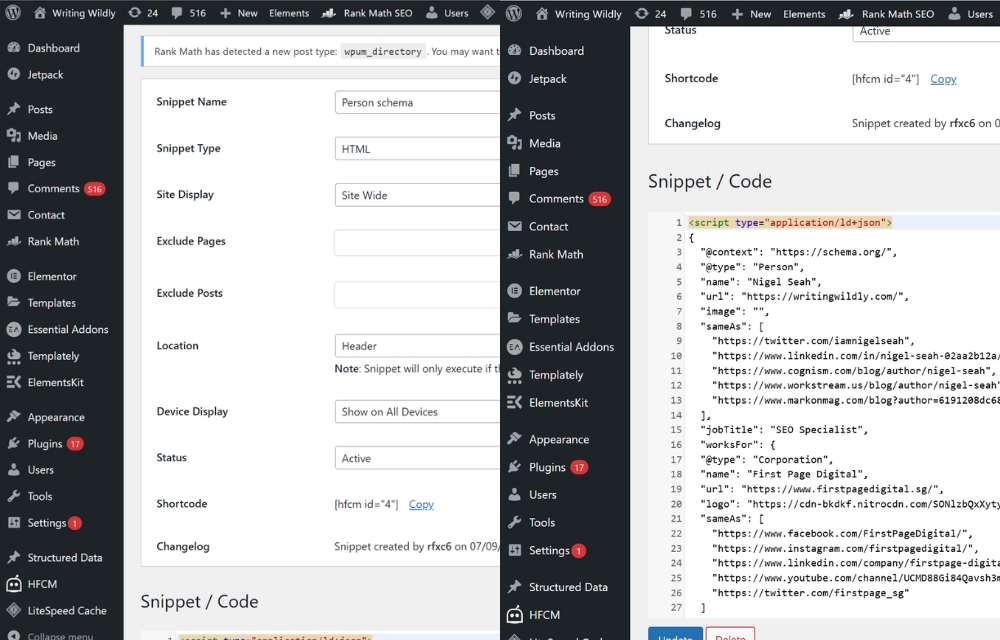
You can use it to inject code globally or on specific post types and pages. Whether it’s HTML, JavaScript, or even plain text, you get full control over where and when your scripts load. It keeps things neat by storing all your snippets in one place, so you’re never left guessing which theme file you edited last month.
I also use HFCM to inject codes onto the source code of specific pages. If you look at the screenshot, I used it to generate a Person schema of myself onto the homepage of my site, writitngwildly.com.
Pricing plans:
Free to use, with all core features included.
Which aspects of SEO is it for:
Tag management, schema implementation, tracking code setup, and technical SEO hygiene.
Notable features:
- Add code to header, footer, or body without editing theme files
- Assign snippets to specific pages, posts, or categories
- Supports HTML, JavaScript, and CSS
- Easy on/off toggles for testing without deleting code
- Prevents duplicate script loading and theme-related conflicts
20. ChatGPT
ChatGPT is an AI-powered writing assistant developed by OpenAI. It’s designed to understand natural language prompts and generate human-like text in response.
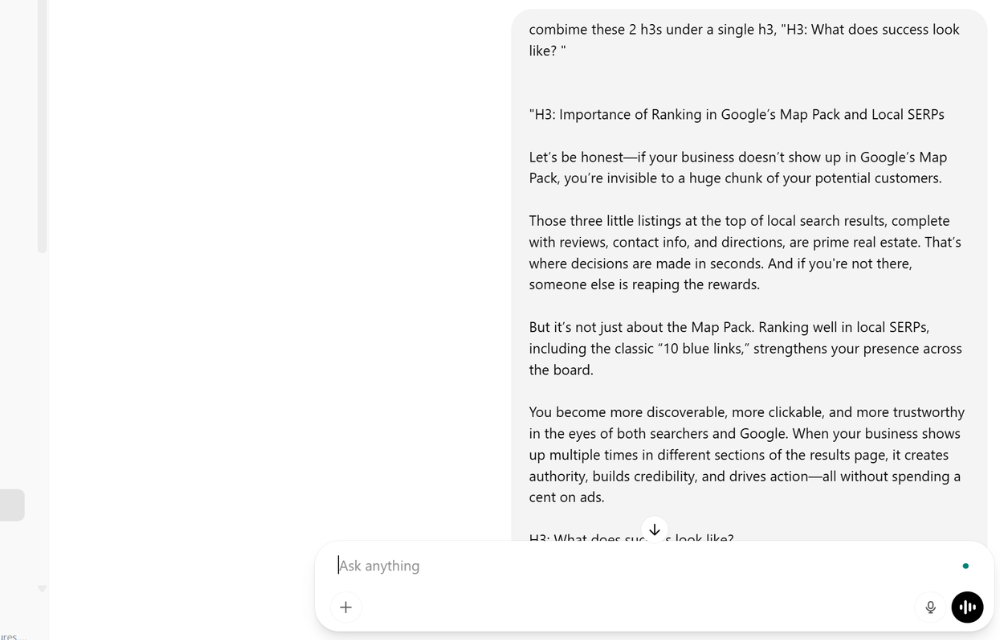
For anyone working in SEO, it’s become a bit of a secret weapon—whether you’re brainstorming ideas, writing outlines, or drafting full articles, it can take a lot of the heavy lifting off your plate.
OpenAI, a research lab co-founded by Elon Musk, Sam Altman and others, launched ChatGPT as part of its mission to build safe and beneficial artificial general intelligence. What started as a language model experiment quickly became one of the most widely used AI tools by marketers, developers, and content creators alike.
ChatGPT can help generate SEO-optimised content at scale, including meta titles, product descriptions, and article intros. I’ve used it to draft content briefs, explore schema markup code, structure blog outlines, come up with catchy page titles, and even refine keyword-driven content in different tones. It’s also great for ideation when you’re stuck staring at a blank page.
Pricing plans:
Free version available using GPT-3.5. GPT-4 access starts at $20/month under the ChatGPT Plus plan.
Which aspects of SEO is it for:
Content strategy, on-page optimisation, keyword mapping, technical implementation, and content planning.
Notable features:
- Generates SEO-optimised content in multiple formats and tones
- Creates structured schema markup for various content types
- Assists in writing content briefs, outlines, and page titles
- Offers ideas for blog posts, FAQs, and topical clusters
- Can explain technical concepts and automate repetitive SEO tasks
Related: How to create amazing SEO-optimized content?
You don’t need every SEO tool—just the right ones
After five years of navigating the SEO world, one thing’s clear: tools don’t do the work for you, but they do make the work a whole lot easier.
Whether it’s uncovering low-competition keywords, fixing technical issues, or understanding what’s actually driving traffic, the tools I’ve shared here have been my go-to companions at every stage of the process.
Some are perfect for when you're just starting out, while others shine once you're dealing with bigger sites and higher stakes. The key is knowing what you need right now and not getting caught up in shiny dashboards you’ll never use.
SEO isn’t free, and there’s no sugar-coating that. But it also doesn’t need to cost a fortune. I started with free tools, slowly upgraded as the wins started coming in, and reinvested based on what was actually moving the needle.
So if you’re just getting your footing, focus on building a solid foundation first—then scale with success. The right stack grows with you, not ahead of you.