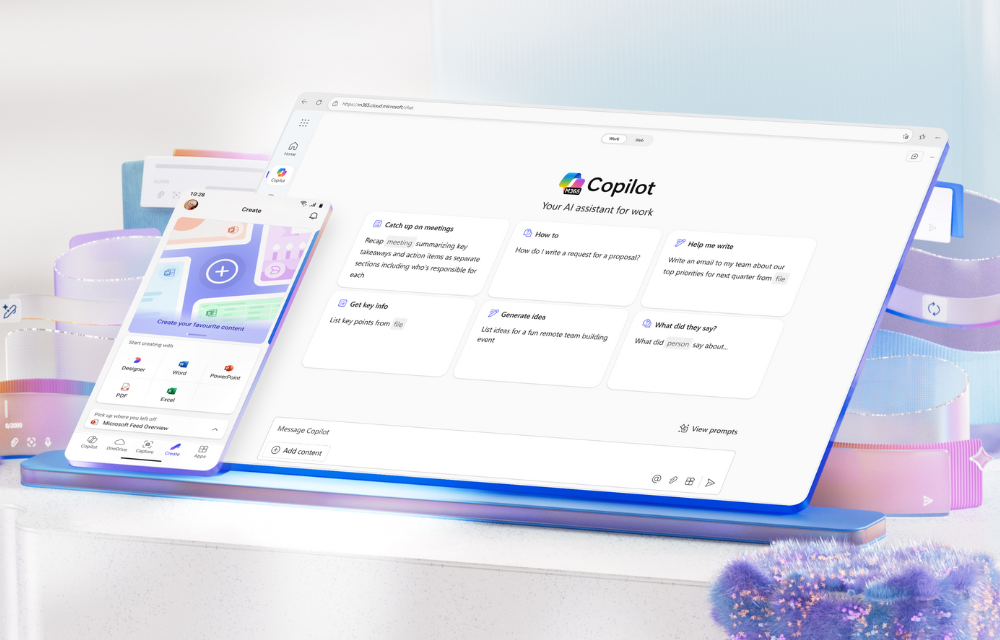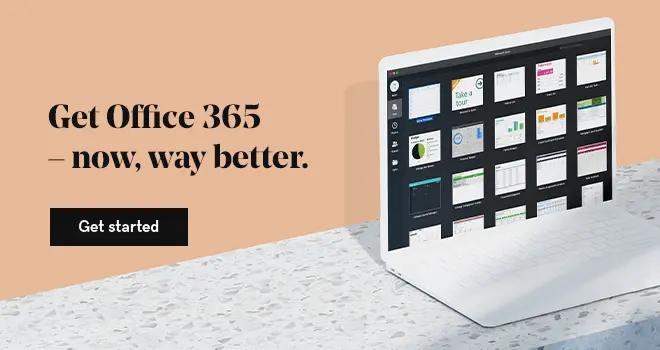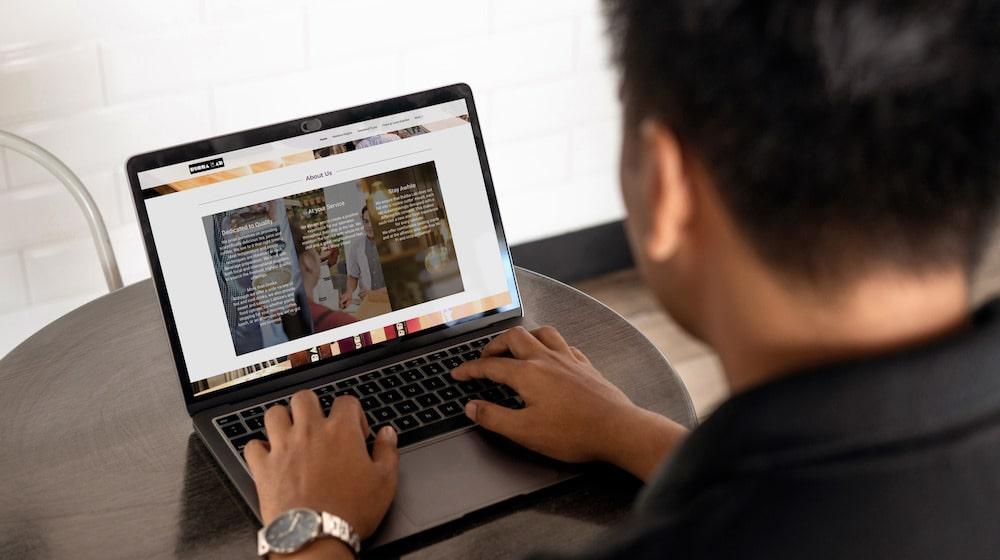Writing with AI isn’t about replacing your creativity. It helps you unlock your creativity faster, sharper and with a lot less stress.
In this guide, I’ll walk you through how to use AI like a pro. Whether you're crafting blog posts, marketing copy, or social media content that pops, AI can help you unlock your creativity.
We’ll explore how to fine-tune your prompts, keep your voice intact, build content outlines that don’t suck, and add visual flair without needing a design degree.
I’ll also share which AI tools work best for different goals, how to stay ethical while using them and how Microsoft Copilot fits into a smart, sustainable workflow.
If you’ve been circling AI but unsure how to make it work for your writing, this is your starting point.
Why are writers embracing AI?
Many writers are harnessing the power of AI to help them work better, and here are some reasons why.
1. The evolution of writing tools
When I first started freelancing, my toolkit was limited to a blank Word doc and a lot of coffee.
Fast forward to today, and I’ve got Microsoft Copilot integrated into my workflow, turning that empty page into a launchpad. Modern writing tools are intelligent, intuitive and built to help writers like us work smarter.
While I still bring the voice and strategy, AI handles the heavy lifting with research, structure, and tone suggestions that used to take me hours. Technology has always evolved, and as writers, we’ve evolved with it.
2. AI is a creative collaborator, not a replacement
Using AI doesn’t mean handing over the reins. It just means pulling in a co-pilot who’s ready whenever inspiration stalls.
I treat Copilot like a brainstorming partner. It pitches ideas, drafts outlines, and helps rephrase clunky sentences when I’m too close to the work. Sure, it’s fast, but what really matters is how it helps me get out of my own head and see a piece from a new angle.
The creativity? That’s all mine. But with AI in the loop, I spend less time wrestling with structure and more time crafting something meaningful.
How can AI help you create different types of content?
Whichever content you might be working on, you can integrate AI within your process to help you work more efficiently.
1. Blog posts – titles, outlines, and sections
When I’m building out a blog post, the first thing I do is drop my idea into Microsoft Copilot and let it riff on potential titles and outlines.
Within seconds, I get structured suggestions that I can tweak to match the brief. Instead of staring down an empty doc, I start with a clear direction and pacing that keeps the flow tight and purposeful.
It doesn’t write the post for me, but it clears the fog so I can focus on shaping something original and useful.
2. Website and product copywriting
Whether it’s homepage messaging or feature blurbs for a SaaS landing page, Copilot helps me experiment with different tones and positioning angles quickly.

I’ll input the product benefits and a few brand phrases, then use AI to generate multiple voice options - conversational, technical, formal, playful.

This back-and-forth saves me time and sharpens the copy for conversions. I still test everything, of course, but the drafts are solid jumping-off points.
3. Email campaigns – subject lines and CTAs
Marketing emails need to hit fast, and subject lines are make-or-break. I use AI to generate variants based on the same intent, testing out urgency, curiosity, or direct value. It also helps tighten up CTAs that feel too vague or wordy.
Most days, I’ll take one or two AI suggestions, refine them a bit, and get something I feel confident sending to a client. That speed-to-final is hard to beat when you’re juggling multiple deadlines.
4. Social media content at scale
For clients with a high-volume content calendar, AI is my secret weapon. I’ll feed Copilot a blog URL or even just a content theme, and it gives me post ideas, captions, and hashtags in the tone I want for each platform.
I’ve seen real engagement lift from content that AI has helped draft. I still fine-tune for context, but AI helps to handle the heavy lifting and lets me post consistently without burning out.
Related: How to establish your brand on social media?
5. Video scripts and descriptions
I’ve started using AI more for scripting short-form video content and crafting tight YouTube descriptions. If I provide the topic, audience, and length, Copilot will outline a logical narrative arc or generate bullet-point beats I can work from.
For descriptions, it knows how to balance keywords and clarity without sounding robotic. It’s like having a producer in your corner that knows SEO and pacing.
Steps when generating content using AI
1. Define your audience with AI insights
When I kick off a project, I think about what I want to say, and who I’m saying it to. With Microsoft Copilot, I can quickly surface patterns about my target audience’s tone preferences, search behaviour, and interests.

If I’m writing for a B2B software buyer, Copilot helps me lean into their pain points and buying triggers. For lifestyle brands, it adjusts the language to feel more relaxed and story-driven.
On top of that, I’ve learned to plug in Reddit threads or comment sections into my prompts when I want real, unfiltered conversations.
Copilot highlights what people are genuinely asking or debating, which helps me write with more empathy and relevance.
2. Craft a unique angle with AI support
One of the biggest temptations when using AI is letting it guide you toward what’s already been done. I’ve fallen into that trap early on. It’s easy to echo what ranks well. But now, I’ve trained myself to use Copilot to push back against that default.
I’ll prompt it for contrarian takes, ask it to challenge industry norms, or dig up lesser-known statistics that might shift the reader’s perspective. The goal isn’t to shock for the sake of it, but to spark curiosity and make the piece stand out.
AI gives me the scaffolding, but it’s up to me to infuse the content with bold, original thinking that speaks directly to my audience.
Build your outline like a pro
When I’m outlining an article, I see Copilot as my fast-track editor - someone who helps organise my thoughts before I even begin writing. I’ll plug in a rough idea, and within seconds I get a clean structure to react to.
But I never treat it as final. I refine, reorder, and tighten each point until it flows the way I would naturally explain it.
If I feel something’s missing, I’ll ask Copilot to scan for gaps or expand on specific sections. Sometimes it suggests transitions or supporting details I hadn’t considered, which makes the end result feel sharper.
The best part? It frees me up to focus on delivering value rather than getting stuck figuring out what comes next.
Research smarter, not harder
When I’m juggling multiple projects and tight timelines, research is usually the first place I look to save time without sacrificing quality. Copilot helps me do that by acting like a research assistant who’s already read everything twice.
If I have transcripts from client interviews, raw survey data, or pages of industry reports, I don’t waste hours combing through it all line by line.

Instead, I paste the content into a Copilot-integrated app like Word or OneNote and prompt it to extract key findings, summarize trends, or identify direct quotes worth using.
It’s especially helpful when I’m trying to develop content around nuanced topics like emerging tech or regulatory changes, because AI is surprisingly good at breaking complex material into plain, digestible language.
That said, I always do a final fact-check or source review before anything goes out. AI gives me the high-level understanding fast, but I still own the accuracy and context.
Writing with AI without losing your voice
One of the biggest concerns I hear from other writers is, “How do I keep the content sounding like me if AI is doing half the work?” Trust me, I had that same fear early on. The truth is, Copilot doesn’t replace your voice, it mimics whatever tone you feed it.
If I just hit “generate” without adding context, the output usually comes back overly polished, vaguely academic, or just plain boring.
AI won't replace your voice, it reflects it. When you guide it with clear prompts and edit with intention, your unique tone stays intact.
But when I’m deliberate with my prompts and feed it samples of past writing, my style starts showing up more consistently in the drafts. I also make a point to edit AI drafts in a way that reinforces my tone.
For instance, if I naturally write with a cheeky edge or use punchy transitions, I’ll rewrite any dull sentences and re-insert those little quirks until it reads like something I’d actually say.
Over time, AI adapts. The trick is not letting your editing muscle atrophy. Copilot is a great tool for speed and structure, but your unique voice is what gives the content its heartbeat. And that’s still 100 percent your job.
Enhance content with visual and interactive assets
When I want to boost a post’s value without loading it with extra paragraphs, I turn to visuals.
For this, I found ChatGPT a better option. I can whip up clean, on-brand infographics that actually help the reader understand complex info at a glance. Recently,ChatGPT announced its 4o Image Generation update. Needless to say, I dabbled in it a bit.
I fed it a listicle on hospital bag checklists for delivering mothers in Singapore and told it to generate an infographic based on the following criteria:
- Include the brand logo of the company where the article was posted (has to be provided to ChatGPT, of course)
- The whole infographic should have a color scheme that matched the brand’s (again, has to be taught to ChatGPT)
- Create one icon for each item
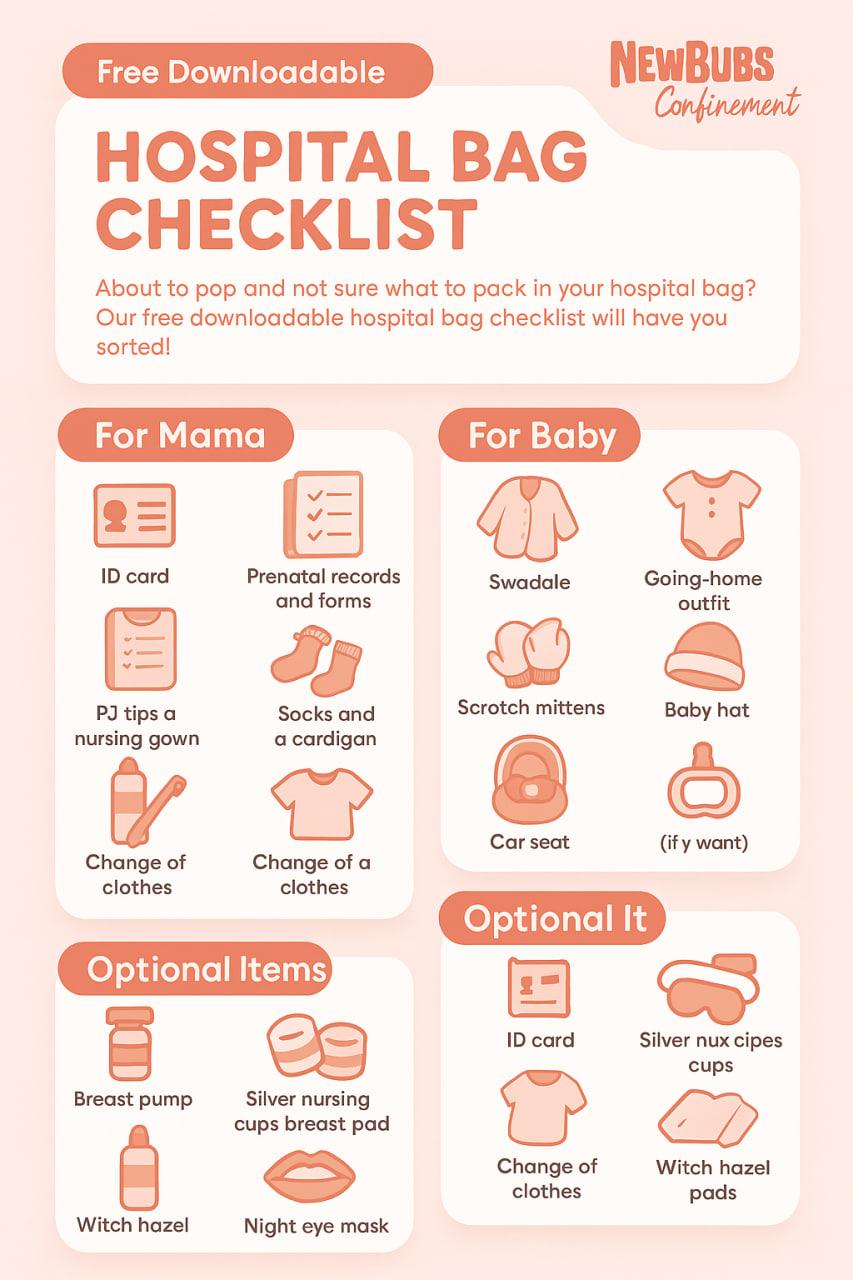
Once the prompt was submitted, the infographic above was what I got. Not perfect, of course. You can see that the night eye mask icon is off. But to say it got the vision is an understatement.
The same goes for checklists. I create the structure with AI, refine it based on what my audience needs to walk away with, and export it as a downloadable PDF or embed it right in the post.
It saves me from outsourcing to a designer every time I need something polished and gives the content a professional, interactive edge that keeps people scrolling.
Adding value through multi-modal content
Not everyone wants to read a thousand words of text, and that’s something I always keep in mind when I use Copilot to shape content.
Sometimes, I’ll take a blog post draft and ask AI to repurpose key sections into a short video script, a carousel outline for LinkedIn, or a bite-sized summary that fits neatly into a newsletter or audio blurb.
Different formats hit different learning styles and user needs. I’ve even started using AI to generate suggested visuals that support my message, which helps me pitch content more effectively to clients who want more than just copy.
The more formats I can offer with less manual effort, the more versatile and valuable my content becomes.
AI tools that match your writing goals
1. Best AI tool for marketing content - Microsoft Copilot

When I’m handling marketing projects that require speed, accuracy, and a consistent tone across formats, Microsoft Copilot is my tool of choice.
Since it integrates seamlessly with Word, Excel, Teams and other Microsoft 365 apps, I can stay in the flow of my existing workflow without bouncing between platforms.
Whether I’m drafting social media content, writing email campaigns, or building outlines for blog posts, Copilot helps me generate smart, targeted copy while still letting me fine-tune for voice and intent. It’s especially helpful during brainstorming sessions when I need options or headline variations fast.
Who it’s best for:
Marketing professionals, freelancers, and content teams already using Microsoft 365 who want to scale content production without leaving their core apps.
Pricing plans:
Included in GoDaddy's Microsoft 365 Business and Enterprise plans with Copilot add-on starting around $30 per user per month.
Is there a free trial:
Not a standalone trial, but users can explore Copilot through Microsoft 365 demos or partner programs.
Related: Best productivity apps to make your personal and professional life easier
Best AI tool for creative writers - Sudowrite
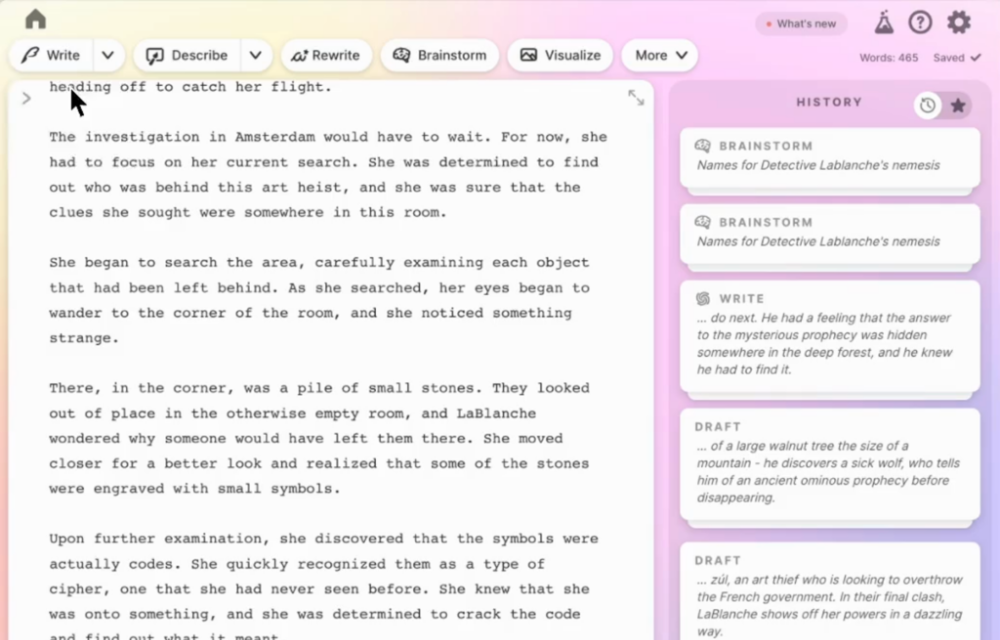
When I’m switching gears into fiction or longer-form narrative writing, I use Sudowrite. It’s completely different from the typical productivity-focused AI tools—it’s playful, intuitive, and surprisingly good at mimicking literary tone.
I’ll often start a chapter or scene, then use Sudowrite to build out sensory detail, expand dialogue, or brainstorm character development. Unlike most tools that try to stay neat and professional, this one encourages creative chaos in the best way.
Who it’s best for:
Novelists, screenwriters, and anyone working on narrative-driven content who wants help pushing past creative blocks.
Pricing plans:
Starts at $10 per month with additional tiers based on word count.
Is there a free trial:
Yes, there’s a credit-based free trial to test it out before committing.
Best AI tool for social media posts - Buffer

When I’m on a tight schedule and need to fill a week’s worth of social media content, I turn to Buffer’s AI Assistant. It takes my core messaging or a recent blog post and transforms it into platform-ready captions, complete with hashtag suggestions and tone adjustments.
Whether I’m aiming for something witty for Twitter or more professional for LinkedIn, it adapts quickly. What makes it extra useful is that it lives inside the Buffer platform, so I can write, schedule, and tweak everything without switching tabs. The tool doesn’t just save time—it helps keep my content calendar consistent and brand-aligned, even on days when I’m buried in client work.
Who it’s best for:
Social media managers, freelancers, and small businesses who need to generate engaging posts at scale
Pricing plans:
Free plan available for individuals, paid plans start at $6 per channel per month
Is there a free trial:
Yes, Buffer offers a 14-day free trial on all premium plans
Tool with ethical and transparent AI practices - Writesonic
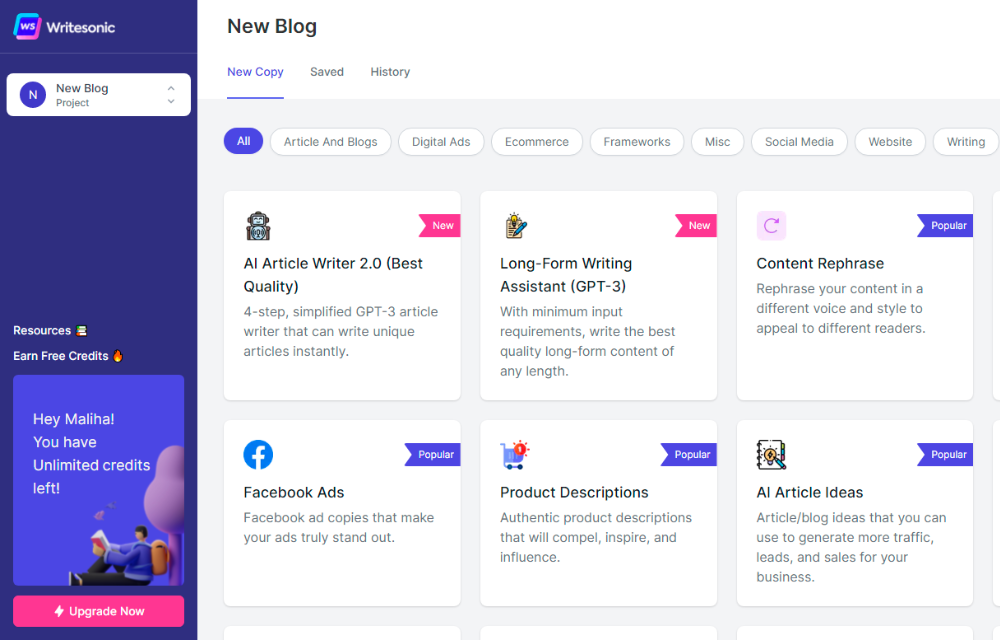
I’m big on tools that not only get the job done but also make a point to be ethical in how they operate.
Writesonic is one of the few platforms I’ve used that actually includes transparency features like source citations and responsible AI disclaimers baked into its workflows.
That matters, especially when I’m writing for clients in industries where accuracy and credibility are everything. I also appreciate that they offer options for fact-checking and flagging potentially biased language.
It gives me more control over what AI produces and keeps me accountable for what I publish. It’s refreshing to use a tool that acknowledges its limitations instead of pretending to be flawless.
Who it’s best for:
Writers and content teams focused on accuracy, compliance, and brand integrity
Pricing plans:
Free plan available with limited usage, paid plans start at $19 per month
Is there a free trial:
Yes, a limited free tier is available with access to most features
Ready to write Smarter, not harder?
If you’ve made it this far, you already know AI isn’t just a flashy tool. It’s a writing companion that can help you brainstorm faster, outline better, and publish with more confidence.
Whether you’re creating marketing copy, long-form blogs, punchy social posts, or multimedia-enhanced content, the key is using AI intentionally, without losing your voice.
And if you’re serious about scaling your content or collaborating across teams, Microsoft 365’s Professional plan, which comes with Copilot, makes it seamless to go from idea to polished draft inside the apps you already use.
Smart writers don’t just write more. They write better, with the right tools by their side. Sign up for M365 Professional with GoDaddy today.