Thêm email Microsoft 365 vào Apple Mail trên iPhone hoặc iPad
Bước 3 trong loạt bài Cài đặt tài khoản Microsoft 365.
Thêm email Microsoft 365 của bạn vào ứng dụng Apple Mail trên iPhone hoặc iPad. Sau đó, bạn có thể gửi, nhận và sắp xếp email.
Bắt buộc: Nếu bạn đang ở một địa điểm lạ và đã bật tính năng Bảo vệ thiết bị bị đánh cắp, bạn có thể thấy thông báo về độ trễ bảo mật. Để tiếp tục thêm tài khoản email, hãy đến một vị trí quen thuộc và tắt tính năng bảo vệ hoặc đợi một giờ. Tìm hiểu cách tắt hoặc bật tính năng Bảo vệ thiết bị khi bị đánh cắp từ Apple.com. Đừng quên bật lại tính năng này sau khi bạn hoàn tất.
- Mở phần
 Cài đặt.
Cài đặt. - Chạm vào Ứng dụng, rồi Thư.
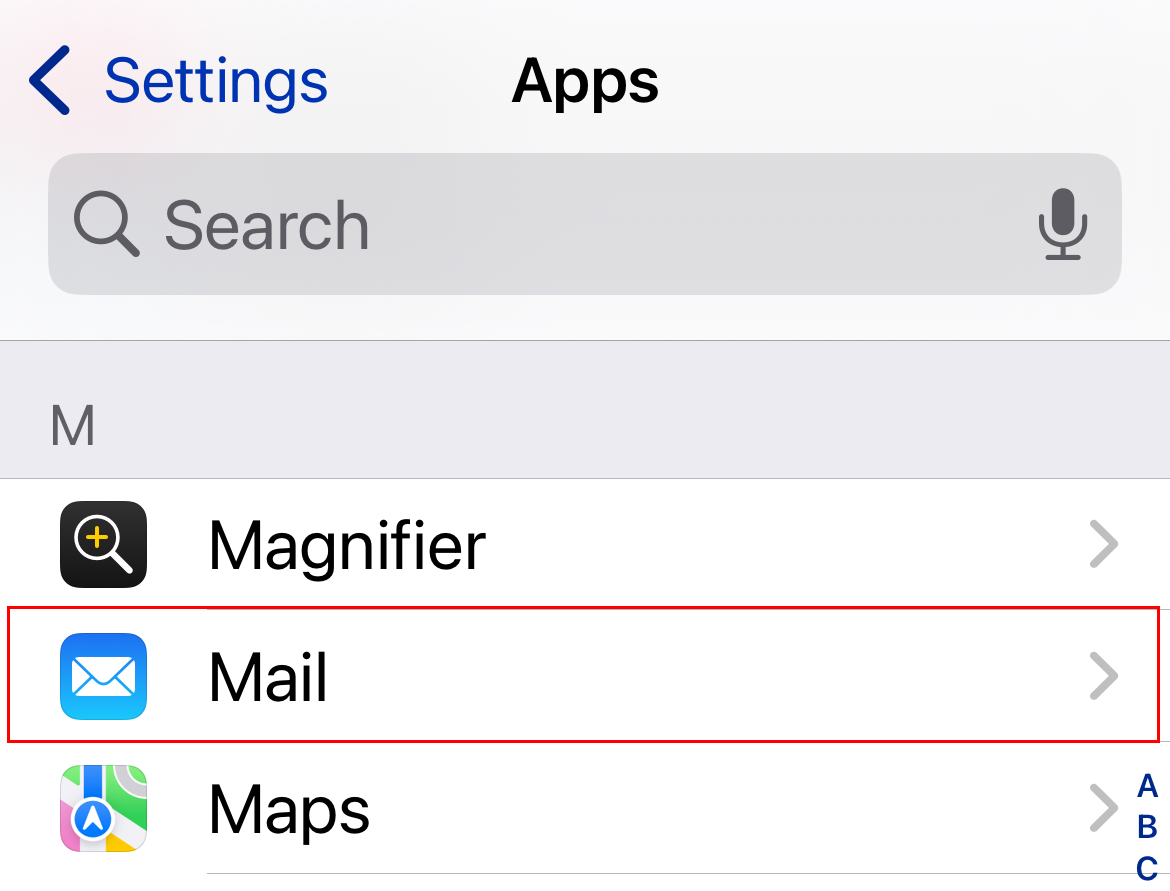
- Chạm vào Tài khoản Thư.
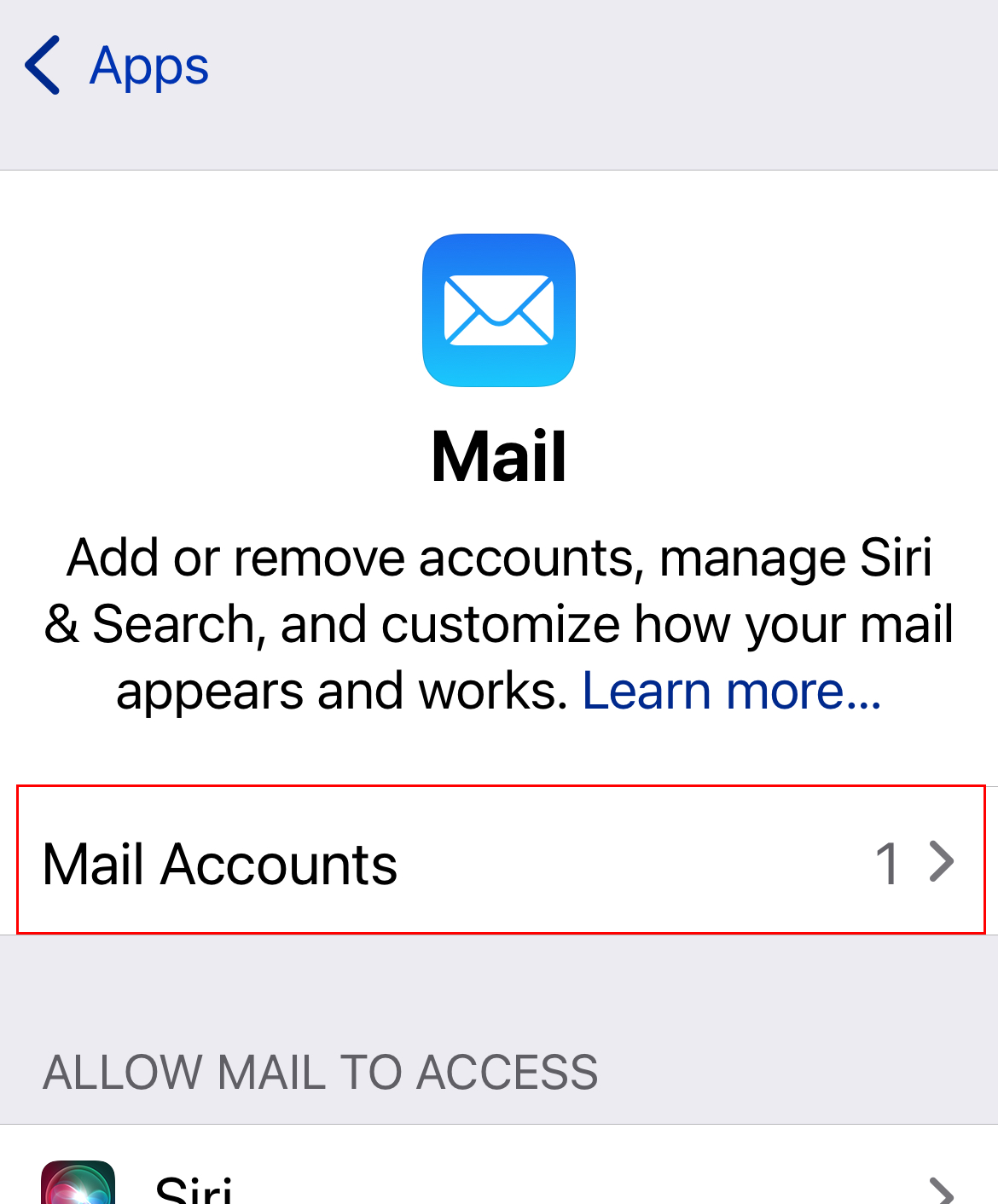
- Chạm vào Thêm tài khoản.
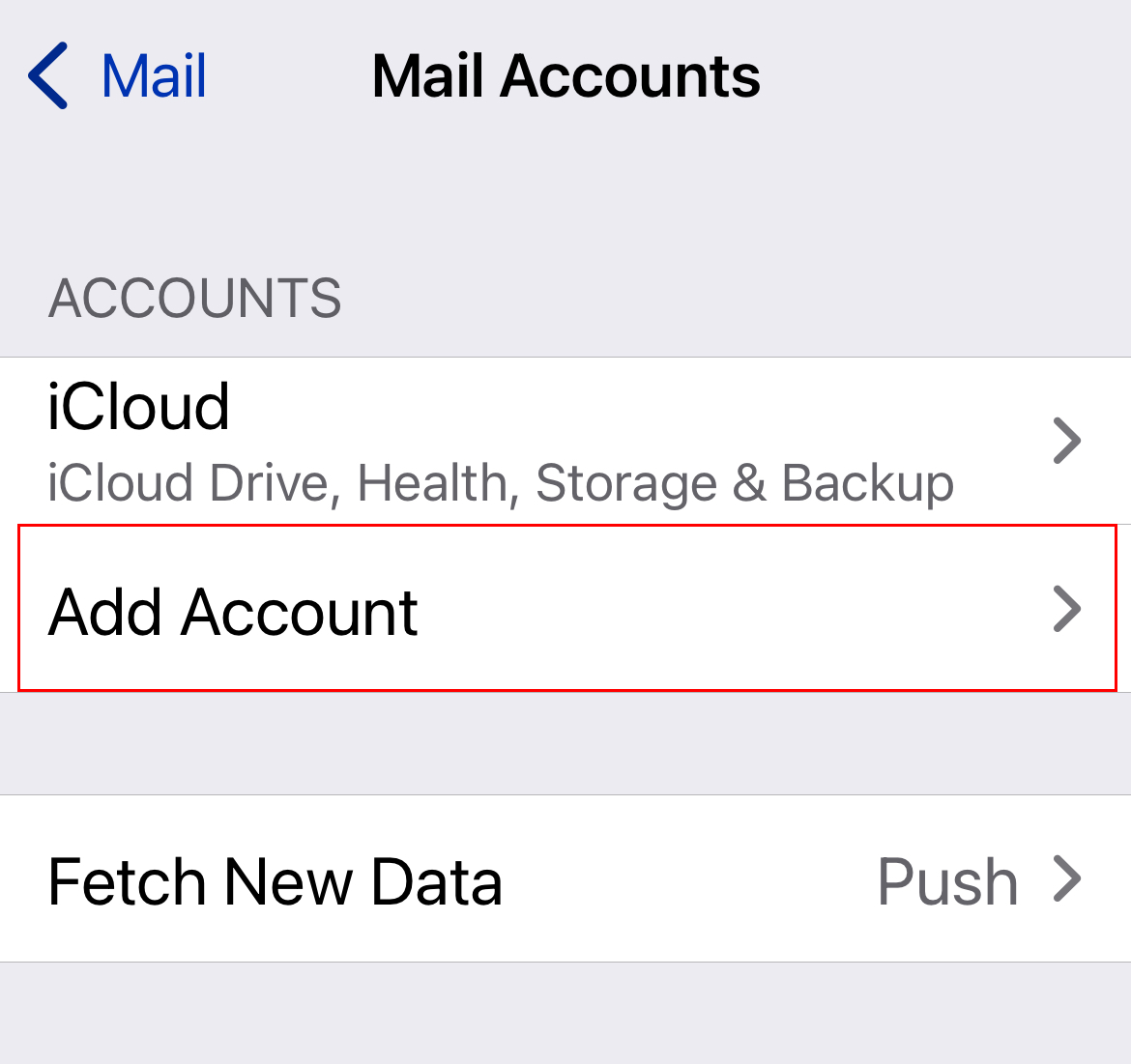
- Chạm vào Microsoft Exchange.
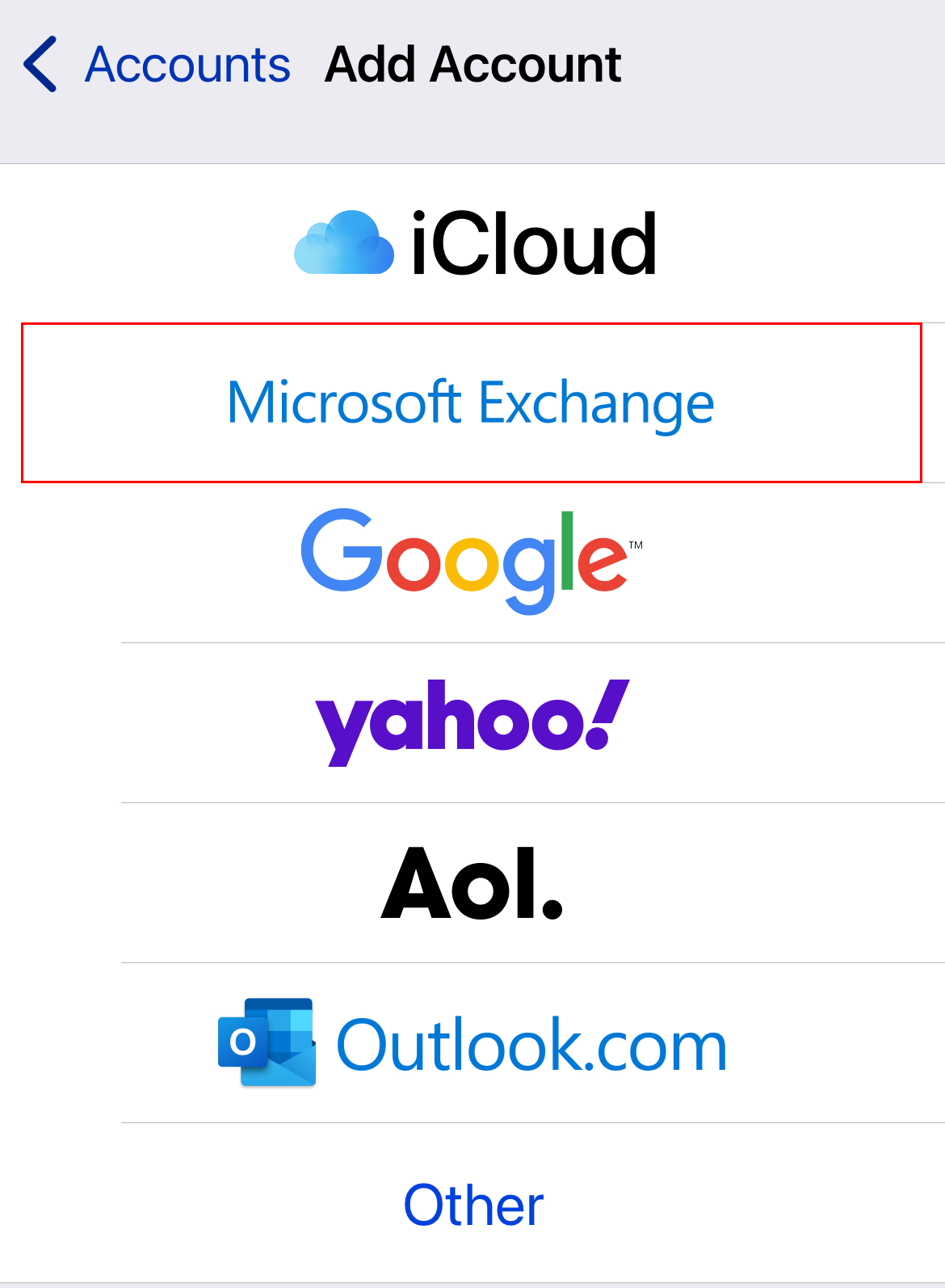
- Nhập địa chỉ email Microsoft 365 của bạn rồi chọn Tiếp theo.
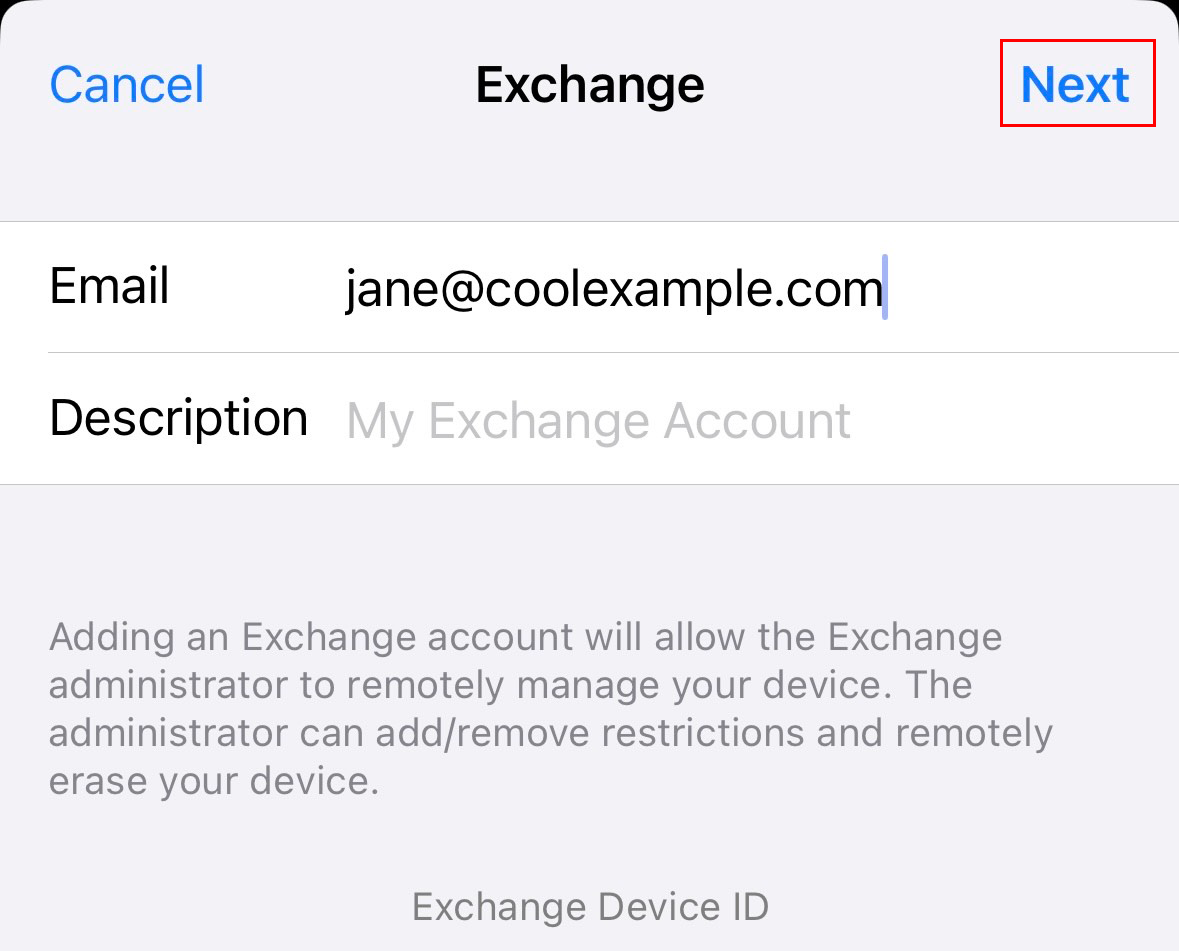
- Để xác nhận bạn muốn sử dụng tài khoản của mình, hãy nhấn vào Đăng nhập. Bạn sẽ thấy thông báo cho biết Cài đặt muốn sử dụng microsoftonline.com để đăng nhập.
- Chạm vào Tiếp tục. Trang đăng nhập GoDaddy sẽ mở ra.
- Nếu bạn thấy thông báo cho biết email của mình được dùng cho nhiều tài khoản Microsoft, hãy chọn tài khoản Cơ quan hoặc Trường học (không chọn tài khoản Cá nhân).
- Nhập mật khẩu email của bạn, sau đó chạm vào Đăng nhập. Nếu nút Đăng Nhập bị mờ, ở góc trên bên phải, chạm vào biểu tượng
 làm mới để tải lại trang.
làm mới để tải lại trang.
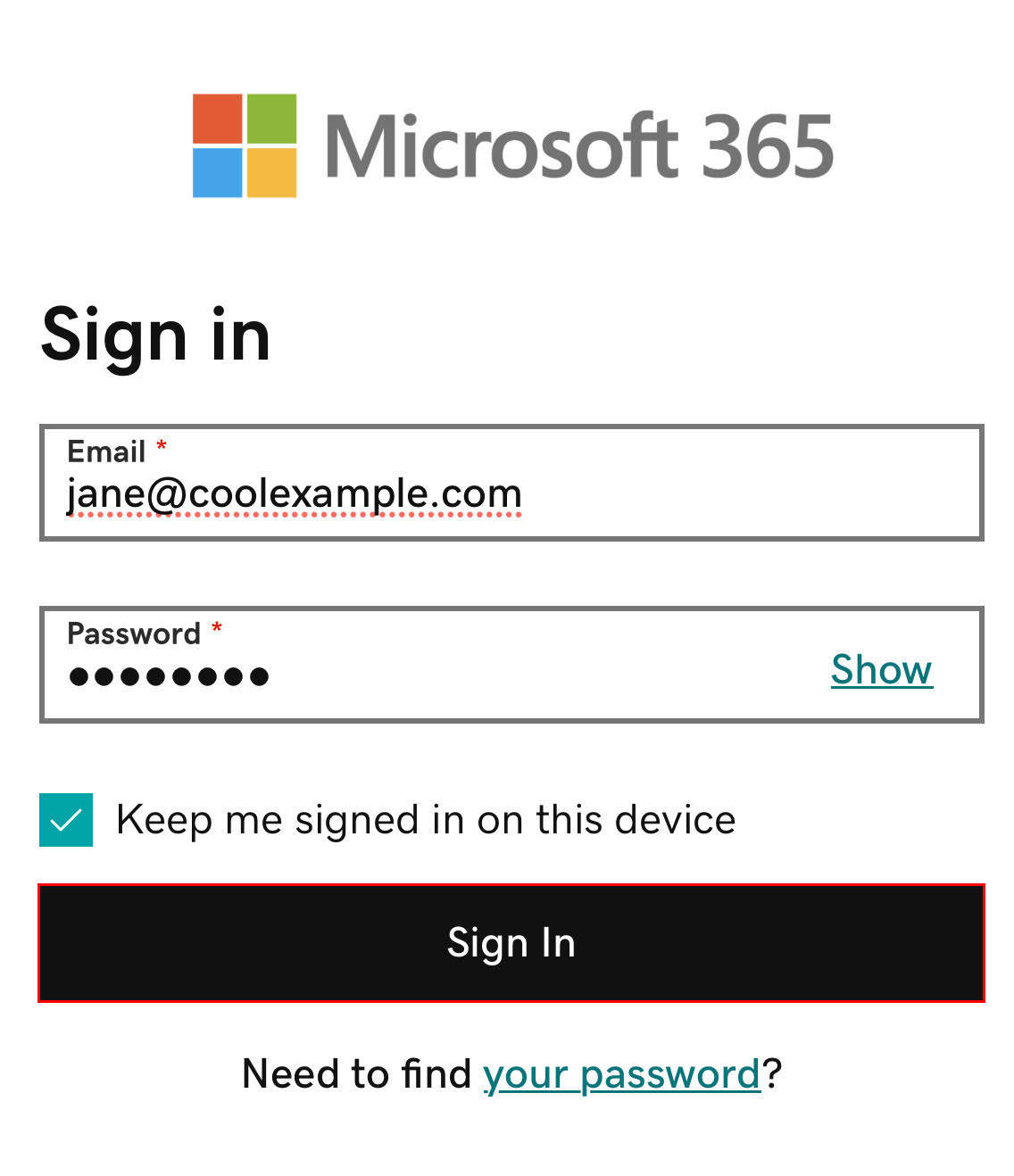
- Nếu bạn đang đăng nhập từ một thiết bị hoặc địa điểm mới, bạn sẽ thấy lời nhắc Xác minh đó là bạn và xác nhận danh tính của bạn thông qua mã một lần.
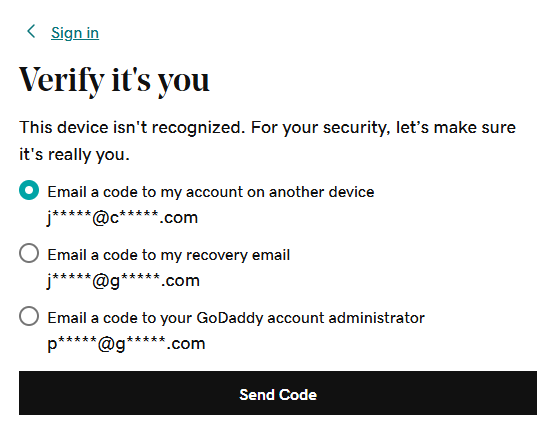
- Nếu được yêu cầu tin tưởng miền, hãy chạm vào Tiếp tục.
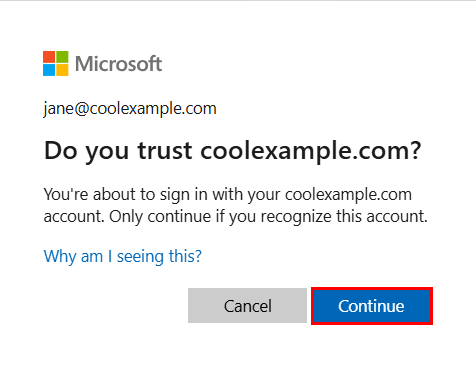
- Nếu thấy một thông báo nói rằng, "Trình duyệt này hơi khác thường," bạn có thể cần tắt iCloud Private Relay. Tìm hiểu cách tắt Private Relay từ Apple.
- Nếu đây là lần đầu tiên bạn đăng nhập và xác thực đa yếu tố (MFA) được bật, bạn sẽ thấy lời nhắc thiết lập phương thức xác thực. (Nếu bạn gặp sự cố khi làm theo các hướng dẫn trên màn hình, hãy thử thiết lập MFA bằng các bước sau .)
- Nếu bạn đã thiết lập MFA, hãy xác minh danh tính của bạn bằng phương pháp xác thực.
- Bạn có thể nhận được yêu cầu cấp quyền truy cập vào tài khoản của mình. Chạm vào Chấp nhận.
- Chạm vào Lưu. Tài khoản Microsoft 365 của bạn sẽ được thêm vào Apple Mail.
Bạn có thể quay lại trang Tài khoản Thư và cập nhật cài đặt tại đây bất kỳ lúc nào.