Modifica le informazioni di contatto per i membri del mio sito web
Utilizza la sezione dei membri Websites + Marketing per modificare il nome, l'indirizzo, l’indirizzo email, il numero di telefono o altri dati di qualsiasi membro del tuo sito. In questa stessa sezione puoi anche modificare lo stato di un membro e renderlo cliente o abbonato.
- Vai alla pagina dei prodotti di GoDaddy.
- Scorri fino a Websites + Marketing e seleziona Gestisci accanto al tuo sito web per aprirlo.
- Dalla dashboard seleziona Connessioni, quindi Membri.
- Seleziona il nome della persona che ti interessa per aprire la sua pagina membro.
- Seleziona di nuovo il nome della persona per modificarne il profilo. Oppure seleziona
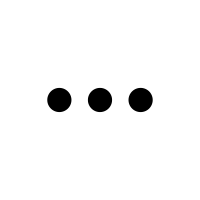 e poi Modifica profilo.
e poi Modifica profilo. - Quando hai completato le modifiche, seleziona Salva.
- Seleziona Connessioni per tornare all'elenco.
Altre informazioni
- Puoi anche eliminare membri del sito web dall'elenco Connessioni o dalla pagina del profilo di una persona.
- Aggiungi nuove persone all'elenco. Per aggiungere membri, clienti o abbonati in modo più rapido, aggiungi membri multipli del sito web. Ricorda che devi avere l'autorizzazione delle persone alle quali invii email di marketing.
- Aggiungi più pagine private.