Export MySQL databases
You can export your MySQL database to import into another database server or store locally as a backup. Follow these steps to export the MySQL database to a file and download it to your computer.
Note: If you're working with a large database or a database with a large number of records in a table, you'll need to use Secure Socket Shell (SSH) to export the MySQL database.
- Sign in to phpMyAdmin.
- On the phpMyAdmin home page, from the menu on the left, select the database you want to export.
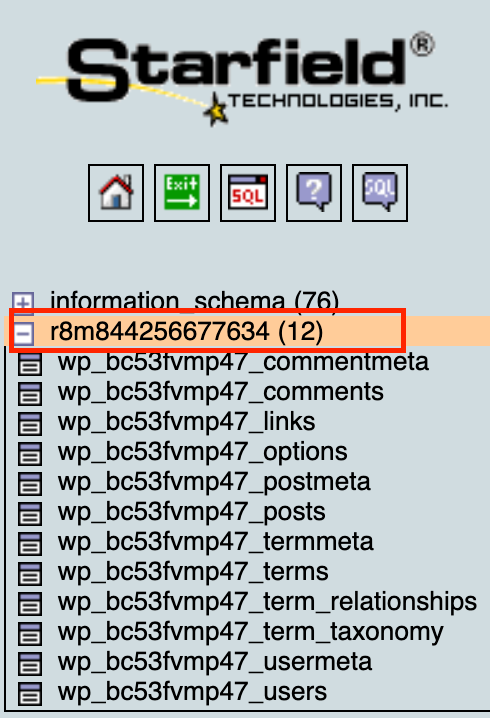
- From the tabs at the top of the page select Export.
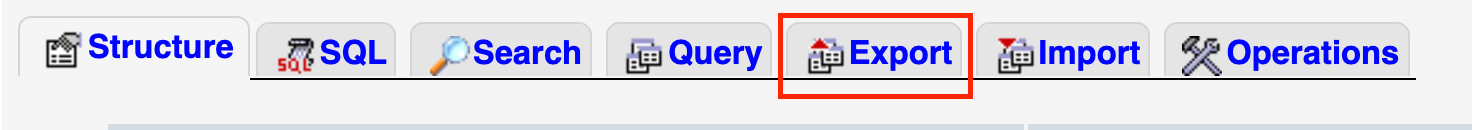
- (Optional) If you want to change some of the advanced settings, under Export method select Custom - display all possible options. Otherwise, leave it at default Quick - display only the minimal options.
- Under Format, ensure that SQL is selected.
- Select Export.
You have successfully exported the MySQL database to your computer.
More info
- Import SQL files into MySQL databases.
- Visit the phpMyAdmin site to learn more.