我忘記了Microsoft 365密碼
如果您是使用者,而Microsoft 365密碼遺失或遺失,請重設密碼。您可以重設密碼至復原email地址,其他裝置上的帳戶,或GoDaddy帳戶擁有者。
如果您可以存取GoDaddy帳戶,或是記得您的密碼,請前往「Email&請改為使用Office儀表板。
- 前往您的 Microsoft 365 登入頁面。
- 在「登入」下方,選取重設密碼的連結(顯示「需要找到密碼嗎?」的連結)。
- 輸入您的電子郵件地址,然後點選「繼續」 。
- 選擇重設密碼的方式。我們可以將連結以電子郵件寄到您的複原電子郵件地址(如果您的帳戶中有個儲存),您在其他裝置上的帳戶或您的GoDaddy帳戶擁有者。
- 如果您無法存取這些方法,請選取「我無法存取這些方法」,然後按照畫面上的指示進行。
- 點選「傳送連結」 。系統會將密碼重設email發送至您選擇的方法。
- 如果您將重設email發送給您的GoDaddy帳戶管理員或帳戶擁有者,請在此步驟之後停止操作。他們需要開啟email並重設您的密碼。
- 開啟密碼重設電子郵件,然後點選「重設您的密碼」 。
- 在兩個欄位中輸入相同的新密碼,如果您還沒有,請新增復原email。
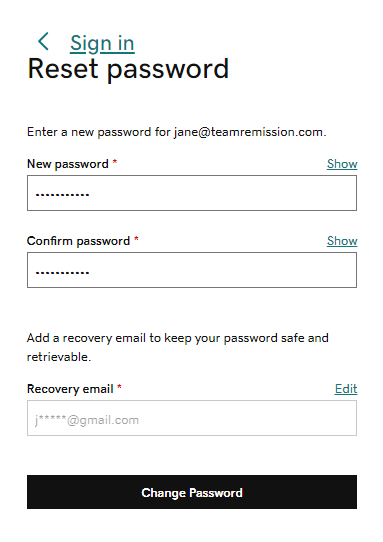
- 點選變更密碼。
要使用新密碼登入,請選擇返回登入。