Dodawanie cyfrowej karty podarunkowej
Set up and embed a gift card link on your website to allow your site visitors to purchase digital gift cards. Gift cards can boost sales, engage existing customers or bring in new customers. It’s free to set up and sell gift cards online but you'll pay a credit card payment processing fee.
Required: Before you begin, set up your Gift Up! account, a Square account or another payment processor.
-
{% include „wm-bp-step1” %}
- Wybierz opcję Edytuj witrynę, aby otworzyć kreator stron www.
- Go to the page and place where you want to add the option to buy a gift card and add a section, using the Commerce section type, and selecting Gift Card, then Add.
- Wybierz Ustawienia karty podarunkowej.
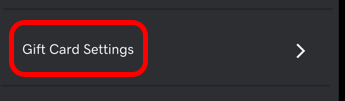
- Na innej karcie lub w osobnym oknie przejdź do konta Gift Up! lub konta Square i zaloguj się.
- Gift Up!: Po utworzeniu karty podarunkowej przejdź do sekcji Ustawienia i wybierz opcję Uzyskaj kod/łącze realizacji transakcji, a następnie wybierz Kopiuj obok linku.
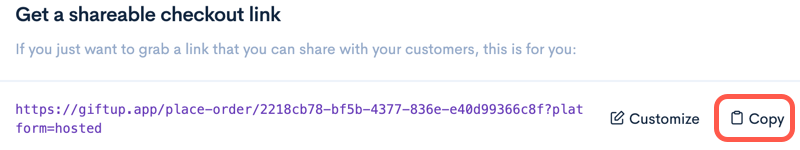 Uwaga: Aby klienci mogli realizować online karty podarunkowe z usługi Gift Up!, należy użyć unikatowego 5-znakowego kod w celu utworzenia pasującego kuponu w Twoim sklepie. Przeczytaj więcej informacji na temat sposobu realizacji online kart podarunkowych Gift Up! (a w szczególności informacje o ręcznym podejściu nr 2 dla małych sprzedawców). Oto jak realizować karty podarunkowe osobiście. Przeczytaj najpopularniejsze artykuły Gift Up!, łącznie z informacjami o dostarczaniu kart podarunkowych i ustawieniach kart podarunkowych.
Uwaga: Aby klienci mogli realizować online karty podarunkowe z usługi Gift Up!, należy użyć unikatowego 5-znakowego kod w celu utworzenia pasującego kuponu w Twoim sklepie. Przeczytaj więcej informacji na temat sposobu realizacji online kart podarunkowych Gift Up! (a w szczególności informacje o ręcznym podejściu nr 2 dla małych sprzedawców). Oto jak realizować karty podarunkowe osobiście. Przeczytaj najpopularniejsze artykuły Gift Up!, łącznie z informacjami o dostarczaniu kart podarunkowych i ustawieniach kart podarunkowych. - Square: Iin the left menu, under Items & Services, select Gift Cards and follow the prompts. From your Square dashboard, check that Sell eGift Cards Online is toggled on. Copy your Digital Gift Card URL from the Square dashboard. If you have difficulty, please read Square’s Help article (or watch their video, or set up from your app) and Square’s FAQs.
 Note: See how Square’s gift card program works, read help articles or watch videos about eGift cards, and read more in Square’s FAQs.
Note: See how Square’s gift card program works, read help articles or watch videos about eGift cards, and read more in Square’s FAQs. - Przejdź z powrotem do witryny Websites + Marketing, wklej skopiowany adres URL w polu Adres URL karty podarunkowej.
- Edit the rest of your section settings and select Done.
- To make your changes visible, Publish your site.
Więcej informacji
- Upewnij się, że skonfigurowano płatności online dla Twojego sklepu internetowego, a także opcje płatności offline.