เพิ่มบทวิจารณ์ไปที่เว็บไซต์ของฉัน
แสดงรีวิวมากถึง 9 รายการบนไซต์ Websites + Marketing ของคุณ เพื่อสร้างความเชื่อมั่นในธุรกิจของคุณ รีวิวเชิงบวกจะแสดงให้ลูกค้าเห็นว่าธุรกิจของคุณยอดเยี่ยมเพียงใด และเพราะเหตุใดลูกค้าจึงควรสั่งซื้อผลิตภัณฑ์หรือบริการของคุณ
หมายเหตุ: หากคุณมีธุรกิจอสังหาริมทรัพย์ คุณสามารถ เพิ่มรีวิว Zillow ได้
- ไปที่ หน้าผลิตภัณฑ์ GoDaddy ของคุณ
- เลื่อนลงขยาย Websites + Marketing แล้วเลือก จัดการ ถัดจากเว็บไซต์ของคุณ
- เลือก แก้ไขเว็บไซต์ เพื่อเปิดตัวสร้างเว็บไซต์ของคุณ
- ไปที่หน้าและตำแหน่งที่คุณต้องการเพิ่มรีวิวแล้วเพิ่มส่วน โดยค้นหาคำว่า "รีวิว" จากนั้นเลือก เพิ่ม
- เลือกวิธีที่คุณต้องการเพิ่มบทวิจารณ์:
- เชื่อมต่อกับแหล่งข้อมูลภายนอก: ในเมนูแบบเปิดลง ให้เลือกเพื่อรวมรีวิวจาก Facebook, Business Profile ของ Googleหรือ Yelp (ถ้ามี) จากนั้นเลือกลิงก์เชื่อมต่อสำหรับแหล่งข้อมูลภายนอกที่คุณเลือก ซึ่งจะนำคุณไปยังหน้าล็อกอินของแหล่งข้อมูลนั้น
- เพิ่มรีวิวด้วยตนเอง: เลือกรีวิวที่จะแก้ไขรายละเอียดหรือเลือก เพิ่ม เพื่อรวมรีวิวเพิ่มเติม เปลี่ยนลำดับรีวิวโดยเลือกเส้นแนวนอนแล้วลากไปยังตำแหน่งที่ต้องการ หากจะลบส่วนใดส่วนหนึ่ง ให้เลือกส่วนนั้น แล้วเลือก ลบรีวิว จากนั้นเลือก เสร็จสิ้น
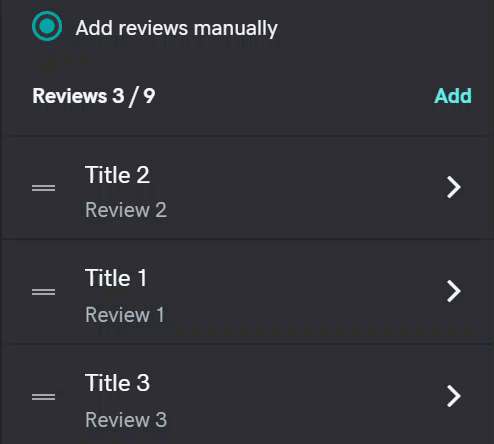
- ปรับแต่งส่วนนั้นให้เรียบร้อย แล้วเลือกเสร็จสิ้น
- การเปลี่ยนแปลงของคุณจะบันทึกโดยอัตโนมัติ ใช้ ดูตัวอย่างเพื่อดูผลลัพธ์ และเมื่อคุณพร้อมที่จะเผยแพร่การเปลี่ยนแปลงต่อสาธารณะ ให้เผยแพร่เว็บไซต์ของคุณ
หมายเหตุ: รีวิวที่เพิ่งเขียนอาจใช้เวลาถึง 48 ชั่วโมงจึงจะปรากฏในเว็บไซต์ Websites + Marketing ของคุณ