What if I have an unrecognized charge from GoDaddy?
When reviewing a statement from your bank or other payment accounts, you will commonly see a billing descriptor identifying the name of the business, or payment provider, who submitted the charge along with the date and amount.
The descriptor you see on a charge from us may vary based on the payment option selected at checkout, the payment processor used to submit the charge, and your issuing bank. For the majority of our sales, you will see a descriptor that contains a reference to GODADDY. For card sales, this descriptor often starts with DNH*. Beginning June 2024, many of these descriptors will also end with an order number you can use to find the receipt within the order history of your account(s).
- Not all banks and payment providers can display our full 10-digit order number, so please use whatever portion is displayed in coordination with the date and amount to find the transaction in your order history.
- To ensure you can choose from a wide range of payment methods when purchasing on our site, we partner with payment providers internationally. Some of these providers use more generic descriptors to process sales for us and many other businesses. The descriptors on these transactions may contain references to CCAVENUE or DLOCAL. If you see these descriptors, please log into your account to review your order history, and use the transaction date and amount to find the sale. If there is no associated receipt in your order history, we recommend you review any purchases you may have placed with other businesses.
After confirming the charge looks like it is from us, find your order history
It's easy to forget a purchase you've made. Before reporting a charge as unauthorized, compare your purchase history with the charges listed on your statement to help remind yourself of any purchases you may have forgotten.
- Go to your GoDaddy Order History page. You might be prompted to sign in.
- Use the date and transaction amount to find the charge. When available, use whatever portion of the order number is visible as well.
- Select an Order # in the list to view the payment method charged and product details.
If you still cannot find the charge
- On the Order History page select Filters to search for charges billed to any of your stored payment methods. Select a stored payment method to view all the associated receipts.
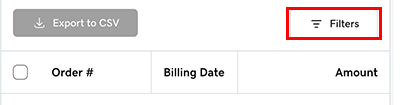
- If you have more than one account with us, review the order history on those accounts also.
These common issues are often mistaken for unauthorized charges:
- Family and friends: Check with family, friends, or coworkers who have access to your card or account to see if they bought something.
- Recently added payment methods: When you add a payment method without placing a purchase, such as enrolling in a free trial, you might find a small pending transaction amount on your bank statement. This is a temporary authorization to validate the card details. Do not worry—the bank will release the temporary authorization shortly. For more information please contact your payment provider, such as your bank or card issuer.
- Refunded orders: If your order was refunded back to your payment method within a few hours of the purchase, you might still find a pending charge. The amount will either disappear after a period of time (sometimes as long as eight days), or you’ll see both the sale and subsequent refund on your statement. Refund posting time frames may also range from five (5) business days to a full billing cycle, or longer.
- Duplicate charges: There can be multiple reasons for what may appear to be a duplicate charge.
What if I find an unauthorized charge?
If you still don't recognize the charge, think it is fraudulent and know it is from us, please contact us via phone call, text, or chat.