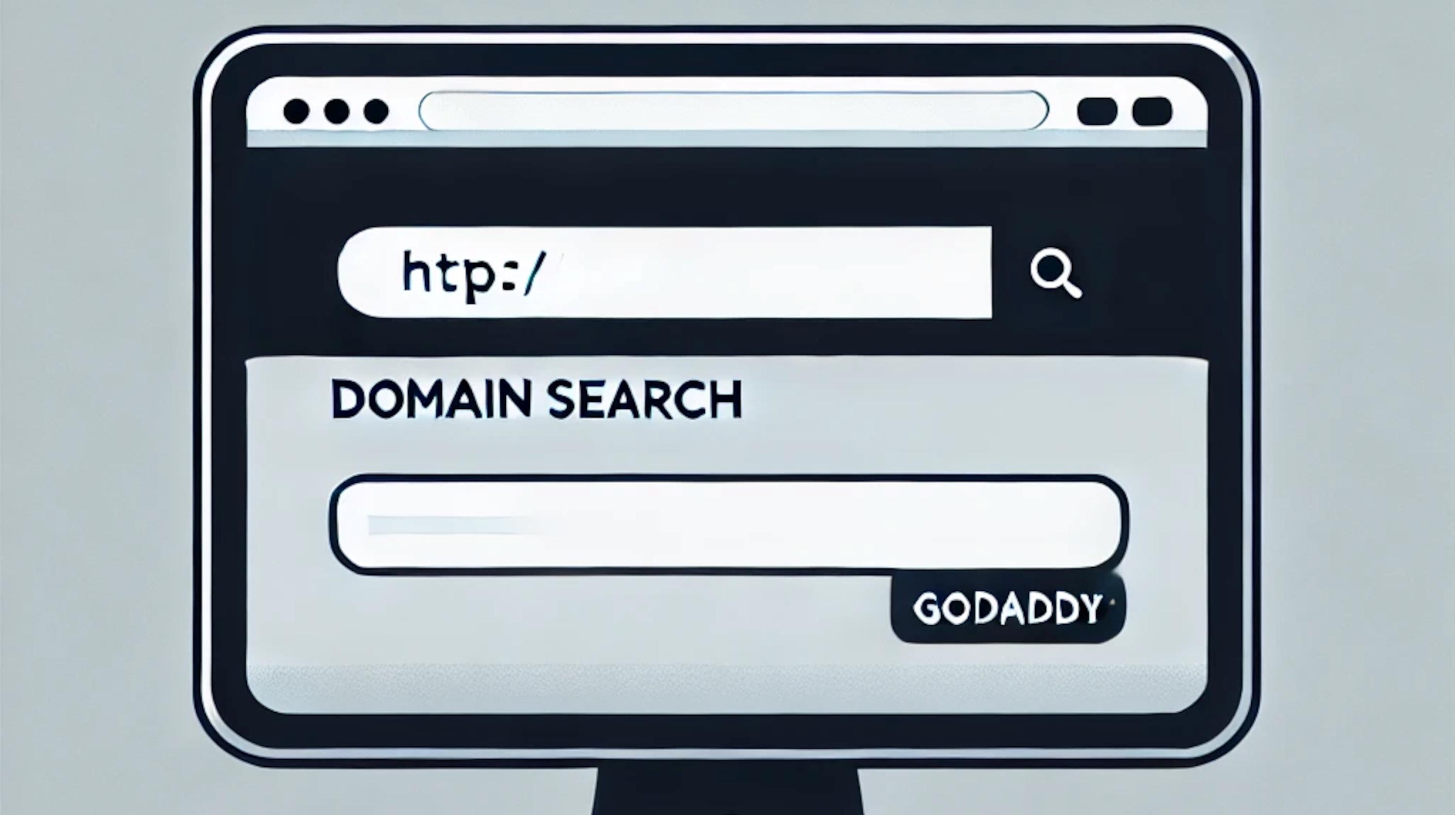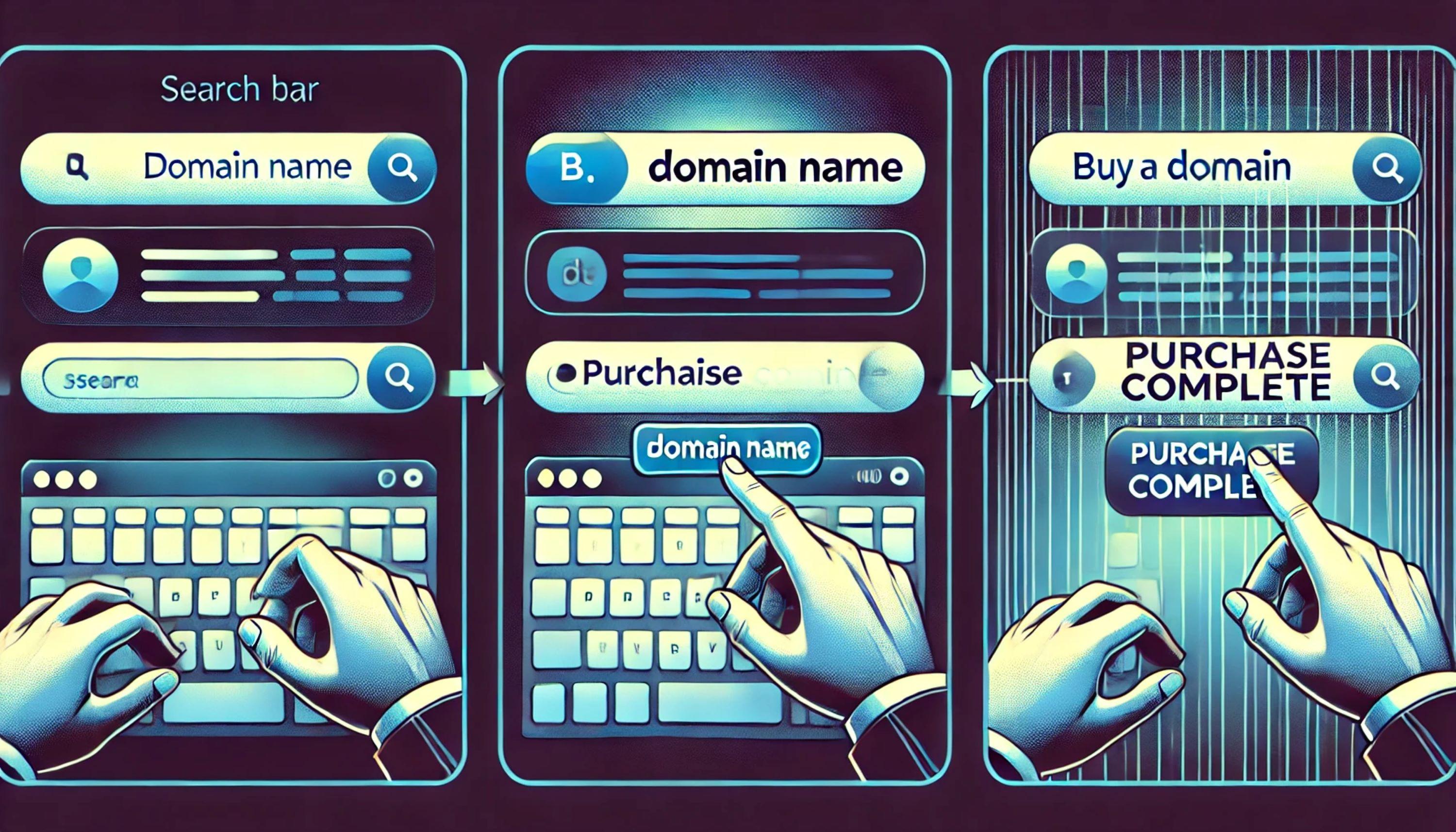Nobody has 24 hours a week to manually check on their website’s performance — especially if they have multiple sites or are responsible for clients’ web properties. However, it’s essential for website administrators to know, immediately, when there’s a significant site performance error. That’s where website monitoring comes in.
Website monitoring is the process of testing and logging the status and uptime performance of one or multiple websites.
It makes sure websites are accessible by gathering extensive data on site performance metrics like load times, service response times, page element performance, and more. Organizations then use this information to optimize site uptime, functionality and performance.
Website monitoring is a crucial practice for any site, regardless of whether it was created using a point-and-click interface like GoDaddy’s GoCentral Website Builder, or if it’s a hosted WordPress website.
 Internal vs. external website monitoring
Internal vs. external website monitoring
Website monitoring comes in a couple flavors: internal (traditional local) monitoring or external (global) monitoring. Most third-party solutions offer both, but vary in the range and depth of services offered. Let’s take a look at internal versus external website monitoring:
Internal website monitoring
Internal website monitoring tests and checks on website health the server behind your firewall. It assesses critical metrics like memory usage, disk space, CPU load, page load times and related processes. These services provide an overall gauge of server health, monitor network traffic and alert you when memory is low. A constant awareness of server performance allows you to foresee and prevent many issues before they occur.
External website monitoring
External website monitoring tests and checks on performance issues across the entire internet backbone (pretty much the data routes that comprise the web). This process often reaches the end-user experience — otherwise known as end-to-end uptime monitoring. For instance, when your site isn’t available in a certain country, external website monitoring can help pinpoint where and why. Another variation of external monitoring, real user monitoring, reflects actual availability and performance for end users, individual incidents, and the effects resulting from a change.
Why is website monitoring useful?
Website monitoring is essential for a positive, consistent and reliable user experience. It’s also helps maximize the profitability of an online business. For most websites, downtime means lost business and frustrated users.
Poor user experience may, in time, hurt the reputation of an organization and result in lost revenue.
To prevent such issues from occurring — or to resolve them as soon as possible — website-monitoring services send out alerts through a number of available channels (SNMP trap, email, text, phone, etc.) as soon as an issue occurs. Diagnostic information is also sent out so network administrators and webmasters can identify and fix the problem quickly.
In an age of increasing complexity and advanced security threats, many monitoring services also scan sites for viruses and malware.
Additionally, website monitoring is used to benchmark availability and performance against competitors’ sites. Site speed, in particular, is an important performance metric in the competitive arena due to its influence upon search engine rankings.
What tools can you use to monitor websites?
Applications for website monitoring are critical and their benefits are clear, but not all monitoring tools are created equal. Monitoring needs are dependent on company size, the volume of sites being managed, available budget (if any), and logging requirements — among others.
Luckily, there is a wide variety of both free and paid monitoring tools available online. Let’s take a look at some of the top free and paid website monitoring tools out there:
Uptime Robot
The free version of Uptime Robot offers five-minute monitoring intervals, two months of logged data, a variety of alert options, and a REST API — for up to 50 websites. It’s fairly light on features and only offers a handful of server locations around the world, but Uptime Robot is a great solution that’s guaranteed to stay free.
Pingdom
Pingdom offers one-minute interval checks across 10 internal servers, a public status page, the ability to select test location, 10-minute transactional checks, 30-minute page speed checks, real user monitoring, alerts, tags, and support. It also offers a wide range of individual and enterprise tiers to suit your needs and site volume.
Montastic
The free version of Montastic — Simple Website Monitoring Service — supplies personal website or small business owners with a reliable five-minute interval check on downtime, page errors, multiple user logins and error pages. Montastic also offers apps for Windows, Mac iOS, and Android — which include real-time monitoring metrics.
Uptrends
Uptrends covers a wide span of services including one- to 60-minute interval checks, multi-browser monitoring, the ability to select individual checkpoints, transaction monitoring, real-user monitoring addons, alerts, and advanced dashboards. Uptrends starts at a pretty reasonable price for a business account. A starter account is also affordable, with fewer features, although plenty of service tiers exist. Uptrends boasts a super detail-oriented, well-designed user interface for all your analytics needs.
Uptime Monitor

Uptime Monitor is a free tool for all GoDaddy-hosted websites.Sites are checked at one-minute intervals and alerts are sent via email, text or Slack to notify you which website is down and when it’s back up. There’s also an option to notify your clients and integrate data into client reports.
Monitority
Another free solution, Monitority checks your site, 24/7, from multiple international locations at one-minute intervals. Setup is quick and easy. This is a great, simple tool for those who are focusing on uptime.
Site24x7
Starting at a low monthly rate, Site24x7 provides five monitors, at one-minute intervals and 20 text-alert credits. Some of its features include checking individual load times of site components, web application monitoring, internal monitoring, disc processes, memory, and CPU usage analysis. Additionally, the service is offered in an expansive list of languages, which makes it suitable for global organizations.
The information above is a great starting point to evaluate which website monitoring service is best for you.
When deciding, remember to prioritize site performance metrics that are critical to your business. It’s great to save money whenever you can, but don’t undervalue the need for website monitoring — downtime or other errors will likely cost you more in the long run.
How to offer website monitoring as a web professional
Everyone with a website or server needs monitoring, but lots of sites still don’t use these tools. Whatever the reason — whether they think their business is too small, assume monitoring is too advanced, or aren’t aware of the need — there’s a great opportunity to offer website monitoring as a web professional. Busy site owners have many other details to take care of. That’s where you can help.
Start by evaluating your current and projected client volume, and then research which website monitoring solutions offer the best feature packages for the amount of websites you need to monitor. Once you’ve figured out costs, you can settle on a price to charge clients.
You decide how involved your service will be, whether you are simply managing the website monitoring tool, providing analysis and recommendations, or actually fixing errors and metrics. As mentioned earlier, some tools even offer the ability to alert clients and integrate into reports.
Your knowledge of website monitoring and its many benefits are of extreme value to a client. The best part? You can use uptime and website performance metrics to prove ROI. Once you get the ball rolling, create and employ customer case studies to further demonstrate the value of your service.