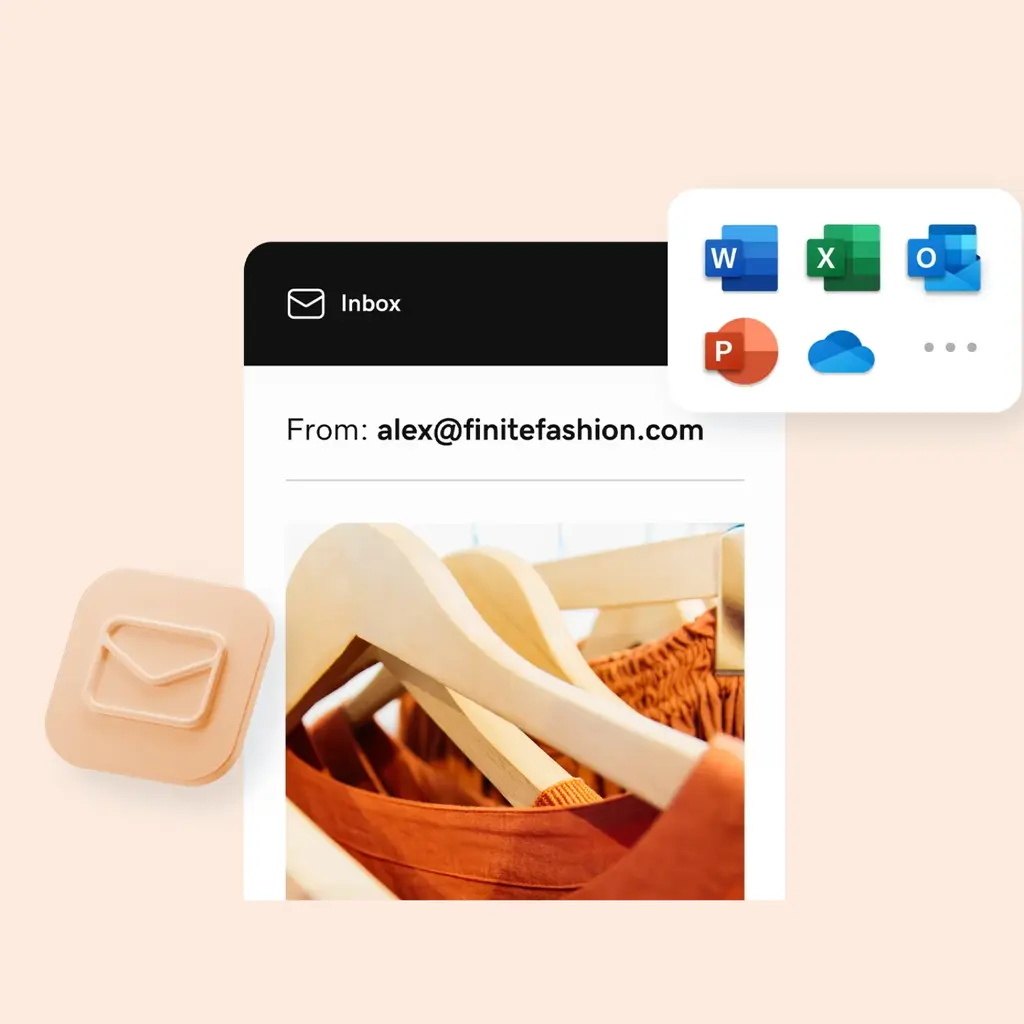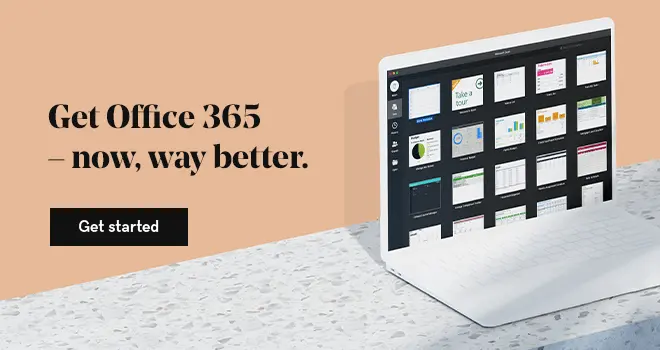To simplify the term “cloud computing”, let’s think of it as a computer device connected to the internet, which you can access anytime and anywhere. In fact, this basically is cloud computing. It’s a large number of servers located in data centers to provide services to individuals and companies.
The aim of this technology is to make some services easier to use, by providing an easy interface without complicated details and knotty internal operations. Cloud computing allows users to access services and functions without the need to go through deep technical details such as the PC usage of resources to store data, to run applications or to develop these programs. These devices need regular maintenance and management, a place to store and house them and making sure that they work at optimum levels. In addition, there’s the fact that the need for these devices vary from time to time. So, you might find yourself sometimes in urgent need for them and other times it could be the exact opposite.
Some applications of cloud computing:
E-mail:
E-mail services is considered to be one of the simplest examples of the services cloud computing provides. If you are using e-mail services from Gmail, Yahoo or even from Microsoft like Hotmail, then you are using a cloud computing service. As a user, you don’t need to get caught up with the technicalities; your service provider takes care of this. You’ll find yourself using the e-mail service without buying a private server for yourself. You don’t need to worry about the price, the storage limit, the configuration and the programming of the server and the technical support.
Cloud storage:
Cloud storage is one of the most important services which are used nowadays. You have probably used one of these services before. Dropbox, Google Drive or iCloud sound familiar? All of these services are cloud storage services. They use cloud computing to provide storage space for your files on the internet, without the requirement of a storage device in your home or office. You can also access these files easily from any place with an internet connection.
Cloud applications:
The most commonly used cloud applications are Google Docs, Photoshop express and Office 365. These applications are used to accomplish some tasks and functions like editing data and pictures, creating text documents and sheets just like Microsoft Office and Photoshop. You don’t need to install these programs on your computer, therefore, you won’t consume the hard disk or the processor of your device.
Related: Run your business from anywhere with Microsoft Office 365
Types of cloud computing

- Public Cloud
- Private Cloud
- Hybrid Cloud
Public Cloud:
A public cloud is the model of cloud computing where all parts of the infrastructure are managed by the service provider. The services are provided to multiple clients using a shared infrastructure through the internet. Usually the applications of multiple clients are stored together on the same cloud.
For example: The cloud storage service: the service provider gives different features to each client according to the service plan they buy, such as different storage limits. Multiple clients share the same server and the same storage, and the service provider safely separates clients’ files.
Private Cloud:
A private cloud is the model where the client has control over the infrastructure and the resources. You can move your local network and servers to an external location, usually a data center.
In that case, it becomes the responsibility of the data center to house and keep your devices accessible and connected to the network. While, configuring the settings and securing your data is your job. You will have full control on how you want to configure your servers and devices, and you won’t be sharing it with anyone else.
Hybrid Cloud:
A hybrid cloud combines both a public and a private cloud. It allows data and applications sharing, this means you can run part of your application on a public cloud and another part on a private cloud. Which permits you to better scale the infrastructure and resources, plus increased computing power.
Cloud computing can be viewed as a collection of services provided in various forms, based on service provider’s available plans and the client’s needs.
Cloud Computing services can be divided to three categories:
Software as a service (SaaS):
A software distribution model in where a third-party provider hosts applications and makes them available to customers over the Internet. It’s considered as one the most common forms of cloud computing. Users as individuals or companies subscribe to one of these applications hosted on a cloud to use it as is. The most renowned examples include: Dropbox for cloud storage, Netflix to watch TV shows and movies, and e-mails. All the user has to do is configure and adjust the setting of the service according to his needs.
Platform as a Service (PaaS):
A cloud computing model where clients develop and manage their application and data, meanwhile, the cloud service provider manages the operational processes like operating systems, networks, backup and security. This type of cloud computing service reduces the total cost of ownership more than the next model IaaS.
Infrastructure as a Service (IaaS):
A form of cloud computing where the client leases - or rents - the IT infrastructure as a service for their company. The IT infrastructure refers to the physical and virtual hardware devices.
The cloud computing service provider runs the network and servers and uses their resources for data storage and other functions. This makes the IT team’s job easier as they won’t have to worry about purchasing and monitoring the infrastructure.
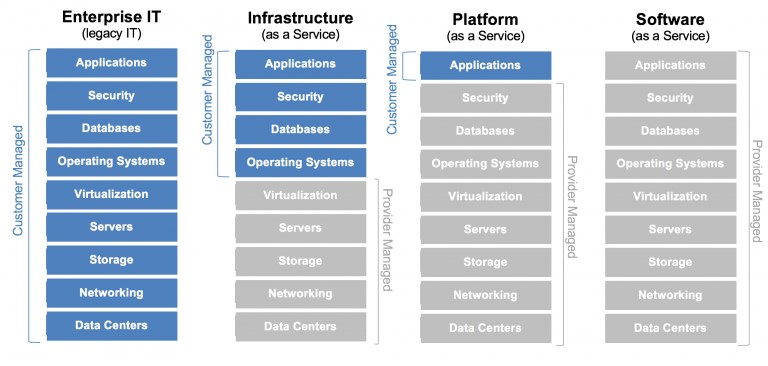
The advantages of cloud computing
High availability:
It allows you to reach and access your data from any device. Whereas, if you are storing your files on your laptop only and you lost it then they might be gone forever.
Fault tolerance:
A small mistake or fault in the files stored on your server could lead to serious consequences and disturbance. Cloud storage offers effortless and straightforward interface which reduces the possibility of mistakes, and troubleshooting is smoother.
Scalability and Elasticity:
Refers to the capability to develop and provide services when needed; this is directly related to the ability to both expand and contract conveniently.
Let’s say you have 1000 employees and the number of servers required is four. If the number of your employees doubles then you will need more servers, extra physical space to store your servers and a larger IT team, in addition to more time for operation. On the other hand, switching to cloud computing will make everything uncomplicated and painless. All it takes is a few clicks.
Quality of service:
Cloud computing guarantees a high quality service to the users. So, high quality service refers to device performance, central processing unit, data transfer rate and storage space.
Cost:
Cloud computing is economic and affordable. You won’t need to worry about exhausting your budget. You’ll only pay for what you need.
Challenges of cloud computing
The latest model of cloud computing offers plenty of benefits and advantages that surpass the previous cloud computing models. Cloud technology is already being used by many companies and organizations. However, there are still some challenges and hurdles that experts are working on fixing. Some of them are mentioned below:
Performance:
The biggest performance problem occurs with applications that use large and deep data. In this case the performance might drop. Moreover, users who are far away from the cloud computing service provider may face delay.
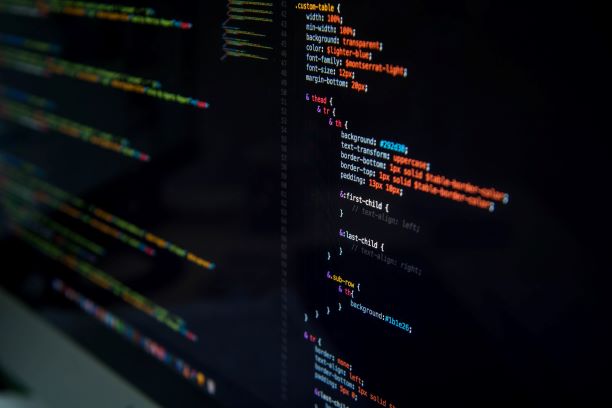
Security and privacy:
Some companies still don’t feel completely safe when it comes to information and data security. Clients fear a cyber security attack or a breach that will affect the important information and data stored on the cloud. As a solution to this, cloud computing service providers are obligated to follow IT Security Standards.
Control:
Companies might feel threatened as cloud computing service providers have full control over the platform. On top of that, cloud computing service providers don’t design and build platforms specifically for certain business sectors or fields.
Data transfer rate costs:
It’s true that cloud computing services help companies reduce cost. But, companies might face data transfer rate price issue. For some applications, the costs of data transfer could be affordable but for others with large data the cost could be very high.
Accuracy and reliability:
For now, cloud computing technology providers aren’t fully reliable. Certain cases of malfunction still continues to be reported. Yet, in the future we expect to see more cloud computing technology providers, enriching quality, developing better practices and surpassing standards.
Cloud computing is a broad and extensive topic that is still facing some hurdles. However, you’ll probably find yourself using this service because of the convenience it provides. Cloud computing technologies are developing and progressing, and in the near future, we expect to see more efficient services, in addition to resolving these challenges.