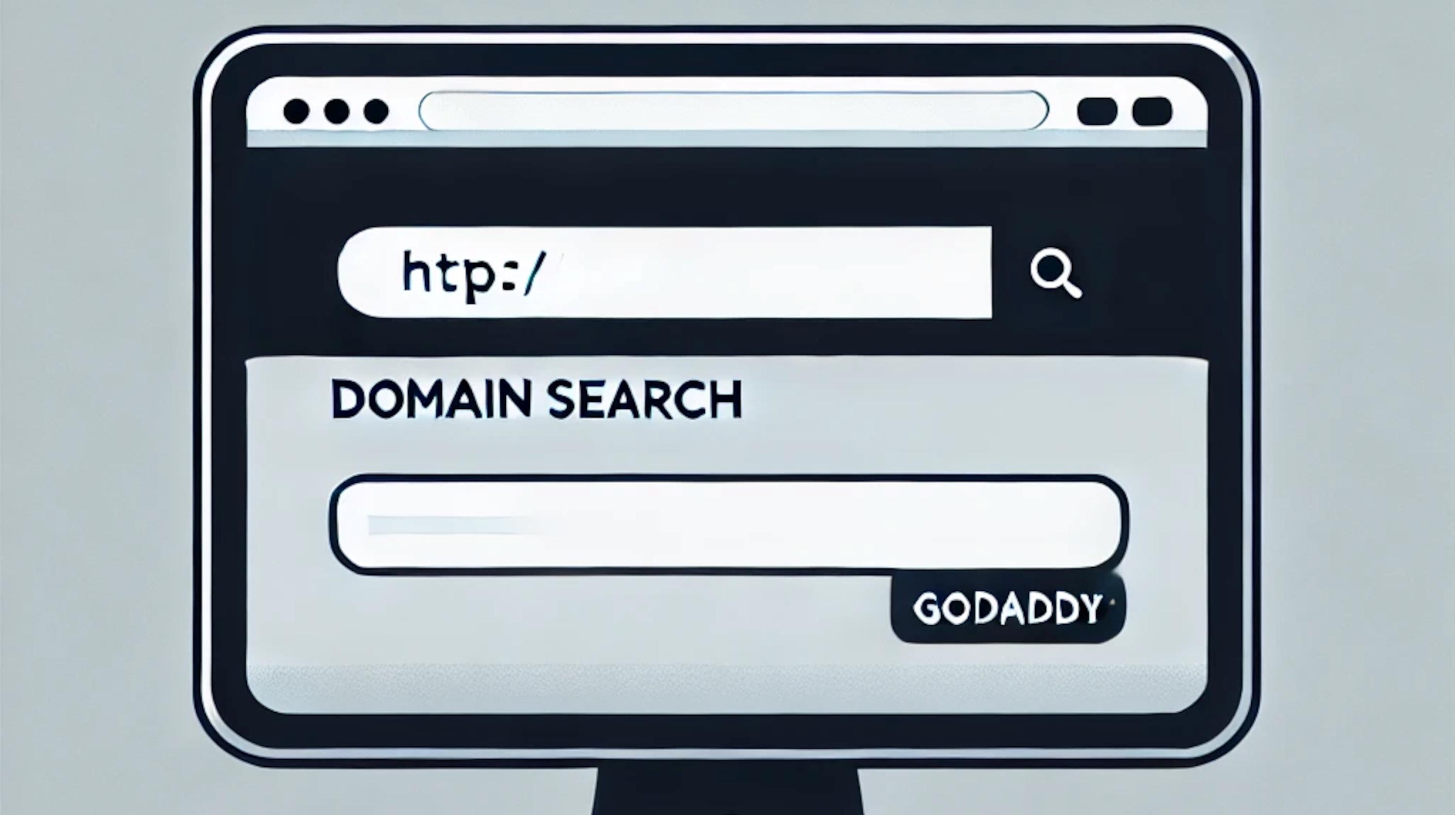In the hyper-visual age we’re living in, it’s no secret that beautiful design can make the difference between being visible, or invisible. If you’re reading this, you probably already know how crucial it is for your brand to stand out from the crowd, and make a positive, professional impression on new customers. You know that graphic design is the key to unlocking this potential… as non designers, you’ve got more important things to do than spend months learning the ropes. Hiring help is always an option, but paying a professional graphic designer by the hour is a luxury few can afford.
Friends, you’re in luck. GoDaddy now offers an integrated, easy-to-use design platform that lets you create beautiful social media posts and professional brand assets, in minutes.
GoDaddy Studio has been designed with the non designers in mind. We know that ‘blank canvas anxiety’ is a real thing, and our extensive collection of professionally designed templates exists to solve that exact problem. We’ve got thousands of them, for all platforms, curated according to your industry, design style, or occasion.
The GoDaddy app puts the power of beautiful design into the hands of everyday entrepreneurs. Get started easily, and make your brand sparkle online, by having fun with design. It’s a playground, not an obstacle course.
Good news for non designers
The good news? If you’re already using the GoDaddy website builder or the GoDaddy E-store then you have access to the GoDaddy app as part of your package. It’s also available as a standalone product.

Just a few of the thousands of professionally designed templates available in the GoDaddy app. Pick a design you like, and develop your own graphic style by starting a new chapter when it comes to design.
Templates do the design heavy lifting for you, by giving you a well-structured starting point. Our designers have taken care of the layout, sizing, and placement of images & graphics, so it’s already easy on the eyes and helps you avoide design problems non designers usually face. You get to do the fun part – you have an instant access to picking your own colours, graphics, fonts, and images to create a responsive cohesive design. We all love the idea of decorating our own house, but building it from the ground up… not so much.
Customizing a template is as simple as tapping on an existing element on the canvas, selecting ‘Replace’, and choosing your own from our library. Tapping ‘Replace’ on the image will take you directly to the image library, tapping a graphic will land you in the graphics library, and so on. It’s all very intuitive, freeing you up your brain’s bandwidth for pure creativity to end up with a great design.
If you find a template you love, you might only want to make one or two subtle changes, and add your own message and get an updated version of the classic bestseller. You might also look out for a template with the right layout (or ‘composition’, to start embracing some design lingo), but completely overhaul the style.
In the example below, we’ve done the latter – starting out with an elegant fashion template, and making it a bit more ‘street’, to suit our more youthful, energetic fashion brand. It looks completely unique now, but because the tricky part of laying elements out harmoniously was done for us, it only took a few minutes to customize. The final result is a work of art… and nobody needs to know we simply coloured in the outlines and played a bit with the color palette.

Starting with a template sets you up for success. Keep all the elements in roughly the same place, but customise the message and graphic style for your brand in just a few minutes.
Check out this video tutorial to learn how to customize a template:
Scanning all the options in our template feed, you’ll inevitably gravitate to the kind of design that works for your brand or personal style. Trust these instincts. The upside of living in such a visually literate age is that your own eye is probably better attuned to good design than you think. If it looks good to you, roll with that.
In the process of customizing templates, you’ll do a few important things:
- Start choosing what you want from a number of fonts, colors, graphics, and templates into a coherent brand identity. We have some step-by-step ideas for creating a brand identity, giving some thought to the types of colours, fonts, graphics, and images best suited to your brand. You can save these in the GoDaddy app, and easily access them every time you want to customize a template.
- In so doing, you’ll begin to show up professionally and consistently, developing a distinct and recognizable identity. Essentially, design will help to craft your brand’s persona – which has an extremely powerful (albeit subconscious) impact on drawing visually-oriented customers towards you.
- You’ll also be learning about design as non designers you work with these guardrails; growing your confidence in deciding what looks good, and what doesn’t. This knowledge is guaranteed to sink in, the more you play around. It shouldn’t take long until you start designing more intuitively, drifting further away from pre-designed templates, trying out ideas of your own.
Eventually, with your own customized templates and greater design confidence, producing beautiful content becomes quick and easy – so you can focus on other important things. To rip off the famous fishing analogy and turn it into a practical design advice: Make a person a design and you’ll keep their brand buzzing for a day. Teach them to use a simple design tool, and their brand will thrive for a lifetime.

The GoDaddy app comes as standard with GoDaddy Websites + Marketing.
Finally (and crucially), be open to making some mistakes, learning, and getting better. Even the pros don’t get it right the first time, so here come some practical design advice:
- Practical design advice #1: Start to take notice which ideas work, and which don’t.
- Practical design advice #2: Again, never discount your own design spider-sense if a design feels a little… off.
To sum up for non designers
Beyond aesthetics, the quality of your design can also be measured by the impact it has. Are people responding or engaging more when you add some polish to your posts? This data – views, likes, comments, shares, sign-ups, click-throughs – is easily measurable, and should eventually be used to close the loop on your ideas. Good light-hearted style should make your messaging more effective, not merely prettier.
For the everyday entrepreneur looking to go the distance, design will be an ongoing journey as your brand – and the world around it – evolves. Always remember that design is a playground, not an obstacle course. Sure, there are plenty guidelines, but very few hard rules. Have some fun with it! As with just about any important skill we’ve learned in our lifetime, play is the best approach to learning.
Try out the GoDaddy app today and see how much fun design for non designers can be when it’s this easy.