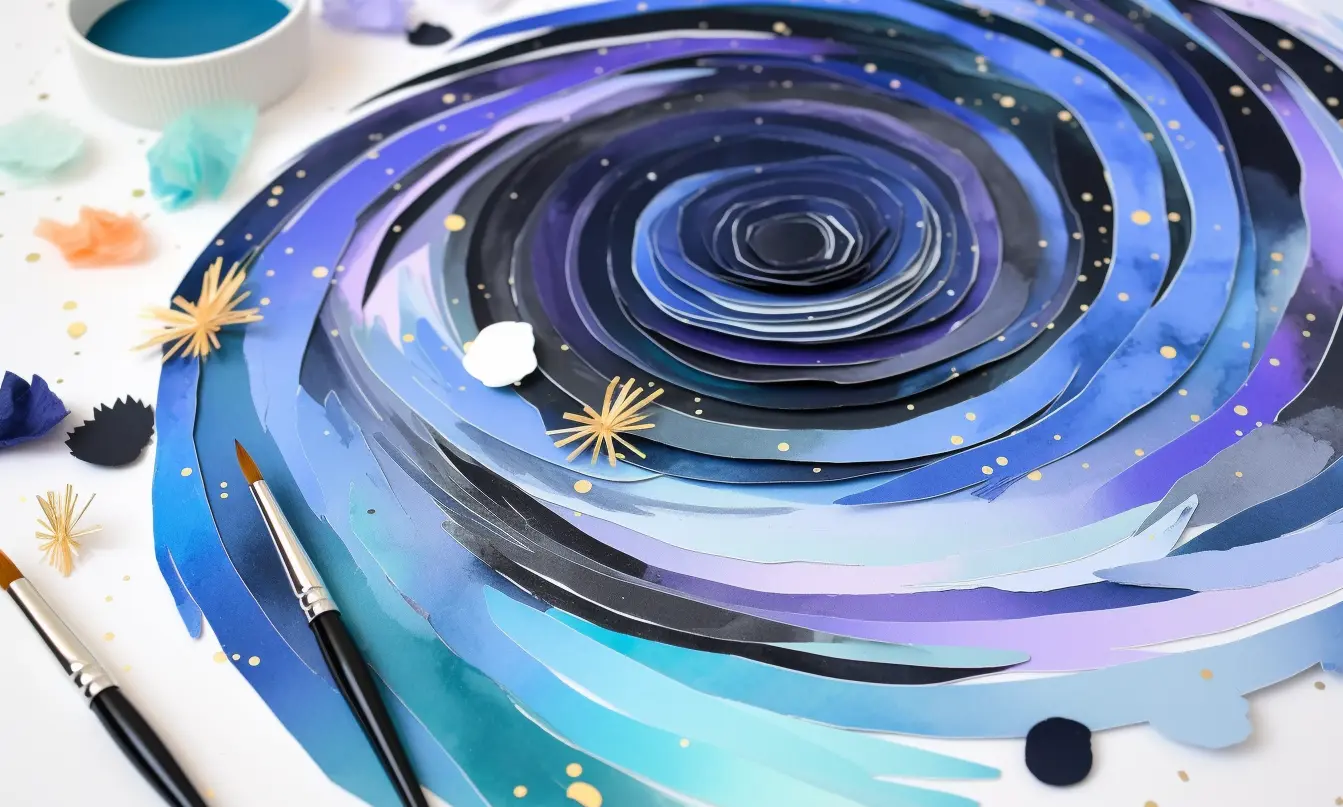So you want to make your own website for your online shop or a portfolio website if you're a freelancer, and you're looking for a website builder.
You've heard from us already that it's not as hard as it sounds, and you're ready to take the plunge.
But where do you start?
Is buying the domain the first step? Pick a hosting plan? or do you have to focus on the design before you get started?
If you're not a web developer, building a website from scratch can seem a bit scary. I get it. That seems to be the prevalent opinion.
But luckily, you're not alone. With the availability of website builders, building a website is no longer a challenge even if you don't know how to code! While there are a lot of website builders out there, you want to pick one that is easy to use and helps you get your website up and running in no time.
Being on board with our GoDaddy, you know we have the tools you need to make this process easier, so there's no need to worry.
There's a reason why we are known as the best website builder out there.
We have compiled everything you need in a way that is easy to understand. Once you're done with this article, you'll have a website set with marketing tools ready to take your business to the next level.
We'll walk you through everything from start to finish in this guide, so you can hit the ground and have your website up and running.
This doesn't have to take much time. In fact, In just 60 minutes, with GoDaddy, you can have a website ready for your first visitors.
Here's where I tell you how:
Step 1: Get an account
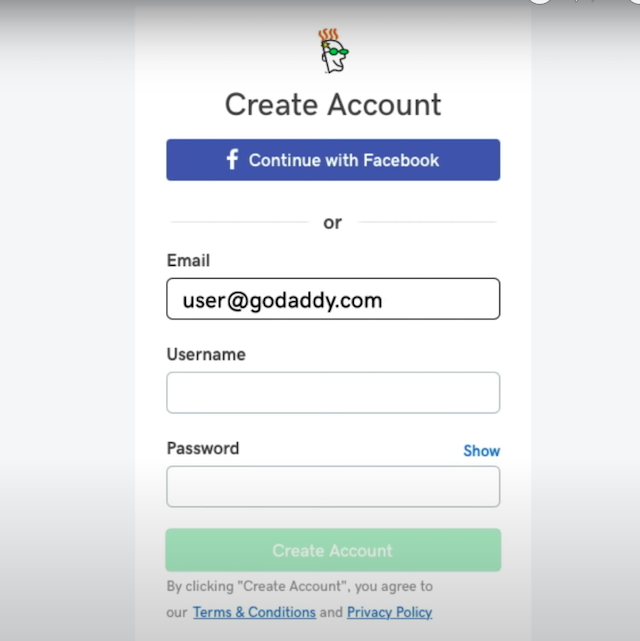
Before we talk about getting found on Google with our awesome marketing features.
Let's start from the top!
The first step to having a decent site is to get an account.
Head over to our homepage and click on the 'start for free' button. And select 'Create an account' you'll find three ways to create one either with your Google account, Facebook or email.
Select the one that suits you the most.
After you fill in your information, you'll be asked just a few questions about your business or project.
This is just for us to understand you better and provide you with accurate content recommendations to build your site.
Yes, it's that simple!
You are on the way to having your very own GoDaddy website!
After you are done setting up your account. You'll be taken to the website builder.
Step 2: Choose a name and category for your website
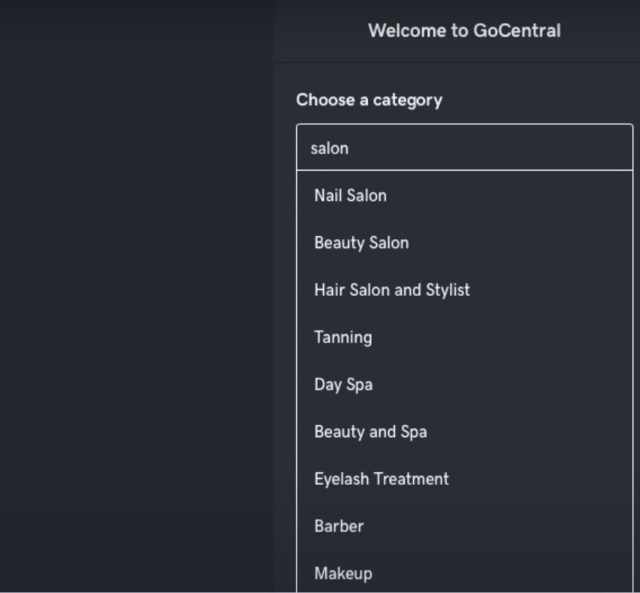
Your business is unique, and no one knows it better than you.
That's why it's important to pick the right category name.
Also, don't forget:
Search engines love categories.
The more details you have about the type of business you run online, the easier it is to rank higher on the search engine results page, or SERP
Categories help people online find what they're looking for efficiently.
So when you're creating your website, you want to make sure that the category you choose is representative of what your business does.
If you're not sure, don't worry, we have a list of popular categories to choose from. Such as Music, IT, Consulting, Real Estate, and much more.
Thinking of running a clothing and apparel eCommerce shop? No worries, we've got you covered! Just select it from the drop-down menu or type in your business type.
Don't worry, you can always change it later.
You'll be surprised to find out how many categories we have.
Selecting a category for your website is important because it will help us understand your business better and give you the right tools to market your website.
After you select your category, it's time to choose a name for your website.
Are you still wondering if your website name matters?
Short answer: Yes.
Let me tell you why.
A good name is easy to remember and can help people find your website online.
That's why we recommend you use a domain name that is related to your business. Site names are important because they help people remember your product or service and make it easier for them to find it online.
Plus, this is where you'll want to put your best foot forward and be creative!
This will be the way people will find you online.
Once you are done with the naming your site’s category, it's time to move to the next step. Selecting a theme.
Step 3: Select a theme
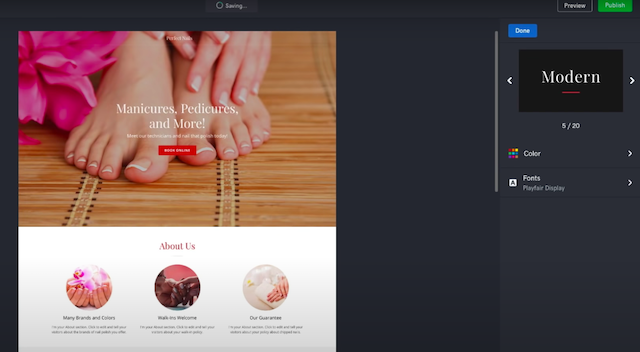
Once you've chosen your website name, it's time to actually start building the site itself by making it look the way you want.
Having your own professional website means you get a personalised site.
Selecting a theme for your website is one of the most important steps because it will determine the look and feel of your website.
It's important to select a theme that represents your business and personal style.
Do you want a modern, sleek design or something more classic?
Are you going for a playful vibe or are you after a more serious tone?
Take some time to think about it. Our website templates are built for brilliant ideas. We've included the best template designs to help you start strong!
Whether it is to show off your simplicity with a smart minimal design or delight your visitors at first glance.
There's a theme for you.
Analysis paralysis? Say no more.
The good news is that we have a variety of themes to choose from, so you're sure to find the one that fits your vision.
Congratulations! You got a unique theme that is in line with your branding.
But things don't stop here.
Selecting a theme is just the basis, not the final form.
What you get is a flexible website template.
Every line of text, every image and each page is customisable. So you can also pick the colours, fonts, and button style that will be used on your website.
And you can always change them even after your site has gone live.
Your website looks great, it's time to get a bit technical.
Step 4: Configure your domain name and site settings
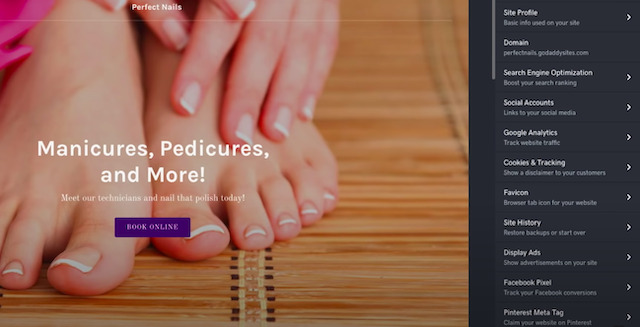
Now what you need to do is pick a domain name.
This will be the web address of your website, and it's important to choose wisely. You want something that's easy to remember, catchy and memorable.
A domain name is your identity on the web, so it's important to choose one that represents your business well.
Don't worry, we'll walk you through everything step by step.
A good domain name is important for a few reasons.
First, it needs to be easy to remember so people can find your website easily.
Secondly, it should be catchy and memorable so people will want to visit your website again and again.
Finally, you'll want to make sure the domain name isn't already taken by someone else.
Also remember: When you're picking your own custom domain name, be sure to think about your branding and what will resonate with your audience.
You don't want to choose something too generic that doesn't tell people anything about your business.
But you also don't want to choose something too specific that people won't remember.
Do a little research and come up with a list of potential domain names.
Feeling stuck?
Use our Domain Name Search tool to help brainstorm some ideas.
We help you pick the right name and make the search easier, that's why we've also included a really cool Domain Name Generator. It's as simple as just typing a keyword or two on the search bar and you're ready to go.
We will do the rest and make sure you get a free custom domain name.
Once you've picked your perfect domain name, it's time to dive into the site settings.
In here you'll find a variety of things you can add, enable or edit, such as choosing your website's language, time zone, SEO Tools, and currency.
You can also add your company's information, like address and phone number.
All of this information will help people find you online.
Also, this is the part where you can also connect your site to your social accounts. Optimise your site for maximum connectivity by integrating your social channels.
This is a great way to increase traffic to your website and help promote your business.
You can add buttons linking to your various social media accounts, making it easy for visitors to find and follow you.
With GoDaddy, you can connect your website to Facebook, Twitter, Instagram, and LinkedIn with just a few clicks. Just head over to 'add a new section' and click on 'social' and link your accounts.
See? nothing to worry about.
We'll walk you through every step so you can hit the ground running.
Now that you have all of your website's basic settings in place, it's time to start adding content.
Step 5: Add content to your website homepage
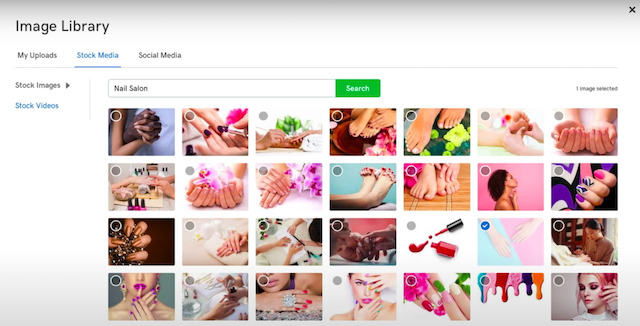
Now it's time for the fun part.
Your website homepage is one of the most important pages on your website.
It is often the first page that people see when they visit your website, and it is the page that they are most likely to click on when they are looking for information about your company.
That is why it is important to make sure that your website homepage has plenty of content.
Include information about your company, about your products and services, and even about the people who work for your company.
Hey, people love buying from sites with a strong brand personality.
Basically, this is where your visitors can learn more about your company.
You can also personalise your site header image from your own photos or use one of the stock pictures GoDaddy provides for you.
Don't forget you can also add your logo as well. Here's a pro tip:
One of the most effective ways to add fresh content to your website is by adding a blog.
There can be a section of your website where you post new articles on a regular basis.
Not only does this keep your website looking fresh, but it can also help you to attract new visitors and improve your search engine ranking.
You can also add other types of content to your homepage. This could include videos, images, or even slideshows.
But for that, you need to add additional pages to your site. This takes us to step 6!
Step 6: Make additional website pages for services
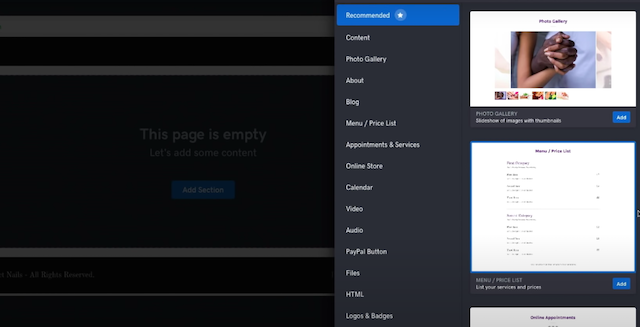
Your website isn't going to be very useful without any pages!
A really effective way to increase website traffic is to make additional website pages for services that you offer.
This can be done relatively easily by creating a separate page for each service, and then including clear and concise information about them.
You can also include images, videos, and customer reviews to help potential customers learn more about what you have to offer.
When you’re looking to improve your website, it’s important to consider all of the different ways that you can improve your user experience.
Creating additional website pages is a great way to improve your website's search engine ranking, helping you to attract more visitors. This can also help your potential customers learn more about the products you are offering.
Some ideas of additional pages you can add to your site are:
- About Us Page
- Products and Services
- Menu
- A blog
- A media gallery
- Contact Us
When you create pages for your services, be sure to include clear and concise descriptions of what each service includes.
You should also add images to help illustrate what you do. And, of course, be sure to link to those pages from your main website menu.
One of the cool things about GoDaddy's website builder is that it is super easy to use, because of its artificial design intelligence, you'll feel like everything is done for you.
Talk about efficiency and time-saving.
This feature is especially useful for those who are absolute beginners. Or even those who need to set up shop ASAP.
Step 7: Additional features
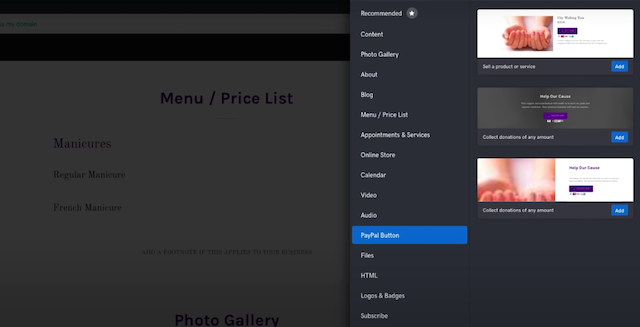
At this point, you've seen that it is pretty easy to create a website from scratch.
You've picked a category, a theme, customised your site and added additional pages.
But that's not all.
There is a huge range of features you can add while creating your website that can really improve the user experience and help you stand out from the competition. These days, people are used to seeing websites with certain features such as contact forms, maps, and social media integration. If your website doesn't have these features, you may be losing out on potential customers and leads.
One feature you can add is a search bar. This will allow users to search for specific content on your site.
Another feature you can think of is a comments section. This will allow users to leave feedback and engage in discussions about your content.
If you're running an online shop you can add sections displaying pricing, shipping information and set up payment gateways.
For service-based businesses, you can also add a section with a calendar for your visitors to book appointments with you.
If you have a restaurant you can add a section for your customers to book a table in advance.
The options are endless!
Fortunately, GoDaddy makes it easy to add these features to your website with just a few clicks to make your site more functional.
All of these features make it really easy for you to create a website that looks great!
Of course you can have social media icons, which will allow users to follow you on social media.
Finally, you can include a contact form for your visitors to get in touch with you directly.
You can also use this to create a branded email address, which can help you to build your business' branding.
Once you sign up to GoDaddy you'll get additional features to
- Help you get found on Google
- Set up an online store
- Built-in SEO tools
Your website is almost good to go, but it's not finished yet.
The final step is to preview everything before you go live.
Step 8: Preview and publish
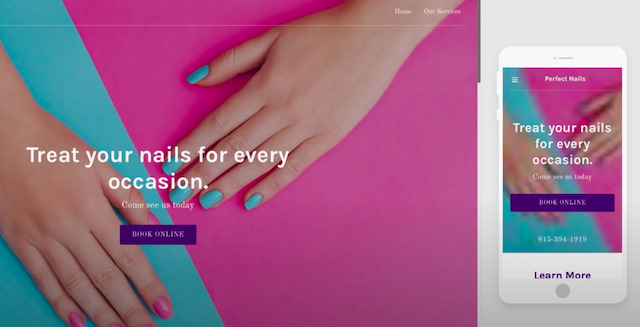
Let's take one more look before we go live!
Previewing your website before you launch is an important step to make sure everything is working correctly.
Previewing also allows you to catch any errors that may have been missed during development and testing.
To do this is very simple. Just head over to the top right corner and select 'preview'
You don’t want to launch your website and then have to go back and fix things.
You also want to make sure that your website looks the way you want it to look.
Make sure you try it on different browsers and devices, such as a phone or a tablet. Once everything looks in order, It's time to hit the 'publish' button.
Now your site is online and ready for everyone to visit!
If there's something you missed or want to add later you can always go back and make the changes.
Step 9: Monitor traffic and performance
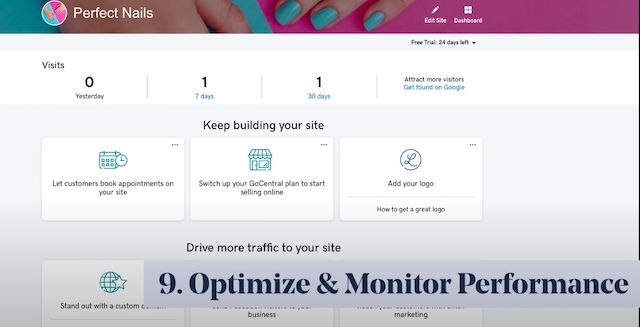
Once your website is live it's important to start monitoring the traffic and performance on a regular basis.
This will help you determine whether the website is meeting the goals that you set for it and help you make necessary changes and improvements.
On your GoDaddy dashboard, you'll receive updates on recommendations that could be done to optimise your site.
Such as taking advantage of SEO tools by adding email marketing to your marketing plan to bring more customers back to your site.
We can also review your site’s performance analytics to see how users are finding and interacting with your website.
You can also get information on traffic sources, demographics and behaviour.
This information is really useful in determining whether the website is meeting your goals and helping you to make decisions about future changes.
GoDaddy's website builder also includes built-in SEO tools that will help you to improve your website's ranking on search engines.
Final Thoughts
So there you have it! You can now create your personalized site in under an hour with GoDaddy's website builder! All you need is 60 minutes and a little bit of creativity.
Are you ready to make your website?
Making a website used to be a difficult task that might take hours of work, and was only possible for those with coding experience. But not anymore with the help of website builders. More specifically, GoDaddy's website builder!
As you can see, GoDaddy has made it easy for you.
You don’t even need any design experience, Our easy-to-use GoDaddy Website Builder, with stunning templates and drag and drop website builder functionality, makes it simple to create a beautiful website that reflects your business.
In just 60 minutes you are ready to go.
Also, all of our websites are responsive so they look great on any device.
Plus, our award-winning customer service team is always here to help if you need it.
So what are you waiting for? Start building your website today!
Get started now with the best website builder and see the amazing results for yourself.