Open my Professional Email powered by Titan Calendar
Professional Email powered by Titan Webmail comes with a calendar. Use Calendar to keep track of your day-to-day meetings, events and appointments.
- Sign in to your Webmail. Use your Professional Email powered by Titan address and password (your GoDaddy username and password won't work here).
- In the upper-left corner, select the
 Switch apps arrow and then Calendar.
Switch apps arrow and then Calendar.
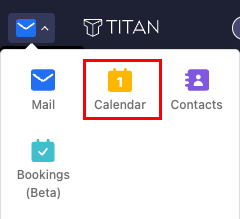
Calendar will open in a new tab in your web browser. To go back to your inbox, select the ![]() Switch apps arrow again and then Mail.
Switch apps arrow again and then Mail.