Small business owners often create websites to attract leads and grow their enterprise. However, it is equally important to track the performance and achievements of a business website using web analytics. This insight gives business owners data-based knowledge to fix or recalibrate strategies that attract more leads.
Web analytics primarily helps you measure things such as:
- Number of website visitors
- Pages views
- Time spent on page by visitors
- What source the visitor came from
- Actions taken by the visitor while on your site
- Information about visitor demographics (age, location, etc)
Smart marketing focuses on metrics aligned with business goals using the right web analytic tools. This article will highlight the importance of tools like Google Analytics, along with tips on how to set it up and use it for measuring website performance.
Understanding Google Analytics
Google Analytics is a free web analytics tool that tracks every single visitor and click on your website. It’s one of the most popular analytic tools out there and is all about technology that focuses on predictive intelligence.
As a business owner, you must know the following data in order to gauge the website performance:
- Number of page views
- Time spent or content consumed on each page
- Bounce rate (percentage who leave in 30 seconds or less)
- Sessions
Installing Google Analytics is simple to do and will allow you to:
- Spot trends
- Study behaviors
- Research visitor intentions and inclinations
You can then use this information to finetune your website and create customised offers that engage potential prospects later.
How to set up Google Analytics
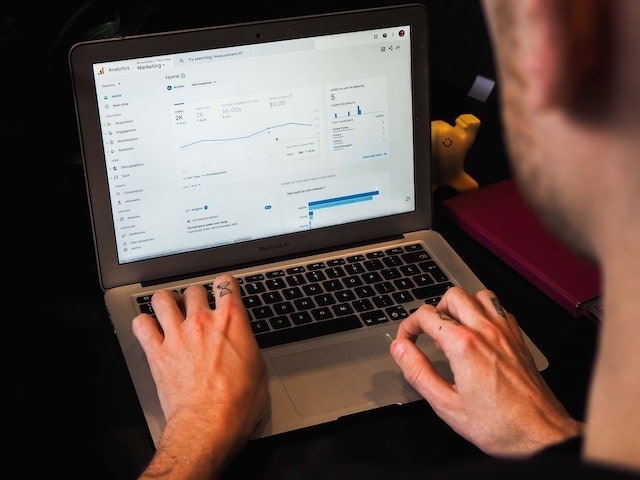
Setting up Google Analytics isn’t incredibly challenging. Once you do it, you'll notice huge benefits that will only enhance your website’s functions and results.
It’s one of the most comprehensive platforms for web analytics on the market.
Google Analytics can help you make the right (and necessary) decisions for your business needs. It is rich in advanced features that can allow you to customise data and metrics the way you see fit.
Here’s the basic set up in a nutshell:
- Go to google.com and register for a free account
- Click on the “Sign up” button and set up a new account for your website
- Choose your account name, website name and add the URL of your website
- Select your industry category
- Select your time zone
- Click “Get Tracking ID”
- Place this tracking code on every page of your website
- Turn on the demographic and remarketing tabs under the option for data collections
- Set up goals to identify the actions you want your users to take when they visit your site
- Go through the solutions gallery for dashboards, customer reports, and segments
Once you’ve added the tracking code onto your website and configured your Google Analytics account, you can then download the Analytics app from Google Play. This will enable you to access your Google Analytics from anywhere at any time.
Know your audience

To get the most out of website analytics, there are certain metrics you need to keep an eye on. You can get to know your visitors by studying the following areas:
- Visitor behavior: Analyze whether your visitors are new or if they are revisiting your website.
- Demographics: The gender and age of your viewers can be valuable data for understanding who your target audience
- Inclinations: Study your visitors' interests and motivators.
- Geographical data: Note the locations, time zones and language of your largest audiences.
- Technology: Get to know the browser, network and operating system that your viewers use most.
- Mobile: Determine which visitors access your website through their mobile device and how they interact with it.
Related: How to introduce your brand to a larger audience
Tips for business growth using Web analytics
Along with getting to know your audience, it’s important to track areas of success and opportunities to generate goals for your business. Here are some quick tips to help you put a plan in place.
1. Get critical information on entry points
Google Analytics will help you track traffic and information about sources, referrals and channels. You can analyze these areas to see how visitors landed on your site. Some examples could include:
- URLs from websites that shared your link
- Search engines that suggested your website in a query
- Keywords that attracted visitors from other channels
Understanding this information will allow you to develop strategic campaigns that target these areas best.
2. Map behavioral traits
You can get to know the popularity of each page and its performance by studying your visitor behavioral traits. Metrics to focus on should include:
- Top-performing pages
- Landing page performance
- URLs where visitors exited the most
This data will help you analyze where to fix or enhance certain elements of your website.
3. Analyze conversions
This is critical data as it reflects precise actions taken by your visitors on your website. You can use insight from web analytics to help set up goals and track purchase data. It's also a wonderful way to know how and when your visitors:
- Completed transactions (purchases, downloads, etc)
- Signed up for newsletters
- Watched a promotional video
Ultimately, a conversion is the moment when a site visitor becomes a customer.
4. Analyze website traffic
The core purpose of web analytics is to analyze website traffic and note where potential leads come from. It also reveals the actions taken by visitors, which help you:
- Understand their motives
- Gauge their potential buying habits and inclinations
- Discover how they engage with your brand
Uncovering the factors that drive traffic to your business is key for growing your business.
5. Track bounce rate
Bounce rate is the percentage of visitors who came and went without interacting or spending much time on your pages.
A high bounce rate may indicate that your content, call-to-actions or user interface (UI) may be weak.
This analysis can help fix problem areas on your website to attract and engage more leads.
6. Target the right prospect

A website is meant for business! And, as I’ve mentioned earlier, it’s important for every business to know who their audience is and how to target them.
Web analytics can empower you to create valuable and relevant content for your target audience.
It gives you the necessary insight to identify questions and pain points your potential customer may have. Use this knowledge to develop strategic content (text, videos, graphics) that encourages more engagement with your brand online.
7. Track the performance of marketing campaigns
Tracking the performance of your marketing campaigns using web analytics is important. Unique tracking links can show how well your campaigns are performing or if you need to make changes accordingly. This insight will increase your chances of generating profits and increasing sales.
The final wrap-up
Building a website is the first step. But having a website without performance tracking isn’t enough in today’s digitized world.
Without real-time monitoring and analysis, you can only guess how well your website is doing.
Web analytics allows you to take action, set goals and prioritize user functionality.
Installing Google Analytics is not only easy to do but also optimizes your website for better results.
Understanding whether your website is functioning the way it was designed to is an important part of your business strategy. Google Analytics and other similar tools will help you monitor and analyze the performance of your website, so that you can refine it to reach your business goals.







