The internet has completely transformed the ways of doing business. Be it your nearby grocer or your favourite apparel store, everyone is using the internet to sell in the global market. In this article, we'll be diving deep into the top three security essentials that you need to know in order to successfully protect your online business.
Many online businesses neglect web security, with disastrous results.
In 2019, according to an article by Palavi Duta, 69% of Indian firms faced serious cyberattacks. How well (or if) these businesses survive depends on their web security systems. Following we will discuss three top security tools.
1. An SSL certificate
Do I need SSL certificate? The answer is, If you have a website — yes.
Google Chrome now labels websites that do not have SSLs “Not Secure.”
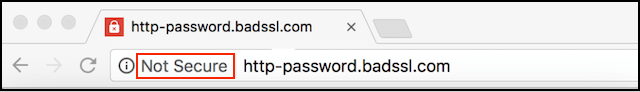
Since nearly 95% of India’s search traffic goes through Google, you can’t afford to get on Google’s bad side. Many people will simply click away if they see such a label on your business web listing.
Simply put, an SSL certificate encrypts all the data that a user enters into your website so that it can move privately from their browser to your web server.
You can easily identify if your website has an SSL certificate by checking whether it starts with HTTPS or HTTP. If it starts with HTTPS, you have it. You can also use this SSL checker to determine whether your website has an SSL certificate.
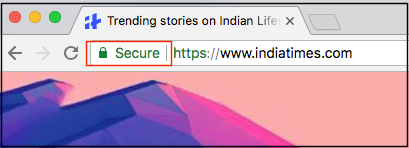
In case you need more convincing of the value of an SSL, here are three benefits of having an SSL certificate:
An SSL protects private data
The basic function of SSL certificate is to secure server-client communication, making it private. Once you install SSL on your website, every piece of information moving between you and your customer gets encrypted. This includes sensitive data such as:
- Usernames
- Passwords
- Banking information
- Aadhaar numbers
SSL helps you protect all this private data from the hackers and thieves who are always looking for it.
Google prefers it
As mentioned earlier, Google now places a warning label on websites that do not have SSL encryption.

If you're trying to rank your website higher in Google's search engine results page, here's a fact: Google made some changes in 2018, that give higher listings to websites with an SSL certificate.
It increases trust
It goes without saying that establishing trust is mandatory for any business, regardless of its size. With an SSL certificate, customers are more likely to feel okay about sharing sensitive data with you.
In short, an SSL is no longer required only of websites that sell products or services — now an SSL certificate is an essential for all websites.
2. Daily malware scans
A malware is a piece of software that hackers create for harmful purposes. For example, to:
- Break into corporate databases for money
- Disrupt the elections of a foreign country
- Just do mischief
Malware is one of the most dangerous online threats and it can damage your website (and your business) badly. Here are just a few ways malware causes trouble:
Malware can direct your visitors to bad websites
If your website sends your visitors to some other website, buckle up because you have been affected by a malicious redirect. Not only does this deprive you of the website visitors you should rightly be getting, it can also infect your customers’ phones or computers.
It can give hackers control of your website
Back doors are malware that allow hackers and cybercriminals to gain access to your website. Once they have entered your website, they can do all sorts of damage, including shutting you out of your own website unless you pay a ransom.
It displays advertisements on your website
Malvertising is an attack that inserts harmful code into your website. This code shows random ads to visitors without your permission. Upon clicking those ads, visitors get redirected to harmful websites.
Now if you want to avoid being affected from all of these malware attacks, the best way is to regularly scan your website for malwares.
GoDaddy's Website Security automatically scans your website daily and removes any malware it finds.
The Express and Deluxe plans come with a Web Application Firewall (WAF) that screens all incoming website traffic, turning away threats such as SQL injection attacks and comment spammers, while also thwarting DDoS attacks.
3. Regular backups
Accidents can happen at any point in time. No hacker is going to warn you before hacking your website. All you can do is stay prepared for even the worst scenarios. A proper backup plan is the answer.
Website backups allow you to respond to any accidental or intentional interventions that interrupt your website’s normal functioning. Simply restore your site to a clean state using the most recent backup copy of your website.

Apart from this very obvious reason, there are a few more reasons to regularly perform a website backup. To name a few:
WordPress websites are hacking targets
WordPress powers roughly one-third of the entire web and this makes WordPress one of the main targets for hackers and cybercriminals. Also, it's an open source platform which means anyone can access the source code.
If your website runs on WordPress, you need to be extra cautious. And that's why you need to perform regular website backups.
An unexpected failure
Sometimes, updating core files or applications can go wrong. And once it does, your website is no longer live and viewable on the web.
Such an incident can cause a lot of problems like annoyed customers and loss of income. So, what can you do in such cases? Restore your website immediately with the help of your most recent backup.
Cheer up! GoDaddy offers it all
Trust is the foundation of any business. Today’s web users are smart — they know they must be careful online or risk having their identities stolen.
See GoDaddy’s complete suite of website security tools here.
If you want to establish trust with those who visit your website, you need to show them you’re doing all you can to protect them. By using these three web security essentials on your website, you can run a safe, profitable online business.
All the best!






