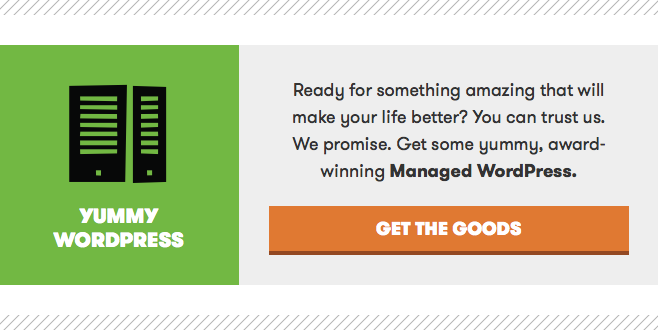Whether you've been in business a week, a month, a year or even a decade, you need to be blogging. Why? It helps drive traffic to your website, offers you the opportunity to develop relevant content for your customers, and serves as a sweet marketing tool to drum up sales. And that’s just the tip of the iceberg as to why you should be blogging if you’re a small business owner — but you already know that. That’s why you’re here, right? You want to learn how to start a blog quickly. Read on for everything you need to know about how to start a blog in WordPress in less time than it takes to have a pizza delivered!
How to start a blog
You’re a mere seven steps away from launching your first blog. Let’s go!
Step 1: Get a domain.
Will this blog be on a domain (like yourbusinessname.com) you already own? Or do you want to create a domain for the sole purpose of blogging? If you need to search for a new domain, check out some tips for picking a great domain name, head on over to your favorite domain registrar (ahem, GoDaddy) to purchase it, and move onto the next step.
Step 2: Choose your blogging platform.
What blogging platform should you use for your business? Although there are plenty of options out there, WordPress is a favorite for small business owners and a whole lot of other folks because it’s easy to set up, versatile (with oodles of cool plugins to beef up your blog) and well-supported. (At the time of this writing, there are more than 60 million WordPress blogs on the Internet.)
WordPress is a robust and flexible blogging platform.
There is a free version of WordPress available, but do yourself a favor and go for the paid version. GoDaddy’s Managed WordPress is an excellent, affordable option that includes hosting, 24/7 support, and all the behind-the-scenes setup, configuration and security so you can focus on creating awesome blog content.
Other popular blogging platform options include TypePad, Blogger, Squarespace, Wix and Tumblr — but you’ll want to keep a few potential pitfalls in mind if you decide to go with one of these platforms. In many cases:
- You cannot customize your blog site by changing the background code.
- It’s difficult to connect your domain name.
- You are limited to the design themes and styles they offer you.
- They lack a wealth of community support in the form of forums and tutorials where you can get free “how-to” guides.
- Adding ecommerce functionality can be quite expensive.
So, we'll just assume you're smart enough to go with WordPress and move right along.
Step 3: Choose your blog hosting company.
Web hosting is the space on the Internet where you place your blog’s files. Hosting typically runs on a server owned by a web hosting company, and your web hosting is just a small section of that server. If your hosting account goes down, no one can see your blog — so it’s super-important to choose a reputable blog hosting company with an uptime guarantee.
There are so many web hosting companies out there, all claiming to be the very best; how do you choose the one that will meet your needs?
First, determine what your needs are.
- Will your blog require tons of storage space for images and videos?
- Do you expect a high amount of traffic?
- Will you have time to do your own backups and security patches?
- Do you expect to use more than one domain name to drive people to your blog and/or website?
- Will you require a lot of technical support?
- How much can you afford to pay for hosting each month?
Signup prices for shared hosting are sometimes cheap, but then the subscription renewal prices are high.
When choosing the right company to host your blog, consider both signup and renewal costs, along with any additional fees like purchasing extra storage capacity. Be sure that all charges are within your budget to avoid the risk of things like not being able to pay and losing your blog forever.
I’m going to mention the GoDaddy Managed WordPress platform again because it’s pretty sweet. Hosting is included so you don’t have to worry about any of the backend hosting setup dirty work. It’s inexpensive. It’s really, really fast even for blogs with scads of images and video, and you can call anytime with questions.
Step 4: Connect your domain to your blog.
Whatever hosting company you choose to go with should have a tutorial for how to connect your domain to your blog. If not, this is a red flag and you might want to reconsider your host. Connecting your domain to your blog should not be like performing brain surgery. It should be fast and easy. Once you have completed this step, the fun stuff begins.
Step 5: Design your WordPress blog.
This is what you’ve been waiting for — the time to decide how your blog will look to the world. Now’s when you choose your WordPress theme and any extra plugins to boost your blog’s functionality.
Whether you go with a free or paid theme, be sure to pick one that reflects who you are and what you do.
For the purposes of getting your blog up in running in 19 minutes or less, however, just pick a basic theme to get rolling and then customize it later. If you need a quick logo, you can create a custom one in minutes using GoDaddy's free logo maker.
Step 6: Publish your first post.
Now, before you go freaking out, this isn’t as scary as it sounds. Your first post can simply be a paragraph announcing the birth of your new blog. You might title it, “Welcome to Our New Blog.” If you’re a bit more ambitious, you can craft a longer post with a nifty image or two, maybe something along the lines of “Everything You Can Expect on This Blog.” Or pick a middle ground. The important thing is to get some content live as soon as possible — you can always edit it later. Sure, the breadcrumbs of the original post's existence might appear somewhere, but for the most part everything on your WordPress blog can be changed.
Here’s a helpful post about the WordPress dashboard and the features you don’t need to worry about while you’re getting started.
Once your first post goes live, you are officially in the blogging business. Congratulations, my fellow webpreneur! Now you get to move onto the last step, which is essentially an ongoing process.
Step 7: Promote your content, write more content, rinse and repeat.
You're blogging for business now, baby! Make sure to spread the word about that first post and every one that follows by sharing a link to it on your favorite social media networks. Check out this article for info about promoting your blog on social networks and other cool stuff to do with a post after you publish it.
At this point you should create an editorial calendar and decide how often you want to post. If you don’t have time to write as much as you would like, consider hiring a ghostwriter, putting out a cattle call for guest writers, or even hiring a content manager to write your material and post it for you.
Once you develop a healthy archive, use it to keep growing your business. You can start training in the art of SEO, learn about how to use your blog content to drive more traffic to your website to increase sales, and send your content to the media to establish yourself as an expert in your field. The possibilities now that you are on the blogging-for-business train are truly endless!



![How to Start a Blog Post]](https://uk.godaddy.com/blog/wp-content/uploads/2016/01/publish-wordpress-blog.jpg)