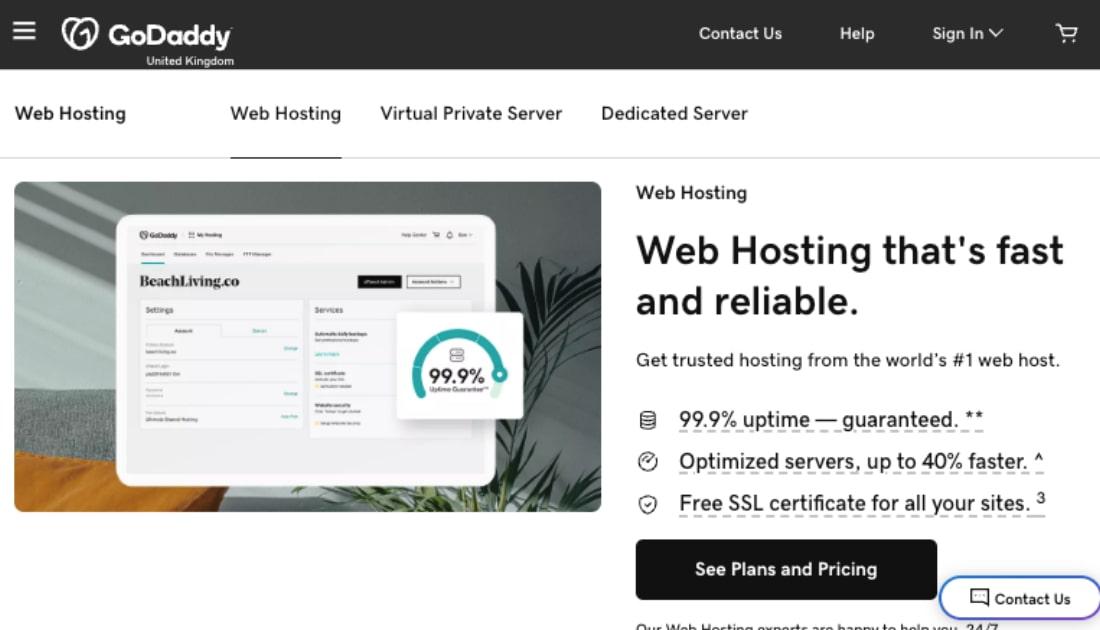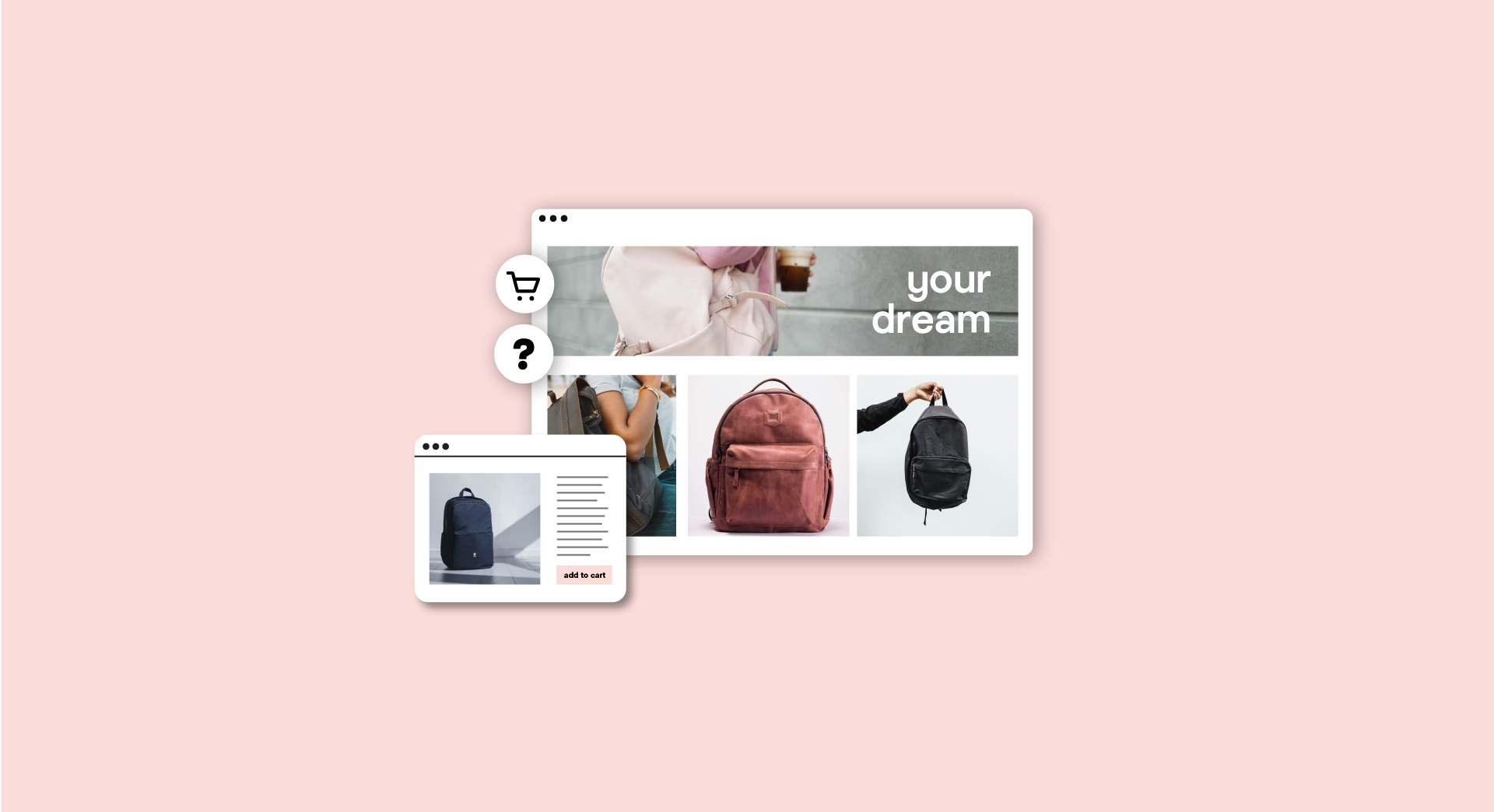The web design proposal is the first document that you and your client will have. Until then, there have probably been some conversations through email or phone calls, but now the ice is broken and it is time to start earning their business.
Why do you need a web design proposal?
The proposal is a non-binding marketing tool that is stating your solution and pricing as you see it. Of course, there are other documents like the Statement of Work (SoW), which is more about the nuts and bolts of the project. Then this is followed by the Professional Service Agreement (PSA), which guides the technical relationship between the parties involved. But for now, we’ll be talking about the proposal.
What should your proposal include?
At my agency, Sideways8, we currently have more than 10 sections in our proposals. Some of them are short bullet lists but some are two pages of explanation. I’m going to walk you through these sections and explain the most important parts:
1. Project Overview.
2. Project Outline.
3. Standard Features & Unique Features.
4. Timeline & Investment.
5. Assumptions.
6. Intellectual Property.
7. Terms & Conditions.
8. Acceptance.
Let’s go.
1. Project Overview
The Project Overview starts off with an introduction about your client and also who is doing the work (you), when you are doing it and a description of the work at hand. The last part should be something like “The client needs a site rebuilt to add X, Y and Z to effectively reach the target market, etc.”
If you currently don’t have an expiration date on your proposal, make sure to add that. You don’t want to offer a price in this proposal and have the client come back two years later and expect the same price. If you are moving up in the food chain, this could hurt you later.
2. Project Outline
Our Project Outline has these sections:
· Discovery & Strategy
· Design & Build
· QA & Testing
· Site Launch
Each section explains what we plan to do during that phase. Typically, it is two or three paragraphs. A section could be removed if that part is not being done.

3. Standard Features and Unique Features
Features are covered in two separate sections. Standard Features covers things like forms, a basic calendar, Google Analytics, etc. Because we use WordPress for 95 percent of our projects, generating a calendar or building a form is considered common. We list these things without modifying it on our proposals.
And obviously, what will be different is itemized in the Unique Features section. For example, if you need to integrate with a third-party events calendar API, list the feature here. If you need to push form data into a CRM, list that here, too. Don’t miss anything! But if you read this article on the discovery process, you will know this is critical to keep the client happy.
4. Timeline & Investment
Timeline & Investment are definitely two different sections in our proposals, but they are highly related. We like to list a start date and a completion date. But it is important to list how long each phase, like the ones listed in Project Outline above, will take. For example, “Discovery & Strategy will be phase one and should take two weeks.” Do this for each section.
The timeline can be relaxed or as I like to say, “realistic,” and the investment will be realistic, too. Or the client might want the site/product sooner, so the timeline gets shortened and the price goes up.
Always remember that “scope creep” comes in very early on in the project and start introducing that term. The client will need to understand that any changes to project, once it is underway, will extend the timeline and increase the cost.
5. Assumptions
Even though a lot of things are obvious, list them anyway. Here are some common assumptions:
1. The site will be hosted at ____ (We hope you'll always use GoDaddy hosting).
2. We will be using our normal toolset or plugins that we are familiar with. If the client requires a specific tool, it could change the scope of the project.
3. The client will be paying for any third-party fees such as S3 storage, or Google Maps API calls.
4. The client will be providing, or allowing us to purchase, stock photography and it isn’t included in the proposal
6. Intellectual Property
Intellectual Property would be covered in the Services Agreement, but it doesn’t hurt to start covering it here.
The best advice is to make sure that you can use the things you write after the project.
We have a custom WordPress theme framework that is great and we’ve had major companies want us to sign off all of the rights to the code because they are “buying a website” that is built upon the framework. If we sign the rights away, we won’t be able to use that code again.
To simplify the concept, I tell the clients “this section tells you that you can do whatever you want with the code, and we can do whatever we want to do with the code.” And we can’t bend on that because it is our daily tool.

7. Terms & Conditions
In this section we have the following items:
- Payment terms
- Fees and delays
- Licensing of wireframe, workflow documents, visual assets created, etc.
- Fees due to change requests (scope creep)
Our payment terms have gotten much more specific over the years. Ten years ago we would do payments 50-percent up front, and 50 percent once the site goes live. We stopped doing this when we spent two years and two months on content for a site.
It’s no fun when you’ve done 95 percent of the work and you’re waiting on the client to write an “About Us” page.
I highly recommend splitting out the payment terms where you get paid for the work you do. Essentially, so you get paid, then do the work, not the other way around.
Obviously, we need a price associated with the project and that is nothing I can guide you in. Every project is different; therefore, all pricing will be different. But don’t forget about a restarting fee. If a client delays on a project, it is going to cost you time to restart and get back up to speed with the project. Make sure you cover that time.
8. Acceptance
This is the end goal, right? This is where you ask for their signature. That’s it!
There are a few bonus sections that you could add to help the client feel more comfortable, like pictures of the team, or “additional services” to help upsell them while they are in a spending mood.
Great projects start with great proposals
I’m sure your company already has a template proposal, but you might want to add a couple of these sections to be better-rounded.
Also, I recommend paying whatever the going rate is for a lawyer to look over the template proposal you are creating to make sure you are covered. It could save you a lot of money in the future if there is any type of legal disagreement.