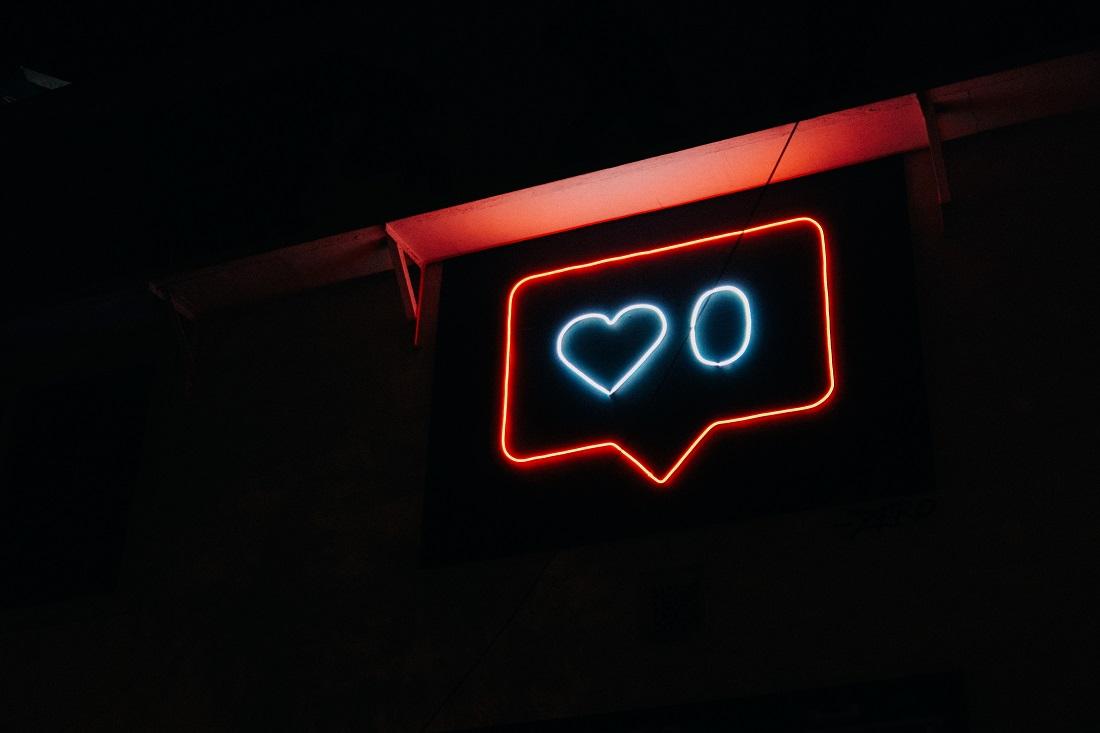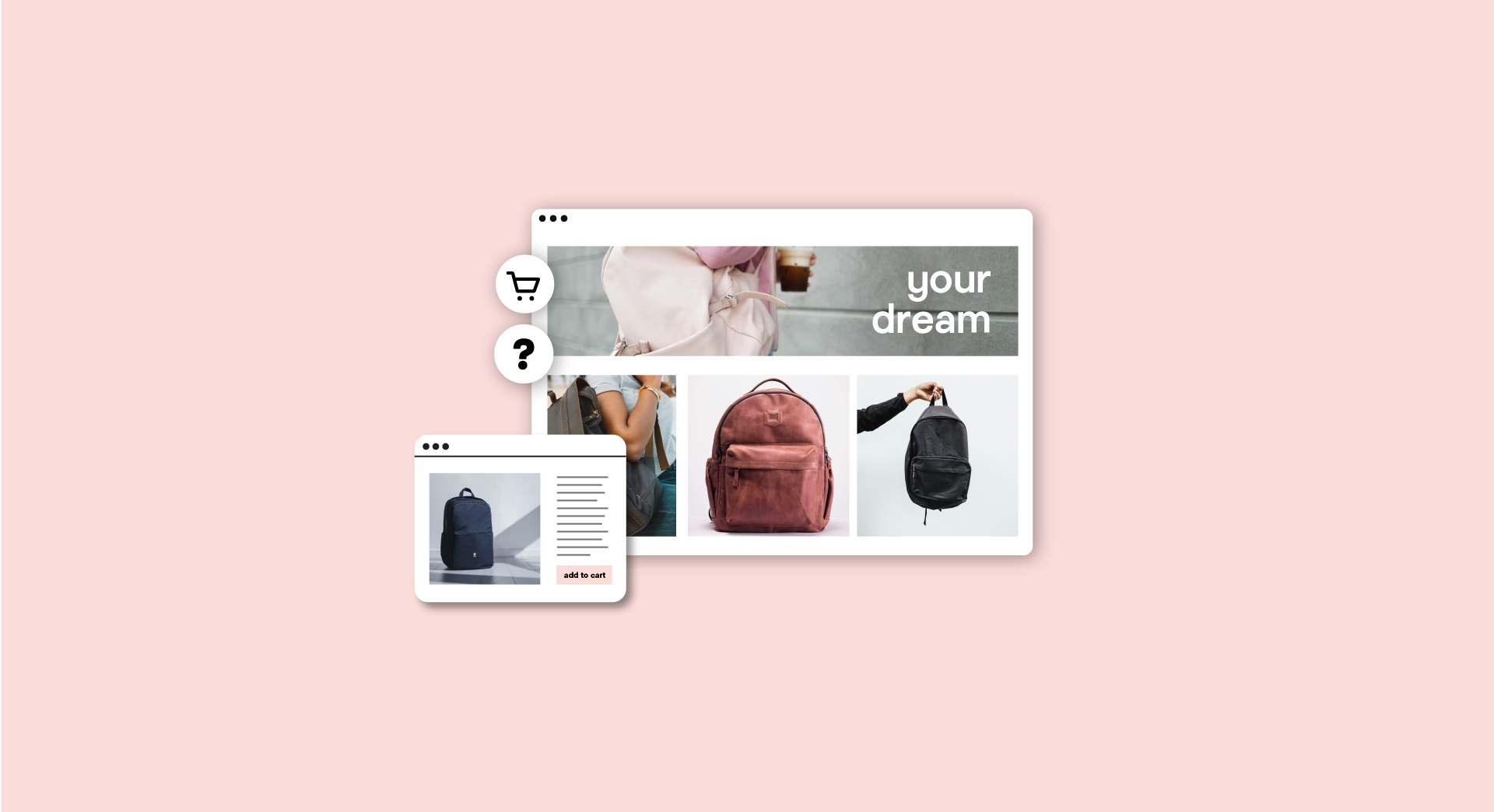Here are the best social media management tools for business - use them to keep track of your performance on social media, monitor what people are saying about your brand, line up your social posts in advance, and more.
Please note, prices listed in this article are correct at time of publication.
Buffer
Buffer started out as a tool for planning future content, a feature it still offers along with others.
The big advantage of scheduling your content in advance is that it free up time to work on other things - with Buffer you can line up a month's worth of posts in one sitting, so you won't disappear down a social media hole every time you log in just to "quickly share one interesting link".
Buffer also allows you to reply to interactions across your various social media accounts from one central dashboard, and you can also add in-depth social analytics to your package.
Cost: The most basic package available costs just $15 a month, although that is limited to scheduling 100 posts a month. If you want to reply to social interactions and add analytics you'll have to pay extra.
Hootsuite
Hootsuite also offers a post scheduling service, and provides analytics to help you understand the impact your social media presence is having.
You'll also be able to see what people say about your brand on social media, so you can get involved with the conversation, and there's even an automated ad feature to help improve your social advertising.
Cost: The most basic package starts at $25 a month, and offers unlimited scheduling. Higher price bands are perfect if you've got a social media team who need to collaborate.
Sprout Social
Sprout Social is another tool that allows you to schedule posts for all your social media accounts from one dashboard, and it also provides you with a social content calendar so you can see what you've got planned at a glance.
You'll be able to see what people are saying about your brand on social media, and there's also a review management function as well a range of reporting features.
Cost: At $99 for a basic package, Sprout Social is the most expensive tool we've looked at so far. However, the basic package has far more features than the basic packages of Buffer and Hootsuite, so it's definitely worth a look if you're more than just basic functionality.
Agora Pulse
Another social media tool that offers a range of features including analytics, scheduling and more.
One of Agora Pulse's standout features is the ability to monitor comments on Facebook ads, along with a Facebook ROI calculator. So if you're using Facebook ads, Agora Pulse is worth a look.
Cost: The cheapest plan on Agora Plus starts at €79 a month with annual billing.
GoDaddy Website Builder
Our Website Builder offers social media integration, which means you can manage your website and social media profiles from one central dashboard.
On top of that, you'll get access to GoDaddy InSight, which offers analytics based on your website and social media profiles.
Cost: GoDaddy Website Builder starts at just £6.99 a month when build annually, and on the Premium plan (£14.99 a month) you get unlimited social media interactions. And remember - you'll also get a website as well!
Buzzsumo
Buzzsumo is a social media research tool, and it's a great way to discover the types of content that are currently popular on social media.
Even better, you can analyse your competitors' content to see what's working for them, giving you a strong indication of what will work for your audience.
You can also use it to find people with influential social media profiles, which is great if you're looking to use influencers in your marketing campaigns. (You can learn more about influencer marketing in this guide.)
Cost: The most basic Buzzsumo package starts at $79 a month (although you'll need to pay yearly, otherwise it's $99 a month.)
Feedly
Discovering and sharing great content is a key part of running social media channels that engage people.
Feedly helps you track what's being published across a range of blogs, news sources and on YouTube.
You can track publications directly, or use keyword tracking to find content that's relevant to your audience.
Cost: Feedly's basic package is free, but if you find you need more features there is a paid-for version starting at $6 a month (paid annually).
Socialbakers
Socialbakers lets you examine the people who are following you on social media and see what they're interested in so you can craft social media content that interests them.
Because it also offers a social media management platform as well, it allows you to develop and execute your social content strategy in one place.
Cost: Socialbakers is the most expensive tool we've looked at so far, with its basic platform coming in at £150 a month (billed annually). That's enough to put it out of the price range of many small businesses, but if social is a channel that delivers real value for you, then Socialbakers can offer you value for money.
Followerwonk
Looking to identify potential influencers? Or perhaps you're looking for in depth analytics on your Twitter followers?
Followerwonk offers you both, so if you're serious about using Twitter to promote your business you should check it out.
Cost: Followerwonk costs as little as $23 a month when you opt for annual billing.
Bonus social media tools
All the tools we've looked at so far have focused on helping you do more with your social accounts. But social media isn't just about analytics.
With that in mind, here are a couple of bonus tools to help you do social media better.
GoDaddy app
Looking to create quality images but don't have time to take a graphic design course? Then give GoDaddy Studo a try.
GoDaddy app allows you to create great-looking images quickly and easily, and you don't need design skills to get started.
It's a fantastic way to add visual appeal to your social media profiles.
GoDaddy app is free as part of Websites + Marketing. Or you can try the standalone version for free!
Animoto
Animoto does for videos what Canva does for images. You don't need video editing experience to use Animoto, so you'll be able to add video to your social media mix.
Summing up
It's highly unlikely you'll need all the social tools we've looked at here, so it's a case of identifying what you need to do and then picking the tool that best meets those needs.
And remember - most of the tools we've looked at here have a free trial options, meaning you can try before you buy.