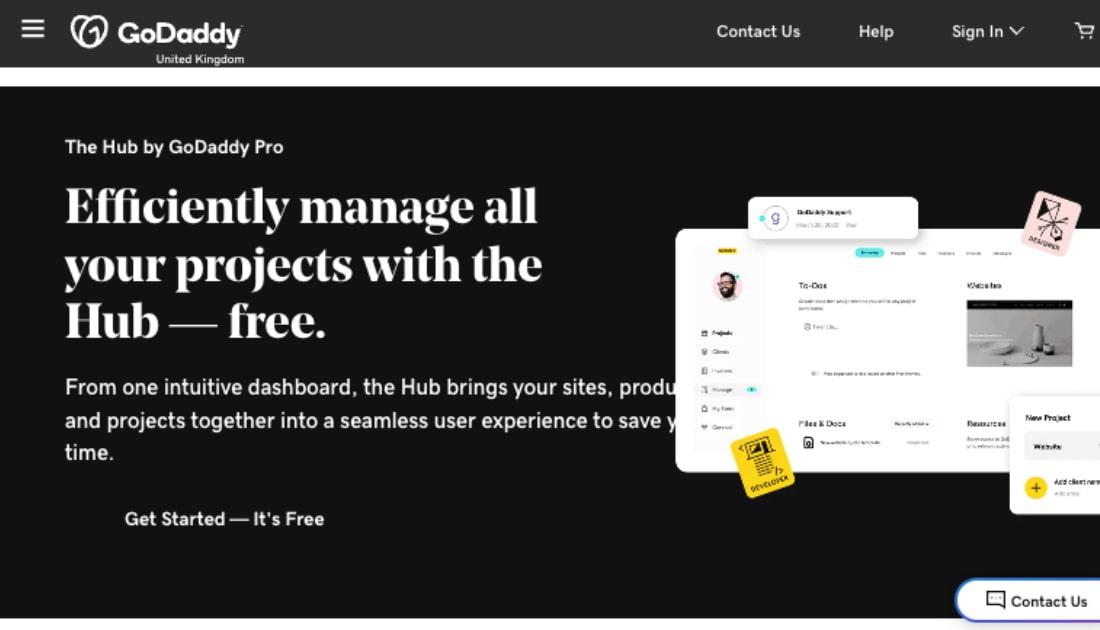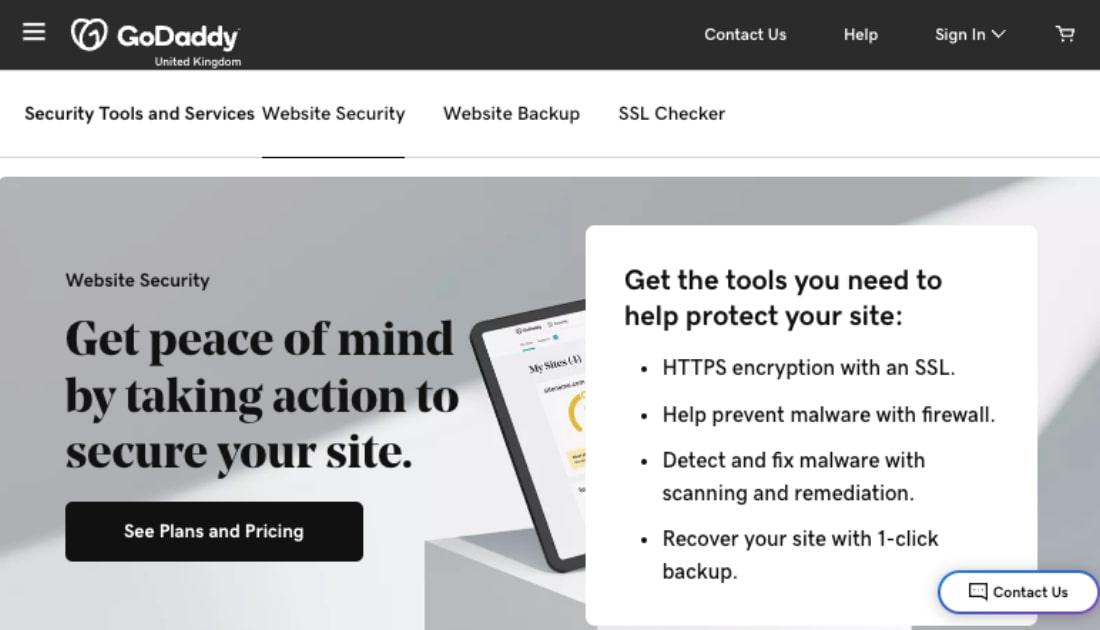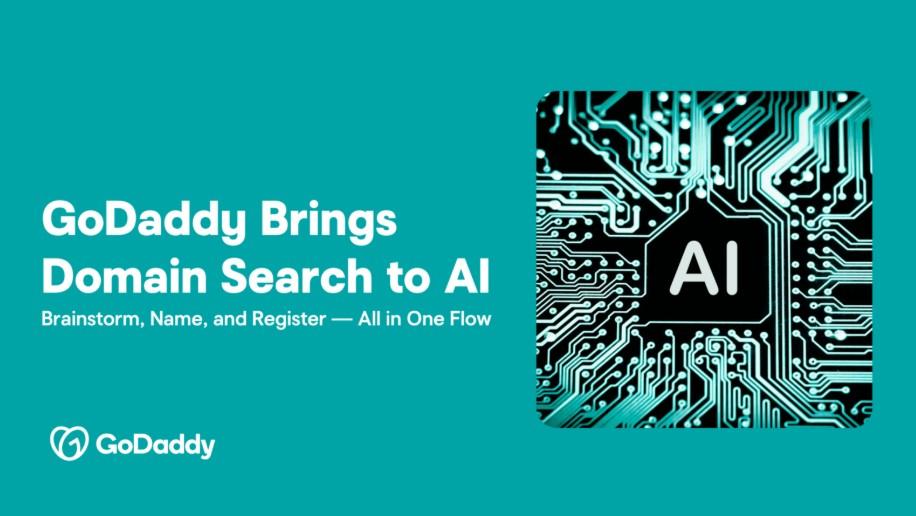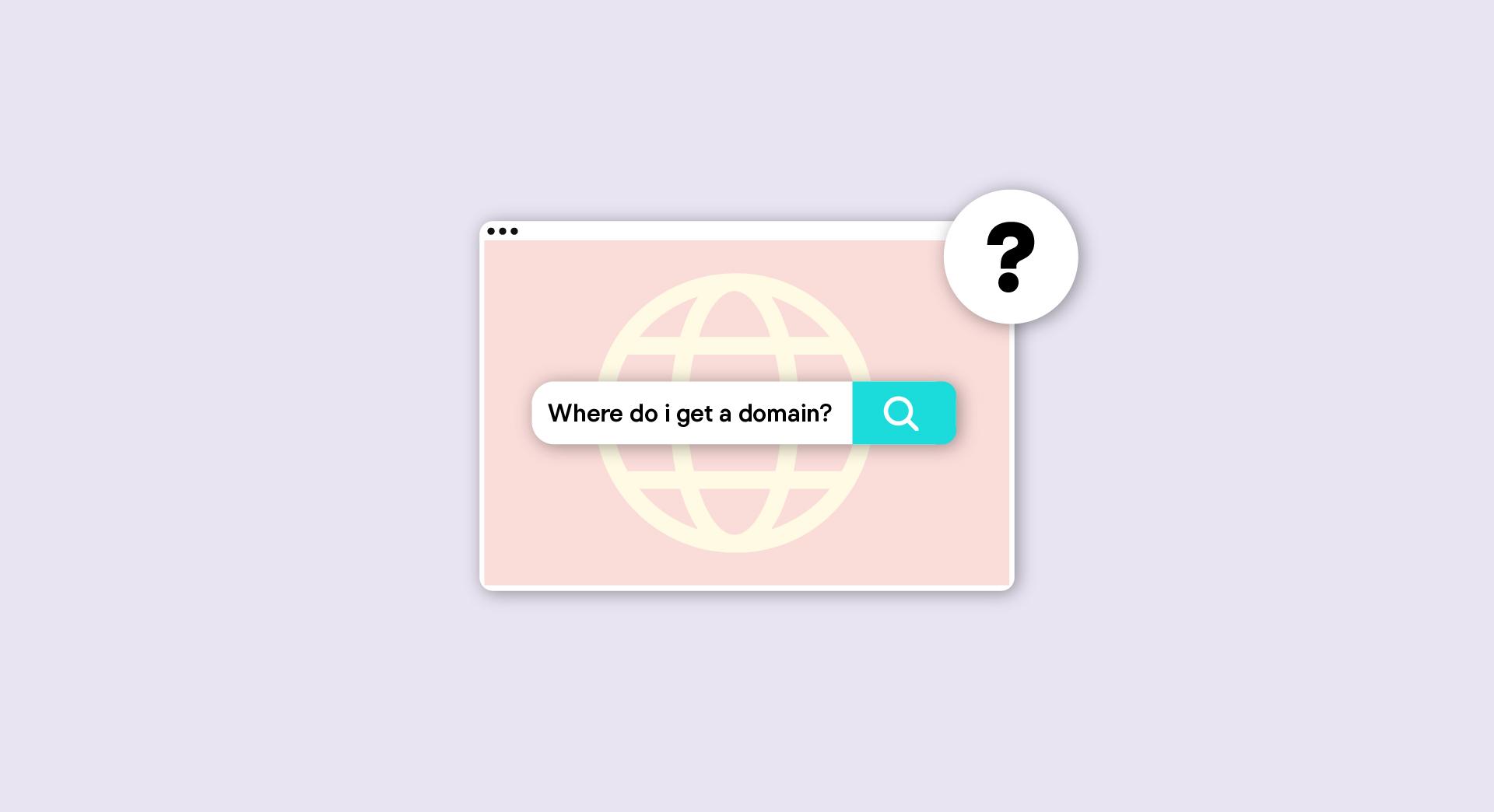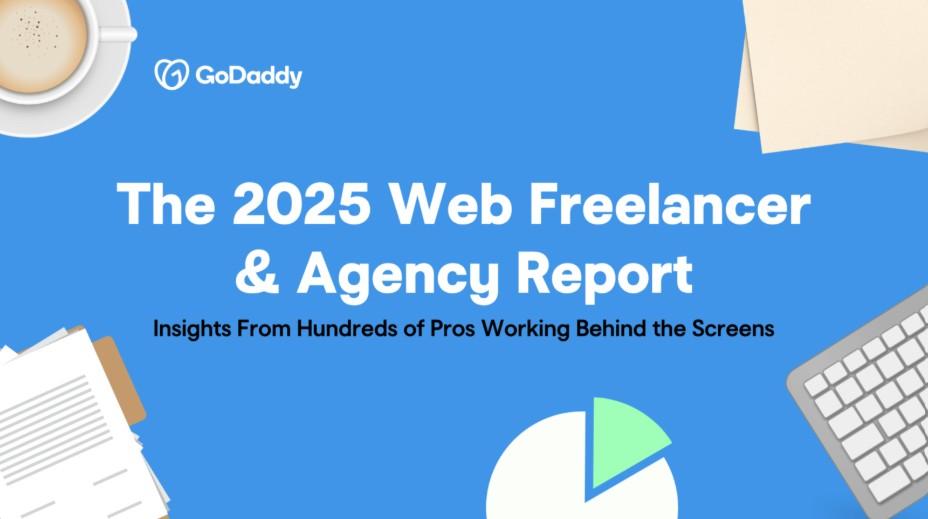What is a WordPress maintenance business?
As a web developer or designer, you know that there are ongoing tasks required to keep a client’s website in tip-top shape after launch, and that’s where there’s opportunity to start a WordPress maintenance business.
Updating core, updating plugins, updating themes, executing an effective site backup strategy, performing ongoing content updates and tackling a variety of other ongoing activities are all part of keeping a site running smoothly. Have you thought about the additional revenue you could make each month through offering those services to your clients?
The terms of the service are usually tightly defined in advance, and outline the type of work that will be done, what the limitations are, and how often the work will be performed. Maintenance services are typically offered as a subscription, where clients pay you a predetermined amount each month to perform the work.
Why is this good for your business?
Finding, satisfying, and retaining clients can be a hard slog sometimes, and anything that helps in that regard is welcome. Adding website maintenance services to the list of offerings you provide is an excellent way to generate recurring revenue, maximize client value over time, and provide peace of mind and security to all involved.
In this guide, we’ll cover how to get started with selling yourself as a WordPress maintenance business, what services to include, how to approach pricing, and how to pitch this new offering to your clients along the way.
Let’s kick things off with a quick overview of why starting a WordPress maintenance business is such a good idea.
If you’ve already put in the hard work of attracting the client and building the client’s site, you can profitably provide those maintenance services — if you can get your business model dialled in. The potential benefits to starting a WordPress maintenance business are compelling, and have positive impact on your revenue, the type of clients you serve, and your overall business.
Recurring revenue: Even selling a small number of maintenance packages will be a huge help in moving away from the typical feast-or-famine freelance scenario.
Better clients: The type of clients who balk at maintenance packages are nearly always the type of clients you don’t want to have.
Increased client value: A monthly fee and the ongoing opportunity to pitch for new work will significantly increase your average client value over time.
Better systems: Putting together bulletproof maintenance packages will naturally force you to up your game across the board. Offering maintenance services addresses a large number of traditional pain points for WordPress developers. You stand to benefit from the security of recurring revenue, and can create substantially better client relationships over time.
Why is this good for your clients?
Many WordPress professionals struggle to sell maintenance services to their clients. New clients don’t see the value, haven’t budgeted for maintenance, or aren’t able to start “right now” – we’ve heard them all. There are a few things to consider when these objections enter the conversation.
It’s up to you to convince your client you’re worth the investment. But first, you might need to change the way you see yourself and the services you provide. When you are selling maintenance services, you are selling value. You are not selling your time. You are a trusted partner who makes things better because of your business relationship.
You’re selling peace of mind. Your clients probably couldn’t care less how much time you spend on their website. They care that you’re taking care of their website, so they don’t have to.
You’re selling optimization. Optimization means that the longer you have a relationship with a client, the more value you bring to the table. You’re improving the website, speeding up load times, driving more conversions, and delivering greater revenue.
You’re selling expertise. You’re a specialist. You know business. You know WordPress. And you’re making that expertise available to your maintenance clients in an incredibly efficient manner.
If you haven’t yet started offering maintenance packages to your clients, there’s no better time than today to get started.
There are four main steps involved in starting this part of your WordPress maintenance business.
- Figure out what services you can offer.
- Arrange the list of services into a menu of standard packages.
- Create a profitable pricing strategy.
- Start selling to existing and new clients.
Ready to dive deeper into the how? Let’s get started.

Getting started as a WordPress maintenance business
Here’s a quick list of common categories to consider when starting out as a WordPress maintenance business.
Hosting and domain registration
If you’re managing the client’s hosting on the client’s behalf, charge for it. Add a margin on top of the cost of web hosting and domain registration.
Security
Site security is a huge problem for poorly maintained sites everywhere. Secure setup and ongoing monitoring is valuable for small businesses that can’t afford to hire a full-time security staffer.

Backups
Backups are a must-have for every type of website, but clients are often reluctant to handle this task themselves. They fear doing something wrong.
WordPress updates
Regular WordPress updates are a fact of life. Clicking on the update button is easy, but understanding the process and being able to deal with the unpredictable is hard. For example, testing updates on a staging site before deploying them to production is a step that might be unfamiliar to some of your small businesses clients.
Design and development tweaks to an existing site
There’s huge demand for this type of service from a WordPress maintenance business. Tweaks are less intensive than a full site (re)build, and some designers/developers don’t see the return in doing this sort of work. Their business isn’t built for it. That’s an opportunity for you.
Technical support and troubleshooting
You might factor time into your plans for investigation and resolution of issues. The scope of what you cover (e.g., domain issues, hosting, WordPress core, themes, plugins) will depend on what you’re comfortable with.
Content changes
Even with a CMS like WordPress, content updates can take a lot of time. There might be a reason for your clients to pay you to do the work, rather than trying to do it themselves.
Content creation
What if your client is struggling to create content for their website? Content creation takes your service to another level, where you’re now providing new assets that contribute to the client’s business growth.
Email marketing/newsletters
Email marketing is a huge pain point – and opportunity – for many small businesses. After becoming aware of the available tools (such as GoDaddy Email Marketing), your client will need to run campaigns over time in order to get value from them. Campaign landing pages will likely exist on the website, so this is a natural extension of a property you’re already managing.
Social media management
This is another offering that contributes to your client’s growth. If your client has a social media presence but struggles to maintain it, you can step in to help.
Online advertising
You can also offer packages that include management of your client’s paid campaigns on social media, search and display networks.
Analytics
Clients want to know how well things are working. Reporting on your client’s site performance – translating a mix of complicated stats into understandable takeaways and actionable advice for your client to follow – can be of huge value.
Consultation
Running a business can be tough. You might become a trusted advisor and resource if your service includes consultation time for your clients to call and ask you for advice. That’s just the tip of the iceberg, and there are plenty of different options to pursue.

So how do you decide what services to offer in your WordPress maintenance business? Try answering these questions for yourself:
Is this an add-on service for existing project clients? If you’re a WordPress maintenance business with existing clients, you’ll have a better understanding of what help they need. You can be consultative, and use the ongoing relationship as a source of additional project work.
Is this a standalone service? If you offer maintenance as a standalone service to new clients, your potential client base will be much larger, but you won’t have a deep relationship with each client at the outset. This also creates an opportunity for you to partner up with other WordPress designers or developers who aren’t interested in providing maintenance services.
Can you afford to offer both project work as well as maintenance services? Project work plus standalone maintenance services potentially can lead to scheduling issues as both parts of the business compete for your time and attention. You’ll need to carefully balance the expectations of your clients in order to be successful.
How will you retain your clients against competition? Look at everything that affects your client relationship and experience. What are you doing to keep your clients from switching to someone else or self-managing their maintenance items? Are you offering too much at the expense of quality? Or are you missing related services that your clients would like to purchase from you?
How do you price your services? Pricing is hard, especially when you’re starting out. Discussing money sometimes raises uncomfortable emotions for otherwise even-keeled professionals. Pricing is also an area where you can damage the long-term prospects of your business if you don’t get it right.

Let’s break down four of the classic pricing mistakes. Avoid them all and you’ll be on your way to a viable pricing strategy for your services.
Pitfall No. 1: Not knowing your monthly expenses
To have any sort of realistic approach to pricing as a WordPress maintenance business, you need to know what your monthly and annual costs are across the board. Then add the lowest value you’re prepared to pay yourself on top of that. You’ll also need a reasonable cushion to allow for fallow periods, administrative tasks, and client acquisition.
Pitfall No. 2: Failing to research the competition
Before you commit to a pricing strategy for your WordPress maintenance business, identify at least three competitors in your area. Break them out across low-price offerings, competitors who price based on value, and top-tier providers. Do a deep dive on their pricing and services to get a feel for what the market currently supports.
Pitfall No. 3: Competing exclusively on price
Undercutting is a tempting pricing strategy when you’re just starting out, or if times are tough. But there’s always going to be someone out there who can beat you on price. Undercutting drags you into a race to the bottom that makes sustainable success virtually impossible. With this strategy, you also run the risk of taking on less sustainable types of clients.
Pitfall No. 4: Not offering enough pricing options
There will always be a small group of clients who want premium service and who are willing to pay more. Don’t leave their money on the table.
Having a range of service tiers also helps anchor your core offerings by making them look comparatively affordable.
When you present your potential client with just one option, it’s usually an abstract figure to them. You may have an uphill struggle conveying its value to your client. When you offer just a single price, a client has nothing against which to compare it.
If you currently only have a single offering, explore adding a second tier option to your WordPress maintenance business. Keep your low-effort services on the bottom tier (backups, uptime monitoring), and move time-intensive services to the higher tier (updates, site optimization). Now your client has a baseline option to compare with your more comprehensive option. But let’s not stop at just two tiers.
Go even further and offer a third, improvement-oriented tier. The clients who always opt for the best will opt to continually improve, and you’ll nudge more cost-conscious clients toward the middle tier, which will bring in the majority of your revenue.
This approach is called 3-tier or 3-pronged pricing, and it works fantastically well.
That’s because the top tier provides a whole new narrative about improvement and growth. The bottom tier keeps things stable for the client. And the middle tier pays a lot of the bills. Clients are more inclined to pay you higher fees if you improve their websites and businesses and move beyond simply maintaining them.
With multi-tiered pricing, you can slowly build up credibility as a WordPress maintenance business, and gradually nudge them towards a higher tier. If you do a great job, you’ll even see the upgrades happen organically.
Charge for the value of the service, not the cost-plus-profit margin.
Remember the last time a client screamed at you about the impact of their site going down? Do they also remember that the issue was caused by an out-of-date plugin? Turn that complaint into a question: how much damage could have been prevented with proper website maintenance? If that damage amounts to £500 per day, then paying £100 per month to a WordPress maintenance business is a bargain.
Charge a premium for the experience.
Starbucks’ coffee costs many times what it would cost to brew at home, and their business is booming. Why? Because customers pay for the experience.
People will pay more for a higher level of service.
What if you’re having trouble setting a higher price? One approach is to explore the edge of the possible, and do a thought experiment where you increase your price tenfold, then increase the value and experience to match the price. It’s the famous 10x rule, and it works. Take a look at your maintenance plans and figure out what you could add if you charged an order of magnitude more.
Consider custom pricing
You can go even further and include a “custom” option. This is an opportunity to hone your skills as a business owner and possibly find new services to standardize in your tiers. Remember that custom services come with the risk of scope creep and other unforeseen complications.
When pricing a custom plan, avoid these mistakes:
Mistake No. 1: You let the client set the price. They might know their budget, but that doesn’t mean they know what to spend on a WordPress maintenance business. Most likely, your clients base the cost on something they read, heard, or expected. It’s your job to set a fair price and stick to it. It’s impossible to be the best and the cheapest at the same time.
Mistake No. 2: Not taking the whole picture into account. Don’t forget to factor in time to communicate, get clarification on requests, research alternatives, test options, fine tune, confirm on multiple devices, and send status reports of the custom work. Make your clients aware that the results won’t happen if these tasks aren’t performed.
Mistake No. 3: You base your price on a best-case scenario. After all, you’ve done this once or twice (or a hundred times) before. And sure, sometimes things go exactly as planned, to the minute and to the penny. That said, factor in time for surprises and hiccups. That’s better than being left in a labour-intensive lurch.
With these items in mind, how should you approach custom pricing as a WordPress maintenance business?
Do the pre-work. This is especially important if you’re not familiar with the client’s site. If clients are impatient and they can’t wait for you to do the pre-work and price based on evaluating requirements, tasks, and alternatives, then it’s probably not worth the business.
Review previous results and behaviours. For a new client, you’re relying on initial conversations, their current website, and whatever else you can learn about them. If you suspect extra handholding, training, patience, or communication time is in the cards, take that into account when setting your price.
Build in time for all of the other stuff. Expect additional technology interruptions — such as operating system upgrades, or major changes in the internet world that’ll affect your work as a WordPress maintenance business.
And then build in some more time. Price to account for whatever you can’t predict. It’s better to estimate high and come in under budget than eat the overrun.
If you impress the client with your attention to detail and thoughtful approach early on, you’ll boost their level of confidence in you, right from the beginning of your business partnership. Plus, starting off with an accurate estimate maximizes your ability to be fairly compensated for the excellent service you’re going to deliver as a WordPress maintenance business.
Promoting your services as a WordPress maintenance business
What goes on your website?
Your “Services” page may end up being the most important page on your site. It is where you convert. It is where someone turns from a casual browser or semi-interested prospect into a paying customer.
Yes, your whole site can serve as a showcase for your work (such is the beauty of content marketing). However, your Services page is where you get the opportunity to sell yourself as a WordPress maintenance business without fear of it being perceived as too overbearing.
Focus on benefits, not services. On a fundamental level, prospects are on your Services page because they are at least curious about what you have to offer. But what they are really looking for is a positive end result. With that in mind, your Services page should focus on how you can provide benefits to the prospect, and not only focus on what services you offer.
Recognize their pain points. Prospective clients might say they want help managing their site, but when it comes down to it, they might actually be looking for counsel and peace of mind. Figure out their key pain point and how you address it as a WordPress maintenance business.
What about all of the other companies that are promising those same benefits? You have to raise your game by offering up the unique reasons as to why prospective clients should choose you over the competition. What separates you from the crowd?
Provide evidence of your work. If people can’t see what you’re capable of, they’re not likely to engage with you. Therefore, you should include a selection of past projects on your Services page. Client testimonials and case studies are ideal and provide the critical social proof that you can deliver.
Make it easy for prospective clients to reach you. Complete your Services page with an email address and a contact form. Give both options because people tend to have their own individual preferences. Some people like the convenience of a contact form, and others want to contact people via their own email client to track sent messages and conversations. There’s no reason why you can’t cater to both preferences.
Selling to existing clients
New clients are great, but it’s more expensive to acquire a new client compared to selling additional services to an existing client. It sometimes costs five to seven times more to acquire a new customer than to retain an existing one! This is a chance to offer more value to your existing customer base and others with whom you’ve worked in the past.
Here are a few ideas to get you rolling:
Offer discounts to existing and past clients. 48% of consumers say that the most critical time to gain their loyalty is when they make their first purchase or begin a service. Offering a limited-time discount or additional perks on plans for your WordPress maintenance business might be enough of an incentive to get them bought in.
Include maintenance in project budgets. Try bundling the first year of follow-up maintenance as part of your standard project budget. This will take care of the follow-up support that most developers offer, while also setting an expectation that support isn’t free.
Offer a limited trial at the end of a project. Similar to the idea above, this involves adding a limited maintenance period in lieu of post-launch support. If your client is happy with the service, they can pay for a longer term.
If you provide free support, clients will anchor on that as a reference point, and you’ll have a harder time selling them on paying for support and maintenance later on.
Selling to vertical markets
A vertical market is a “market in which vendors offer goods and services specific to an industry, trade, profession, or other group of customers with special needs.”
Why should you consider specializing in a vertical market when selling your services?
Establish credibility faster: A generalist learns a few things about myriad industries, while a specialist learns as much as possible about his or her target vertical. With every website, you’ll learn more about a particular industry as a whole — and those lessons will add up quickly. You can integrate your specialized knowledge into the marketing copy on your own website, blog about it, and soon you’ll be radiating credibility as a WordPress maintenance business.
Get more referrals: There are trade organizations for almost every industry, and members of those industries talk with each other. In the case of website development and support, you’re a supplier. If you do a fantastic job for your clients, they’ll be more likely to mention you as a specialist for their industry. Encourage these recommendations as you wrap up a job.
Make more money: People pay for specialists, so focus on your strengths. A plumber usually makes more than a handyman, and a brain surgeon usually banks more than a general practitioner. As a WordPress professional, you should think no differently about your craft.
A web professional who develops websites exclusively for doctors will be hired by other doctors more often and will most certainly earn more money per site. As a specialist, you know what the business wants, and clients know that they’ll get a high-quality, thoughtful product from you.
Qualifying potential clients
We all know that customer satisfaction is critical to the success of any WordPress maintenance business. But don’t forget about your own satisfaction. Engaging with the right clients for you — and only the right clients — is one way to facilitate that.
Determining if a potential client is a good fit for your WordPress maintenance business starts with three steps:
Step No. 1: Describe your ideal client. Take a moment to craft a description of your best clients. The attributes you write down might include factors that are geographical, cultural, relate to entity type or size, focus on types of products/services offered, or highlight the audience served.
Step No. 2: Know your evaluation criteria. Establish criteria to identify those best clients, then evaluate against that list. Your criteria might include both tangible and intangible factors. Some are non-negotiable deal-breakers, while others are “nice to have” and you may be willing to consider an exception or compromise.
Step No. 3: Have an evaluation strategy. Rule out problematic clients as soon as possible.
- If there is a reason for rejection, explain it so the client knows why, and offer a viable alternative if appropriate.
- Consider making exceptions, but don’t feel obligated to do so
- If you do start a relationship with a client and it’s not the right fit, find a graceful exit ASAP.
Potential red flags include a client who:
- “Wants the best” but who has a very limited budget.
- Starts the conversation with a barter offer.
- Asks, “How much will this set me back?”
- Promises “visibility” or “exposure” in lieu of payment.
- Says, “This ought to be simple — I’d do it myself if I had the time.”
- Wants a guarantee on delivering first-page Google results.
- Claims, “I don’t know how to describe it but I’ll know what I like when I see it.”
- Wants work to be done for free.
It’s important (and OK!) to think about your own job satisfaction.
If you are not aligned with your clients, you may wind up unhappy while doing the work, you may feel under-compensated for your efforts, and you might do work you don’t want to include in your portfolio. By making careful choices to work with the clients who are the best fit, your overall results — and satisfaction — will be better.
Setting expectations with contracts and agreements
The best contracts are based on real client experiences. At first, you may feel like you don’t need detailed contracts for your WordPress maintenance business because you aren’t doing big jobs. But as your operation grows, you’ll work with larger clients with more at stake.
The longer you are in business, the better your contracts need to be.
While there are difficult clients here and there, most aren’t bad. It’s often that the situation is bad. There might be a misunderstanding about process, timeline, deliverables, payment, or another aspect of your maintenance service.
Without a clear contract, assumptions get made about scope of work, expectations, roles, and deliverables. You might experience a lack of respect for your time and boundaries if expectations and rules were not set and agreed to upfront.
Without a clear agreement in place, you might find you have clients who keep asking for more services simply because they don’t know where their maintenance agreement stops.
These are all communication problems, and they can be addressed, if not eliminated, with a well-written contract. And in the future, when you experience an unexpected situation with a client, you can take that experience and amend your agreement template to protect yourself and provide more details about communication with your client.
It’s your job as the WordPress professional to give the contract importance.
It’s your job to review key aspects of the contract with your clients.
It’s your job to ensure everyone involved in the relationship is on the same page.
Make your agreements part of your process, and refer back to it often as a reference document or the foundation and guiding brief for the entire maintenance schedule.
As a WordPress professional, your maintenance contract needs to:
- Set clear expectations and boundaries.
- Outline a clear scope of work.
- Communicate what is and is not included.
- Share the process the client will experience.
- Mitigate the common “what if this happens” scenarios.
- Educate the client about the service, process, and technical details.
- Create a helpful reference document to refer to later.
- Protect you and your company.
- Set a legal precedent in case anything does go south.
- Set the stage for a successful relationship.
Your client needs a contract to:
- Understand the expectations, boundaries, and engagement process.
- Receive a clear scope of work and outline of the maintenance agreement.
- Create accountability between them and their service provider.
- Understand the roles each person will have.
- Ensure they are hiring a professional.
What should go in a client contract?
As already mentioned, the longer you’re in business, the better your contracts will become. At a minimum, each agreement can include:
Background information: An overview with information about you, your WordPress maintenance business, and your service.
Team: If your client will be working with different members of your team, or more than one person will be maintaining their site, include a Team section with team members’ bios. This will help your prospects feel more comfortable. And it’s a great opportunity to further build trust by communicating your team’s collective expertise and experience.
Scope of work: This is the most important aspect of your agreement, as it clearly outlines exactly what is and is not included in the maintenance service.
The key to a successful scope of work is to write it in plain and simple language that everyone — technical and non-technical alike — can easily understand.
Break everything down into the simplest of tasks, and spell out all details. It’s just as important to list what is not included in the plan as it is to list what is included. If you are offering tiered services, there should be clear definition of the scope of each service level.
Process: Explain how the maintenance is going to work, what the client can expect, what the steps are, and who will be involved at each step. This is also the perfect place to outline the maintenance schedule, the roles your team and the client and their team will play, and what is expected from each party. Put in writing what materials and resources they need to provide you and when, as well as when you need revisions and approvals.
Add-ons, upsells: Focus your agreement on the services clients know they need, and include the information for the most relevant related services that you offer from your WordPress maintenance business. These optional add-ons will trigger that, “Oh yeah, we need that, too” memory and encourage a natural upsell.
Scope of service details: This section covers all of the small, pesky details that most people don’t think about but which could cause you a lot of grief (and erode your profits) down the road. The clauses in this section address “what happens when…” scenarios.
Legal details: This section covers all that important legal stuff. Ownership of work; location of legal filings and proceedings; warranty of work; supplementary support; and so on.
Payment details: In this section, it’s time to talk about money. First, you need to communicate the payment terms. Second, you need to talk about what happens if a client wants to cancel the service, and what happens if you want to cancel the service and fire the client. Third, you need to account for what happens if a client drops out of communication for weeks or months.
Agreement and signature: Communicate that this is a formal agreement and confirm that the client has the authority to enter into it. Explain what signing the contract means and what they are agreeing to. Ask for all of their contact information, including a physical (non-PO Box) mailing address. Get their overall approval signature, and include a reminder of what will happen next.
Gather the pertinent information and how they want to pay — cash, check, credit card, PayPal, bank transfer — then upon receipt of the signed contract, send them an invoice, a PayPal invoice, or a link to pay by credit card. Be sure when asking for credit card data that you’re using a service that keeps it secure or encrypted.
Once you’ve completed a draft of your contract, you might want to let it rest for a few days and come back to it to review with fresh eyes. When you do so, look for unclear language or industry jargon. If you have a trusted friend who fits the profile of your ideal client, ask them to review it for you and provide you feedback.
Note: Contracts become increasingly important as your agreements reach a higher dollar value. The items here are high-level suggestions and are not intended as legal advice. You’ll likely wish to retain a lawyer to review your contract.

Executing flawlessly with your WordPress maintenance business
Building and maintaining WordPress websites is an undertaking involving many tasks. How fast and well you can perform those tasks has a direct impact on how many clients you can take on and consequently affects your bottom line.
Like other craftspeople, a good WordPress maintenance business leverages quality tools. With the above in mind, there are a number of excellent tools for WordPress development and site maintenance that can seriously improve your workflow.
Ready to begin? Let’s get cracking!
Tools
Multi-site hosting: If you're hosting and maintaining multiple sites then you can save huge amount of time by using multi-site hosting like Managed WordPress from GoDaddy. With Managed WordPress, you can manage multiple sites from one dashboard, making your life easier.
CRM: You’ll need a way to track all of your clients. The easiest way to do this is with a simple spreadsheet. On the higher end, a dedicated CRM tool like Highrise, ActiveCampaign, or Insightly will equip you with more capabilities like task management and correspondence tracking.
Ticketing System: As your number of maintenance clients grows, you’ll need a better way to keep track of support requests. A tool like Help Scout can come in handy as a dedicated support hub for dealing with customer requests.
Local development environment: DesktopServer is built specifically for WordPress development. The program can create websites in a matter of seconds, complete with database and WordPress files. It also comes with live site imports, remote deployment, and other advanced features. XAMPP is an alternative.
Reliable editor: Not so much a code editor as a fully-integrated IDE, PhpStorm can be a great choice for WordPress development. It handles both PHP and JavaScript, making it a fit for both the present and future of WordPress. It also comes with code completion, debugging, unit testing, version control, a REST client along with other tools, and speaks HTML, CSS, Sass, Less and more. If you’d rather stick with an editor, Atom and Sublime Text are two popular, cross-platform choices.
Browser developer tools: Chrome’s developer tools can do all the usual tasks expected of a devtool. However, its standout feature is surely the mobile design testing tool. (Other browsers have their own tool sets as well.)
FTP: You’ll want an FTP tool for your WordPress maintenance business such as FileZilla. Look for one that is maintained, frequently updated, and works across all platforms. Also make sure it supports multiple protocols including SFTP, can transfer large files, and allows remote editing.
Uptime monitoring: Uptime is critical for any online business. If a client’s site is down, even just for a few minutes, it can have an impact on revenue. (Free uptime monitoring is available for all GoDaddy Pro members.)
Security: This is big. iThemes Security and Wordfence provide additional security for WordPress installations, and services like GoDaddy Website Security proactively scan a website for malware.
Analytics: Google Analytics is the gold standard.
White labelling
“If my clients find out what I use to manage their websites, they will get the tools themselves and stop paying me.”
This is the No. 1 reason why a WordPress maintenance business would choose white labelled tools. It’s a logical assumption. After all, your clients already have a WordPress website and probably know how to use it, and many of the tools needed for WordPress maintenance are widely available.
So why do many WordPress professionals choose to not white label their service?
Over time, successful WordPress professionals become more confident about what they offer, and less inclined to white label everything they use. They feel more secure in the value that they offer their clients. And the reality is that, even if their clients knew how to do the ongoing maintenance work, they don’t have time to do it. (That’s why they’ve hired a professional.)
That said, there is a benefit to white labelling: framing the perception of your clients.
Let’s say you’re using ManageWP to manage websites. ManageWP relies on a Worker plugin to interact with a site. Your client may see the plugin and wonder what it is or why it’s been installed.
By white labelling the ManageWP Worker plugin with your own brand, you can replace ManageWP branding with your company name. The client’s perception is that this is your plugin and it’s responsible for monitoring their site 24/7/365.
Alternatively, you can choose to hide ManageWP Worker plugin entirely. Your client won’t see the plugin (or accidentally remove it), and their perception is that your service is more of a “black box.” They may not know how your WordPress maintenance business operates, but that’s fine – it’s not for them to worry about!
There’s no wrong answer to the white labelling question, but only you can figure out the right answer for your business.
To make this decision easier, reflect on your goals. What perception do you want your customers to have? How are you positioning yourself? The answers to these questions will help you to this decision.
Your time is valuable and in demand and probably in short supply. Integrating a number of activities into a defined process helps avoid problems in the future.
Documenting your maintenance processes with checklists
A maintenance checklist is the most reliable way to prevent mistakes and stay consistent. With a solid checklist, you don’t worry about getting derailed mid-task. Better yet, you won’t lose sleep worrying about whether someone can handle maintenance operations on your behalf if the need arises.
Sometimes checklists don’t really look like checklists. They include ordered lists of steps, bulleted lists of items that can be handled out of order, fill-in-the-blank templates, and forms. What makes for a good maintenance checklist?
- Fits on one page. (Too much detail = unlikely to be followed.)
- Includes items mostly likely to be missed.
- Has a way to acknowledge completed steps – checked off, highlighted, or filled in.
- Has a way to note why any non-applicable step is not done.
Staying organized
Selling services as a WordPress maintenance business is not for the faint-hearted. You’ll need to have all your ducks in a row to avoid spiralling into a frantic schedule.
Here are some tips to stay organized and protect your time.
Use a calendaring/to-do list app. Use an app to seamlessly sync calendars and tasks between all your devices. Once a task is in the list, you’re liberated from remembering it, and it’s more likely to get done. The app you choose doesn’t matter! Just find one that works for you and use it.
Identify your daily goals. Make it a habit to calmly list your three main goals for the day before you so much as open a browser. This sets the stage for the work ahead, enhances focus, and helps you keep on track in terms of managing time and effort throughout the day.
Establish routines and expectations. Block out time in your day and protect those moments. Assigning time to a task makes you more likely to complete it. In particular…
Win the morning, win the day. If you take the time to establish a morning ritual that truly sets you up for the day, you avoid dragging unnecessary emotional baggage around with you — leaving you to work all day with a clear head. With a series of early wins already under your belt, you’re mentally ahead from the get-go, and ready to tackle time effectively.
Make folders your friends. Maintain a well-defined folder architecture consistently using the same labels. With each new client, immediately create the standard folder structure. Then as files arrive, they can be quickly saved. You can do this on your local machine, or in the cloud with a service like Google Drive or Office 365.
Schedule the administrative stuff. Tackle rote admin tasks for your WordPress maintenance business on a regular basis so they don’t pile up. Take notes and document status while details are fresh, rather than pull it all together at month’s end.
Rely on best-in-class tools. Whether you’re managing five websites or 200, consolidation tools simplify managing tasks across multiple sites. The tools available via GoDaddy Pro, for example, provide delegated access to manage your clients’ accounts, and Pro Sites' consolidated dashboard shows you which of your client sites need plugin or theme updates.
Create a stockpile of reusable components. Thanks to checklists, you won’t worry about mid-task derailment. Build a library of templates for emails, contracts, and invoices. And for non-sensitive information that can stay generic, create a knowledge base of helpful content on your site that you can send to your clients via a link in an email.
Set aside time for building systems. The temptation here is to let this slide. After all, these aren’t hours you’ll be billing anyone directly for.
The effect on your overall ability to manage your own time and execute it efficiently will be extraordinary over the long haul if you invest some time in creating repeatable processes.
Have a separate inbox for support requests. You want client support requests documented and organized so you can circle back with questions, respond when done, and keep records to document what’s been done. (Again, a dedicated service like Help Scout comes in handy here.)
Only check email at scheduled times. Perhaps your process is to check email as often as once every 30 minutes. That’s fine. Just make sure you’re doing it on a conscious schedule, rather than reacting to every notification. This sounds like a small distinction to make for your WordPress maintenance business, but the positive effect that this discipline has on your ability to manage tasks and time throughout the day as a result is extraordinary.
Strive for batch processing. If delaying by hours or days won’t affect the outcome or client wait times, group similar activities together. Scheduling activities back-to-back enforces end times, and avoids wasting downtime in between. When you open your inbox, process your email instead of reacting to it. This means you’re going in, identifying next actions, and scheduling them. You’re not trying to perform the actual work involved while you’re still in the inbox.
Do as much as possible by phone, email or video conference. Yes, it’s nice to meet with clients in person, but is it necessary to do the work? Not usually.
You can be smart about how you run your business, but there’s no such thing as free money. If you lack the ability to organize your own time effectively, you’re watching cash walk out the door on a daily basis. The good news is that the basics of time management can be learned. It takes time and discipline, but the results are more than worth it.
- Establish an energizing pre-work morning routine.
- Identify your main daily tasks before you begin working
- Create systems based on reusable components.
- Schedule your work and batch process efficiently.
Efficiency through automation
Finding time to relax might seem like an impossible fantasy, but automation can help you get closer to taking some time off. There are plenty of tools out there to help you run your business while you catch some much needed R&R. So why not use them to your advantage?
Automate receipts and expenses. Apps like Receipt Bank allow your WordPress maintenance business to take pictures of receipts and submit them to the app for processing. You can also forward any e-invoices to email. Then, once a week, you can go into Receipt Bank and all your expenses are categorized and neatly sorted. This simple activity can save you hours each week.
Set up auto-deposit with your bank to handle your maintenance revenue. For a small fee, some banks will hold post-dated checks and deposit them on the day they are valid. This is a big time-saver for subscription maintenance payments, if your clients are paying by check. You can ask your client for a few months’ worth of post-dated checks and let the bank do the rest.
Connect your apps. Automation tools like Zapier and IFTTT help you connect apps and set up automated workflows. You can use these workflows in creative ways to automate things like client, marketing campaigns, and administrative tasks.
Create smarter forms. Plugins like Gravity Forms, Ninja Forms, and Caldera Forms include conditional logic and third-party integrations.
These are powerful features you can use to automate client-facing tasks.
For example, you can use a form to gather client information, take their payments, send a welcome email and receipt, and sync their contact information to your CRM. What was once a considerable amount of manual admin work is now done automatically instead.
Automate analytics and website reports. Once a client has been added, and depending on the scope of the service they’re receiving from your WordPress maintenance business, you can go into the relevant tools and configure automated reporting. These automated reports can go to you for review, or they could go directly to the client. (Again, it depends on how you’re running your business.)
The tools in GoDaddy Pro let you automate website updates, backups, and even create white labelled reports. Learn more and sign up for free.
Efficiency through delegation
Imagine going to a restaurant that serves the most amazing meals. The head chef studied in the culinary arts for years, trained in multiple cuisines and won many awards along the way. One bite and you’re hooked for life. But is every step of food preparation handled directly by the chef? Certainly not.
A single chef quickly runs into time constraints due to the individual demand for one person to do all of the work. To scale your WordPress maintenance business, delegation to others is required.
When should someone delegate a task? Like a chef who refuses to let the cooks do the work, this integral question has a profound impact on most businesses. Without delegation, one may become tied to performing low-value tasks, instead of focusing on items critical to the maintenance business. Delegating some tasks is part of running your business.
How do you decide what to delegate? The thought process is simple: List out your services or products and then determine what can be delegated to other people in order to get a predictable result that is of acceptable quality.
In other words, get some line cooks to do the work!
A big portion of the delegation process is presenting exactly what you want to accomplish and communicating exactly what is needed to get the task completed. Use your own “head chef skills” to create the recipes and deliver the instructions on how to prepare the product consistently every time. Create a task list that is so simple to follow that anyone with basic skills can execute the formula.
You’ll find that over time, your skills are much more powerful when you can use your time to develop your team rather than be burdened with all the work.
There are exceptions to the rule, of course. Not all services are candidates for delegation. There will always be certain tasks that require 100% quality or your unique skills that you will not be able to delegate. But if you write down all the tasks involved in a project, chances are superb that at least half of your recurring tasks could be delegated to others.
Once you learn to delegate, your work will flow faster, run more efficiently and the combined efforts of you and your team can elevate your WordPress maintenance business to a new level much faster than you could have on your own.
Growing your business with contractors

As your WordPress maintenance business grows, there’ll come a time where you need to bring on additional resources to help you keep up with demand. Outsourcing to contractors is one option.
Here are seven tips for outsourcing work to ensure you get the best possible people for the job.
- Share your mission:You want your contractors to be familiar with your overall mission so that they can keep it in mind as they work. That way, if they have to make certain decisions on the fly, they can ask the following question: “Which alternative is the best choice for the business mission?”
- Write a crystal-clear job description:Outline a clear set of goals and how the contractor’s work will be evaluated. Then you set a budget for the work so that financial expectations are clear. Finally, set a deadline, so that each month’s tasks run smoothly.
- Don’t burden your contractors with nonessential information:The people you’re outsourcing your work to don’t need to hear about external problems your WordPress maintenance business is facing, requirements not related to the current project, or financial pressures. Just keep them focused on the work.
- Communicate effectively:When outsourcing, keep in mind that communication is a two-way street. If the contractor reaches out to you with a question or concern about the project, respond as quickly as possible so that you don’t put pressure on your own deadline.
- Start small:If you’re unsure about outsourcing, smart small. Outsource a small task and see what results the contractor produces. Did they follow the instructions? Were the tasks completed on time? Was the individual prompt in their communication during the process? If yes, then congratulations, you’ve found a contractor to outsource to. Hire them for future engagements and repeat the process.
- Don’t forget about support:You’re going to need a contractor that not only delivers on time, but is also available for follow-up if required. If you’re checking references, ask around about their reliability, cost, and the contractor’s quality of service.
- Choose wisely:Finally, remember that when you’re outsourcing the execution of WordPress maintenance business contracts, there’s a spectrum of design, development, and content. Make sure that you hire the right contractor for the job.
If you need to outsource some of your maintenance tasks to somebody else, be sure that you exercise the required due diligence to find the right contractor. Remember, your clients are paying you to look after their website, and whoever you hire reflects on your business.
Scaling your business with a virtual assistant
In addition to contracting out maintenance tasks, hiring a virtual assistant (VA) can be another sensible way of scaling your business or removing lower-value tasks from your personal workflow. As a WordPress maintenance business, your time should largely be spent on high-value tasks where you can productively apply your talent and skills. If you’re drowning in administrative duties on a regular basis, it may be time to hire an assistant.
Remember though, virtual assistants aren’t magicians.
They’re not going to read your mind. So before you start looking for help, make sure you’ve thought about where they could make a significant difference.
Don’t stop at identifying broad categories of work. Document exactly how you’re carrying out the tasks you’re looking to offload. Email triage? Expense reporting? Appointment setting? These might be appropriate tasks for your virtual assistant.
Where can you find suitable VA candidates? The obvious answer here is online. However, before you take to the web, you may also try looking for someone in your local area. Check your professional or personal networks. Is anyone looking for some work on the side?
In-person contact and leveraging existing relationships is immensely valuable when it comes to working closely with someone.
If you can’t find someone local, it’s time to hit the web. Sites like Upwork are a reasonable starting point.
How do you filter candidates? Look for good communicators, and don’t make your decision solely based on finding the candidate with the lowest hourly rate. You’re hiring a virtual assistant to save your WordPress maintenance business time. A virtual assistant who has a track record of excellent communication, organization, and reliability is worth the investment.
Test the candidates before you commit to one. Take your top two or three candidates and send them each an identical and clearly described task to be completed within a specific timeframe. Then compare the results.
Nothing separates the wheat from the chaff like a real-world assignment, however small it happens to be.
This test will give you a good idea who the best candidate is. From there, it’s a question of picking who to hire and agreeing on a working arrangement.
As a final note, it’s worth pointing out that your winning candidate will inevitably require some training time once they’re on board — and so will you in your new role as boss.
Treat this as a learning process on all sides. Make sure you’re evaluating both your new employee and your WordPress maintenance business as well. With that kind of awareness, you’ll increase the chances for developing a healthy, long-term working relationship.
Hiring a virtual assistant can seem like a daunting idea, but it’s a smart way of easing into scalable hiring. You’re by no means guaranteed to knock it out of the park the first time around, but the points here will give you an excellent chance of developing a successful approach.
Making payments painless
As it goes with most aspects of running a WordPress maintenance business, there is no one-size-fits-all approach to accepting payments. Clients want to pay you on time, and you need to make it easy for them to do so. How can you do that?
Accept many forms of payment. Clients expect you to take their preferred payment method. The more payment methods you accept, the easier you make it for your clients to pay, and the faster you can collect your hard-earned money.
Use invoicing software. Forget spreadsheets. Use a dedicated service bookkeeping service to keep all of your invoices in one place.
Auto-invoice. Set up recurring invoicing. Be sure to include your bank’s instructions in memos you send out to clients.
Accept recurring payments. Make subscriptions the default for your WordPress maintenance business and charge a recurring fee (monthly, quarterly, or annual). You can do this through a service like Recurly or WooCommerce subscriptions. Another option is to use the automated credit card processing features available from your invoicing software. You’ll give up a small percentage on processing fees, but you get paid without going to the bank, waiting at the mailbox, or dealing with holds.
Include all contact info. Your client contact may not be the person who actually remits your payment. To prevent anyone from questioning your invoice (or worse, trying to send a check to an incorrect address), include all contact information for your WordPress maintenance business.

Planning for the future
Adding a consistent flow of recurring revenue by way of offering maintenance services is one way to reduce the “feast or famine” cycle of running a WordPress maintenance business. But there’s still churn to deal with, as new clients join and existing clients leave. A simple sales forecast can help you spot upcoming slowdowns, then plan ahead – weeks or even months in advance.
The primary objective of a sales forecast is to help you get better at planning ahead and spotting problem areas before they occur. It forces you to create the habit of keeping your revenue pipeline full, so slowdowns become non-existent.
There are multiple tools you can use in order to create your forecast. If you want to get started with the easiest solution possible, you can use a simple spreadsheet to set up a sales forecast to track key items. Here are a few basic things to track:
- Projected development work over the next few months for each client.
- Projected maintenance revenue for each client.
- Work capacity to fulfil each task for each client.
Once you’ve put something basic together, it’s time to start looking for insights. A sales forecast can provide visibility into how projects might (or might not) be lining up months into the future, and suggest how you should prepare your schedule accordingly.
The most helpful aspect of a sales forecast is that it aids in predicting upcoming work.
Once you’ve entered anticipated incoming revenue over the next few months, do you see any major drop-offs? If so, you need to take a hard look at your lead generation and sales activities. The results of a campaign or promotion launch may not be seen immediately. Remember that the sales process takes time.
Once you have looked at the revenue side of things, clarify your capacity requirements. In other words, what is it going to take you to deliver for each existing client? What are the inputs – whether that’s hours or hard costs – and what’s the leftover capacity for additional revenue-generating activities over those same few weeks or months?
This is where scaling with contractors and assistants can help you. If you know that you’ll be tight on capacity, start lining up your contractors well in advance, so that everything’s good to go when demand increases for your WordPress maintenance business.
Not only does a sales forecast provide peace of mind, it also helps you run a better, more efficient business that’s able to grow and hire additional staff at the appropriate time.
Implementing a simple sales forecast doesn’t have to be overly complex or sophisticated as long as you’re tracking the important stuff – like upcoming work over the next few weeks and months. This will highlight any drop-offs and alert you to the need to start generating new business in advance.
Showing increased value over time

Good work is worth the investment. You and your clients might not see eye-to-eye on the value of ongoing maintenance. Here’s how to educate your clients and convince them that good work is worth the investment.
Understand that there is an education gap. Developers, through their experience, know maintenance is important. The challenge is getting the client to understand and appreciate the difference — and pay for it.
Manage expectations. It’s not about what you’re able to accomplish as part of your services. It’s about knowing what you should and shouldn’t do. It’s straightforward enough to do a simple update of a WordPress site, whether that’s plugins or content. But clients enlist the services of a WordPress maintenance business that knows how to make the right choices and do things the right way.
Create a framework. We know that well-documented systems and processes remove uncertainty. Share these insights with your clients and review them together. This will help you educate your clients about how certain elements impact others and why certain decisions are made.
Ask questions to further the conversation. Demonstrating the return-on-investment of ongoing maintenance is challenging, but it’s also crucial. Try asking the following to demonstrate the value of maintenance:
- How are you currently managing updates?
- How much time are you spending on managing those updates?
- What does that time cost you?
- Could that time or cost be better spent elsewhere?
- What happens if something goes wrong as a result of a missed maintenance step?
By creating “what-if” scenarios with your clients, you’re getting them to think about situations that might never have occurred to them before. Follow up by explaining how your WordPress maintenance business proactively addresses these situations.
This exercise can be repeated over and over until the value of what you’re providing is clear to each client.
It’s important to help your clients understand the real value of what you provide.
The key steps are:
- Establish credibility by educating your client about why you do what you do.
- Use case studies and testimonials to support your position.
- Set expectations for tasks and outcomes before you start doing the work
- Repeatedly show how you deliver against the expectations.
This framework is just one of many ways to communicate that your maintenance services have a valuable return-on-investment.
Monthly reports

Your clients will expect regular reporting and analysis, and they’d like your help crafting a plan of action. This type of ongoing communication is an opportunity to assert the value of your WordPress maintenance business, and demonstrate that you’re worth the price they’re paying.
Your monthly reports should include three things at a minimum:
- Statistics — real numbers! — about the site’s performance.
- Insights and actionable advice based on the numbers.
- A summary of what work you’ve done over the past month.
Let’s start with the stats that clients care about. (This assumes that site traffic reporting is a fundamental service you’re providing, and that you are using Google Analytics as the source of this data.)
Website traffic trends: The Website Traffic report is a starting point. Clients love this report because it’s a feel-good vanity metric with up-and-to-the-right graphs showing traffic growth. But it’s up to you to keep a cool head, act as the analyst, and tie the traffic to actual performance. Note the quality of your traffic by looking at bounce rates, conversions, and other engagement metrics.
Where traffic comes from: Small business owners love the Acquisition Report. You can see the channels that are performing well, as defined by lower bounce rates and higher conversion rates.
Mobile traffic sources: Similar to the Acquisition Report, but only looking at mobile devices. It uncovers opportunities for mobile optimization. With a huge portion of the world using mobile devices to surf the web, this report pays off.
Comparing new and returning visitors: The New vs. Return Traffic report helps clients understand the relationship between new and returning traffic. If new visitors aren’t converting, or they’re not engaged while at the same time return visits are trending downwards, it indicates some issues with first impressions. Chances are it’s time to work with your client to improve the new visitor experience.
The most popular content: Refer to the Top Content report. This content is driving the majority of engagement on your client’s site. You can also use this report to identify content that could be improved, such as a page with lots of traffic but a high bounce rate.
Goals and conversions: If the client has set up goals in Google Analytics, the Conversions report provides a breakdown of the traffic that has converted. If your client is running an online store, these conversions might be purchases with corresponding revenue. If your client is running a publication, the conversions may be newsletter subscriptions.
This is where automation plays a key role, because pulling these is a routine task.
You’re not providing any value by doing it manually. Your WordPress maintenance business provides value when you add your insights and recommendations to the report.
Let’s be clear – you would never want to completely automate client contact. But a healthy element of automation can benefit everyone involved. By automating the routine tasks that drain your time, you can offer more services and get more done.
Combine automation with personal messaging, insights and advice. Your clients want to interact with a real person who cares about their site.
Don’t forget to summarize the work you’ve done in the previous month, and explain the positive impact that it has made. If you added a plugin, what new capabilities does the site have? If you made a performance improvement, what effect does that have on the site’s visitors or customers? Providing this level of context reasserts your value as a WordPress maintenance business.
Security reporting: Proactively monitoring and reporting on your client’s website security is another way demonstrate your value on a regular basis. Identify threats before they cause damage, and let your client know how the security issues were dealt with. Then outline the steps that you and your client will take to prevent the incident from happening again.
So how do you put a report like this together? Create a client report in GoDaddy Pro Sites. This tool helps you to create high-quality, customizable reports. These reports can be distributed as PDF files, emails, or even secret links. It’s a powerful tool – you can create a variety of reports relating to the maintenance of your clients’ sites. It is also intuitive, so figuring it out should not be much of a problem.
Handling disputes and support issues
At some point, something unexpected might happen and your client may not be happy. You might even get blamed for things that have nothing to do with you. That’s where your professionalism and expertise makes all the difference in moving the relationship forward.
The client might not have experience with the intricacies of the underlying technology. They may think of your WordPress maintenance business as the entity that’s ultimately accountable for anything website-related. That can be a good thing. It means your role is critical. You’re the point person. You’re the one who can make things happen.

So how do you deal with a dispute or support issue?
Show that you’re human. Remind your clients that they are not exchanging emails and ticket replies with a machine. When sending a response, don’t use generic language like “your ticket/call is very important to us.” Nobody talks like that. Be truthful, be honest, and be sincere.
Make your communication as clear as possible. This might sound obvious, but it’s a challenge for many. When you’re responding to clients, make sure they understand what you’re talking about. You may have to explain it in a few different ways, using examples or metaphors to help them comprehend it.
Practice empathy. Think about your client’s position and state of mind, then re-read your support responses before you send them off. Is there a possibility that your communications will provoke even more frustration? Can your language be misinterpreted? Is the tone appropriate?
Don’t get frustrated. Your job as a WordPress maintenance business is to remove the frustration, not amplify it. If a client gives you negative feedback, thank them for the feedback and try to find out why they’re saying that. This is an opportunity for improvement. Think about feedback as getting free, useful advice. A humble attitude opens the door for folks to share their knowledge with you. Not only will you learn the answer to your question, you also might learn the “why” behind it.
Don’t take criticism personally. Sometimes criticism can feel like a personal attack, especially when people choose words poorly and you’re already stressed out. If you feel this way, take a deep breath or step away for a minute. In most cases, it’s a communication issue, rather than an out-and-out confrontation.
Identify the problem. Clearly identify what the problem is. Even if you don’t have enough knowledge to fix the problem, sometimes taking the time to help someone understand (and even document) the problem can have a positive impact.
Get the facts. If there actually is a problem, collecting more data or narrowing the problem down to a set of steps that consistently reproduce the problem are useful tactics.
Find the root cause. Defining the problem and having data about your current situation — such as steps to reproduce — are key to solving the problem. You are acknowledging there is a problem and showing understanding of where it lies.
Set expectations. When your WordPress maintenance business is providing support, set an expectation for the client. Do you expect to fix it by the end of the day? The week? If you don’t know how long it will it take, be honest.
Stick to your commitments. Don’t say that you can do something that you can’t do, and don’t make knee-jerk promises to keep a client. If you say you’re going to do something, do it.
Show you care by taking action. You’ll need to go outside of your comfort zone to provide the best possible service. For example, if you notice a plugin is failing, proactively contact the author or find an alternative plugin.
Spot red flags. Sometimes a dispute is a sign that you need to fire the client. And it takes getting burned a few times before you start to see patterns developing. Some common signals to look out for: incomplete, vague, or confusing requests; constantly asking for discounts; or rudeness and abusive language. That last bit is critical.
Nobody needs abusive clients in their life.
Good communication can bring out the best in every client relationship, can help set clear expectations, and can save everyone time and money.
Firing clients
While this seems to be the “nuclear” option, we’ve found that in the rare occasions when the relationship is a miserable one, moving on does not have to be the customer’s decision. It can be yours.
Obviously, this measure is only for extreme situations. There will always be difficult customers, disagreements, and plenty of unpleasant times. But at the end of the day, and with most clients, the relationship is a positive one overall.
But you might have a client who wants levels of service you simply cannot provide and who is never satisfied. They can even become abusive about your WordPress maintenance business or even about you personally. In many cases, these customers are among your least profitable because of all the extra time and attention they demand.
So how do you go about firing a client? Explain that you have done everything possible to make the relationship work, and you really cannot do anything else to satisfy them. Since it’s clear they are unhappy and things are not working, it’s in their best interest to find a different service provider.
Make sure your client knows you will assist them in their transition (within reason, of course). If they’ve paid for any services in advance, issuing them a full or partial refund or forgiving an invoice can be a great way of removing any reason for them to stay.
Remember, you’re probably not making money on them at this point anyway, so removing any possible barrier to leaving helps you both out.
The real trick is to stay humble and friendly but firm. Keep it positive. There’s nothing else you can possibly do for them.
No professional wants a customer who causes them to hold their breath when the phone rings, when they handle a support issue for them, or when they have to deal with yet another unreasonable demand. You’re not stuck. Though it seems counterintuitive to let go of business or send a hard-won customer to someone else, don’t be afraid to take a piece of your life back. (Besides, you can always send them to your most troublesome competitor.)
Conclusion
Starting a WordPress maintenance business can be a great way to create scalable, recurring revenue. If you’re building websites for your clients, then you’re the person who knows that website the best. Offering website maintenance to keep the website humming (and money coming in!) after the project has been completed is a sensible extension of your existing business.
Thanks to the following GoDaddy and ManageWP blog contributors whose writing made this guide possible: Brian Clifton, Carrie Dils, Christopher S. Penn, Dan Steiner, Dat To, Davor Altman, Dean Levitt, Deborah Sweeney, Erik Deckers, Jeff Large, Jennifer Bourn, Jennifer Dunn, Joyce Grace, Justin Hein, Larry Dearing, Lauren Licata, Lisa Stambaugh, Marcus Couch, Mendel Kurland, Nathan Reimnitz, Nemanja Aleksic, Vladimir Prelovac, Tom Ewer, Tom Rankin