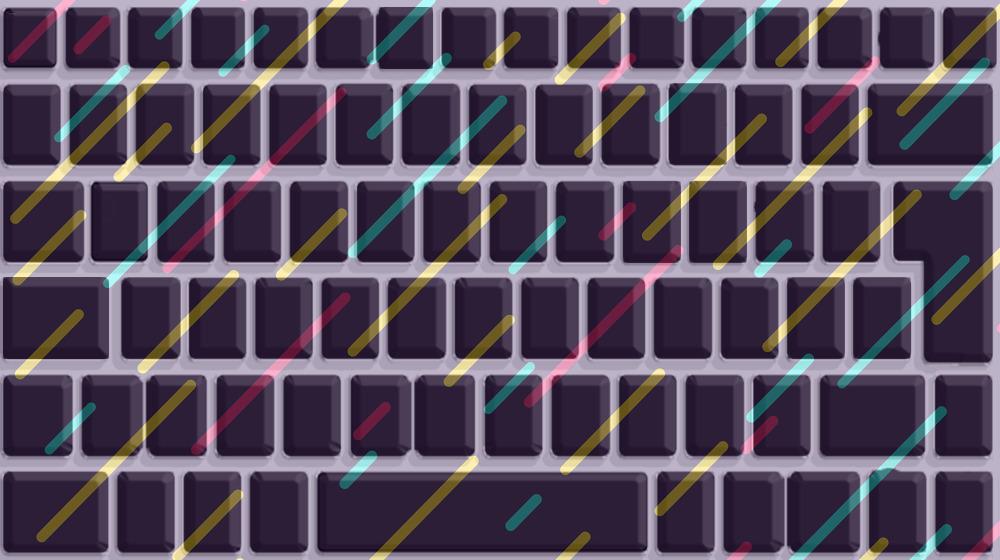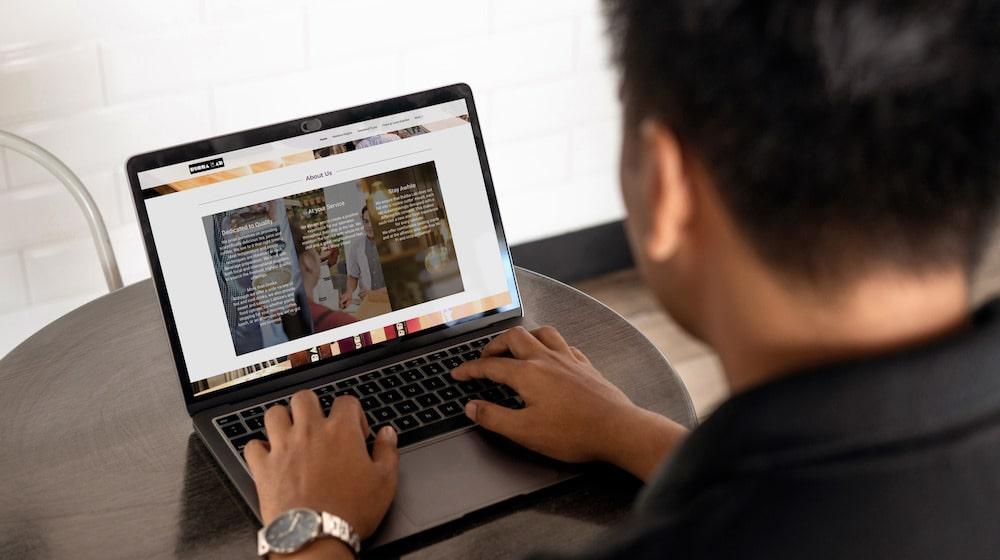If you're new to building a website, web hosting is definitely something that you'll encounter for the first time. Can't figure out all the hosting terminology that you are seeing? That's why we made our Hosting Terminology Glossary for you.
This free resource breaks down all the hosting terminologies that you may encounter for your easy understanding.
Rather than a lengthy back-and-forth, quickly find definitions that break it down in real terms.
Website Terminology Glossary: Hosting, Vol. 1
When we talk about hosting, an easy way to frame it uses housing as an analogy. Is your workshop in the garage, or do you have space elsewhere? Reaching an understanding early is important, as hosting is a significant factor in any website project.
Bandwidth
The total amount of data that can flow to and from a website is called bandwidth. When a site has lots of visitors, it requires more bandwidth to keep it online and loading quickly. For this reason, bandwidth is an important feature of hosting plans, and the best hosting plans offer unlimited bandwidth.
It’s kinda like
Imagine running a shuttle service and passengers are lining up. As you transport them, a vehicle with greater capacity lets your operation run quicker. Getting more bandwidth is like increasing the size of your shuttle.
You also might hear
network bandwidth, data bandwidth, digital bandwidth, unmetered bandwidth
Cache
To more quickly serve website content, browsers keep a temporary copy in their cache. Caching lets the browser avoid going back to the site with each visit. This speeds up the experience but might cause confusion if the original version of content changed since the last time it was cached.
It’s kinda like
If you frequently relied on reference material, keeping a copy at home would let you skip numerous trips to the library. It would be more convenient, but wouldn’t always guarantee the latest version. That home copy is much like a browser’s cache.
You also might hear
clear your cache, content delivery network (CDN)
Cloud hosting
The hardware required to host a website is very expensive. Rather than owning it themselves, many website owners choose hosting located off site — known as “the cloud”. Greater financial flexibility comes through paying a monthly fee for hosting, instead of outright ownership. The company operating “the cloud” handles most of the hardware maintenance and security.
It’s kinda like
If you wanted to start woodworking, it would be tough to set up and maintain a workshop in your condo. The smarter move would be to rent another facility, like one at a community college or co-op. Cloud hosting offers that kind of ease and flexibility.
You also might hear
infrastructure as a service (IaaS), data center, server
Content management system (CMS)
Creating even a basic website involves lots of coding, technical software, and a command-line interface screen. A CMS like WordPress or Joomla replaces those complicated programming tools with an easy-to-use control panel, letting you simply point and click to change the content on a website.
It’s kinda like
For many motorists, a manual transmission is overwhelming with all the gear changes approaching curves and hills. It’s far easier to just put an automatic transmission in park, drive or reverse. That’s how a CMS can simplify the experience of managing a website.
You also might hear
CMS platform, WordPress, Joomla, Drupal, Magento
Data center
Hosting providers keep all the hardware to operate websites in a data center. These facilities require great amounts of resources to ensure they’re secure and have a clean and cool environment. One data center could easily host thousands of websites.
It’s kinda like
With their ability to host thousands of tenants on a large property, data centers could be compared to housing developments. Homes, grouped into neighborhood blocks, are like websites hosted on all the hardware in a data center.
You also might hear
cloud, hosting cloud, data hub, hosting center
Disk space
Disk space measures the total amount of data, like text or images or other files, that a hosting plan can store. It’s an important feature to consider when you’re shopping for a provider. Basic hosting plans might offer around 100 GB storage, while more attractive plans are often unlimited.
It’s kinda like
If hosting were a house, disk space would be its square footage, the figure measuring all the usable area.
You also might hear
memory, read-only memory (ROM), hard drive
File transfer protocol (FTP)
FTP is a process that connects a computer to the host, allowing a user to add, delete or modify website files. You’ll often hear it used as a verb: Sondra needs us to FTP these new images or Brian spent his morning FTPing updated pages for his website.
It’s kinda like
Imagine a courier service that transports files from a repository to another location for public viewing. That’s how FTP gets content onto a website.
You also might hear
FileZilla, FTPS, SFTP, uploading, SSH
Random access memory (RAM)
RAM is an indicator of how quickly your hosting plan can process data. Websites with complex components require more RAM. It’s important to remember RAM equals processing speed, not the available amount of data storage. Like other metrics, RAM can impact how fast your pages load for visitors.
It’s kinda like
A high-performance sports car might have a high top speed, but only enough room for two passengers. That’s comparable to the relationship between RAM and data storage.
You might also hear
hosting speed, fast hosting, random memory, read/write memory
Server
A web server is the hardware used to host websites. There are many types of servers, such as those for email or connecting web addresses to the internet. All servers are basically big computers. With hosting, the basic performance of a server is measured by how much data it can store and how quickly it can process data.
It’s kinda like
You could compare a server to properties like a house, apartment,or office building. Like businesses or tenants, one or more websites can reside on a server, depending on the type of hosting plans used on the server.
You might also hear
Web server, hardware, data center, email server, DNS server, file server, print server, bare metal
Uptime
When a website goes offline, it’s experiencing downtime. When it’s live and healthy, that’s uptime, an important indicator of a reliable hosting provider. The best providers typically have more than 99% uptime. It’s important to keep in mind that a number of other factors can also affect uptime, but your host is a good place to start.
It’s kinda like
If the signal cuts out on our TV, we’re going to make an angry call to the cable company. In that sense, websites are like cable TV: the more uptime, the better.
You might also hear
online, live, outage, availability
Ready to look into web hosting for your website?
Now that you're familiar with some hosting terminology to help you navigate, you're ready to start looking for the best web host to store and show your content to the world!
Need more resources to help you get started on choosing your first web host? Check these out:
- What is web hosting and what are the factors in choosing one?
- Hosting differences: Understanding shared, VPS, and dedicated options
- How much does hosting cost for my small business?
- Things you need to know about web hosting and how to choose a web host
- Website costs for small business: it’s lower than you think