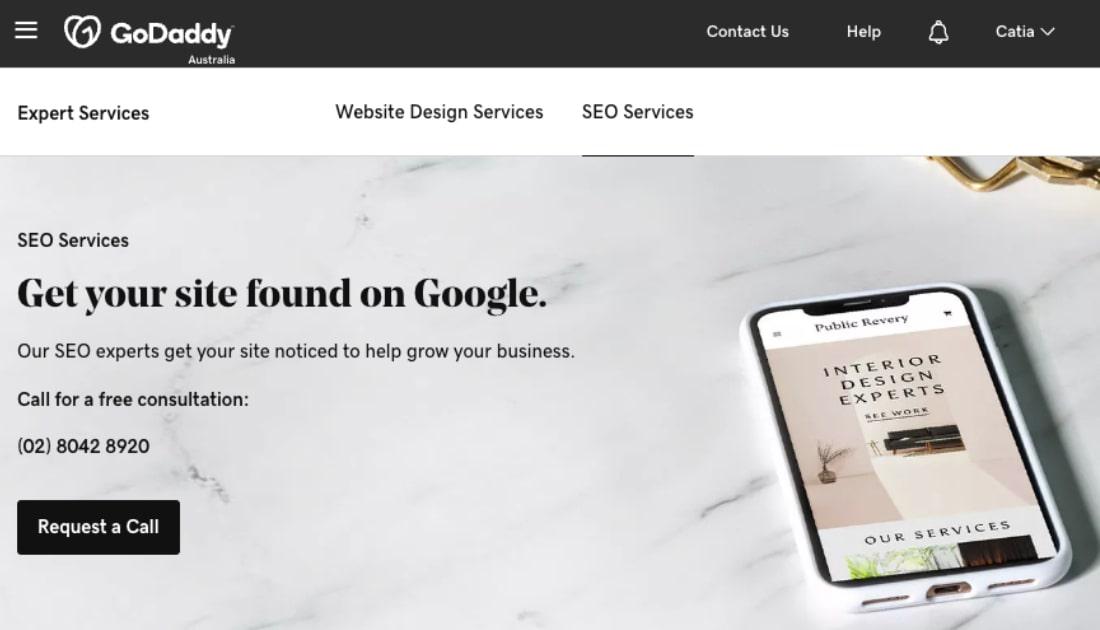Keywords are the words or phrases you type into a search engine when looking for information. Search engines like Google and Bing scan millions of websites to connect you with the information you’re looking for. Bringing more people to your website begins with keyword research.
Keywords can be a single word like ‘bike’ or a sentence like ‘how to change a bike tyre,’ which is known as a long-tail keyword.
The right keywords, placed within your website pages, can help Google connect you and likely customers who are actively looking for products or services like yours.
If your bike shop also repairs bikes, you’ll want to mention that on your website. If you don’t include an important keyword like "bike repair," Google won’t know what you do and will have a hard time connecting potential customers to your site.
Which words should you use? This is where keyword research comes in.
What is keyword research?
Keyword research is the process of determining what words or phrases your potential customers will use to search for the products, services or information you provide.
Keyword research can be a simple brainstorming session to a full analysis using a subscription-based SEO tool like Ahrefs, SEMrush or MOZ. There are many options in between, but we’ll give a list of free keyword tools to get you started.

No need to guess what words people are using to find you when there are tools to tell you.
By placing the right keywords within your website, landing page or blog post, you’ll improve search engine optimisation (SEO). Businesses that focus on SEO tend to attract more traffic to their websites by ranking high on search engines.
By doing research and finding the words and phrases customers use, you’re on your way to SEO (and business) success.
Here are the steps involved in doing your own keyword research.
Step 1: Brainstorm
List as many words as you can think of that customers might be using to find you. If you own a bike shop, it might look like this:
- Mountain bikes
- Push bikes
- Bicycles
- Kids’ bikes
- Commuter bikes
- Bike parts
- Fat tyres
- ‘Brand name’ bike
Ask your customers what words they would type in when looking for your business.
Step 2: Find keywords you currently rank for
Find what keywords your website (and your competitors’ sites) are currently ranking for. SEMrush offers a free report that gives you the top 10 keywords you rank for, including your:
- Position
- Traffic %
- Average search volume per month
- Keyword difficulty
- Your page URL
This will give you an idea of how accurately search engines are “reading” your website. If you’re ranking for keywords that don’t describe your products — or not ranking for those that do — you have some work to do.
Step 3: Search for related keywords
For more ideas, Wordstream has a free keyword tool that lists related keywords, their search volume and how competitive the word is to rank for on Google and Bing.
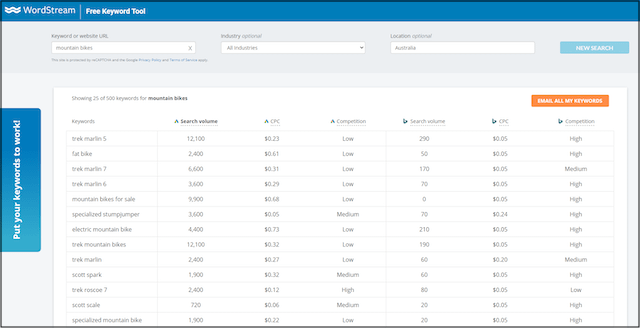
Just type in the words you’re already ranking for to expand your keyword research list.
Step 4: Discover long-tail keywords
Let’s talk more about long-tail keywords. These are key phrases rather than stand-alone words.
Long-tail keywords are useful as blog post topics or on a FAQ (frequently asked questions) page. The search volume is usually lower, but the information will be a closer match to search intent.
For example, searching for ‘Trek repair shop Byron Bay’ versus ‘bike shop’ will yield more helpful information for the customer needing to repair their Trek.
Now take one of your keywords or phrases and type it into Google.
Scroll down and find the section, ‘People also ask.’ These are popular searches on Google and good insight into what customers are currently asking and looking for. You can use these results to inspire other topics worth discussing on your website or blog page.
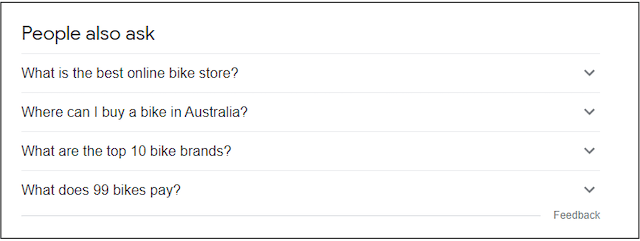
Answer the Public is another free keyword tool that will help you brainstorm ideas.
Step 5: Insert your keywords in the right places
The final step is to add the keywords you've identified to your website and in your blog articles.
Typically, you want one primary keyword or phrase per page or article.
If you use the exact same keyword as the primary keyword on a page of your website and also in a blog post, you’re competing with yourself.
Make sure your primary keyword is included in the following places:
- Title tag
- Meta description
- The page title and at least one subhead
- In the first 100 words on the page
- Page and blog URL
Is keyword research worth it?
Yes. Keyword research is definitely worth it. Keyword research not only helps you find popular words and phrases your target audience is using, but will help you find related keywords with high traffic volume that you otherwise wouldn’t think of.
There are different levels of keyword research, and even the simplest effort will help increase your domain authority (DA). If your website has a high domain authority, you’re more likely to rank high in search results. DA scores range from 0-100.
Why you should write blog articles
This may seem unrelated, but blog articles are an important part of your keyword research strategy. Blog articles are popular because they offer information for free without obligation to buy from you.
A bike shop might write a blog on “How to choose the right bike.”
By providing objective information that will help readers make a good decision, you set yourself up as a credible source of information.
Helpful posts like this allow you to build a relationship with potential customers before they even meet you. And when they’re ready to buy, they’ll be a warm lead with a high level of trust in you.
From an SEO perspective, blogs are the perfect place to use long-tail keywords.
Paying for keyword research
The free keyword tools are great for entry-level information, but for an in-depth analysis, the more expensive programs will give you the insight you need.
Paid subscriptions can set you back thousands of dollars a year. So if you’re not planning on researching keywords weekly, it’s more economical to hire someone to do keyword research for you.
An SEO copywriter, SEO agency or web developer will all be able to help you with keyword research. You can pay for a keyword research report as a one-off service or ongoing tracking.
Editor's note: Let the SEO experts at GoDaddy get your site the attention it deserves. Most clients see Page 1 results for their targeted keywords within six months when they follow our recommendations. Call (02) 8042 8920 for a free consultation.

What to expect from a paid report
Most keyword research reports will give you:
- Competitors’ domain authority (DA)
- List of keywords you currently rank for
- Keywords selected by competitiveness and traffic volume
- Keyword listed by user intent
- Related keywords
- Long-tail keywords
- Backlinks (to your website as well as your competitors')
- Recommendations of what keywords to use on each web page or blog article
- Where to strategically place your keywords
- Cost per click (CPC) value for Google ads
- Country specific keywords
This provides a fuller picture, allowing you to choose which keywords you’re will to fight for and which you’ll leave to others to dominate.
You’re ready to do keyword research
Keywords can drive visitors to your website and serve up helpful articles to potential customers with questions. Keyword research will help you find topics that are relevant to generate a high level of search results.
Start with the basic tools, place keywords where they need to go and measure your website traffic over the next three to six months. Once you get the hang of it, start adding more content to your website with keyword-rich phrases used in blog articles and watch your SEO efforts soar.