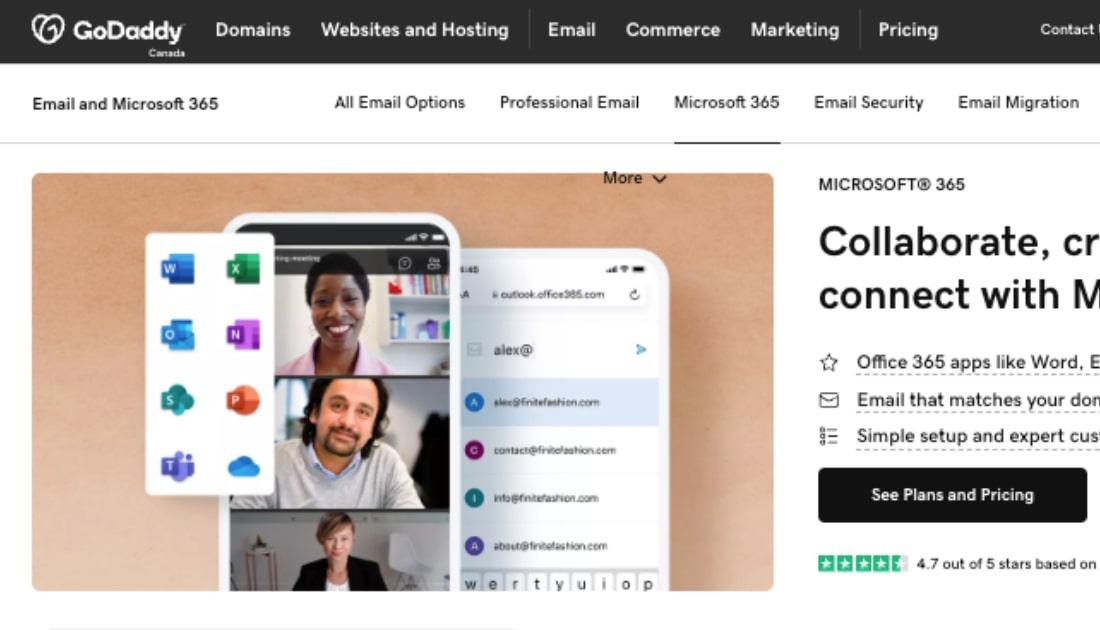The COVID-19 pandemic of 2020 has brought some challenges for Canadian small business owners. Most businesses have had to close their offices and pivot to managing remote teams. Now many small business owners across the country have come to understand that this new work from home model is going to be our reality for some time.
With so many options for connecting remote teams, you might be wondering which is the right one for you. We break down why Teams is the best all-around choice for small businesses in Canada.
Since launching three years ago, Teams has been adopted by more than 500,000 businesses.
91 of the Fortune 100 companies use Microsoft Teams.
Let’s dive in and get to know the features that make this platform rise above the others, and what people are saying about it.
Editor’s note: Microsoft Teams is included with Office 365 from GoDaddy.
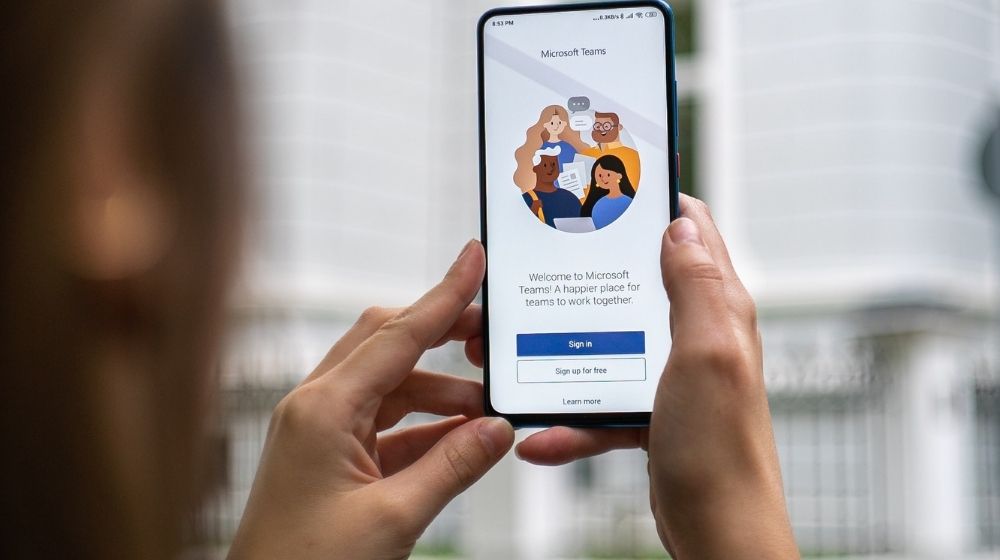
Channels make everything easier
If you are on Facebook and participate in Facebook groups, you will easily pick up on Microsoft Teams Channels.
Each channel is used for a different team, project or collaboration.
Every member of the team will have:
- Standard channels that everyone on their team can see
- Private channels where you can have more focused and private conversations with select team members
This is where the chats, video meetings and files are kept. This is a great way for businesses to ensure that their teams have everything they need for each and every project at their fingertips.
Related: Keeping employee motivation high in times of stress
This app cuts down on email clutter
Some of the most popular feedback that I have been hearing from Microsoft Team users is how their email inbox is much cleaner as their staff is using the chat function instead of sending multiple emails.
Chats can be set up for one-to-one or group discussions. The Chat option looks like a Facebook post with comments. It is easy to follow and fun to operate.
User feedback
“I like that it doesn't clutter my inbox with conversation when there are multiple people talking. so it's like a chat box but for work and then everything is saved. It's nice to have a history of the conversation so everyone can be on it vs. email chains, we can save documents there too and of course screen share.” - Shalini
Sharing files with teammates is super-easy
With most employees working from home, I am hearing many complaints on how the team has a hard time finding files online. Whether they have saved them in Dropbox, Google Drive or they sent the files via email, team members are coming up empty when they need to find a file quickly.
With Microsoft Teams you can simply attach a file within a chat or channel.
This way everything needed for projects and meetings is readily available to the whole group. This is a massive time- and stress-saver for the entire team.
Related: The do’s and don’ts of performance reviews
Meet with one, two or 300 people
A team that I am a part of hosts meetings on one platform, shares agendas on another platform, emails on another and documents on a forth platform. Are you dizzy yet? Because I am every time I have to participate in team projects and meetings.
What if you could host everything, including your online video meetings, all in one spot?
Microsoft Teams is that platform.
You can join team meetings right from your calendar. Any meeting attendee who doesn’t have the Microsoft Teams app can easily join in from an email sent to them.
Meetings can be as large as 20 people for a video chat and up to 300 who call into the chat room. Microsoft Teams gives you 20 days after every meeting to upload your recording.
You can find all the limits and specifications for Microsoft Teams here.
User feedback
”It’s easy to message people. We have meetings with our project management team across Canada. I have even talked with another team member in Germany. The events merge with your Outlook calendar. Very user friendly. I’ve been in meetings with over 250 people. Works really well.” - Sandy
It even has whiteboards
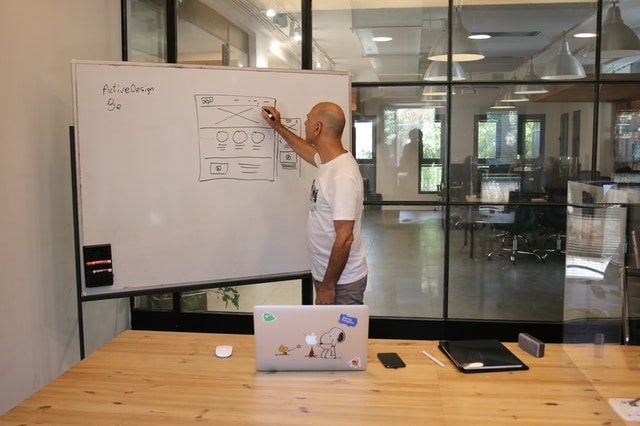
Back when businesses held in-person meetings, whiteboards were often covered with miles of diagrams and mental notes.
Even with employees working from home, you can still use a virtual whiteboard for Teams meetings.
All you need to do is install the Whiteboard web app onto your system. With a simple flick of a switch, you can enable the whiteboard feature for your entire team.
To learn more about the whiteboard application within this platform, please visit this page.
Desktop, laptop, or cell phone … and backgrounds?
With Microsoft Teams app installed, you can connect on any device, from anywhere you have an internet connection.
Have you seen the recent commercials where they show a business person surfing and they receive a call from their boss and they jump on the call, with a different background?
Or what about the woman who is working from home in her pajamas and gets the reminder for the next team meeting? A simple change of backgrounds and she’s meeting-ready.
With Microsoft teams, no one needs to know where you really are.
Related: Adding an employee assistance program — what you need to know
GoDaddy improves on a classic
If you are already working online with GoDaddy, you’ll be happy to hear they offer fully-integrated O365 plans, for as little as $9.99 a month.
You get the power of Microsoft Office, the full integration of Teams and the 24/7 support of GoDaddy’s customer care guides in one.
Learning how to use the platform is fairly simple, and once you know what you're doing, Teams will become one of your favourite tools for staying in touch. Something that’s especially important in these days of COVID-19 for working from home.
Managing remote teams doesn’t have to be a chore
I must end this blog on a really cool note that maybe you did not know about how Microsoft Teams saved the day for the 2020 NBA season.
The NBA completed their season in a bubble at Walt Disney World in Florida USA. This meant that what the players needed the most — their fans — were not able to attend the games in person.
So, the NBA worked with Microsoft to create a player/fan experience using Microsoft Teams.

They used the ‘together mode’ within the app so that the fans could sit side by side to enjoy the game and to cheer on their fans.
If Microsoft Teams is good enough for the NBA, it’s good enough for your business.