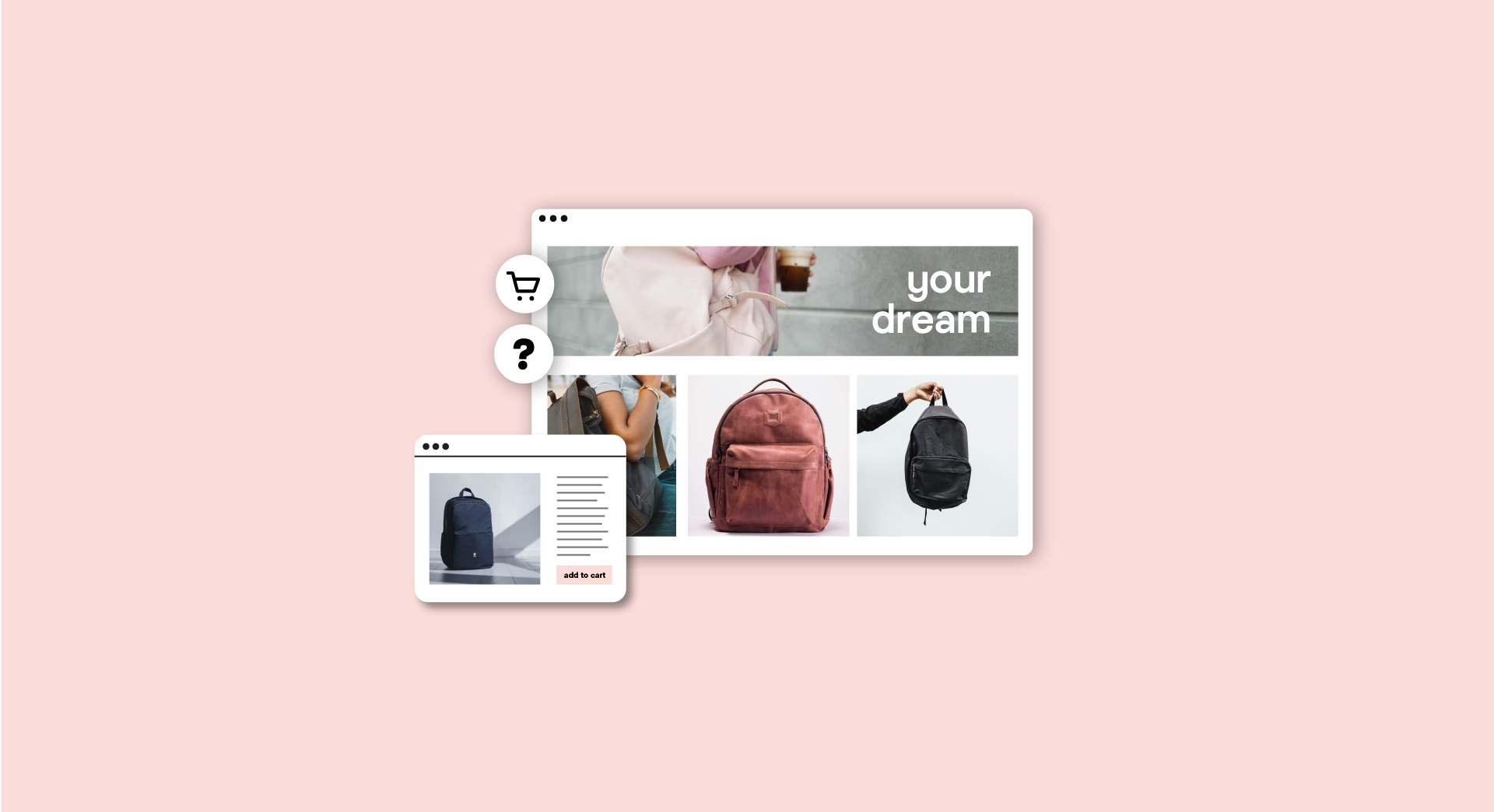WordPress is a great way to build a website of any kind, but if you're not making use of plugins, then you're missing out on some of the platform's best features.
If you've never used a WordPress plugin before, the most important thing to know is that they let you add extra features and functions to your site quickly and easily.
All you need to do is find a WordPress plugin that does what you want, install it on your site and in a lot of cases, that's it. (Some plugins may need configuring before use, but this is usually straightforward and is always much easier than getting code changes to your site.)
If you've never installed a plugin before, then check out this guide to installing a WordPress plugin.
It's also important to remember that you should only ever install WordPress plugins that come from a trust source - and in most cases, this trusted source will be the official WordPress plugin directory.
Plugins in the directory are vetted and monitored, so you can be sure they won't pose a security risk to your website.
Ok, let's look at the WordPress plugins that your website needs.
Yoast
Yoast is a search engine optimisation (SEO) plugin that takes a lot of the legwork out of optimising your WordPress site.
If things like robots.txt, .htaccess files and permalink URLs mean nothing to you, then not to worry - Yoast does this kind of technical stuff in the background.
It also helps with keyword optimisation, and provides a readability check so you can be sure readers will lap up your content.
It really is a must-have for all WordPress sites.
Contact Form 7
Need a way for potential customers to get in touch with you? Then Contact Form 7 is the plugin you need.
It's quick and easy to create forms, and you won't need a developer to install them on your site.
You can also tailor the fields in your forms to meet your exact needs, making it easy to make sure you have all the information you need in order to follow up all those juicy leads you'll be generating.
And even if you just need a way for people to get in touch when they have a query, Contact Form 7 has you covered.
Social Media Share Buttons & Social Sharing Icons
A quick and easy way to help people share your content is a good way to help get your content shared. As the name suggests, Social Media Share Buttons & Social Sharing Icons does exactly that.
It covers the major social media networks, and it's remarkably easy to configure. So if you need a social sharing solution for your WordPress site, give this plugin a try.
Limit Login Attempts
Another WordPress plugin that does exactly what the name suggests. But why would you want to limit the number of login attempts to your site? Well, if someone is trying to get unauthorised access to your site, they may use a programme which automatically tries to quickly guess different passwords.
With Limit Login Attempts, you can restrict access to the blog if someone keeps entering an incorrect password, making your site more secure.
Google Analytics for WordPress by Monster Insights
Google Analytics is a great way to understand how people interact with your website, but it can be difficult to install if you're not a web dev. That's where this plugin from Monster Insights comes in.
It allows you to install Google Analytics on your WordPress site with just a few clicks - no need for coding.
And once that's done, you can benefit from all the usual statistical insights that Google Analytics provides.
Really Simple SSL
Another plugin that takes removes the need for a spot of coding. Really Simple SSL allows you to run your site on https - all you need is a valid SSL certificate.
SSL is important as it encrypts any data that's sent via your site - such as card details and addresses. If you'll be collecting any kind of customer data, then you'll need an SSL.
You can get your SSL certificate here (if you don't have one already) and then use this plugin to get it up and running on your WordPress site.
WordPress Page Builder
Can't find a WordPress theme that works for you? Then try WordPress Page Builder from Beaver Builder.
It provides a drag and drop interface which lets you build your ideal landing pages. A great way to get even more out of WordPress.
WP Super Cache
Without going into technical details, WP Super Cache makes your WordPress site load more quickly for the vast majority of visitors, which improves user experience.
If you're a WordPress beginner, then this plugin's "simple mode" is a great way to get speed gains that you wouldn't normally be able to access.
Summing up
So there we have it - seven great WordPress plugins each of which will help you do more with your WordPress site.