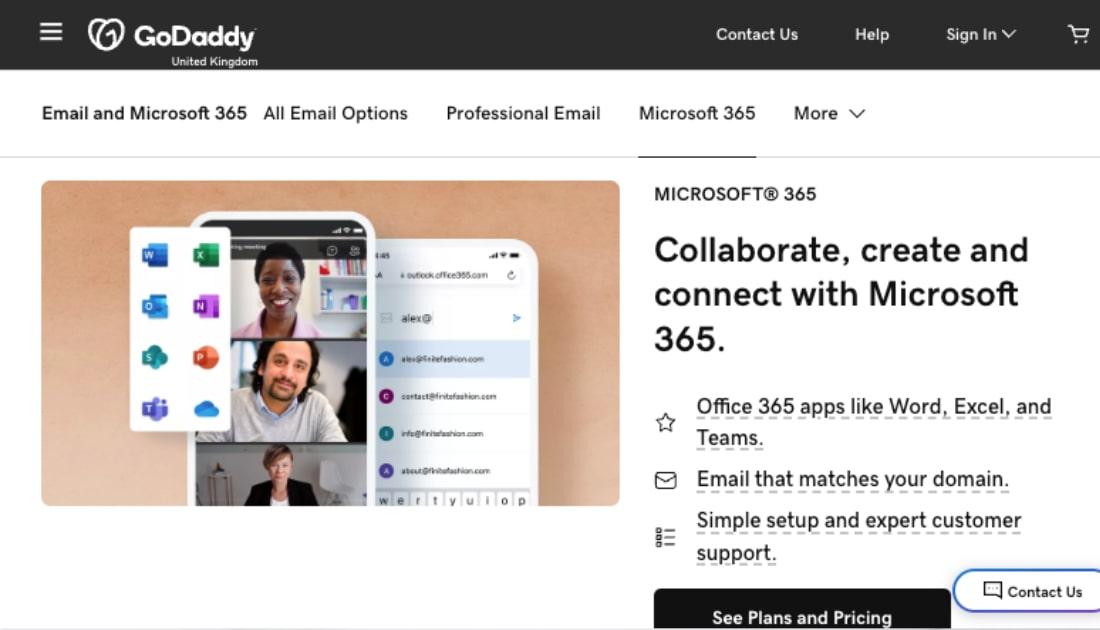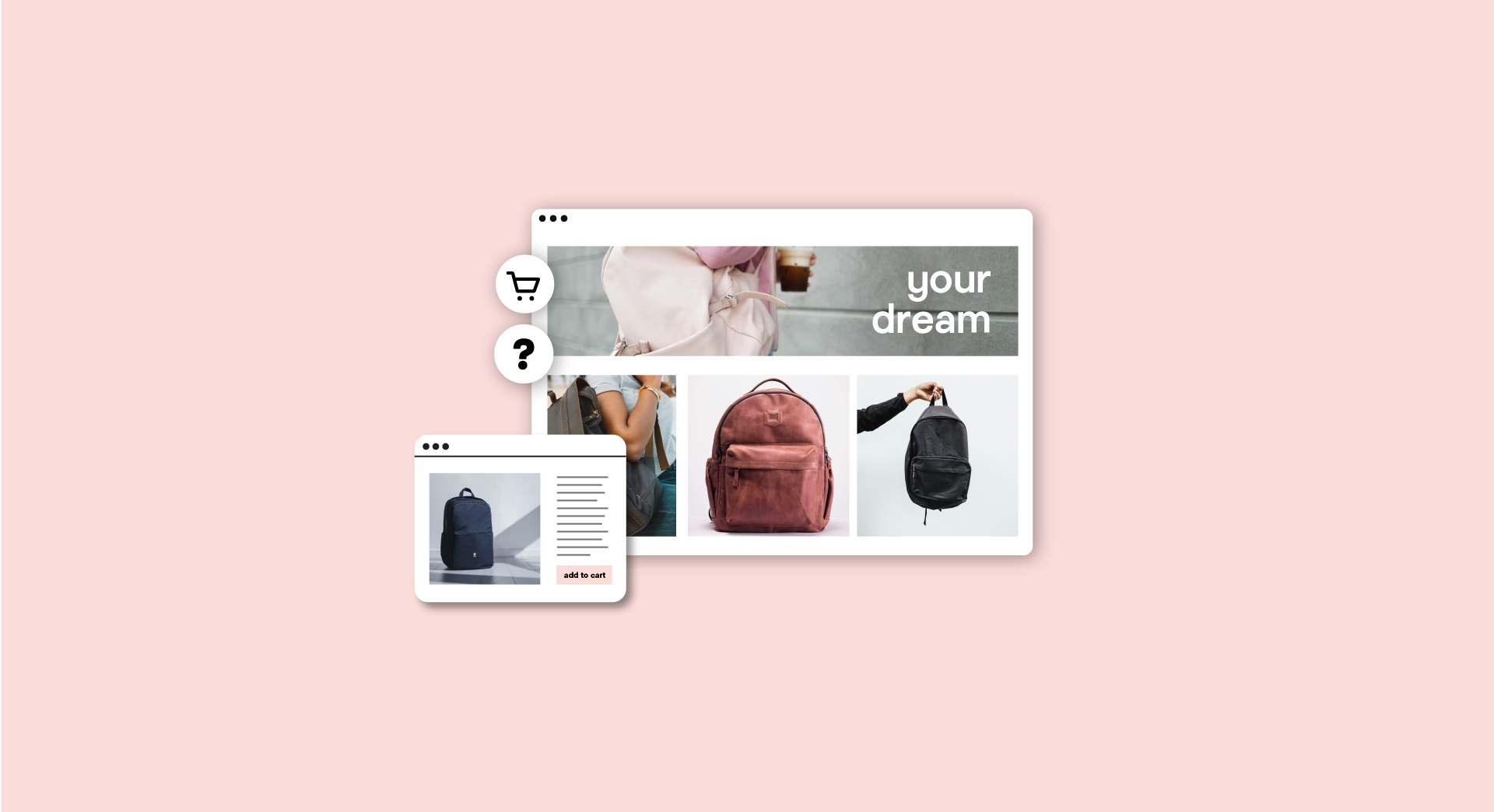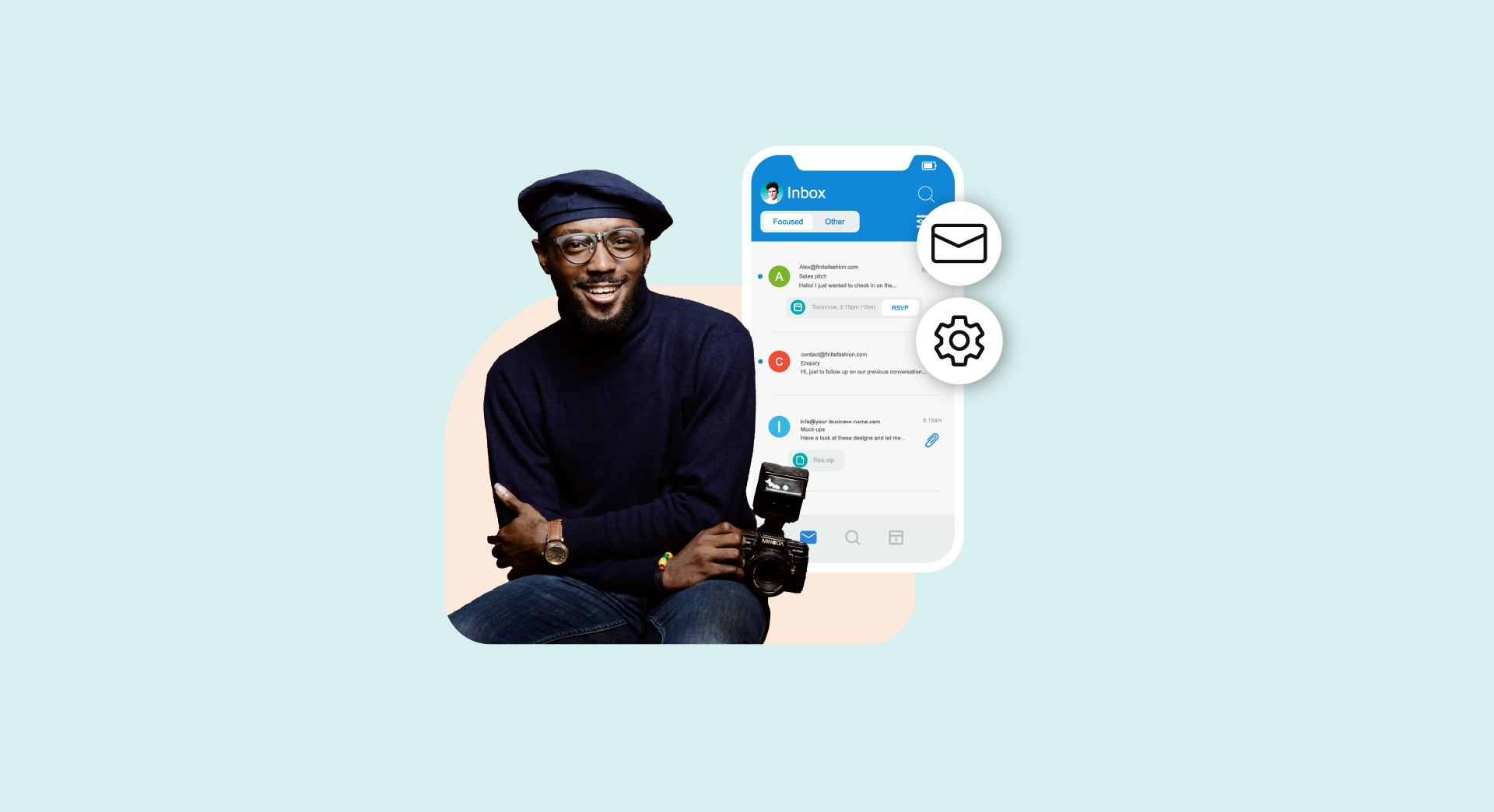Want to get more done but find yourself struggling because you lack the right tools for the job?
In this guide we'll look at the best apps for business productivity, and explain how you can use them to make your to-do list disappear.
Please note, prices listed in this article are correct at time of publication.
Productivity app 1: Office 365
Office 365 is the king of business productivity apps. Why? Because it fits so much into one package.
For just £7.99 a month, you'll get access to the full suite of Office products (which includes the workhorses of any small business - Word, Excel, Outlook and PowerPoint) installed on up to five computers.
You also get 1TB of secure online storage, making collaborating on documents even easier.
On top of that there's a video conferencing app, the note taking app OneNote, and even apps that help you manage customers and bookings.
In short, it's a must-have for anyone running a small business.
You can get Office 365 from GoDaddy here.
Productivity app 2: Buffer
Social media is a huge part of running an online business, but it can also be a huge time sink.
One way to avoid losing quite so much time to social media is by scheduling your posts using Buffer.
Buffer allows you to queue up Facebook posts, Tweets and more - meaning you can create a week's worth of content (or more) in one sitting.
So you don't have to worry about constantly breaking your concentration to post to social media.
Don't forget - you will still need to go on social to interact with people.
Productivity app 3: Trello
On a basic level, Trello is a list making app, but its flexibility means it can be used for more than just drawing up lists.
It can do everything from being a blog content planner, to a software development project management platform.
The only drawback is that it might take a little experimentation for you make the most of it, but it's worth the effort.
Productivity app 4: Slack
Sometimes email just doesn't hack it - you need to talk to your team in real-time. Messaging app Slack allows you to do just that. And because it's designed for teams, it's easy to create chat groups based on who is working on what project.
Productivity app 5: FreshBooks
Accounts can be a nightmare, and force you focus on paperwork rather than actual work. FreshBooks is an accountancy app that will make sure you're able to focus on what really matters to your business.
Productivity app 6: Toggl
If you're someone who charges by the hour, then keeping track of how much time you've spent on a project is crucial.
Toggl will allow you and your team to easily keep tabs on the number of hours that go into a project, so you know exactly how much to invoice for.
Productivity app 7: Rescue Time
The internet is a great place to procrastinate and we all know we sometimes spend too much time browsing the web when we should be working.
But often, we don't realize just how much time we waste on the sites we visit and the apps we use.
Rescue Time allows you to track how much time you spend on websites and apps on both your computer and mobile device.
This help you realize just how much time you spend procrastinating, and you can then use Rescue Time to block your access to the apps and sites that steal most of your time.
Productivity app 8: Dragon Home
Dragon Home might seem expensive, but if you spend a lot of time at your computer keyboard, it will quickly pay for itself in terms of time-saved.
Why? Because Dragon Home is transcription software promising 99% accuracy. So instead of typing all those reports, you can speak them and get things done much quicker.
Home is the basic version of the software, but there are more advanced versions business and enterprise versions available.
Productivity app 9: Strict Workflow
Based on the Pomodoro technique, Strict Workflow is aimed at getting you to work for 25 minutes without distraction, before allowing you a five-minute break. It's a Chrome plugin, and it can block popular time-wasting websites, but it can't stop you from playing minesweeper for hours on end.
.