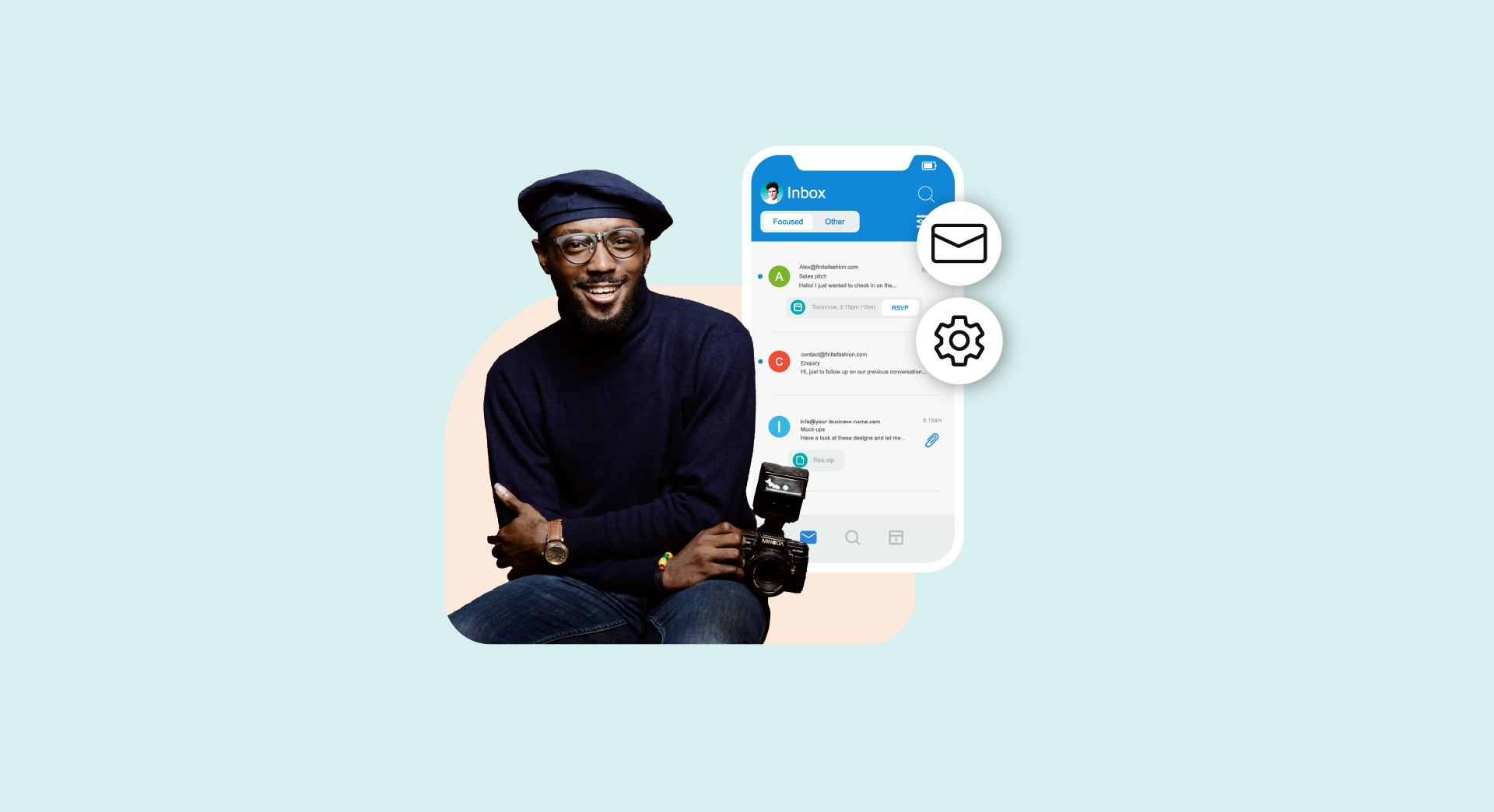Skype is great, but if you're running a business and need to carry out client calls and team meetings, you should strongly consider opting for a pro-standard video calling product.
Here are some great Skype alternatives for business users. (Prices are per user, per month, and you may need to make an annual upfront payment to get the best price.)
Zoom
Zoom offers meetings, chat, webinars and more. The good news is that if you're starting out, the basic plan is free.
With it, you'll be able to host a meeting with up to 100 participants, and the participants don't even need to have signed up to Zoom. (Group meetings are limited to 40 minutes on the free plan.)
You can also run unlimited 1 to 1 meetings, great for those client calls.
If you've got a small team and need other people to be able to host meetings, then the pro plan starts at £11.99 per month per user. It removes the 40 minute meeting restriction, and adds a range of other administrative options.
(Note: User means people who are able to host meetings, not meeting attendees so don't worry about having to pay a fortune to host a popular webinar.)
Join.me
Join.me is fully focused on video meetings (although it does offer integration with the messaging platform Slack.)
There's no free plan, but you can get a free trial. The Lite package is £9 a month per user and allows five participants per meeting, and meetings are of unlimited duration.
A pro account costs £13 per month per user and ups the number of participants per meeting to 250.
GoToMeeting
GoToMeeting is another tool that combines chat and video meetings.
The starter plan includes a max of ten participants per meeting, and there are no time limits on meetings.
The pro package, which costs £19 a month per user, allows up to 150 participants and also allows you to create a personal meeting room link that makes setting up meetings even easier.
One interesting feature that GoToMeeting offers is a mobile app which allows you to screen share from your mobile or tablet, great if you're running meetings on the move.
There's also a 14-day free trial available.
RingCentral Meetings
Once again, RingCentral Meetings offers video and chat services, and its pricing model is similar to that of Zoom's.
The free plan, as the name suggests, costs nothing, and allows you to host meetings with up to 100 participants (with a 40-minute time limit). You can also hold unlimited 1:1 meetings.
The essentials plan costs $14.99 a month per user and removes the time limit, and adds other features including reporting and phone support.
Webex
Webex is another video and messaging package, and another package that starts with the price at free.
The free package limits you to 50 participants per meeting, and all meetings are limited to 40 minutes.
If you opt for the starter package (£11.25 a month per user) you can meet for as long as you want, and people have the option of calling in for audio of the meeting.
The plus package (£14.85 per month per user) ups the number of participants to 100, and adds extra features such as the ability to 24/7 support.
Microsoft Teams
Microsoft Teams offers chat, video conferencing, file sharing and more.
There's a free option, which does have some limitation. For example, you can make video calls but you can't schedule meetings.
For the paid option, you'll need to sign up for the Business Premium version of Office 365, which is available through GoDaddy.
That costs as little as £7.99 per month per user, and as well as unlocking the full power of Microsoft Teams, you'll get access to a whole host of other Microsoft products including the full Office suite (meaning you get Word, Excel, PowerPoint, etc.)
On the video conferencing side of things, you'll be able to hold video conferencing meetings for up to 250 people, and live events for up to 10,000.
Which Skype alternative is best for my business?
If you're looking for just a video conferencing solution, then Zoom probably hits the sweet spot in terms of pricing vs features. (Though of course, you can try out the free options from different providers to see which you prefer.)
However, if you're on a tight budget the value offered by an Office365 Business Premium package is well worth considering.
As well as video conferencing software, you'll get access to a whole host of productivity tools that will make the day-to-day running of your business much easier.