Disconnect my Facebook Business page from GoDaddy Conversations
When you disconnect your Facebook business page from GoDaddy Conversations, you'll stop receiving Facebook Messenger messages and comments in your Conversations unified inbox. All your Facebook messages and comments will be deleted from your Conversations inbox and archives, and starred Facebook messages and comments will also be removed.
You can reconnect Facebook at any time. If you do, all your messages and comments will appear in your Conversations inbox again.
- The GoDaddy Conversations mobile app and the ability to connect your social media accounts aren't available with free Conversations plans.
- For now, GoDaddy Conversations is available in English only.
- In a web browser, go to your GoDaddy product page.
-
If you have the standalone version of Conversations, expand Conversations Unified Inbox. To the right of your Conversations plan, select Web Inbox.
OR
If you have a Websites + Marketing plan, scroll to Websites + Marketing and select Manage next to your site. In the left menu, expand Conversations.
- Select Settings.
- Select Social Channels, and then, to the right side of Facebook, select Settings.
- Scroll to the end of the page, and then select Disconnect Channel.
- To confirm you want to disconnect Facebook, select Yes, Disconnect.
- Sign in to your GoDaddy Conversations mobile app.
- In the lower-right corner, tap
 Account.
Account. - Tap Facebook.
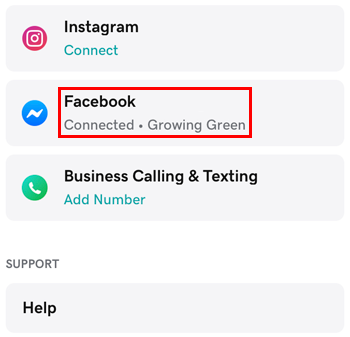
- Tap Disconnect.
- To confirm you want to disconnect Facebook, tap Disconnect Page.