Set up my business phone number
Note:
- The GoDaddy Conversations mobile app is not available with free Conversations plans.
- For now, GoDaddy Conversations is available in English only.
Set up a dedicated Business Calling & Texting phone number through GoDaddy Conversations to exchange text messages and talk on the phone with your customers. Your customers can send you images (.jpg, .png and non-animated .gif files) and leave voicemails when you’re unavailable.
Required: You need a standalone Conversations subscription to get a business phone number. GoDaddy Websites + Marketing plans don't come with a phone number.
- Download the GoDaddy Conversations mobile app, and then sign in using your GoDaddy details
- If you previously had a Websites + Marketing plan with conversations and a business number, this will now fall away. After you've bought your Conversations standalone subscription:
- At the top of the screen, tap the venture dropdown.
- At the end of the list of ventures, tap New Business. This is your new paid plan.
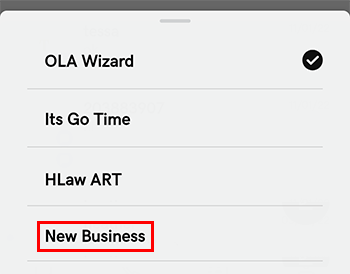
- Follow the prompts to set up your new business.
- You'll be asked to add your business phone number.
- Enter a 3-digit U.S. toll-free code or local area code of the city or region where you do business.
- Tap the phone number you want to use.
- Tap Connect to finalize your selection.
You'll see your new business phone number under Account.
