Verhindern, dass Benutzer Plugins und Themen auf meiner Website in GoDaddy Pro bearbeiten
Um zu verhindern, dass Clients Plugins und Themen bearbeiten, können Sie den Code-Editor für Plugins und Themen für Ihre Websites deaktivieren.
- Melden Sie sich bei Ihrem GoDaddy Pro-Konto an. ( Benötigen Sie Hilfe bei der Anmeldung? )
- Wählen Sie Start in der linken Seitenleiste.
- Wählen Sie Ihr Bild oben rechts aus. Wählen Sie dann White Label .

- Navigieren Sie zu Plugin- und Theme-Einstellungen .
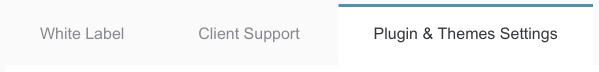
- Wählen Sie Plugin- und Theme-Code-Editor deaktivieren aus . Wählen Sie dann Änderungen speichern .
Hinweis: Änderungen an den White-Label- Einstellungen wirken sich auf alle Websites aus, die diese Funktion verwenden.